Are you looking forward to amplifying your SEO effort but don’t know how to make it possible? Well, FAQ schema markup is one of the most effective ways to help you out in improving your website’s SEO.
By implementing this strategy, you can improve your website ranking, traffic, conversion, CTR, and dominate your SERP competitors. It’s an easy yet much effective SEO hack. Unfortunately, only 1% of businesses use this FAQ schema markup, and most of the rest don’t even know how to use it.
Therefore, we have come up with this guide to let you know the 6 ways FAQ schema markup can amplify your SEO and all the other required information. So, let’s get into this guide and learn how you can make the most out of this hack in your business.
What Is FAQ Schema in SEO?
Schema markup, which is also known as structured data is a piece of code that helps Google and other search engines to understand the page data and provide more informative results to users.
Typically, it minimizes the guesswork of search engines while crawling a site by providing the context of what the content implies. As a result, users get better and more exact information on the result page.
According to Schema.org, “Schema.org provides a collection of shared vocabularies webmasters can use to mark up their pages in ways that can be understood by the major search engines: Google, Microsoft, Yandex, and Yahoo!”
When implementing schema markup on your website’s FAQ page, it tells Google that this content is presented in a question and answer format. This way, there is a chance of getting a rich snippet on the search and an Action on the Google Assistant.
Let’s make it more clear. After search engines index your page, when users search for topics relevant to your site, your page will show up in search results. Here what the schema markup does is contextualize the content of your page. To make it more clear, here is an example for you.
This way, you can effectively increase your website presence and visibility in the SERP. In fact, FAQ schema markup helps to improve your SEO score.
Which Pages Can the FAQ Schema Markup Be Applied To?
First, you need to understand Google’s guidelines while considering adding FAQ markup on your pages. Make sure the page you want to add schema markup must have a list of questions and their answers.
In general, the following are the places on your site where you can use the FAQ schema markup. These are-
- FAQ pages,
- Pages with a FAQ section,
- Product support pages that list FAQs
Unfortunately, FAQ pages rarely rank well. If your FAQ page gets visits, mostly it’s because users find this page while navigating your site. In this case, implementing schema markup on your FAQ pages is a great idea to help Google to generate a rich snippet.
6 Ways FAQ Schema Markup Can Amplify Your SEO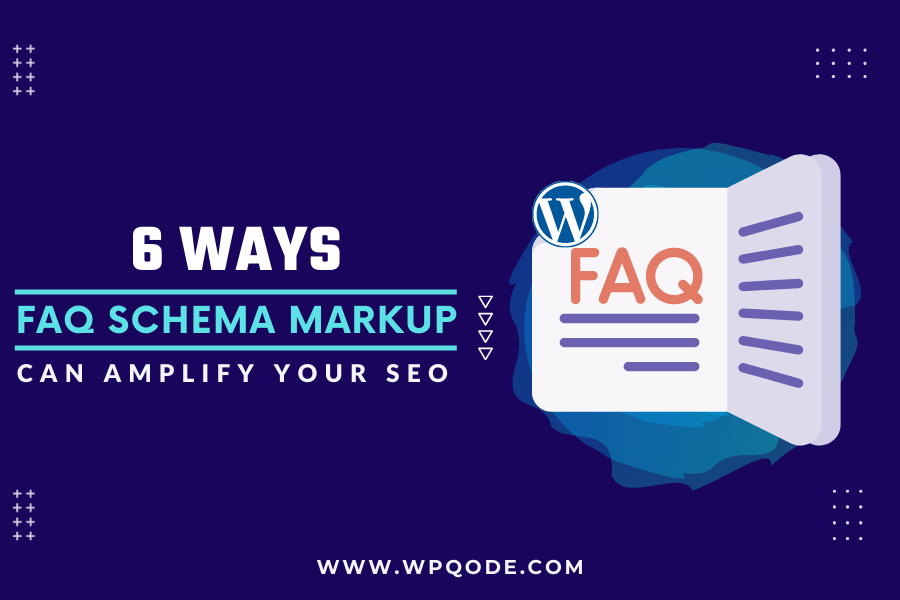
Does FAQ schema help with SEO?
Well, YES! Schema markup benefits your site’s SEO in a number of ways. Since we are talking about the FAQ page, here are the 6 ways FAQ schema markup can amplify your SEO.
1. Provides an Instant Rich Snippet
Unlike most SEO changes, FAQ-rich snippets are one of the easiest and quickest ways to get. According to some studies, it only takes 30 minutes to see the results. That means Google picks up FAQ schema more quickly than the other SEO changes and adds it into their SERP listing.
2. Allows to Grab More Real-Estate in the SERP
What makes the FAQ schema so useful is that it helps you to take much more real estate in the SERP than the others. Just see the following image-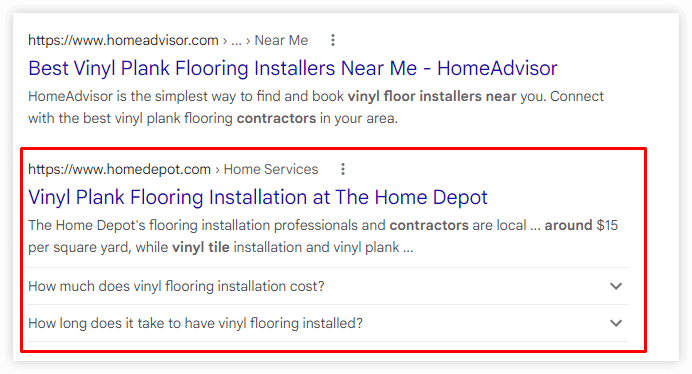
In this image, there are two search results, and you can see the differences here. The second result implemented a FAQ schema; as a result, it can use more space than the first one. It’s a great way to attract the audience’s attention to your page.
3. Improve Your Mobile SERP Presence
So far, it may be clear to you that the FAQ schema is best to improve your search visibility and presence. With the additional listing on SERPs, this FAQ schema helps to increase your page’s presence for both desktop and mobile search results.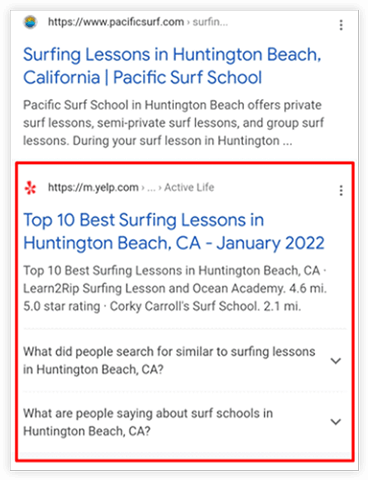
As you can see, with FAQ schema, it almost takes more than half of the page of the mobile screen. So, adding schema can be a win-win situation, especially with mobile devices where space is limited, and you can take the most space by pushing your competitors off the screen.
4. Improves CTR

Now that your page gets a rich snippet, more real estate on both the desktop and mobile search result page, you can provide more useful content with different keywords to your targeted audience. This means you will get a huge lift in organic traffic as well as CTR.
A study by Search Engine Land shares that, after using the FAQ schema on a company’s landing page, its CTR has doubled from 1.82% to 2.75%. The best part is, this 51% improvement in CTR has occurred in less than three months.
5. Eligibility for Voice Search Actions
Currently, voice search is one of the biggest and latest trends in digital marketing. Today, people have started using smart speakers or voice assistance to ask questions. And, thus, Alexa, Siri, Google Assistant, etc., are changing their way of collecting data to show search results.
Typically, the voice search results are shown from the feature snippet answers. In this case, FAQ schema can play a huge role. Adding FAQ schema to your site increases the chance of getting a rich snippet in the SERP. As a result, you can get featured on voice search also.
6. Produces Higher Quality Leads
Clicks are important to you, but that shouldn’t be your primary goal. Your goal should be to find visitors who will not only click but also convert and improve your site conversion rate. FAQ schema helps attract the quality traffic who are primed or willing to convert. And, these are your high-quality leads.
When you optimize your posts for such types of leads, you are ultimately leading your website to increase ROI and decrease spending. That means, adding FAQ schema in your website’s posts not only amplifies your SEO but is also great for improving CRO.
How to Add FAQ Schema to Get Rich Snippets?
Neil Patel and his team conducted a study by crawling 10,000 sites, and what they found was that only 17 sites used the FAQ schema on their site. There are still many people who do not even know about this SEO hack. As a result, they are losing a great way to rank their site on search engine’s # 1 page.
So, if you don’t want to miss this opportunity and get all the benefits of it, here’s how to add a FAQ schema to get a rich snippet.
Well, you can do this in two different ways, like-
- Through Microdata / JSON-LD, or
- Using Plugin.
If you are not comfortable doing coding, you can use a plugin to complete this task. Using plugins is the most time-consuming plus effective way to use schema markup on your FAQ pages.
In this guide, we are going to use the FAQ Schema WordPress plugin. It is one of the best WordPress plugins that will conveniently help you add FAQ schema markup to your website page. So, let’s see how to use this plugin-
1. Install and Activate the FAQ Schema WordPress Plugin
Just like all other plugins, you need to install this plugin and then start working on it. So, here are the steps-
- First, log in to your WordPress admin panel.
- From the left sidebar, hover over Plugins and then click on Add New.
- Now, from the search field, search for “FAQ Schema WordPress.”
- Once you get the plugin, simply click on Install and then Activate
If you need a more detailed explanation for setting up this plugin, you can read this getting started guide.
2. Turn the FAQ Schema On
Now that you have successfully installed the FAQ Schema WordPress plugin, you can start adding schema markup to your posts.
- So, first, go to any of your website posts where you want to add FAQs.
- Now, at the bottom, you will see the FAQ post options box. From here, click the arrow located on the top of the right side to expand all options and then turn the “FAQ on/off this post” button on.

3. Adding FAQ Title
After turning the FAQ post on, move to FAQ schema to add FAQ title and description.
- Put your question on the FAQ title bar and write the answer on the FAQ description box.
- Once done, click on add new.
- You can add as many FAQs as you want by clicking the add new button.

4. Generate Shortcode and Placement
Once all your FAQs are added, you will get a shortcode. Simply copy the shortcode and paste it anywhere on your website post.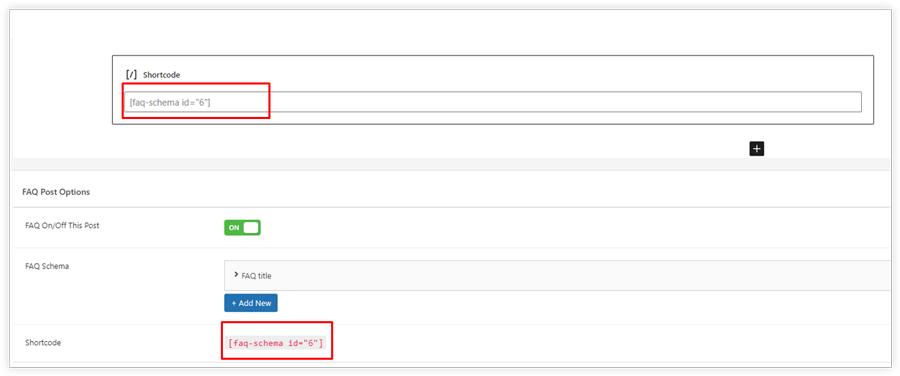
If done, click on publish, and the FAQ schema markup will be added to your post.
How to Validate FAQ Schema Implementation?
Though, using the FAQ Schema WordPress plugin reduces the likelihood of making any mistake as you don’t need to do any coding. Even then, it would be great to validate your FAQ schema implementation to avoid any further complications. You can do this simply using the following three steps-
Testing the Implementation:
To test if everything is implemented correctly or not, you can use Google’s Structured Data Testing Tool. To use this tool, you can either use the URL of your page or the snippet code.
Previewing the Rich Result:
Next, you can get an idea about how your FAQ schema markup will appear at the SERP using Google’s Rich Result Tester.
Notify Google to Crawl Your Page:
Once the validation process is done, now you should request Google to re-index your page. So, log into the Google Search Console and then do the following-
- Put your page URL at the top search bar, and click on the Enter button.
- From the appeared page, click on Request Indexing. And it’s done.
Win at SEO With FAQ Schema Markup
FAQ schema is one of the best ways to help you get a competitive advantage in the search engine result pages. Hopefully, by looking at 6 ways FAQ schema markup can amplify your SEO, now it is clear to you how useful this hack is.
So, to make the most out of this hack, all you need to do is follow this guide and all the steps to add a FAQ schema. It will be better if you start with the posts which are already ranking well in the SERP.
So, what do you think about the FAQ schema hack? Are you going to use it? Let us know by commenting below. Also, with any other queries, you can Contact Us here. We will reach you as soon as possible.
I’m Nazmul, a Technical SEO specialist dedicated to helping clients optimize every aspect of their search performance. My expertise covers the full range of technical SEO needs, from enhancing website structures to staying on top of the latest search engine developments. My passion for the technical side of SEO ignited early in my digital marketing career and has only grown over time. With each project, my skills have expanded—starting in agencies and now working hands-on within SEO tools to deliver impactful solutions for clients.


Leave a Reply