
Ultimate FAQ Schema – Best Responsive Accordion, Tab, and Slider FAQ Solution (Elementor, Gutenberg Support)
Enhance your website’s FAQs with Ultimate FAQ Schema – the best FAQ solution for WordPress! With responsive accordion, tab, and slider options, it transforms your FAQs into engaging and interactive elements. Compatible with Elementor and Gutenberg, it’s perfect for any website, including WooCommerce stores. Download this free plugin now and elevate your FAQ game!
14-Day Money Back Guarantee, Refund Policy
Best Responsive Accordion, Tab, and Slider FAQ Solution!
Looking for a flexible plugin to create and showcase FAQs about your products and services on your WordPress site? The FAQ schema WordPress plugin is your ideal solution. With its extensive features, you can effortlessly design and display FAQs using responsive accordion, tab, and slider formats.
The standout feature of this plugin is its seamless integration of FAQ schema, allowing your FAQs to appear as eye-catching rich snippets in search results. Customization is a breeze with options to personalize the style and color schemes of your FAQs. Plus, it’s compatible with popular builders like Yoast and Divi, enabling you to create captivating accordion FAQ blocks and implement Divi FAQ schema effortlessly.
Rest easy knowing that this plugin has successfully passed the rigorous Google FAQ schema test. Upgrade your FAQ section and engage your audience with the versatile and dynamic capabilities of the FAQ schema WordPress plugin.
OverView of Best Responsive Accordion, Tab, and Slider FAQ Plugin

Premade Layouts with Multiple Modules
Choose from a vast collection of 40+ Stunning Layouts with the Multi-Module FAQs!

Support Accordion & Tabs Component
Let off Your FAQ Creativity with Accordions & Tabs. Choose from a Wide Range of Premium Templates.

Organized Group and Nested FAQs
Group and Nest Your FAQs for a Better User Experience with Accordion & Tab Support.

Individual icons for added visual appeal
Elevate Your FAQ Presentation with Customized Icons for a Stunning Visual Experience.

Personalize FAQs with Custom Color Palettes
Enhance the look of your FAQs by customizing each one with its own color theme.

Interaction FAQs With Multiple Events
Enhance user experience with interactive FAQs featuring multiple events such as mouse hover and click.

Custom Shortcode Generator
Transform Your FAQ Pages with the Power of Custom Shortcodes! Experience endless possibilities with the Shortcode Generator.

Ultimate Schema Solution
Schema with Microdata & JSON Integration! Enhance Your Site’s Visibility with Our Ultimate Schema Solution.

24/7 Customer Support
Get Expert Assistance Anytime with 24/7 Dedicated Customer Support. Reach Out to Us for Help!
Contact Us Today!

Accordion, Tab, and Slider FAQ Plugin for WordPress
Maximize your website’s credibility with the user-friendly FAQ schema WordPress plugin. Get responsive and stylish accordion, tab, and slider FAQs with unlimited color options today!
Boost User Engagement & Knowledge with Customizable FAQs & Rich Snippets 💪
Displaying frequently asked questions directly on your website helps users find the answers they’re looking for. Here are the top benefits of using the Ultimate FAQ Schema plugin:
- Customizable FAQs.
- Responsive FAQ Design
- Rich Snippet Results.
- According Style FAQ
- Tabs Style FAQ.
- Interactive FAQs.
- FAQ Schema Support With Divi
- Rank Math FAQ Schema Support
- FAQ Schema For Elementor Support
- FAQ With Slider.
- Nested FAQs
- Custom Icons
- Personalized Color Palettes.
- 24/7 Customer Support.


Organizing frequently asked questions into an intuitive
In addition to the autoplay option, you also have the options to choose the autoplay delay time and set a specific start time.
Group and nest your FAQs for a better user experience and to keep your content well-organized. At the same time Accordion and Tabs Support elevate your FAQ presentation with accordions and tabs, and choose from a wide range of premium templates.
Extensive Controls and Multiple Event Interactions 🔀
Take Control of Your FAQ Presentation. Try it Now and Elevate Your User Engagement to a Whole New Level!
- Customization size for every FAQ.
- Individual Icons.
- Indexing Properties.
- Show/Hide specific parts.
- Animation apposition.
- Colors & Typographies.
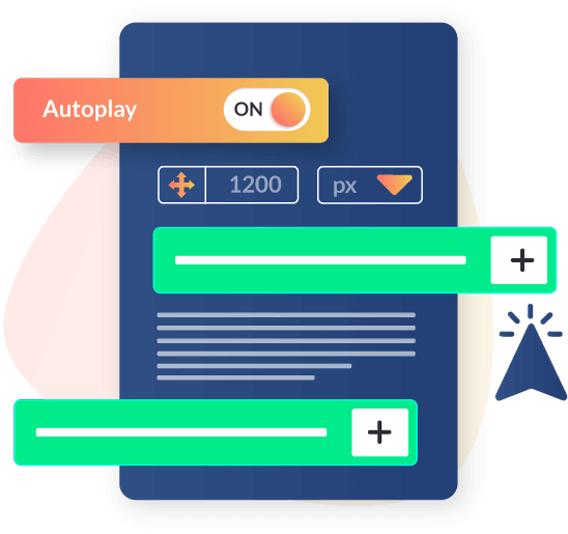
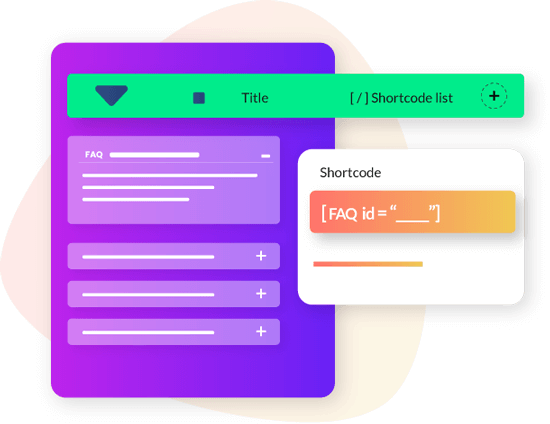
Advanced Shortcode Generator
Adding a unique FAQ to your wordpress site is just a matter of minutes with this shortcode-supported plugin.
FAQ Schema Ultimate Brings You the Power of Custom Shortcodes for a Fast, Easy, and Intuitive Way to Add Customized FAQs to Your Site. Say Goodbye to Time-Consuming Manual Work and Hello to a Better User Experience with the Most User-Friendly FAQ Schema WordPress Plugin. Download Now and Start Enhancing Your Website Today!
Increase Your Online Presence with Schema Integration!
Enhance Your Visibility, Boost Your Credibility, and Increase Your Online Presence with Schema Integration, Microdata, and JSON. FAQ Schema for WordPress Brings the Best of Search Engine Optimization Right to Your Website. Download Now and Take Your Online Success to the Next Level!
Whether You Need Technical Assistance or Just Have a Question, Our Expert Support Team is Here for You. Download Now and Experience Unmatched Support and User Engagement!”


24/7 Customer Support 🤙
You’ll Never Have to Worry About Technical Issues or Questions. Our Expert Support Team is Ready to Assist You Day or Night, Making Sure You Get the Most Out of Your Investment.
Compare with Free Vs. Pro
| Core Features | Free | Pro |
|---|---|---|
| Readymade Design | Only Few | All Access |
| Content Custom Color | Only Few | All Access |
| Content Typography | Only Few | All Access |
| Schema Integration | Only Few | All Access |
| Shortcode Generator | Only Few | All Access |
| Individual Ground | ||
| Custom Query | ||
| Custom Typography | ||
| Love React | ||
| Priority Support |
What Our Users Says
Reviews from our customers and well-wishers
“It’s the best plugin for FAQ schema markup. It’s easy to use and it has a cool design. 100% recommended.

Peter Stmartin
Developer
“I am very happy with this plugin. If you’ve ever tried manually coding this type of functionality, you’ll appreciate it

Daniel Freeman
Frontend Engineer
“The FAQ schema markup is supported by this great plugin, so you can create FAQ schema without knowing any code.

Gary Johnson
WordPress Developer
“I installed it without a problem, and the doc made it easy to customize. I am currently making my second FAQ.

Sharon Lawton
IT Specialist
“Thanks for extended support for a schema issue. The rest of the plugin was easy to set up and works great.

Antonio Farrell
Engineering Student
“The plugin makes my site show up in Google rich snippets, and the UX is excellent! Thank you, boys!

Tom Deems
Programmer
“I’ve used this plugin for many months and it’s really great. Also, the support is quick and helpful.

Jorge Garrett
Front-End Web Developer
“I have tried many structured data plugins, but this one meets my needs best. I recommend it to others!

Tennie Soliz
Software Engineer
“The best schema plugin for your WordPress website. The plugin comes with everything you need.

Paul Qualls
Full-Stack Developer
Frequently Asked Questions
Answered all frequently asked questions, Still confused? feel free to open a support ticket.
It is a specialized markup code which is also known as structured data. This code can be added to a page with two or more questions. It helps search engines to understand that this content is presented in a question-answer format. When correctly marked up it enhances the chances of your content’s eligibility for rich snippets in the search results.
If you want to make a good FAQ page, you’ll need a well-structured FAQ schema markup, which you can get from this plugin. Apart from this, for a service-type site, you can create a separate page with common problems of your customers and use the FAQ of this plugin and customize it with the theme of your choice. It will be much better if you use the Accordion theme as it is user-friendly.
When FAQ schema is correctly applied, it does improve your CTR rate over time. As FAQ snippets take more space in SERP and the additional real estate on the SERP leads to a higher CTR.
It’s really simple; you just need to install the FAQ schema WordPress plugin from your WP dashboard and activate it, just like any other plugin.
Yes, it is fully responsive, and the FAQ Schema WordPress plugin is compatible with all media devices.
You can put these shortcodes anywhere in the contents of your posts or pages.
Yes, it will work with any standard WordPress themes which are built on WordPress guidelines.
After activating the plugin, you will see the “FAQ Schema” menu on your WordPress admin panel. From here, select the accordion theme and add your FAQs.
If you encounter any problems with our plugin or see that something is not working properly, simply do the following –
- Test the plugin with a WordPress default theme and see if the error is caused by the theme you are currently using or not.
- Disable all currently used plugins and check if the problem is still occurring.
If the above actions fail to solve the problem, you can submit a ticket on the Support page and describe your concern accurately. Make sure to specify the current version of your WordPress and plugin along with all other information that might help us solve your problem as quickly as possible.
Looking for the Best FAQ plugin for your WordPress site? Look no further!
Our responsive and user-friendly plugin has got you covered. With accordion-style, tabbed, and slider formats, you can display your FAQs in a stylish and organized manner. Start Boosting User Engagement Today!


