Pluginic
Topics :
Unlock powerful features to grow our business!
Get The PRO 🚀Heading Effect: A Feature of the FancyPost Plugin
Updated:In This Article :
The Heading Effect is an impressive feature of the FancyPost plugin. It allows you to present any page or post heading in a beautiful way. With the Heading Effect, you can animate any heading in your posts, making them more attractive and user-friendly. By using its customization options, you will have a new and exciting experience. This feature can be easily used and customized for any block.
How to Customize the Heading Effect? Follow These Steps:
Access Your Dashboard: Log in to your WordPress website dashboard and navigate to "Add New Page."
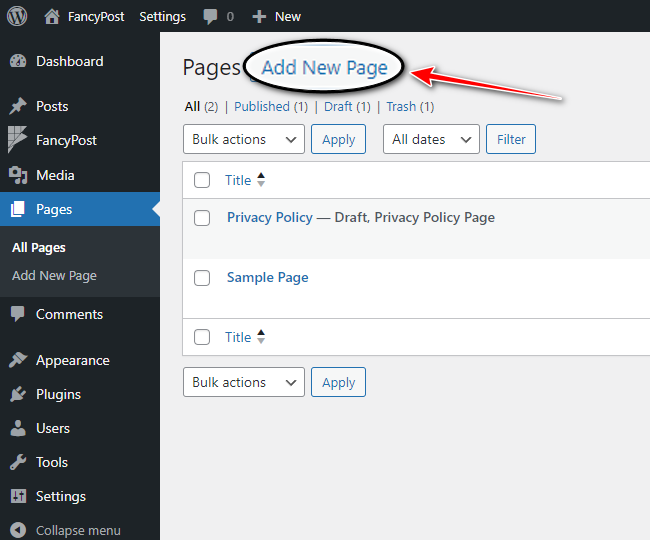
Add a Heading Block: Click the '+' icon on the right side, type "Heading Effect" in the search box, and click the search icon.
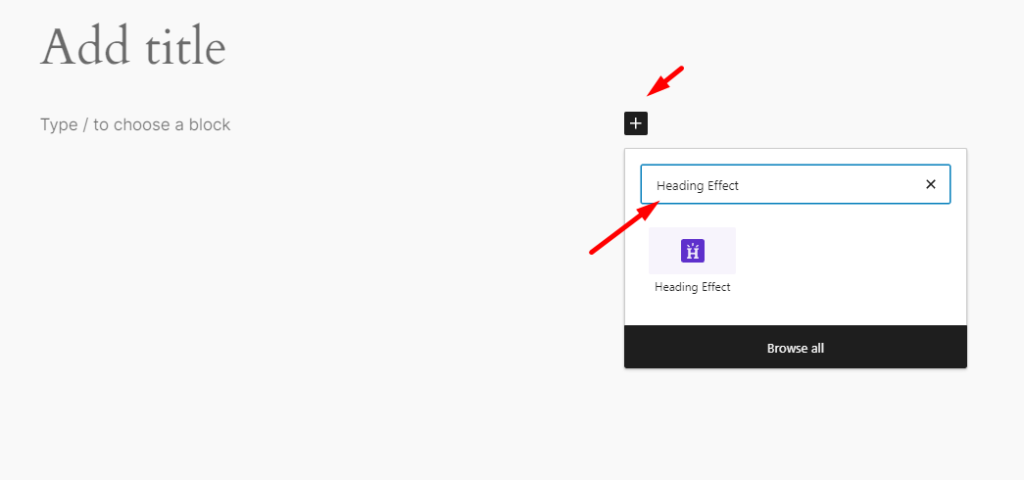
Select the Heading Effect Block: Click on "Heading Effect" from all the blocks. This step will show how the "Heading Effect" works.
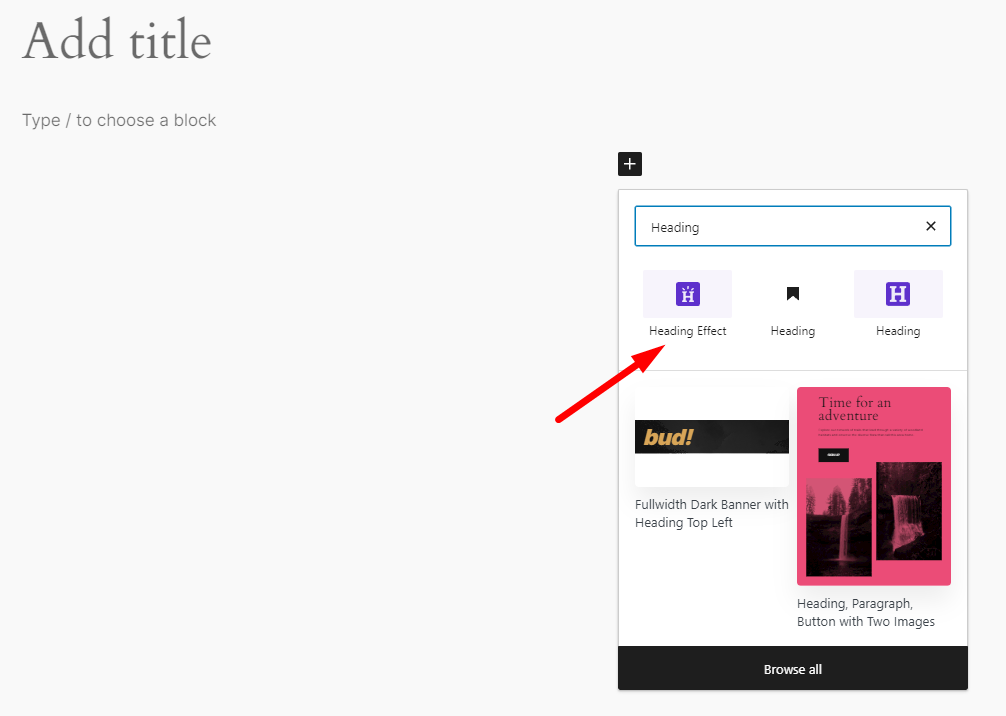
Create Your Heading: A Heading box will appear where you can type the heading you want to animate. You can use the Heading Effect for multiple headings without any coding required.
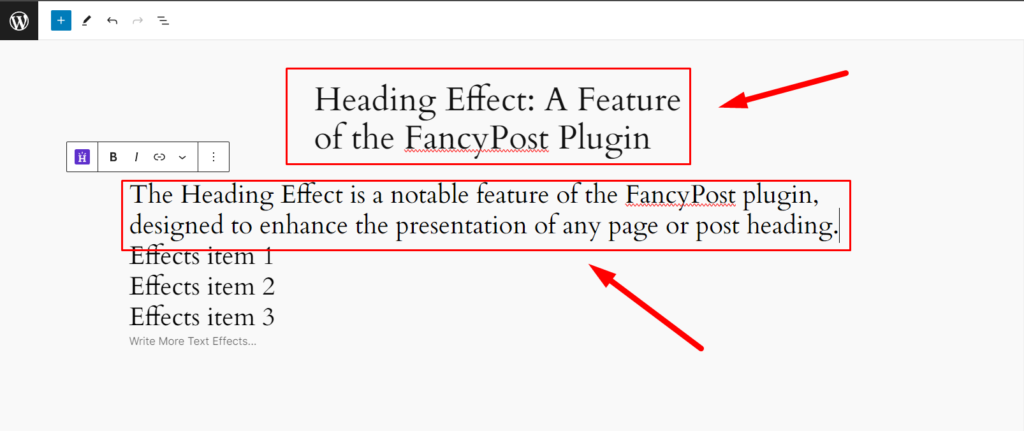
Customize the Heading: On the right side of the "Heading Effect" there are two options. Use the "Heading effect Block Setting" to customize how you want your headings to appear. You can show them as H1, H2, H3, H4, etc. You can also set the WIDTH and ALIGN of the heading section.
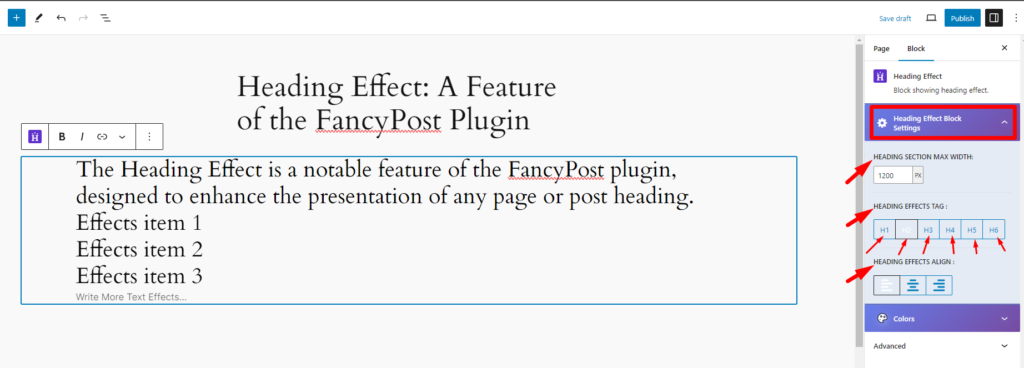
Set Colors: Use the Color option to set "Heading Text Color," "Heading Effects Text Color," and "Cursor Color" to enhance the beauty of your headings.
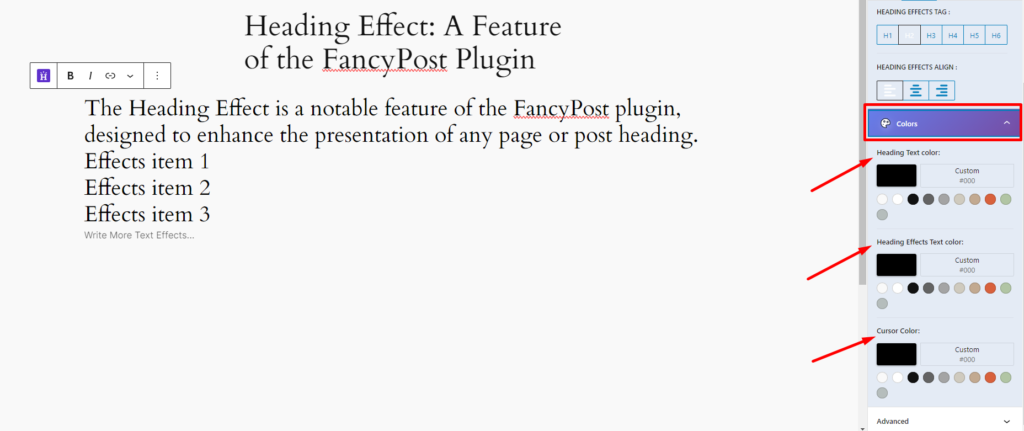
Publish Your Changes: Once you have finished editing your "Heading Effect," click the "Publish" button to finalize your changes.
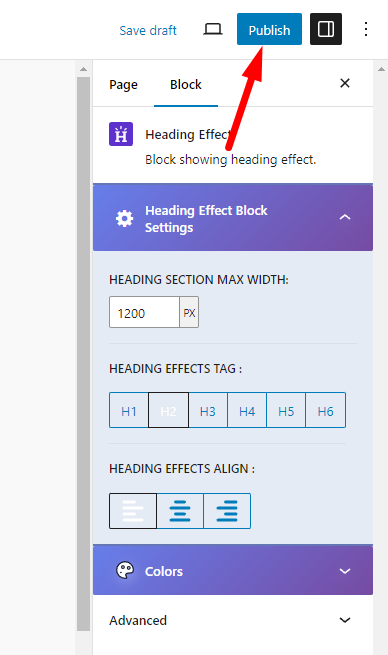
By following these simple steps, you can effectively use the FancyPost Plugin's Heading Effect to make your website more attractive and engaging.
Need Custom Solutions?
We bring you the most affordable WordPress development and customization services, provided by our expert developers to craft your site.

