People who are passionate about reading love to read books of their choice. They read reviews before deciding to read a book, and also write reviews after completing a book. In both these cases, a book review website is the one that can help the readers to see book reviews and submit their own reviews.
So, if you are interested in building a brook review website, you have landed at the right place. Building a site from scratch requires a lot of time and effort. But all thanks to WordPress, which makes this process much easier.
However, we will make your journey even more easier, as, in this guide, we are going to show the steps required to know how to create a book review website with WordPress? So, keep on reading.
How to Create a Book Review Website With WordPress?
 To help you create a review site, here in this guide, we have covered the fundamentals of how to create a book review website with WordPress. So, let’s have a look at the steps.
To help you create a review site, here in this guide, we have covered the fundamentals of how to create a book review website with WordPress. So, let’s have a look at the steps.
- Decide on the website concept.
- Set the foundation up (buy a domain name and a hosting package.)
- Setup WordPress
- Install WordPress review plugin for editor & customers
- Create a new post
- Implement images, summary, features, ratings, pros, and cons using WordPress review plugin for editor & customers
- Publish the post.
Now, let’s take a detailed view of all these steps-
1. Decide on the Website Concept
While launching your book review website, first, you need to decide what genre of books you’re going to review. It would be appropriate to go with one category at the beginning stage, and then you can move to others.
This will help you to offer your readers a deeper dive into the specific genre; also let you stand out in front of your competitors and perform better. Also, make sure to choose the genre based on your interest, higher customer desire, and as few as competitors.
 According to Statista, these are the leading genres of books in the United States.
According to Statista, these are the leading genres of books in the United States.
2. Set the Foundation up
After deciding the website’s niche, the first and foremost requirements to start with a book review website are-
- Choosing a web hosting company like Bluehost, SiteGround, Dreamhost, iPage, etc. At this stage, you need to consider offered space, bandwidth, hosting plans and offers, automatic updates, online support, web security, etc.
There are also options like shared and managed hosting. So before you choose, make sure to research well and make the final decision.
- After that, select a domain name and get the name registered in your hosting company.
3. Setup WordPress
Once you are done with the hosting selection and domain registration, the next step will be installing WordPress on your hosting account. You can do this in three ways-
- Uploading via FTP (File Transfer Protocol)
- Uploading via File Manager
- Uploading SSH (Secure Socket Shell)
Then do the essentials to set it up, like finding a catchy website name, choosing a perfect theme, and all other necessary plugins to make your website look like a pro review website.
While deciding the theme, keep one thing in mind, it will be the foundation of your book review website. It will dictate the look and functions of your site. So, here are some best book review WordPress site themes-
- Jack Baker
- Bookbay
- Book Author from Templatic
- Legend
- Booker
Note: Your website name, design, structure, unique content, etc., plays the most important role in acquiring customers and keeping them engaged with your site.
4. Create a New Post
In a book review website, content is one of the most crucial factors that can influence the readers to purchase the book using your affiliate link. So, while covering the background of the books, you need to research the author’s approaches to the books. Also, include information about the author’s information to help the readers understand the concept, especially if the book is in the nonfiction genre.
Finally, sum up your review with an evaluation. The evaluation should not imply just your opinion; rather, it should include the assessment of the book’s objectives, strengths, weaknesses, and a rating.
Keeping that in mind, let’s move to the next step, which will help you to display the evaluation differently and make your site stand out from the others.
5. Install WordPress Review Plugin for Editor & Customers
Since we’re talking about creating a book review website, this means you must have a plugin that will help you do reviews efficiently and conveniently. The fact is that the task of creating a book review wasn’t an easy one until the advent of this WordPress Review Plugin for Editor & Customers plugin.
It is a wonderful and easy-to-use plugin that will help you to show your book reviews more beautifully and in a user-friendly way on your site. In fact, it will make sure to have a rich snippet in the SERP and rank well with its automatic schema markup generator feature.
So, install and activate this plugin from your WordPress and start creating stunning book reviews for your readers. The following steps will help you to implement highly optimized book reviews on your WordPress site.
- Log in to your WordPress admin panel.
- Navigate to Plugins, select Add New, and search with “WordPress Review Plugin for Editor & Customers” from the search bar.
- Once you get the plugin, simply Install and Activate it.
6. Create a Review Post
After the activation process is done, go to any of your posts and hover to the bottom of the post. Here you will find the Editorial Rating Options box. From here, you can customize the settings. For example-
- Enable the show/hide score on the button.

- Put the book name into the Title/Product name bar.
- Write the summary of the book in the Overview box.
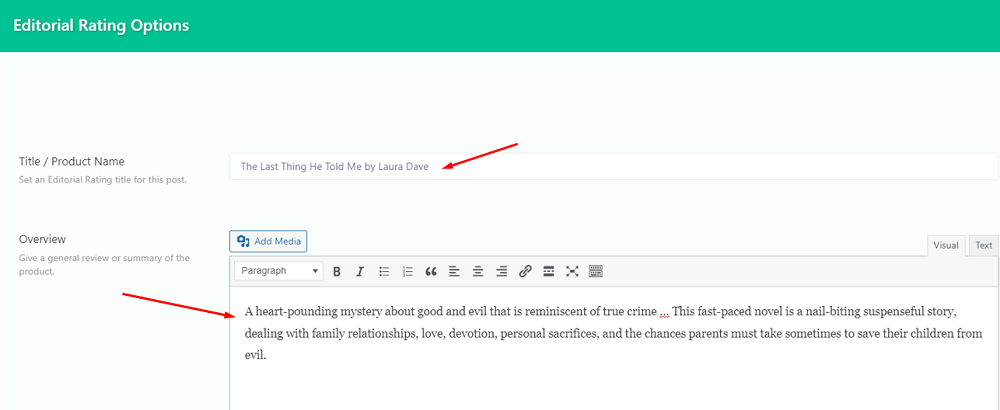
- Now upload the cover or image of the book.
- Start adding the features and their rating using the editorial rating option. To add more features, simply click the Add More
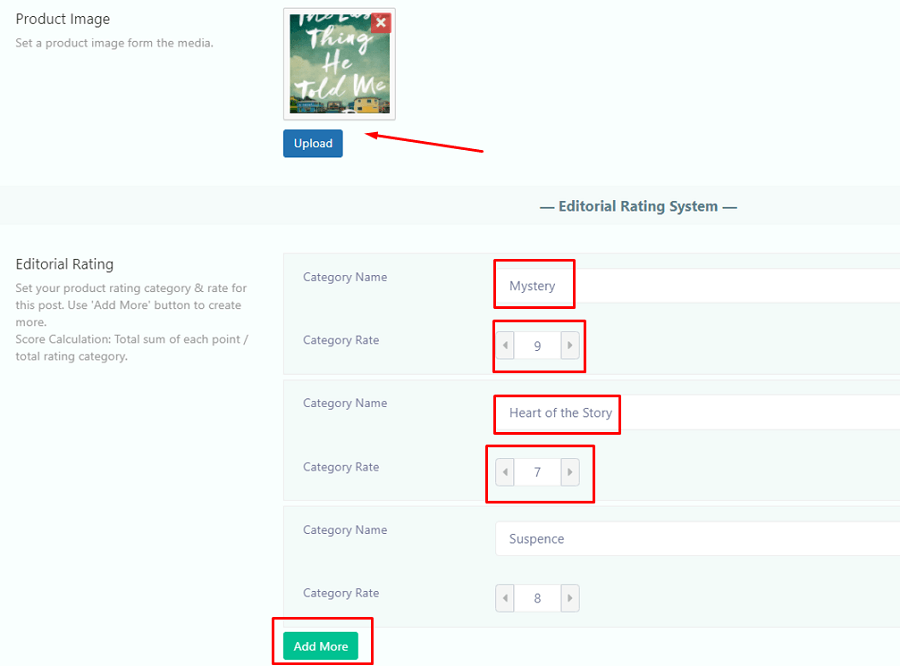
- Turn on the progress bar animation.
- Then, list the strengths and weaknesses of the book in the Advantages and Disadvantages lists boxes.
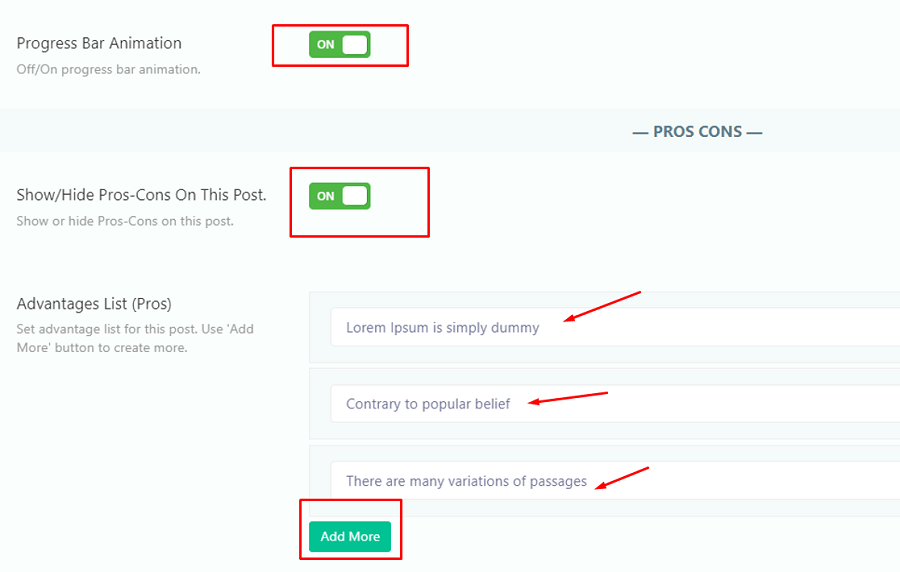
- After that, add the product button, including the Button Text and Affiliate Link.

- Finally, copy the shortcode and place it anywhere into the post you want. Make the post publish and see the final result.
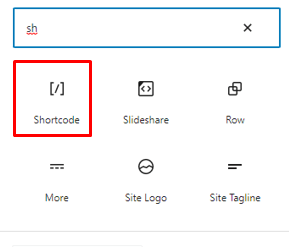
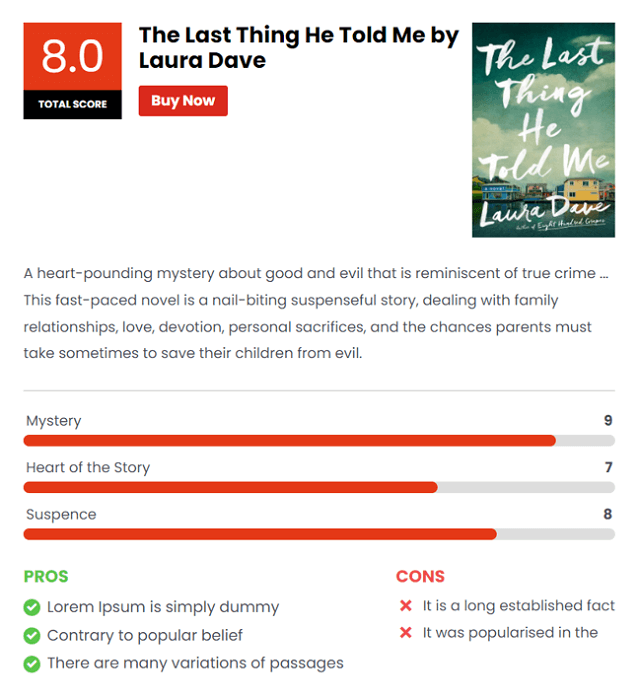
If you want, you can add a rating widget at the sidebar or footer of your post to take the post-viewing experience to the next level. To create the book rating widget, follow the following steps-
- Add a new editorial rating block at your post’s sidebar.
- Customize the settings as you want.
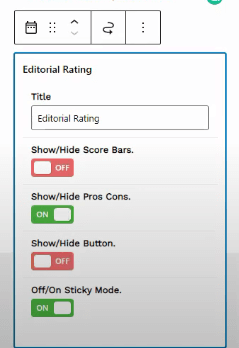
- Again, publish the post, and the book rating widget will be added to your sidebar or footer.
7. Publish the Post.
Make the post publish and view the changes. The outcome will be something like this-
Must-have Features for a Book Review Website
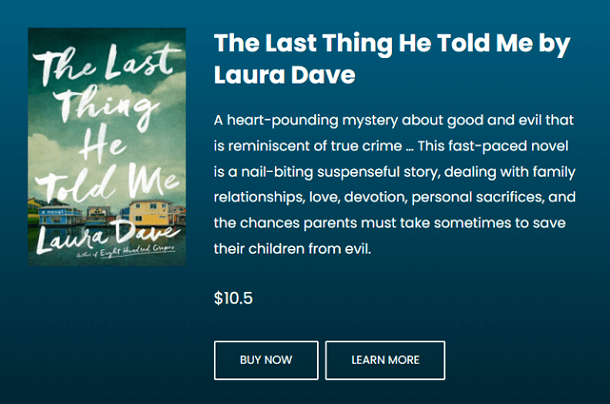 When it comes to reviewing a book, you must make a list of features necessary on your platform. For instance, your features could include:
When it comes to reviewing a book, you must make a list of features necessary on your platform. For instance, your features could include:
Categories:
If you include different genres on your book review site, make sure to have multiple categories as per the genre of the book, for example, Fiction, Travel, Recipes, Kids, etc. This will make it easier for the readers to find a review book of their interest quickly.
A Clean Display or Navigation:
Your website architecture or page structure has a huge impact on the user experience. It should be easy and quick for the readers to view the list of books. A clean and distinct presentation of all the sections and way of interaction among all the components of your site will help you to achieve this.
Subscription Integration:
When it comes to finding and reading a book review, there is no need for signing up. But, if your readers come to write a review themselves or submit a comment or rating, they should subscribe or create a user profile. Therefore, it is crucial to include a subscription integration on your site.
Custom Post Type:
Book review websites usually recommend books through review to their users that have already been read. In general, these book reviews include a short summary of the book, some information about the author and the topic, and evaluation through ratings, features, and pros and cons.
Summary, Star rating, or Point Scale Rating:
All your book reviews should include a brief summary, features or attributes, pros and cons, and rating including start or point, or any other types. It helps your readers to get a clear view of the book.
Also, your users should be able to add comments and user ratings to review the books themselves. This helps to improve the user engagement between you and your users. Moreover, in this way, you can understand what type of books or genres your readers like the most.
Affiliate Button:
To monetize your book review, you can add an affiliate button into your review box and start promoting them with the referral link. It’s a great way to lead the readers to purchase the book and also the most profitable way of making money online.
Custom Widgets:
You can use custom widgets on your website’s sidebar, header, or footer. This will help you to show the latest articles, featured articles, top comments, etc.
Custom Sliders:
Using Custom sliders, you can add different books by the same author. It will help your readers to find other books of their favorite author easily and without needing further search.
Links to Social Media:
It’s a great idea to add links to your social media sites if these are related to your website. Your users may also like to follow you on your social media if they find your website useful. But, make sure your social media content represents your website.
Multi-Device Display Compatibility:
You must ensure that your website is not only compatible with computers or laptops. It should also be responsive to other small devices like mobiles and tablets.
Are You Ready to Make Your WordPress Book Review Website?
So, this is it. We have shared all the basics of how to create a book review website with WordPress in this guide. Once you are ready with the core book review website, you can move to add other functionalities like adding email subscriptions, setting up memberships for your potential readers to make the site more valuable.
We hope you will find this guide helpful. So, have any questions about creating your WordPress book review website? Let us know by commenting below.
I’m Nazmul, a Technical SEO specialist dedicated to helping clients optimize every aspect of their search performance. My expertise covers the full range of technical SEO needs, from enhancing website structures to staying on top of the latest search engine developments. My passion for the technical side of SEO ignited early in my digital marketing career and has only grown over time. With each project, my skills have expanded—starting in agencies and now working hands-on within SEO tools to deliver impactful solutions for clients.


Leave a Reply