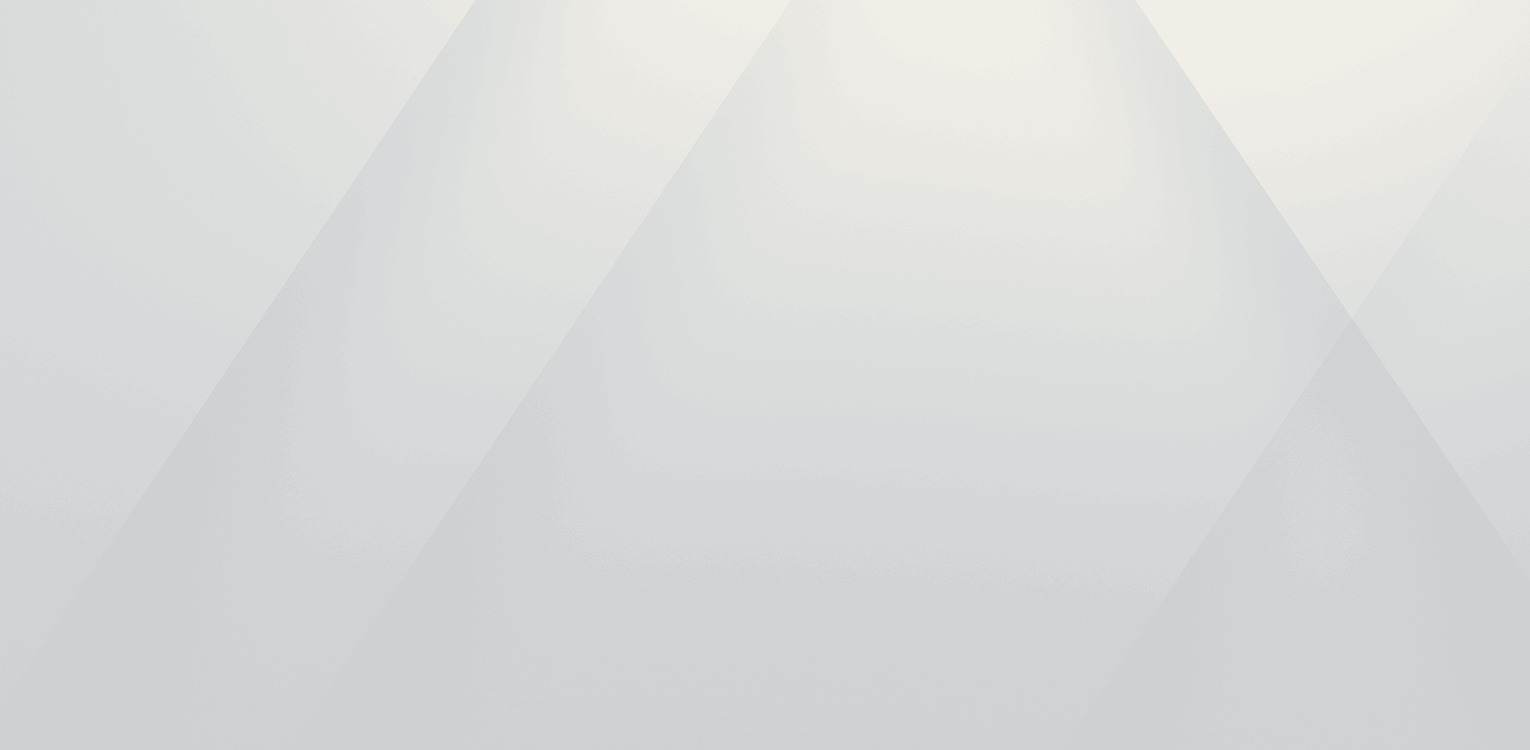

Flexible Pricing for Fancy Tube
We know your demands for building a perfect website. You will find all the functionalities of your imagination here.
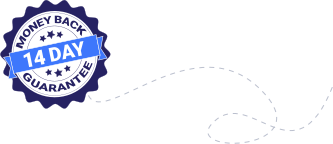
- Yearly
- Lifetime
- Bundle
20% Saving
Personal
$39.99- Activation on 1 WebsiteUse the plugin on one website. Enjoy full functionality on this site.
- 1 Year of Premium SupportChoose from over 15+ pre-designed layouts. Customize the design to fit your site’s look.
- Automatic Updates for 1 YearGet 1 year priority support and get fix within 3 days max if you face any problem.
- Performance OptimizationYour website speed will be not effect very much if you use our pro plugin.
- 20% Renewal DiscountAfter 1 year, Just email us for 20% discount, we will give you 20% discount code.
- All Pro Features IncludedAll pro features will be included, such as: 15+ pre-design, 15+ Gutenberg blocks, etc .
Most Popular
20% Saving
Business
$74.99- Activation on 5 WebsiteUse the plugin on one website. Enjoy full functionality on this site.
- 1 Year of Premium SupportChoose from over 15+ pre-designed layouts. Customize the design to fit your site’s look.
- Automatic Updates for 1 YearGet 1 year priority support and get fix within 3 days max if you face any problem.
- Performance OptimizationYour website speed will be not effect very much if you use our pro plugin.
- 20% Renewal DiscountAfter 1 year, Just email us for 20% discount, we will give you 20% discount code.
- All Pro Features IncludedAll pro features will be included, such as: 15+ pre-design, 15+ Gutenberg blocks, etc .
20% Saving
Agency
$159.99- Activation on Unlimited WebsiteUse the plugin on one website. Enjoy full functionality on this site.
- 1 Year of Premium SupportChoose from over 15+ pre-designed layouts. Customize the design to fit your site’s look.
- Automatic Updates for 1 YearGet 1 year priority support and get fix within 3 days max if you face any problem.
- Performance OptimizationYour website speed will be not effect very much if you use our pro plugin.
- 20% Renewal DiscountAfter 1 year, Just email us for 20% discount, we will give you 20% discount code.
- All Pro Features IncludedAll pro features will be included, such as: 15+ pre-design, 15+ Gutenberg blocks, etc .
20% Saving
Personal
$129.99- Activation on 1 WebsiteUse the plugin on one website. Enjoy full functionality on this site.
- 1 Year of Premium SupportChoose from over 15+ pre-designed layouts. Customize the design to fit your site’s look.
- Automatic Updates for 1 YearGet Lifetime priority support and get fix within 3 days max if you face any problem.
- Access to Beta FeaturesYour website speed will be not effect very much if you use our pro plugin.
- 20% Renewal DiscountAfter 1 year, No need to renew for get update.
- All Pro Features IncludedAll pro features will be included, such as: 15+ pre-design, 15+ Gutenberg blocks, etc .
Most Popular
20% Saving
Business
$184.99- Activation on 5 WebsiteUse the plugin on one website. Enjoy full functionality on this site.
- 1 Year of Premium SupportChoose from over 15+ pre-designed layouts. Customize the design to fit your site’s look.
- Automatic Updates for 1 YearGet Lifetime priority support and get fix within 3 days max if you face any problem.
- Access to Beta FeaturesYour website speed will be not effect very much if you use our pro plugin.
- 20% Renewal DiscountAfter 1 year, No need to renew for get update.
- All Pro Features IncludedAll pro features will be included, such as: 15+ pre-design, 15+ Gutenberg blocks, etc .
20% Saving
Agency
$259.99- Activation on Unlimited WebsiteUse the plugin on one website. Enjoy full functionality on this site.
- 1 Year of Premium SupportChoose from over 15+ pre-designed layouts. Customize the design to fit your site’s look.
- Automatic Updates for 1 YearGet Lifetime priority support and get fix within 3 days max if you face any problem.
- Access to Beta FeaturesYour website speed will be not effect very much if you use our pro plugin.
- 20% Renewal DiscountAfter 1 year, No need to renew for get update.
- All Pro Features IncludedAll pro features will be included, such as: 15+ pre-design, 15+ Gutenberg blocks, etc .
20% Saving
Personal
$149.99- Our 5 Pro Plugins AccessUse the plugin on one website. Enjoy full functionality on this site.
- 1 Domain LicenseUse the plugin on one website. Enjoy full functionality on this site.
- 1-Year Plugin UpdateChoose from over 15+ pre-designed layouts. Customize the design to fit your site’s look.
- 1-Year Priority SupportGet 1 year priority support and get fix within 3 days max if you face any problem.
- Performance OptimizationYour website speed will be not effect very much if you use our pro plugin.
- 20% Renewal DiscountAfter 1 year, Just email us for 20% discount, we will give you 20% discount code.
- All Pro Features IncludedAll pro features will be included, such as: 15+ pre-design, 15+ Gutenberg blocks, etc .
Most Popular
20% Saving
Agency
$599.99- Our 5 Pro Plugins AccessUse the plugin on one website. Enjoy full functionality on this site.
- Unlimited Domain LicenseUse the plugin on Unlimited website. Enjoy full functionality on this site.
- Lifetime Plugin UpdateChoose from over 15+ pre-designed layouts. Customize the design to fit your site’s look.
- Lifetime Priority SupportGet 1 year priority support and get fix within 3 days max if you face any problem.
- Performance OptimizationYour website speed will be not effect very much if you use our pro plugin.
- No Renewal DiscountAfter 1 year, You do not need renew.
- All Pro Features IncludedAll pro features will be included, such as: 15+ pre-design, 15+ Gutenberg blocks, etc .

100% No-Risk Money Back Guarantee!
If there is an issue and we are unable to resolve it, we will issue a refund. All purchases at Pluginic.com come with a 14-day money-back guarantee. However, this does not mean that refunds are issued upon request; they are only issued if we are unable to fix the problem. Given the thousands of themes and plugins that could potentially conflict with ours, it’s natural to encounter issues. Please read our refund policy.
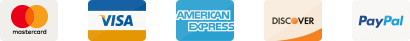
We do not store any credit card information in server, payments are processed by gateways and site is secured by 128 bit SSL encryption.
Compare with Free Vs. Pro
Core Features
Free
Pro
| Readymade Design | Only Few | All Access |
| Content Custom Color | Only Few | All Access |
| Player Controls | Only Few | All Access |
| Data Manipulation | Only Few | All Access |
| Individual Ground | × | ✓ |
| Custom Query | × | ✓ |
| Custom Typography | × | ✓ |
| Statistics Metadata | × | ✓ |
| Priority Support | × | ✓ |
Frequently Asked Questions
Answered all frequently asked questions, Still confused? feel free to open a support ticket.
How Do I Use Gutenberg Post Blocks?
How Do I Use Gutenberg Post Blocks?
This plugin is really user-friendly, so you don’t have to go through any hassle or complicated processes to use this. Simple, install and activate this plugin and experience a custom fancy blog layout in your WordPress. All you need to do is just stay on the Block editor mode, not the Classic editor.
How Do I Change WordPress From Classic To Block Editor?
How Do I Change WordPress From Classic To Block Editor?
If you want to switch to the block editor of your WordPress site from the classic editor, simply do the following- – Go to any of the posts or pages from your WordPress dashboard. – Select the particular post or page that you need to edit. – Now from the main page, navigate to the “Editor” menu in the right-hand column. – From the editor menu, select the “Switch to block editor” option, and it’s done.
How Do I Block Posts On WordPress?
How Do I Block Posts On WordPress?
Once activating the plugin, create a new page. After creating the page, you can name the page, and then you will see an (+) icon, which is the add block button. Simply click on it, and a new menu including all the Gutenberg blocks will appear.
Now, search with “post block” and once get the block, click on it. From here, you can customize the settings from the right sidebar “Block” option. Once done with the customization, just click on “publish”, and it’s done.
How Do I Arrange Blocks In WordPress?
How Do I Arrange Blocks In WordPress?
If you want to arrange blocks in WordPress, simply go to any page or post and click on the toggle block inserter button which is the top menu (+) icon. And then, you will get the blocks, and from here, you can arrange them as you wish.
How Do I Add A Post Grid In WordPress?
How Do I Add A Post Grid In WordPress?
Just like before, go to the page and select the post block option. Then from the right sidebar, select the “Block” option, and then choose the “Global Control” option. Now, from the drop-down menu, you can select the post layout option and get the preferred grid for you. And, don’t forget to add the columns of your post from the same setting menu.
How Do I Add A Post Grid In WordPress?
How Do I Add A Post Grid In WordPress?
Just like before, go to the page and select the post block option. Then from the right sidebar, select the “Block” option, and then choose the “Global Control” option. Now, from the drop-down menu, you can select the post layout option and get the preferred grid for you. And, don’t forget to add the columns of your post from the same setting menu.
How Do I Post In A Group Post?
How Do I Post In A Group Post?
You can add a post group in the same way as adding a post block. Create a new page > click on the block button (+) icon > search with “post group” > lastly click on it. Now, you can see the post group setting option on the right side of your WordPress dashboard.
You can add more than one post to a specific group post. Make sure to give a group title, select the total post to show, provide a group image, specify the image size and enable or disable the custom height. Once done with the changes, publish the post.
How Do I Filter Posts In WordPress?
How Do I Filter Posts In WordPress?
To filter posts in WordPress, you can use the Gutenberg post blocks plugin. Go to the block section of this plugin exactly as shown earlier. From there choose the Query option and set the category and post order, and publish the post.
How Do I Show Post Taxonomy in WordPress?
How Do I Show Post Taxonomy in WordPress?
Select the Content Visibility menu from the Gutenberg post blocks plugin’s Block section. Then enable the Show post Taxonomy option and publish the post.
How Do I Show Posts In Two Or Three Columns In WordPress?
How Do I Show Posts In Two Or Three Columns In WordPress?
Go to the block section of the Gutenberg post blocks plugin, and from the global control section menu, you can select the column of the posts and column gaps.

