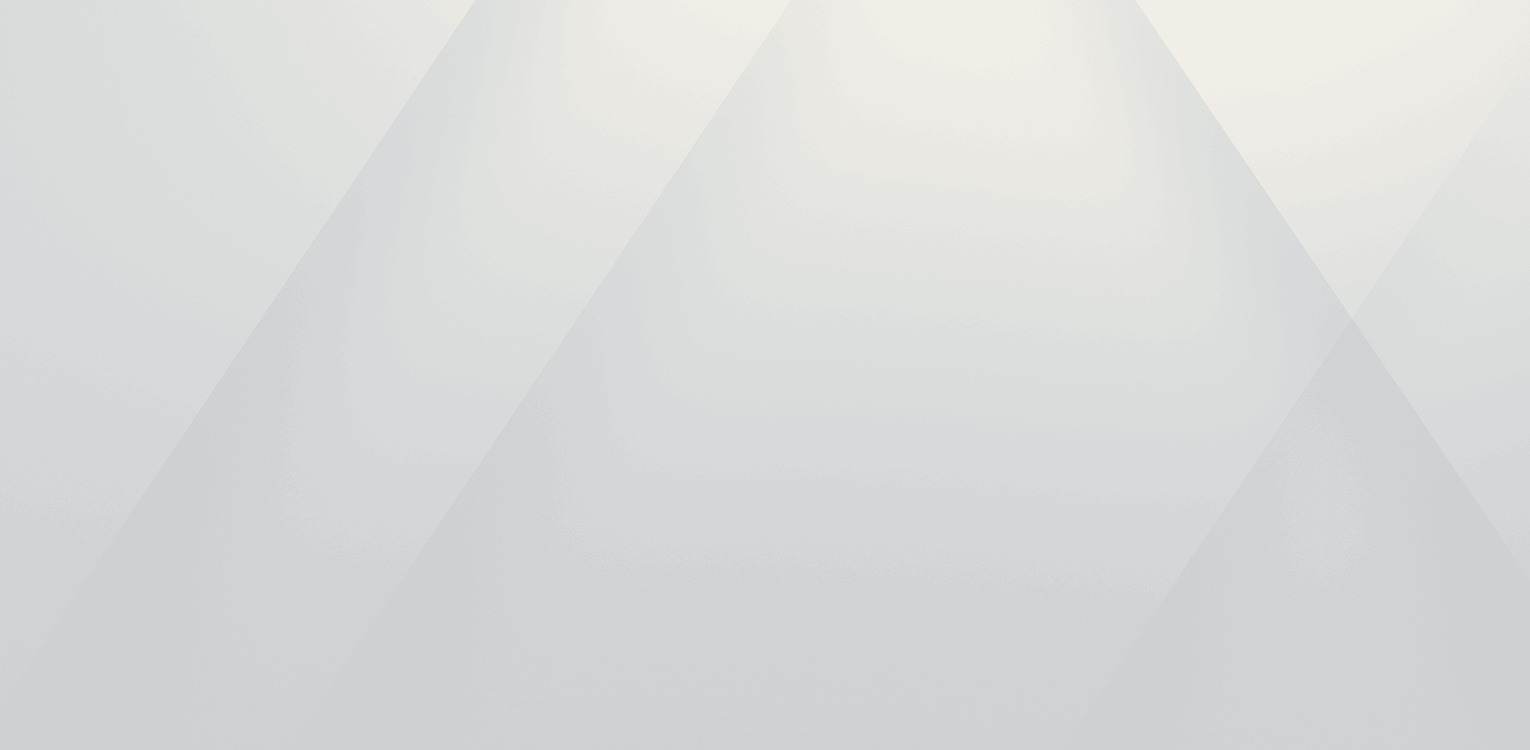

Flexible Pricing for FAQ Schema
We know your demands for building a perfect website. You will find all the functionalities of your imagination here.
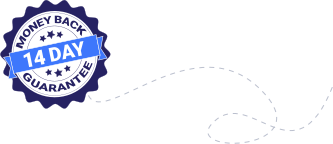
- Yearly
- Lifetime
- Bundle
20% Saving
Personal
$39.99- Activation on 1 WebsiteUse the plugin on one website. Enjoy full functionality on this site.
- 1 Year of Premium SupportChoose from over 15+ pre-designed layouts. Customize the design to fit your site’s look.
- Automatic Updates for 1 YearGet 1 year priority support and get fix within 3 days max if you face any problem.
- Performance OptimizationYour website speed will be not effect very much if you use our pro plugin.
- 20% Renewal DiscountAfter 1 year, Just email us for 20% discount, we will give you 20% discount code.
- All Pro Features IncludedAll pro features will be included, such as: 15+ pre-design, 15+ Gutenberg blocks, etc .
Most Popular
20% Saving
Business
$74.99- Activation on 5 WebsiteUse the plugin on one website. Enjoy full functionality on this site.
- 1 Year of Premium SupportChoose from over 15+ pre-designed layouts. Customize the design to fit your site’s look.
- Automatic Updates for 1 YearGet 1 year priority support and get fix within 3 days max if you face any problem.
- Performance OptimizationYour website speed will be not effect very much if you use our pro plugin.
- 20% Renewal DiscountAfter 1 year, Just email us for 20% discount, we will give you 20% discount code.
- All Pro Features IncludedAll pro features will be included, such as: 15+ pre-design, 15+ Gutenberg blocks, etc .
20% Saving
Agency
$149.99- Activation on Unlimited WebsiteUse the plugin on one website. Enjoy full functionality on this site.
- 1 Year of Premium SupportChoose from over 15+ pre-designed layouts. Customize the design to fit your site’s look.
- Automatic Updates for 1 YearGet 1 year priority support and get fix within 3 days max if you face any problem.
- Performance OptimizationYour website speed will be not effect very much if you use our pro plugin.
- 20% Renewal DiscountAfter 1 year, Just email us for 20% discount, we will give you 20% discount code.
- All Pro Features IncludedAll pro features will be included, such as: 15+ pre-design, 15+ Gutenberg blocks, etc .
20% Saving
Personal
$129.99- Activation on 1 WebsiteUse the plugin on one website. Enjoy full functionality on this site.
- 1 Year of Premium SupportChoose from over 15+ pre-designed layouts. Customize the design to fit your site’s look.
- Automatic Updates for 1 YearGet Lifetime priority support and get fix within 3 days max if you face any problem.
- Access to Beta FeaturesYour website speed will be not effect very much if you use our pro plugin.
- 20% Renewal DiscountAfter 1 year, No need to renew for get update.
- All Pro Features IncludedAll pro features will be included, such as: 15+ pre-design, 15+ Gutenberg blocks, etc .
Most Popular
20% Saving
Business
$184.99- Activation on 5 WebsiteUse the plugin on one website. Enjoy full functionality on this site.
- 1 Year of Premium SupportChoose from over 15+ pre-designed layouts. Customize the design to fit your site’s look.
- Automatic Updates for 1 YearGet Lifetime priority support and get fix within 3 days max if you face any problem.
- Access to Beta FeaturesYour website speed will be not effect very much if you use our pro plugin.
- 20% Renewal DiscountAfter 1 year, No need to renew for get update.
- All Pro Features IncludedAll pro features will be included, such as: 15+ pre-design, 15+ Gutenberg blocks, etc .
20% Saving
Agency
$259.99- Activation on Unlimited WebsiteUse the plugin on one website. Enjoy full functionality on this site.
- 1 Year of Premium SupportChoose from over 15+ pre-designed layouts. Customize the design to fit your site’s look.
- Automatic Updates for 1 YearGet Lifetime priority support and get fix within 3 days max if you face any problem.
- Access to Beta FeaturesYour website speed will be not effect very much if you use our pro plugin.
- 20% Renewal DiscountAfter 1 year, No need to renew for get update.
- All Pro Features IncludedAll pro features will be included, such as: 15+ pre-design, 15+ Gutenberg blocks, etc .
20% Saving
Personal
$149.99- Our 5 Pro Plugins AccessUse the plugin on one website. Enjoy full functionality on this site.
- 1 Domain LicenseUse the plugin on one website. Enjoy full functionality on this site.
- 1-Year Plugin UpdateChoose from over 15+ pre-designed layouts. Customize the design to fit your site’s look.
- 1-Year Priority SupportGet 1 year priority support and get fix within 3 days max if you face any problem.
- Performance OptimizationYour website speed will be not effect very much if you use our pro plugin.
- 20% Renewal DiscountAfter 1 year, Just email us for 20% discount, we will give you 20% discount code.
- All Pro Features IncludedAll pro features will be included, such as: 15+ pre-design, 15+ Gutenberg blocks, etc .
Most Popular
20% Saving
Agency
$599.99- Our 5 Pro Plugins AccessUse the plugin on one website. Enjoy full functionality on this site.
- Unlimited Domain LicenseUse the plugin on Unlimited website. Enjoy full functionality on this site.
- Lifetime Plugin UpdateChoose from over 15+ pre-designed layouts. Customize the design to fit your site’s look.
- Lifetime Priority SupportGet 1 year priority support and get fix within 3 days max if you face any problem.
- Performance OptimizationYour website speed will be not effect very much if you use our pro plugin.
- No Renewal DiscountAfter 1 year, You do not need renew.
- All Pro Features IncludedAll pro features will be included, such as: 15+ pre-design, 15+ Gutenberg blocks, etc .

100% No-Risk Money Back Guarantee!
If there is an issue and we are unable to resolve it, we will issue a refund. All purchases at Pluginic.com come with a 14-day money-back guarantee. However, this does not mean that refunds are issued upon request; they are only issued if we are unable to fix the problem. Given the thousands of themes and plugins that could potentially conflict with ours, it’s natural to encounter issues. Please read our refund policy.
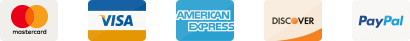
We do not store any credit card information in server, payments are processed by gateways and site is secured by 128 bit SSL encryption.
Compare with Free Vs. Pro
Core Features
Free
Pro
| Readymade Design | Only Few | All Access |
| Content Custom Color | Only Few | All Access |
| Content Typography | Only Few | All Access |
| Schema Integration | Only Few | All Access |
| Shortcode Generator | Only Few | All Access |
| Individual Ground | × | ✓ |
| Custom Query | × | ✓ |
| Custom Typography | × | ✓ |
| Adding Custom Code | × | ✓ |
| Priority Support | × | ✓ |
Frequently Asked Questions
Answered all frequently asked questions, Still confused? feel free to open a support ticket.
What is FAQ schema?
What is FAQ schema?
It is a specialized markup code which is also known as structured data. This code can be added to a page with two or more questions. It helps search engines to understand that this content is presented in a question-answer format. When correctly marked up it enhances the chances of your content’s eligibility for rich snippets in the search results.
How do I make a good FAQ page?
How do I make a good FAQ page?
If you want to make a good FAQ page, you’ll need a well-structured FAQ schema markup, which you can get from this plugin. Apart from this, for a service-type site, you can create a separate page with common problems of your customers and use the FAQ of this plugin and customize it with the theme of your choice. It will be much better if you use the Accordion theme as it is user-friendly.
Does FAQ schema improve CTR?
Does FAQ schema improve CTR?
When FAQ schema is correctly applied, it does improve your CTR rate over time. As FAQ snippets take more space in SERP and the additional real estate on the SERP leads to a higher CTR.
How do I add a FAQ schema in WordPress?
How do I add a FAQ schema in WordPress?
It’s really simple; you just need to install the FAQ schema WordPress plugin from your WP dashboard and activate it, just like any other plugin.
Is this plugin responsive?
Is this plugin responsive?
Yes, it is fully responsive, and the FAQ Schema WordPress plugin is compatible with all media devices.
Where can I put the shortcodes?
Where can I put the shortcodes?
You can put these shortcodes anywhere in the contents of your posts or pages.
Does it work with any theme?
Does it work with any theme?
Yes, it will work with any standard WordPress themes which are built on WordPress guidelines.
How can I add Accordion FAQs to my site?
How can I add Accordion FAQs to my site?
After activating the plugin, you will see the “FAQ Schema” menu on your WordPress admin panel. From here, select the accordion theme and add your FAQs.
How can I get support if the plugin is not working?
How can I get support if the plugin is not working?
If you encounter any problems with our plugin or see that something is not working properly, simply do the following –
- Test the plugin with a WordPress default theme and see if the error is caused by the theme you are currently using or not.
- Disable all currently used plugins and check if the problem is still occurring.
If the above actions fail to solve the problem, you can submit a ticket on the Support page and describe your concern accurately. Make sure to specify the current version of your WordPress and plugin along with all other information that might help us solve your problem as quickly as possible.

