In today’s fast-paced digital world, creating efficient and user-friendly forms is essential for capturing leads, processing orders, and improving overall customer experience. Whether you’re running an online store, offering services, or hosting events, having the best WordPress order form plugin can make all the difference. But with a plethora of options out there, how do you choose the one that best fits your needs?
Fret not, as we’ve got you covered! In this comprehensive guide, we’ll dive deep into the world of Best Order Form Plugins for WordPress and explore the top 8 contenders to help you make an informed decision. We’ll discuss their key features, pros and cons, use cases, pricing, and final thoughts for each plugin to ensure you find the perfect match for your website.
So buckle up and get ready to supercharge your site with the ideal WordPress order form plugin that will not only streamline your processes but also enhance your user experience. Let’s get started!
1. Formidable Forms
Formidable Forms is a powerful and versatile WordPress plugin that allows you to create beautiful, functional forms with ease. This highly customizable plugin offers an extensive array of features and integrations, making it a perfect choice for businesses of all sizes and types. Its user-friendly interface and drag-and-drop functionality make it an ideal choice for beginners and experienced web developers alike.

One of the most appealing aspects of Formidable Forms is its ability to handle complex forms with conditional logic, repeater fields, and advanced calculations. This makes it the go-to plugin for creating advanced forms that require detailed user input and highly specific data collection.
5 Key Features:
- Drag-and-drop form builder: Create forms easily with the intuitive visual form builder, without any coding required.
- Conditional logic: Display or hide fields based on user input, creating dynamic and interactive forms.
- Repeater fields: Collect multiple sets of data from a single form with repeater fields, perfect for order forms or event registrations.
- Advanced calculations: Perform calculations within your form, such as calculating totals or generating quotes.
- Integration with popular tools: Connect your forms with popular tools like Mailchimp, PayPal, Zapier, and more for seamless data management.

As a highly flexible and adaptable plugin, Formidable Forms is a great choice for any WordPress user looking to create forms that are both beautiful and functional. Its powerful features make it possible to create virtually any type of form imaginable, from simple contact forms to complex, data-driven applications.
Few Use Case For This Plugin:
- Create a custom registration form for events or workshops
- Build a detailed quote request form for your services
- Develop a multi-step survey or questionnaire
- Implement an online order form for your products
Pricing:
Formidable Forms offers a free version, with premium plans starting at $49.50/year for the Personal Plan.
Final Thoughts:
If you need a robust form builder with advanced functionality and the ability to handle complex forms, Formidable Forms is a great choice. Its flexibility and integration options make it a powerful addition to any WordPress website.
2. Fluent Forms
Fluent Forms is a highly intuitive and user-friendly WordPress form builder that makes creating forms a breeze. With its seamless drag-and-drop interface, you can easily build custom forms without any coding knowledge. This plugin is perfect for businesses and individuals who need to create simple to moderately complex forms quickly and efficiently.

Fluent Forms stands out for its speed and performance optimization, ensuring that your forms load quickly on any device. It also offers a comprehensive list of pre-built form templates, making it even easier to get started with your form creation.
5 Key Features:
- Drag-and-drop form builder: Effortlessly create forms with the user-friendly visual form builder, no coding required.
- Pre-built form templates: Choose from an extensive library of templates to speed up your form creation process.
- Conditional logic: Easily set up conditional logic to show or hide fields based on user input.
- Multi-step forms: Create multi-step forms to simplify the user experience and collect data efficiently.
- Integration with popular tools: Connect your forms to tools like Mailchimp, Slack, Trello, and more for seamless data management.

Fluent Forms provides a perfect balance of simplicity and functionality for those who need to create effective forms with minimal fuss. Its lightweight nature ensures your site’s performance is not compromised, and its variety of integrations helps to streamline your data management processes.
Pros:
- Easy-to-use drag-and-drop form builder
- Wide range of pre-built templates
- Lightweight and optimized for performance
- Good selection of integrations
Cons:
- Not as feature-rich as some competitors
- Advanced features may require higher-tier plans
Few Use Case For This Plugin:
- Set up a simple contact form for your website
- Create an event registration form with conditional fields
- Develop a multi-step job application form
- Implement a feedback form to collect user opinions
Pricing:
Fluent Forms offers a free version, with premium plans starting at $49/year for the Single Site License.
3. WPForms
WPForms is one of the most popular WordPress form plugins, known for its simplicity and user-friendly interface. This plugin caters to both beginners and advanced users, offering an easy-to-use drag-and-drop form builder as well as more advanced features for those who need them.
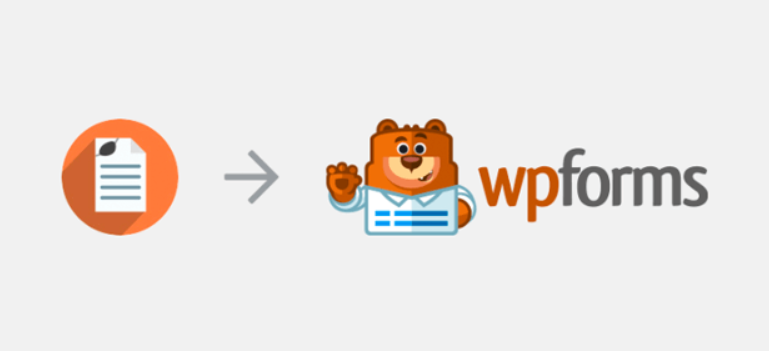
One of WPForms’ standout features is its focus on user experience, ensuring that the forms you create are not only functional but also visually appealing and mobile-responsive. This helps to improve user engagement and conversions, making WPForms an excellent choice for businesses and individuals alike.
5 Key Features:
- Drag-and-drop form builder: Create custom forms easily with the visual form builder, without any coding knowledge.
- Pre-built form templates: Get started quickly with a variety of templates for common form types.
- Conditional logic: Set up dynamic forms that change based on user input, improving user experience.
- Responsive forms: Ensure your forms look great and function well on all devices, including mobile.
- Integration with popular tools: Connect your forms to popular tools like PayPal, Stripe, Mailchimp, and more for efficient data management.
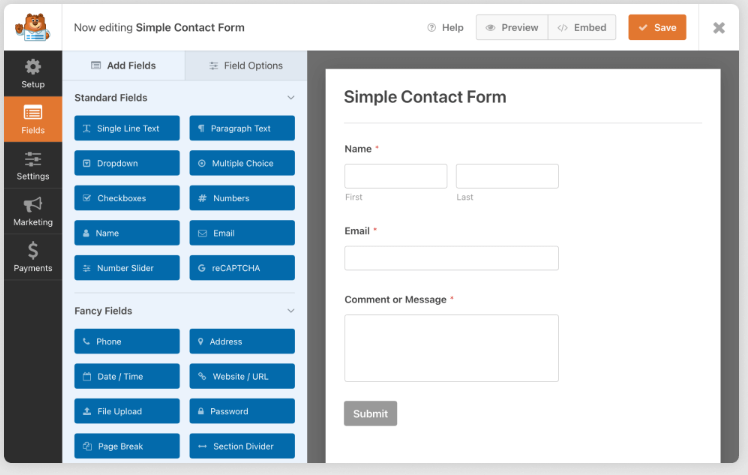
WPForms is a fantastic option for anyone looking for a user-friendly form builder with a good range of features. Its emphasis on user experience ensures that your forms will not only be functional but also visually appealing and engaging.
Few Use Case For This Plugin:
- Create a responsive contact form for your website
- Set up an online donation form with payment integration
- Develop a user-friendly event registration form
- Implement a feedback form for collecting customer reviews
Pricing:
WPForms offers a free version called WPForms Lite, with premium plans starting at $79/year for the Basic Plan.
4. Ninja Forms
Ninja Forms is a powerful and flexible WordPress form plugin that offers a wide range of features and customization options. Its drag-and-drop form builder allows you to create custom forms easily, while its extensive library of add-ons provides additional functionality for more complex form needs.

This plugin is particularly well-suited to developers and advanced users who need a high level of customization and advanced features. Its developer-friendly approach makes it easy to extend and modify forms to suit your specific requirements.
5 Key Features:
- Drag-and-drop form builder: Easily create custom forms with the visual form builder, without any coding knowledge.
- Extensive add-ons library: Enhance your forms with a wide range of add-ons, such as conditional logic, file uploads, and multi-part forms.
- Advanced customization: Modify and extend your forms with custom CSS classes and hooks.
- Integration with popular tools: Connect your forms to popular tools like Salesforce, Mailchimp, and PayPal for seamless data management.
- Developer-friendly approach: Easily extend and modify forms using custom code, making it perfect for developers.
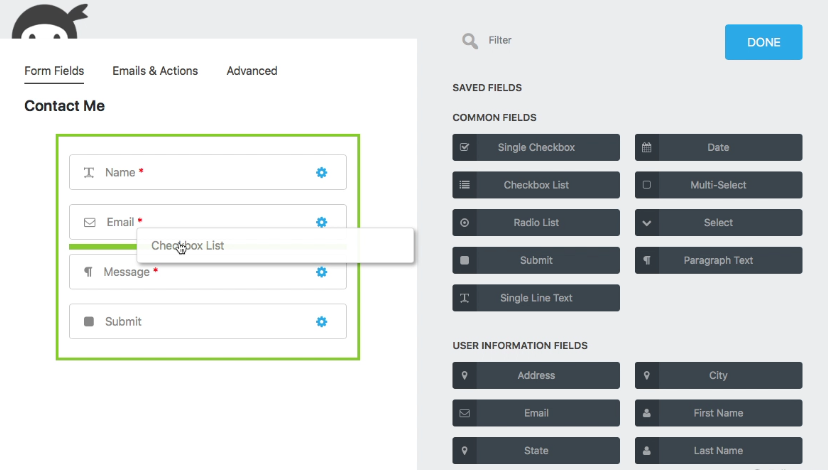
Ninja Forms is an excellent choice for users who need advanced customization options and a developer-friendly approach. Its extensive add-on library and powerful features make it a versatile and adaptable solution for creating any type of form.
Few Use Case For This Plugin:
- Create a highly customized form for collecting user data
- Develop an advanced application form with conditional fields and file uploads
- Set up a multi-step form for collecting detailed information
- Implement an online payment form with multiple payment gateways
Pricing:
Ninja Forms offers a free version, with premium plans starting at $99/year for the Personal Plan.
5. Contact Form 7
Contact Form 7 is one of the oldest and most well-known WordPress form plugins. It’s a simple, straightforward solution for creating and managing multiple contact forms on your website. This plugin is perfect for users who need a no-frills, easy-to-use form builder without a lot of additional features.
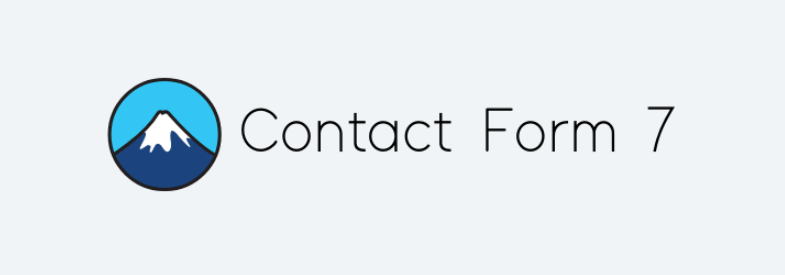
While Contact Form 7 doesn’t offer a visual drag-and-drop form builder like some of its competitors, its straightforward approach makes it easy for anyone to create basic forms quickly. It also supports a variety of form fields and customization options, ensuring that you can create functional and effective forms for your site.
5 Key Features:
- Simple form creation: Easily create and manage multiple contact forms using shortcodes.
- Customizable form fields: Choose from a variety of form fields and customize them to fit your needs.
- Spam protection: Protect your forms from spam using CAPTCHA, Akismet, and other spam prevention measures.
- Flexible customization: Add custom CSS and HTML to your forms for further personalization.
- File uploads: Allow users to upload files with their form submissions, if needed.

Contact Form 7 is a reliable and trusted solution for users who need a simple form builder without any unnecessary bells and whistles. Its straightforward approach and customization options make it a solid choice for basic form creation and management.
Few Use Case For This Plugin:
- Create a basic contact form for your website
- Set up a file upload form for users to submit documents
- Develop a feedback form for collecting user opinions
- Implement a simple newsletter subscription form
Pricing:
Contact Form 7 is a completely free plugin.
6. Everest Forms
Everest Forms is a user-friendly WordPress form plugin that offers a simple and intuitive drag-and-drop form builder. Its focus on ease of use makes it an excellent choice for beginners and those who need to create basic forms without any hassle.

This plugin offers a variety of pre-built templates and form fields, allowing you to create functional forms quickly and easily. It also supports multi-column layouts and various customization options, ensuring that your forms look great and function well on your site.
5 Key Features:
- Drag-and-drop form builder: Create custom forms easily with the visual form builder, without any coding knowledge.
- Pre-built form templates: Choose from a variety of templates to speed up your form creation process.
- Multi-column layouts: Design your forms with multi-column layouts for a more organized and visually appealing appearance.
- Responsive design: Ensure your forms look great and function well on all devices, including mobile.
- Customization options: Personalize your forms with custom CSS and various form field options.

Everest Forms is an excellent choice for users who need a simple, easy-to-use form builder with a good range of basic features. Its focus on user experience ensures that your forms will be visually appealing and effective on your site.
Few Use Case For This Plugin:
- Create a responsive contact form for your website
- Set up a user-friendly event registration form
- Develop a feedback form for collecting customer reviews
- Implement a simple newsletter subscription form
Pricing:
Everest Forms offers a free version, with premium plans starting at $49/year for the Personal Plan.
7. Gravity Forms
Gravity Forms is a powerful and feature-rich WordPress form plugin that offers a robust set of tools and options for creating advanced forms. Its visual drag-and-drop form builder makes it easy to create custom forms, while its extensive range of add-ons and integrations allows for advanced functionality and seamless data management.

This plugin is particularly well-suited for users who need advanced form features, such as conditional logic, multi-page forms, and payment integration. Its developer-friendly approach also makes it easy to extend and customize forms to fit your specific needs.
5 Key Features:
- Drag-and-drop form builder: Create custom forms easily with the visual form builder, without any coding knowledge.
- Advanced form fields: Choose from a wide range of form fields, including conditional logic, file uploads, and more.
- Multi-page forms: Break your forms into multiple pages for a better user experience and easier data collection.
- Integration with popular tools: Connect your forms to popular tools like PayPal, Stripe, Mailchimp, and more for efficient data management.
- Developer-friendly approach: Extend and customize forms with custom code, hooks, and filters, making it perfect for developers.

Gravity Forms is an excellent choice for users who need a powerful and flexible form builder with advanced features and integrations. Its extensive range of options and developer-friendly approach make it a highly adaptable solution for creating custom forms.
Few Use Case For This Plugin:
- Create a complex registration form with conditional fields and payment integration
- Develop a multi-page survey or questionnaire
- Set up an advanced order form with dynamic pricing and product options
- Implement a custom application form with file uploads and conditional logic
Pricing:
Gravity Forms does not offer a free version, with premium plans starting at $59/year for the Basic Plan.
8. Forminator
Forminator is a versatile WordPress form plugin that allows you to create not only custom forms but also polls, quizzes, and payment forms. Its drag-and-drop form builder makes it easy to create visually appealing and functional forms, while its range of features and integrations ensure that your forms can handle a variety of tasks and workflows.

One of Forminator’s standout features is its ability to create interactive quizzes and polls, making it perfect for engaging your audience and collecting valuable data. Additionally, its integration with popular payment gateways like PayPal and Stripe allows for seamless payment processing within your forms.
5 Key Features:
- Drag-and-drop form builder: Create custom forms, quizzes , and polls with the visual form builder, without any coding knowledge. 2. Pre-built templates: Choose from a variety of templates for forms, quizzes, and polls to speed up your creation process.
- Payment integration: Easily set up payment forms with integration options like PayPal and Stripe.
- Conditional logic: Set up dynamic forms that change based on user input, improving user experience and data collection.
- Integration with popular tools: Connect your forms to popular tools like Mailchimp, Trello, and more for seamless data management.
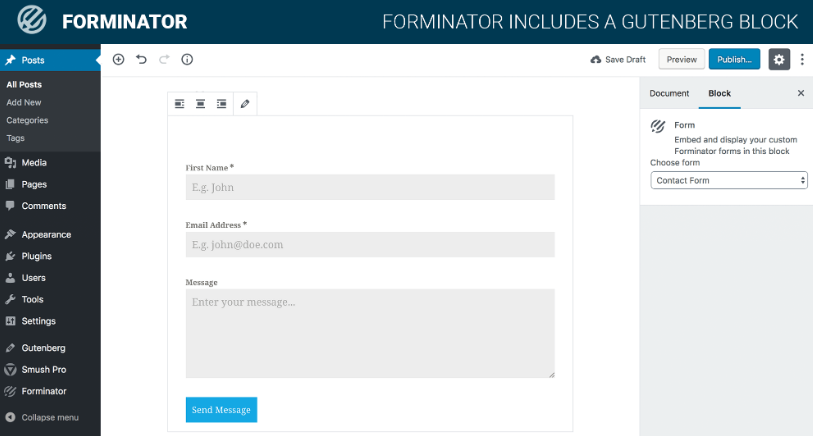
Forminator is an excellent choice for users who need a versatile form builder with the added ability to create engaging quizzes and polls. Its wide range of features and integrations ensures that your forms can handle a variety of tasks and workflows.
Few Use Case For This Plugin:
- Create a responsive contact form for your website
- Set up an online payment form for accepting donations or payments
- Develop a user-friendly event registration form with conditional fields
- Implement an engaging quiz or poll to collect user data and opinions
Pricing:
Forminator offers a free version, with premium plans available through the WPMU DEV membership starting at $49/month.
What’s My Choice?
After thorough analysis and consideration of the top 8 WordPress order form plugins, my personal choice for the best WordPress order form plugin is Gravity Forms. This powerful and feature-rich plugin offers a robust set of tools and options, making it an excellent solution for creating advanced forms with ease. Its visual drag-and-drop form builder, wide range of form fields, and extensive integration options make it a versatile and adaptable choice for any website.
Why I Choose This?
I chose Gravity Forms because it provides a perfect balance of advanced features, flexibility, and ease of use. With its developer-friendly approach, it can be easily customized and extended to fit specific needs, making it a perfect fit for a wide range of applications, from simple contact forms to complex order forms with dynamic pricing and product options.
Why is it better than others?
| Feature | Gravity Forms | Other Plugins |
|---|---|---|
| Form Builder | Powerful drag-and-drop builder | Varying levels of form builders |
| Advanced Fields | Wide range of advanced form fields | Limited advanced fields in some plugins |
| Integrations | Extensive integration options | Limited integrations in some plugins |
| Customization | Developer-friendly approach for advanced customization | Varying levels of customization in other plugins |
Gravity Forms stands out from the competition due to its powerful form builder, advanced form fields, extensive integration options, and developer-friendly customization approach. These features make it a more flexible and adaptable choice for a wide range of use cases compared to other plugins.
Best 3 Features for this plugin:
- Drag-and-drop form builder: The user-friendly visual form builder allows you to create custom forms quickly and easily without any coding knowledge.
- Advanced form fields: Gravity Forms offers a wide range of advanced form fields, including conditional logic, multi-page forms, and payment integration, to create more complex and dynamic forms.
- Extensive integration options: Connect your forms to popular tools like PayPal, Stripe, Mailchimp, and more for seamless data management and improved efficiency.
Conclusion
After exploring the top 8 WordPress order form plugins in this guide, it’s clear that each plugin brings its unique set of features, strengths, and weaknesses to the table. Your choice ultimately depends on your specific needs, budget, and level of expertise. Whether you’re looking for a simple and straightforward solution like Contact Form 7, a versatile option like Forminator, or a powerful and feature-rich plugin like Gravity Forms, there’s a suitable option for everyone.
Remember to consider your website’s goals, your audience’s needs, and your own level of expertise when making your decision. By selecting the right order form plugin for your WordPress site, you’ll be on your way to creating seamless and effective forms that enhance user experience, streamline data collection, and boost your online success. Happy form building!
I’m Nazmul, a Technical SEO specialist dedicated to helping clients optimize every aspect of their search performance. My expertise covers the full range of technical SEO needs, from enhancing website structures to staying on top of the latest search engine developments. My passion for the technical side of SEO ignited early in my digital marketing career and has only grown over time. With each project, my skills have expanded—starting in agencies and now working hands-on within SEO tools to deliver impactful solutions for clients.


Leave a Reply