As a website owner, you know the importance of engaging and intuitive forms. They’re the key to unlocking valuable user interactions, from capturing leads to receiving feedback. But as forms grow longer and more complex, the risk of overwhelming your users increases. That’s where multi-step forms come in, transforming daunting forms into manageable, user-friendly experiences. If you’re on the lookout for the best WordPress multi step form plugins, you’ve landed at the right place.
In this article, we’ll explore six of the best WordPress multi-step form plugins that not only allow you to build engaging multi-step forms but also offer a multitude of other powerful features. From simple contact forms to complex order forms with dynamic fields and calculations, these plugins have got you covered. Let’s dive in and explore how these plugins can transform your website’s interactivity and user experience.
1. Bookster
Bookster is an intuitive WordPress plugin designed for businesses that require a streamlined booking process. With its multi-step form, it simplifies the user experience by guiding customers through each stage of booking with ease.
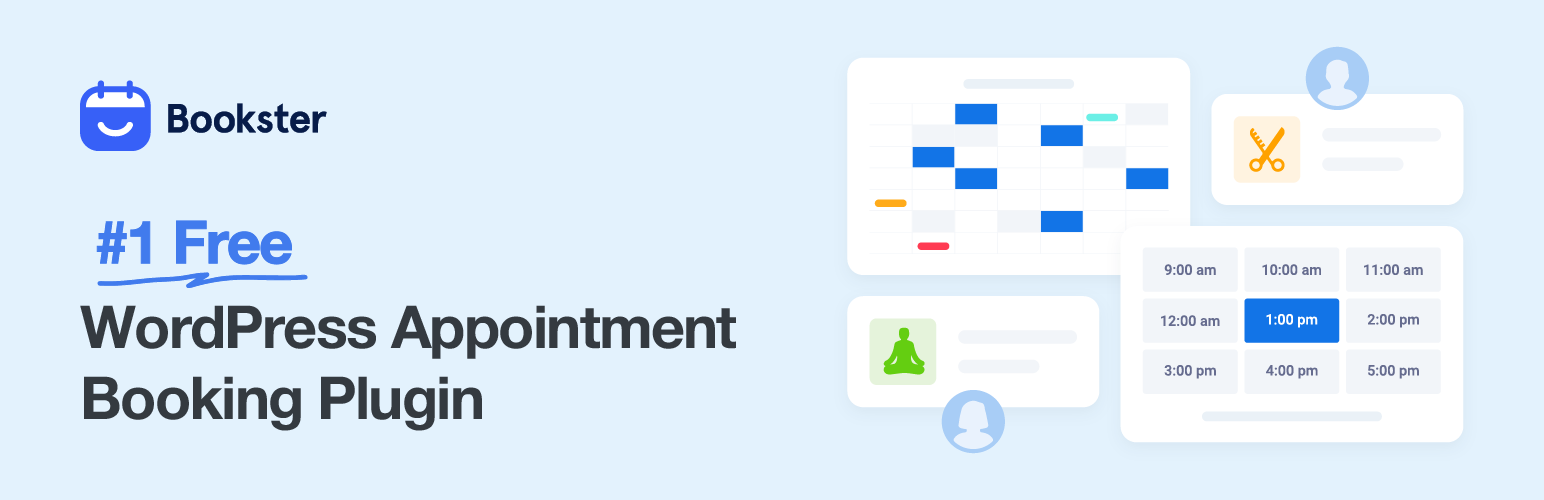
Ideal for service-based businesses like salons, event venues, and consultation services, Bookster supports various customizations, allowing you to tailor the form to your specific needs
Key Features:
- Multi-Step Form: Breaks down the booking process into easy, manageable steps, improving user experience and reducing form abandonment.
- Customizable Fields: Fully customizable form fields to match the specific needs of your business or service offerings.
- Progress Bar Indicator: Displays the user’s current position within the multi-step form, providing a clear visual guide and reducing uncertainty about the process.
- User-Friendly Controls: Optimizing the back/confirm buttons ensures smoother navigation and interaction during the form-filling process.
- Form Pre-Filling: Allows returning users to have certain fields pre-filled, speeding up the booking process and enhancing user convenience.
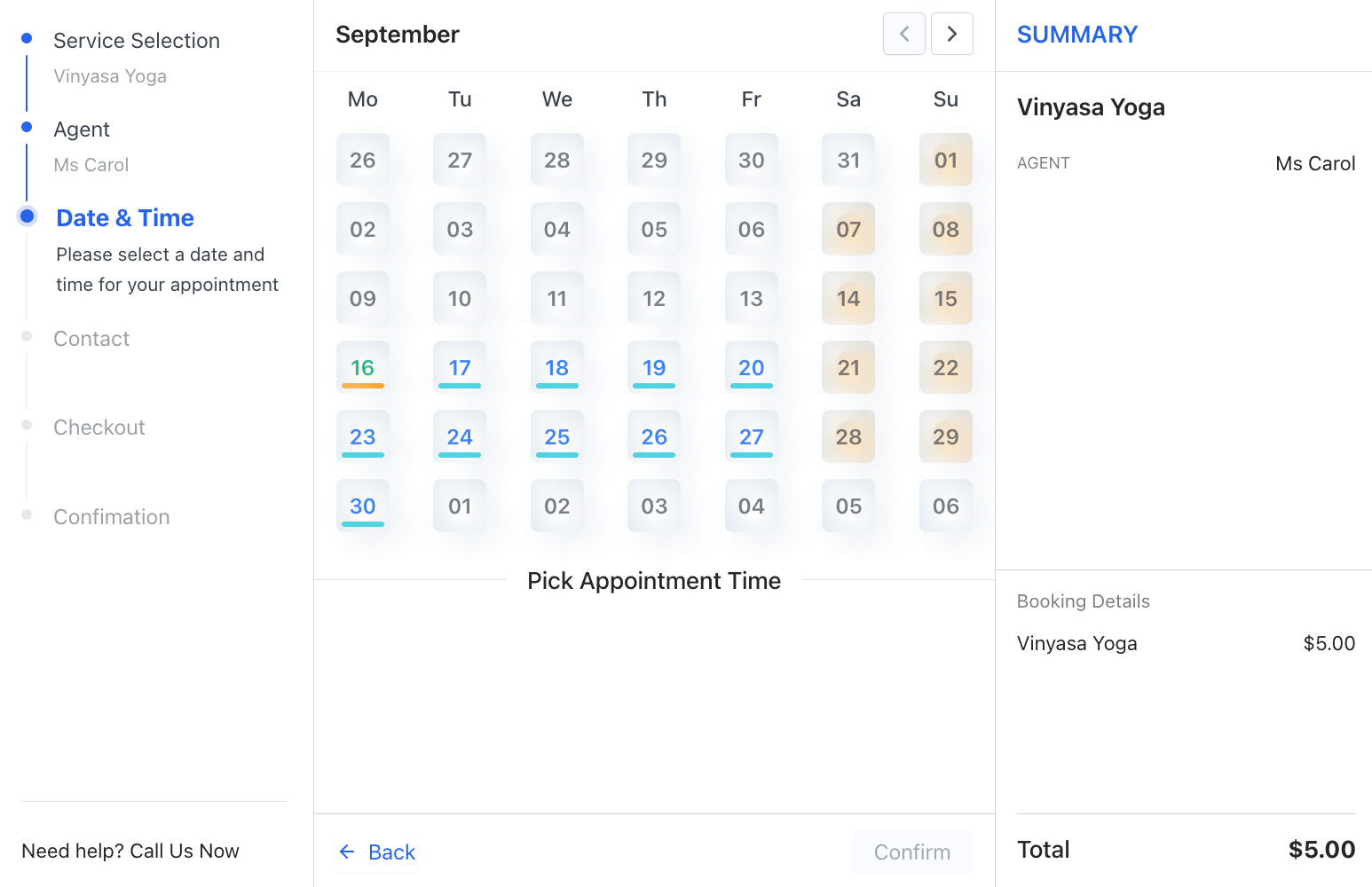
Few Use Cases For This Plugin:
- Customer survey forms
- Submission form for event, directory, booking
- Advanced step-by-step booking forms
- Consultation booking for professionals such as lawyers, doctors, or rentals
Pricing:
Bookster provides free and premium versions; you can find a free version in the WordPress repository. With advanced features, choose the Bookster premium version, which starts at $39 per year.
2. JetFormBuilder
JetFormBuilder for WordPress simplifies form creation with dynamic features. It facilitates form creation from scratch or using ready-made patterns for popular form types. Such include contact, application, registration, subscription, profile, and booking forms.

The plugin has 20+ form fields, step indicators, and conditional visibility for user-friendly forms. Progress bars, customizable buttons, and seamless integration enhance the overall experience. From responsive design to conditional logic, JetFormBuilder ensures efficient and visually appealing multi-step forms, optimizing user engagement on WordPress websites.
Key Features:
- AI-Generated Forms: Get help creating multi-step forms with AI integration.
- Step Indicators: Display progress bars to inform users about the number of steps left in completing the form.
- Conditional Visibility: Enable fields to appear based on specific conditions, enhancing form relevance and customization.
- User-Friendly Controls: Optimize “Next/Submit” buttons for smoother navigation and interaction throughout the form-filling process.
- Seamless Integration with Page Builders: integrate multi-step forms into WordPress websites using any famous website builder – Elementor, Bricks builder, Divi, etc.
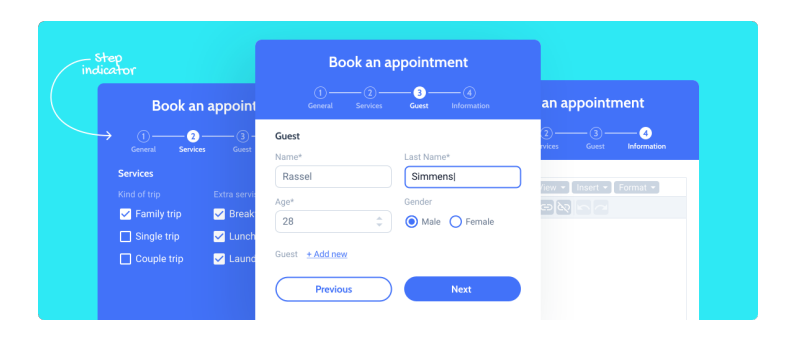
JetFormBuilder has a clean form submission and payment records dashboard that allows you to track and manage all submissions.
Few Use Cases For This Plugin:
- Customer surveys forms
- Step-by-step event registration form
- Submission form for directory, guest-posting, or booking
- Advanced WordPress forms with dynamic visibility and conditional logic
Pricing:
JetFormBuilder core plugin is free, and you can download it from WordPress.org. To add additional Pro addons, like Stripe integration, you can buy a premium plan for one website ($39/yearly) or unlimited ($79/annual).
3. Formidable Forms
Formidable Forms is a powerful and versatile WordPress plugin that helps you create the most advanced forms for your website. It is designed for web developers who need to build complex form-based solutions. From simple contact forms to complex multi-page forms with dynamic fields, conditional logic, and data collection, Formidable Forms is capable of everything.

This plugin offers a visual form editor, allowing you to easily manage your forms and their layout. It also provides advanced calculations, conditional logic, repeater fields, and multi-step forms. Not only that, but it also comes with the ability to create views from form entries, giving it a data management functionality that is unique in the market.
Key Features:
- Visual Form Builder: With an intuitive drag and drop interface, you can create and design your forms without any coding knowledge.
- Advanced Calculations: This feature allows you to perform complex calculations based on the input data in your forms.
- Conditional Logic: This lets you show or hide fields, sections, pages, or even the submit button based on user selections.
- Views: Formidable Forms allows you to display form data with views. You can even use it to create data-driven applications.
- Repeater Fields: This feature allows users to dynamically add new sets of fields while filling out the form.

Formidable Forms goes above and beyond the call of a traditional form plugin. It doesn’t just collect data, but allows you to display it in a meaningful way, making it a formidable tool for developers.
Few Use Cases For This Plugin:
- Creating complex order and booking forms
- Building interactive surveys and quizzes
- Creating form-based apps like directories and listings
- Building advanced registration and login forms
Pricing:
Formidable Forms offers a free version with basic features. For advanced features, it has premium plans starting from $49.38 per year.
4. Ninja Forms
Ninja Forms is a flexible and easy-to-use WordPress form builder plugin. It’s a powerful tool for beginners and advanced developers alike, with a simple drag-and-drop interface that allows you to create and customize forms without any coding.

With Ninja Forms, you can create a variety of forms like contact forms, email subscription forms, order forms, and more. It also offers a plethora of add-ons to extend the functionality of your forms, including conditional logic, multi-part forms, and front-end posting.
Key Features:
- Drag-and-Drop Form Builder: You can create and design forms with ease using Ninja Form’s intuitive interface.
- Conditional Logic: This feature lets you create interactive forms that can change based on user input.
- Email Marketing Integration: Ninja Forms integrates with popular email marketing services like Mailchimp, Constant Contact, and Campaign Monitor.
- Front-End Posting: This feature lets users submit content from the front-end, which is useful for user-generated content sites.
- Multi-Part Forms: You can break long forms into multiple parts to improve user experience.
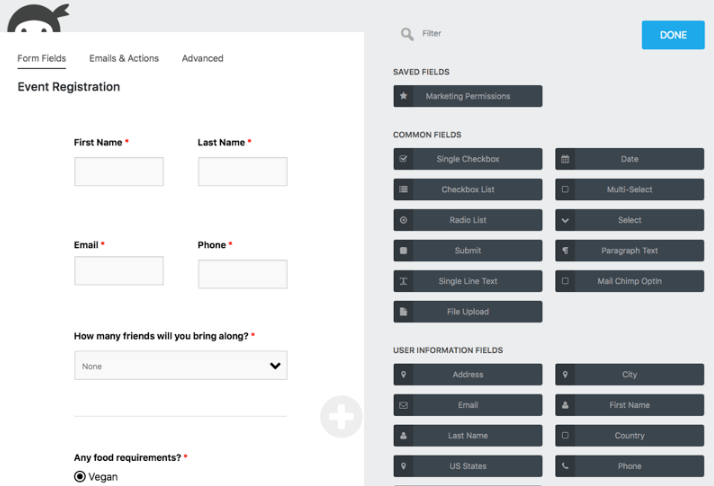
Ninja Forms offers a user-friendly experience with its easy-to-use interface, making form creation a breeze for any WordPress user.
Few Use Cases For This Plugin:
- Creating an interactive contact form for your website
- Building email subscription forms integrated with your email marketing service
- Allowing front-end posting for user-generated content
- Breaking down complex forms into multi-part forms for user convenience
Pricing:
Ninja Forms has a free version available with basic features. For advanced functionalities and add-ons, the premium plans start from $49 per year.
5. Forminator Pro
Forminator Pro is a complete, all-in-one WordPress form plugin that allows you to create forms, quizzes, polls, and even accept payments. It’s designed to be both powerful and user-friendly, making it a great choice for all types of WordPress users.
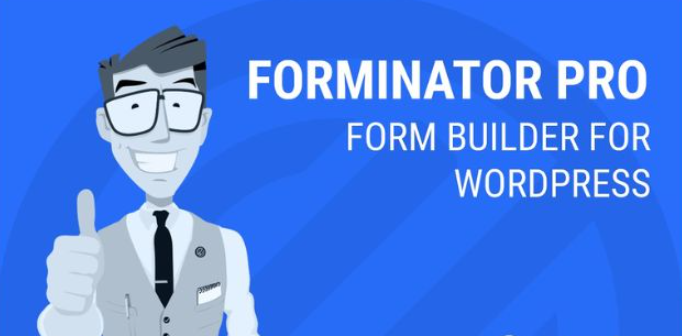
The plugin comes with a drag-and-drop builder that simplifies the creation of any type of form. Additionally, it offers advanced features like conditional logic, calculations, and integration with popular marketing tools and payment gateways.
Key Features:
- Drag-and-Drop Builder: Forminator Pro offers an easy-to-use interface for creating and customizing forms.
- Conditional Logic: This feature allows you to create dynamic forms that can change based on the user’s input.
- Calculations: This is a unique feature that allows you to perform calculations within your forms.
- Payment Integration: Forminator Pro integrates with popular payment gateways like PayPal and Stripe, allowing you to accept payments directly through your forms.
- Marketing Integration: It integrates with popular email marketing tools like Mailchimp, AWeber, and others, allowing you to build your email list.

Forminator Pro is more than just a form builder. With its ability to create quizzes, polls, and accept payments, it’s a full-featured tool for any WordPress website.
Few Use Cases For This Plugin:
- Creating quizzes and polls to engage your audience
- Building order forms that accept payments
- Collecting emails for your email marketing campaigns
- Creating feedback forms with conditional logic
Pricing:
Forminator Pro is included in the WPMU DEV membership, which costs $49 per month.
6. Fluent Forms
Fluent Forms is a fast and lightweight form builder plugin for WordPress. It is designed to make form creation simple and efficient. From simple contact forms to complex multipage forms, Fluent Forms has the tools you need to create any kind of form for your website.

With Fluent Forms, you can create smart, intuitive forms with conditional logic, calculations, and multi-step forms. It also integrates with popular CRM and email marketing tools, making it an excellent tool for lead generation.
Key Features:
- Drag-and-Drop Builder: Fluent Forms offers a user-friendly interface for creating forms with its easy-to-use drag-and-drop builder.
- Conditional Logic: With this feature, you can create smart forms that show or hide fields based on the user’s input.
- Calculations: This feature allows you to perform calculations within your forms, which is useful for order forms or booking forms.
- CRM and Email Integration: Fluent Forms integrates with popular CRM and email marketing tools, allowing you to capture and manage leads effectively.
- Multi-Step Forms: This feature lets you break down long forms into multiple steps, improving user experience.
Fluent Forms is not just fast and efficient but also smart. It allows you to create intelligent forms that respond to user input, providing a more personalized experience for your users.
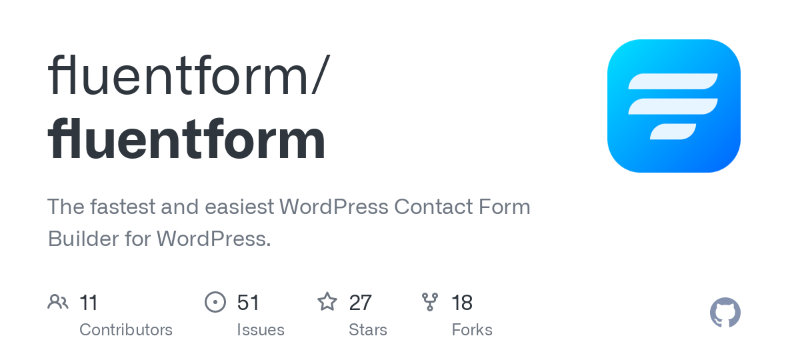
Few Use Cases For This Plugin:
- Creating smart contact forms that respond to user input
- Building order forms with calculations
- Collecting leads with integration to your CRM or email marketing tool
- Breaking down complex surveys into multi-step forms for better user experience
Pricing:
Fluent Forms has a free version available with basic features. The premium version starts from $59 per year for advanced functionalities.
7. HappyForms
HappyForms is a simple yet effective form builder plugin for WordPress. It’s designed to make form creation easy and enjoyable, hence the name HappyForms. Despite its simplicity, it packs a lot of power and flexibility, making it an excellent choice for any WordPress user.

With HappyForms, you can create a variety of forms including contact forms, feedback forms, quote forms, survey forms, and more. It comes with a real-time form builder, meaning you can see the changes as you make them.
Key Features:
- Real-Time Form Builder: HappyForms allows you to see your form take shape as you build it, making the process intuitive and satisfying.
- Drag-and-Drop Builder: You can easily create and customize your forms with the user-friendly drag-and-drop builder.
- Multi-Page Forms: HappyForms lets you break down long forms into multiple pages to improve user experience.
- Conditional Logic: This feature lets you create interactive forms that can change based on user input.
- Form Analytics: HappyForms offers built-in analytics to help you track and analyze the performance of your forms.
With its real-time form builder and intuitive interface, HappyForms is a joy to use. It makes form creation not just easy, but also fun.

Few Use Cases For This Plugin:
- Creating simple and intuitive contact forms for your website
- Building multi-page survey forms for user feedback
- Tracking form performance with built-in analytics
- Creating interactive forms with conditional logic
Pricing:
HappyForms offers a free version with basic features. The premium version starts from $49 per year for advanced functionalities and priority support.
8. Calculated Fields Form
Calculated Fields Form is a specialized WordPress form builder plugin that allows you to create forms with dynamically calculated fields. It’s particularly useful for applications that require automatic calculations, such as loan calculators, booking systems, or complex order forms.

The plugin offers an intuitive interface where you can create forms, add fields, and define the formula that calculates the field’s value based on user input. Besides calculated fields, it also supports other common form features like conditional logic, multi-page forms, and more.
Key Features:
- Calculated Fields: The highlight of this plugin, calculated fields allow you to perform automatic calculations based on user input.
- Form Builder: Calculated Fields Form offers an intuitive form builder where you can easily add fields and define calculations.
- Conditional Logic: This feature lets you create dynamic forms that show or hide fields based on user selections.
- Multi-Page Forms: You can break down long forms into multiple steps to improve user experience.
- Payment Integration: The plugin supports integration with popular payment gateways like PayPal and Stripe, allowing you to accept payments through your forms.

Calculated Fields Form is a powerful tool for creating dynamic, calculation-based forms. It takes the complexity out of creating such forms, making it accessible to all WordPress users.
Few Use Cases For This Plugin:
- Creating loan or mortgage calculators
- Building complex order forms with automatic price calculations
- Setting up booking forms with calculated costs based on user selections
- Creating payment forms for selling products or services
Pricing:
Calculated Fields Form offers a free version with basic features. Premium versions with advanced functionalities start from $49.99 for a single site license.
What’s My Choice?
After a thorough review of several WordPress multi-step form plugins, my choice would be Forminator Pro. Forminator Pro is not just a form builder; it’s a complete form solution that allows you to create forms, quizzes, polls, and even accept payments. It’s highly flexible, offering a multitude of powerful features, and yet it maintains user-friendliness, making it an attractive choice for both beginners and experienced WordPress users.
Why I Choose This?
Forminator Pro stands out for its comprehensive feature set. Not many plugins can match its versatility – from creating simple contact forms to complex, calculation-based order forms, quizzes, and polls, Forminator Pro can handle it all. Moreover, it allows accepting payments directly through your forms, an advantage that can streamline your online transactions significantly.
Why Is It Better Than Others?
| Features | Forminator Pro | Other Plugins |
|---|---|---|
| Form Types | Forms, Quizzes, Polls | Mostly Forms |
| Payment Integration | Yes | Not Always |
| Marketing Integration | Yes | Not Always |
As the table shows, Forminator Pro surpasses other plugins in terms of form types and integrations. Most plugins primarily focus on form building, but Forminator Pro goes beyond to include quizzes and polls. Additionally, it offers payment integration and marketing integration, which are not always available with other plugins.
Best 3 Features for This Plugin:
- Form Types: The ability to create not just forms, but also quizzes and polls, makes Forminator Pro a versatile tool for engaging your website visitors.
- Payment Integration: With integration to popular payment gateways, Forminator Pro allows you to accept payments directly through your forms.
- Marketing Integration: By integrating with popular email marketing tools, Forminator Pro helps you build your email list and manage your leads effectively.
Forminator Pro is a robust and versatile form solution for WordPress websites. Its wide range of features and integrations makes it a worthy investment for any business looking to enhance its online presence.
Conclusion
Choosing the best WordPress multi-step form plugin is a critical decision that can significantly impact your website’s user engagement and conversion rates. Each of the plugins we’ve discussed offers unique features and strengths, and the best one for you will depend on your specific needs and goals.
Formidable Forms and Ninja Forms are excellent choices for complex form solutions, while Forminator Pro and Fluent Forms shine with their all-in-one functionality. If simplicity and ease-of-use are your priorities, HappyForms may be your perfect match. And for those who require dynamic calculations within their forms, Calculated Fields Form is a standout choice.
By understanding the capabilities of each plugin and aligning them with your objectives, you can create interactive, engaging, and user-friendly forms that not only capture your visitors’ attention but also drive them to action. So take your pick and elevate your WordPress website with the power of multi-step forms today!
I’m Nazmul, a Technical SEO specialist dedicated to helping clients optimize every aspect of their search performance. My expertise covers the full range of technical SEO needs, from enhancing website structures to staying on top of the latest search engine developments. My passion for the technical side of SEO ignited early in my digital marketing career and has only grown over time. With each project, my skills have expanded—starting in agencies and now working hands-on within SEO tools to deliver impactful solutions for clients.


Leave a Reply