Are you looking to take your WordPress blog to the next level? Want to captivate your readers with stunning and organized blog layouts? Look no further! In this article, we’ll introduce you to some of the best WordPress blog design plugins that will transform your blog into a visual masterpiece. Whether you’re a seasoned blogger or just starting out, these plugins will empower you to create engaging and professional blog layouts without any coding knowledge. Get ready to unlock a world of possibilities and enhance the overall look and feel of your WordPress blog. So, let’s dive in and explore the top blog design plugins that will revolutionize your blogging experience.
Now that you’re familiar with some of the best WordPress blog design plugins, it’s time to unleash your creativity and transform your blog into a visually stunning masterpiece. Whether you choose to customize your blog layout with Blog Designer or create dynamic grids with Post Grid Layout, these plugins will elevate your blogging experience and captivate your readers. So, go ahead and explore these powerful tools to bring your blog design to new heights. Get ready to impress with the best blog design plugins for WordPress!
1. Blog Designer
Blog Designer is a WordPress plugin that provides an easy and free solution for creating responsive and visually appealing blog pages for your website. With 15 different blog templates to choose from, you can customize and design your blog layout without any coding or CSS modifications. The plugin offers a user-friendly admin panel, allowing beginners to start blogging within minutes.

Key Features:
- Fully responsive design for optimal viewing on all devices.
- Cross-browser compatibility ensures your blog looks great on different web browsers.
- Page selection option allows you to display your blog posts on any page of your website.
- Easily manage the number of posts displayed per page.
- Show or hide post categories, tags, author information, and comment counts.
- Multiple post category selection for added flexibility.
- Choose from 15 default blog templates with various styles and layouts.
- Customize the appearance of your content with options for text color, background color, and font size.
- Control post content length with summary text and manage your “Read More” text.
- Includes custom CSS support for advanced styling options.
- Social share buttons in square or circle shapes for easy content sharing.
- Translation-ready with a .pot file included.

Few Use Cases For This Plugin:
- Creating a responsive blog page for your personal or business website.
- Showcasing different categories of posts with unique designs.
- Building a fashion blog or a movie review blog with visually appealing layouts.
- Creating a timeline or event summary showcase for your company’s news and updates.
- Designing a step-by-step tutorial or instructional blog with customizable layouts.
Pricing:
The Blog Designer plugin offers a free version with basic features and limited templates. For more advanced features and customization options, you can upgrade to the Blog Designer Pro version, available for purchase on CodeCanyon. The Pro version includes 50 default blog templates with over 200 option combinations, multiple post layouts, page builder support, custom post type support, and more. The pro version start with $59.
2. Ultimate Blocks
Ultimate Blocks has a collection of 25+ custom Gutenberg blocks for content creation and fast-loading web page design. Two of its standout blocks are Post Grid and Content Filter. With the Post Grid, you can showcase all the published posts in a grid or list layout.
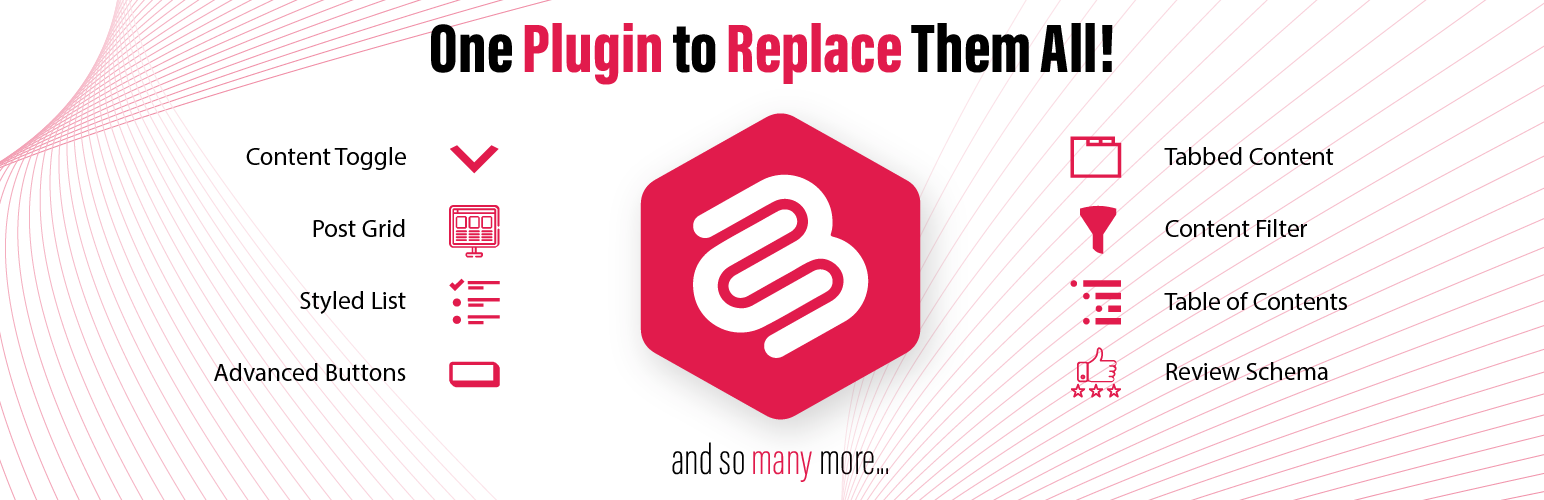
You have the flexibility to display them by tags, categories, or custom post types. The block includes more customizable options, like the column number, featured image size, excerpt length, pagination, etc.
The Content Filter block enables users to incorporate a filtering system on their blog archive page. Visitors can sort and find specific content based on categories, tags, or any other custom taxonomies you add.
In addition to these two, Ultimate Blocks has numerous other plugins by which you can further beautify your blog page.
Key features:
- Set title tag and excerpt length: You can set a heading tag for the title and define the number of maximum characters in the excerpt.
- Set up queries: You can create filter options based on advanced queries, like categories, tags, or other criteria.
- Enable/disable featured image and pagination: Not only enable/disable but also you can specify the feature image size and pagination style.
- Perfectly responsive for all devices: Both the Post Grid and Content Filter blocks are perfectly responsive for all device types.
- Robust stylization options: You can change colorization for all the block elements and typography in many cases.
A few use cases of this plugin:
- You can create author, tag, or category-specific blog archive pages using the Post Grid block.
- If your website covers multiple niches, you can create multiple archive pages on each niche.
- Even on niche-specific archive pages, users can filter content using tags, like clothing, accessories, and trends.
- The plugin has many other blocks by which you can create an image slider, review section, FAQ section, and more.
Pricing
Ultimate Blocks has a free version by which you can enjoy all the basic features. The premium version will allow you to use its advanced features for more exciting web design. The plugin has three pricing plans. $49 is for a single site per year. $69 is for unlimited sites per year. $349 for unlimited sites for the lifetime.
3. Content Views
Content Views is a powerful WordPress plugin that allows you to easily filter and display posts and pages in grid and list layouts. Whether you want to create a beautiful grid of recent posts or display specific content based on categories, tags, authors, or keywords, Content Views makes it simple and efficient. The plugin is fully responsive, optimized for speed, and provides options for customization.

Key Features:
- 100% responsive and mobile-friendly grid and list layouts for optimal display on all devices.
- SEO-friendly and optimized for improved website performance and conversions.
- Pagination support for easy navigation through the displayed content.
- Display grids of posts on pages, widgets, or theme templates with ease.
- Filter posts based on categories, tags, authors, IDs, or specific keywords.
- Show posts’ featured images in an attractive gallery format.
- Customize the displayed content, including the title, excerpt, full content, thumbnail, published date, author, category, and comments count.
- Sort posts by date or title for easy organization.
- Limit the number of posts displayed in the grid or list.
- Supports collapsible and scrollable list layouts, offering versatility in content presentation.
- Easy to customize and extend using custom actions and filters.
- GDPR compliant, ensuring user privacy and data protection.
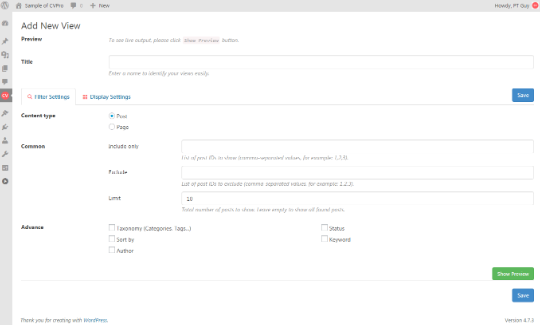
Few Use Cases For This Plugin:
- Creating a visually appealing grid or list of recent posts on your website’s homepage.
- Displaying posts from specific categories or tags with customizable layouts.
- Building a FAQ page with collapsible list layout to showcase frequently asked questions.
- Showcasing child pages of a parent page in a scrollable list format.
- Creating a portfolio page with a grid layout to showcase your work.
Pricing:
Content Views offers a free version with basic features and functionality. For advanced features and additional customization options, you can upgrade to Content Views Pro. The Pro version supports custom post types, custom taxonomies, custom fields, and integrates with popular plugins like WooCommerce and membership plugins. It also provides advanced layouts, pagination options, social sharing, and much more. The pro version start with $39 for personal use.
4. Elementor
Elementor is a powerful website building platform for WordPress that empowers web creators to design and build professional websites using a visual builder. With Elementor, you have complete control over every aspect of your website’s design without the need for any coding. It offers an intuitive drag-and-drop editor with instant live design and inline editing, allowing you to see exactly how your website will look as you create it. With a vast community of web creators worldwide, Elementor provides a robust and flexible solution for creating exceptional websites.

Key Features:
- Pixel-perfect designs: Customize every element of your website’s design with precise control over spacing, positioning, and styling. Elementor offers a wide range of design features like box shadow, background overlays, headline effects, animations, gradients, and more.
- Full website kits and template library: Save time and jumpstart your website creation process with professionally designed website kits and templates. Choose from pre-made homepage layouts, service pages, and more. You can also import single pages, blocks, or popup templates to enhance your website.
- Fully responsive: Ensure your website looks great on all devices with Elementor’s responsive design capabilities. You can easily adjust the content and presentation of your website for different screen sizes, including desktop, mobile, tablet, and wide screens.
- Accelerated creation workflow: Streamline your website creation process with features like global fonts and colors, drag-and-drop media file upload, favorite widgets, and website blueprints for easy reuse.
- Fast-loading websites: Elementor is optimized for performance and offers features like reduced CSS and JS files, lazy loading, and other optimizations to ensure fast-loading websites that rank well on search engines.

Few Use Cases For This Plugin:
- Web designers and developers can create pixel-perfect websites for clients, customizing every aspect of the design to meet their specific requirements.
- Business owners and entrepreneurs can easily build professional websites for their businesses without the need for coding or technical expertise.
- Creative professionals like photographers, artists, and writers can showcase their work and portfolio with stunning design layouts.
- E-commerce store owners can utilize Elementor’s WooCommerce integration to create visually appealing product pages and optimize the user experience.
- Bloggers and content creators can design beautiful blog layouts to engage their readers and enhance the overall reading experience.
Pricing:
Elementor offers both a free version and a premium version called Elementor Pro. The free version provides a wide range of features and functionality, while Elementor Pro unlocks additional advanced features like professional templates, motion effects, theme building, WooCommerce builder, form builder, and more. The pricing for Elementor Pro varies depending on the plan you choose, ranging from personal plans for individual websites to expert plans for agencies and freelancers. The pro version start with $59 .
5. Display Posts
Display Posts is a WordPress plugin that allows you to easily list and display content from different parts of your website. With a simple shortcode, you can showcase your most recent posts or filter content based on categories, tags, dates, and more. Whether you want to create a post grid, highlight popular posts, or list upcoming events, Display Posts provides the flexibility and customization options to meet your needs.

Key Features:
- Flexible content filtering: Display Posts allows you to filter content based on categories, tags, dates, and other parameters. You can easily create custom queries to showcase specific content on your website.
- Post grid and list layouts: Choose between grid and list layouts to display your content in a visually appealing manner. You can customize the appearance and format of the listed content, including thumbnails, excerpts, and more.
- Customizable display parameters: Control what information is displayed for each post, including the title, excerpt, image, and more. You can also customize the image size and other display settings to fit your design requirements.
- Sorting options: Sort the listed content based on various criteria like date, title, relevance, and more. This allows you to control the order in which the content is displayed.
- Extensions and add-ons: Display Posts offers several extensions and add-ons that enhance its functionality. These include pagination, date view, alpha view, transient cache, integration with event calendar plugins, and more.

Few Use Cases For This Plugin:
- Bloggers can create a grid or list of their most recent posts to showcase on their homepage or sidebar.
- Website owners can highlight popular posts based on comments or social shares to increase engagement and visibility.
- Event organizers can easily list upcoming events from event calendar plugins to inform their audience.
- Content creators can use Display Posts to create custom archives or directories for specific categories or tags.
- Developers can utilize the plugin’s filters and extensions to further customize the display and functionality of the listed content.
Pricing:
Display Posts is a free plugin available in the WordPress plugin repository. It offers a range of features and functionality without any cost. Additional extensions and add-ons may have their own pricing models, which can vary depending on the specific extension and its features. It is recommended to check the documentation and support resources for each extension to determine if there are any associated costs.
6. Post Grid Layout
Post Grid Layout is a powerful WordPress plugin that enables you to create customizable grid layouts for displaying your posts or custom post types. With this plugin, you can easily showcase your content in an organized and visually appealing manner.

It offers a range of options for customizing the grid layout, including premade grid layouts, advanced query features, pagination styles, responsive design settings, and more. Whether you want to create a blog homepage, portfolio showcase, or product gallery, Post Grid Layout provides the flexibility and functionality to meet your needs.
Key Features:
- Customizable Grid Layouts: Choose from premade grid layouts or create your own custom grid with flexible column and row options. Customize the appearance of each grid item with styling options for width, height, background color, padding, margins, and more.
- Advanced Query Features: Query posts by post types, categories, tags, custom taxonomies, meta queries, date queries, author queries, and more. This allows you to filter and display specific content based on your requirements.
- Pagination Styles: Select from different pagination styles like normal pagination, ajax pagination, next-previous pagination, load more, or infinite load. Customize the pagination item count, text, and use icons instead of text.
- Responsive Design: Ensure your grid layout looks great on all devices with responsive design settings. You can set custom column numbers, item widths, and other options specifically for mobile, tablet, and desktop devices.
- Customization Options: Customize various aspects of the grid layout, including post types, post categories, tags, taxonomies, post order, meta fields, thumbnail sizes, lazy loading, masonry style, and more.
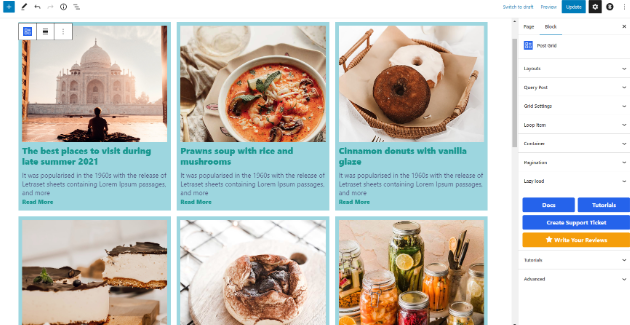
Few Use Cases for This Plugin:
- Bloggers can create a visually appealing blog homepage with a grid layout, showcasing their latest posts with featured images and titles.
- Photographers and artists can create a portfolio showcase with a grid layout, displaying their work in an organized and attractive manner.
- E-commerce store owners can use the plugin to create a product gallery, allowing customers to browse and explore their products in a visually appealing grid format.
- News websites can utilize the grid layout to display different categories or tags of news articles, making it easy for readers to navigate and find relevant content.
- Content creators can create a resource library or knowledge base with a grid layout, categorizing and displaying different articles or tutorials for easy access.
Pricing:
Post Grid Layout is available as a free plugin in the WordPress plugin repository. Premium licenses starting at $19 per year. It provides a wide range of features and functionality without any cost. However, there may be additional premium add-ons or extensions available that offer advanced features and support. The pricing for premium add-ons can vary depending on the specific features and licensing options. It is recommended to visit the plugin’s website or documentation for detailed pricing information.
7. Akismet
Akismet is a trusted and widely used WordPress plugin that provides advanced spam protection for comments and contact form submissions on your website. It uses a global database of spam to identify and filter out potentially malicious or unwanted content, ensuring that only legitimate comments and messages are published. Akismet offers a range of features, including automatic spam detection, comment status history, URL checking, moderation tools, and more. By using Akismet, you can save time and keep your website clean from spam.
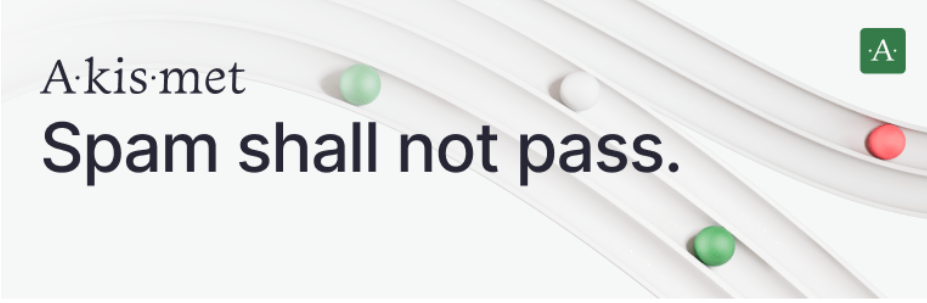
Key Features:
- Automatic Spam Detection: Akismet automatically checks all comments and contact form submissions against its extensive spam database, identifying and filtering out spam content.
- Comment Status History: Each comment has a status history, allowing you to see which comments were caught as spam, cleared by Akismet, or marked as spam/unspammed by a moderator.
- URL Checking: Akismet reveals URLs in comment bodies, helping to uncover hidden or misleading links that may be associated with spam or malicious content.
- Moderation Tools: Akismet provides moderation tools for site administrators, including the ability to see the number of approved comments for each user, making it easier to identify potential spammers.
- Discard Feature: Akismet includes a discard feature that blocks the worst spam, saving disk space and improving site performance by preventing spam from being stored.

Few Use Cases for This Plugin:
- Bloggers and website owners can prevent spam comments from cluttering their posts and maintain a clean and professional comment section.
- E-commerce store owners can protect their contact forms from receiving spam submissions, ensuring that they only receive legitimate inquiries and messages.
- Online communities and forums can use Akismet to filter out spammy or inappropriate comments, creating a safer and more enjoyable environment for their users.
- News and media websites can rely on Akismet to automatically detect and block spam comments on their articles, ensuring that reader discussions are relevant and meaningful.
- Business websites and corporate blogs can maintain a professional image by preventing spam comments from being visible to their audience.
Pricing:
Akismet offers different pricing plans based on the intended use and level of support required. For personal blogs and non-commercial websites, Akismet is available for free. Paid subscriptions are available for commercial sites and businesses, offering additional features and support. The pricing for paid subscriptions starts at $4.95 per month for the Pro plan, which includes spam protection for professional or commercial sites. Higher-tier plans, such as Business and Enterprise, provide advanced features and custom solutions for larger organizations.
8. Blog Layouts
WP Blog Post Layouts is a versatile WordPress plugin that allows you to create stunning blog layouts without any coding knowledge. With its user-friendly interface and compatibility with both Gutenberg Editor and Elementor PageBuilder, you can easily customize and rearrange your blog posts to suit your preferences. The plugin offers multiple archive layout types, including Grid, List, and Masonry, each with three different variations, providing you with a wide range of options to showcase your blog content. 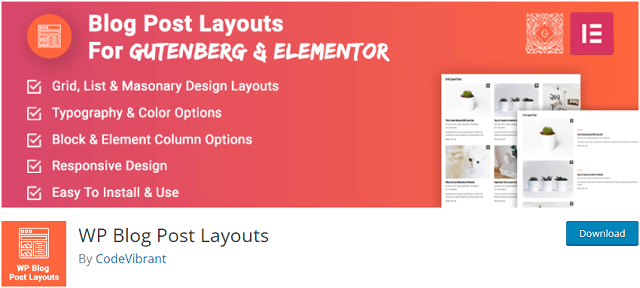 From configuring colors to customizing typography and setting content length, WP Blog Post Layouts gives you full control over the design and style of your blog.
From configuring colors to customizing typography and setting content length, WP Blog Post Layouts gives you full control over the design and style of your blog.
Key Features:
- Compatibility: Works seamlessly with both Gutenberg Editor and Elementor PageBuilder, allowing you to design your blog layout using your preferred editor.
- Multiple Archive Layout Types: Choose from Grid, List, and Masonry layouts, each offering three variations, to create visually appealing and organized blog displays.
- Customization Options: Configure colors, adjust typography, set content length, and control the display of meta information to create a blog layout that aligns with your brand and design preferences.
- Category Select Option: Display posts from specific categories using the category select option, enabling you to showcase content tailored to different topics or interests.
- Order and Pagination: Order your posts in descending or ascending order based on post date or title. Additionally, you can set the number of posts to display and enable pagination for a better user experience.
WP Blog Post Layouts provides a powerful solution for bloggers who want to enhance the visual appeal and organization of their WordPress blogs. By utilizing its customizable features, you can create unique and engaging blog layouts that reflect your brand and captivate your readers. Whether you prefer a sleek grid design, a traditional list format, or an artistic masonry layout, this plugin offers the flexibility to bring your vision to life.

Few Use Cases for This Plugin:
- Personal Blog: Customize your blog layout to showcase your personal thoughts, stories, and experiences in a visually stunning and organized manner.
- Niche Blog: Use the category select option to display posts from specific categories, enabling you to create separate blog sections for different topics or interests within your niche.
- Magazine or News Website: Utilize the various archive layouts to present your articles in a professional and eye-catching format, making it easier for readers to navigate and explore your content.
- Portfolio Showcase: Create a blog layout that highlights your portfolio items, allowing visitors to see your work in an attractive and accessible way.
- Content Marketing Blog: Enhance your content marketing efforts by designing blog layouts that emphasize your articles, increase engagement, and encourage social sharing.
Pricing:
WP Blog Post Layouts offers a free version of the plugin with a range of features available for use. However, there may be additional premium versions or add-ons that offer advanced functionality and support. The pricing for premium versions can vary depending on the specific features and licensing options. The pricing for paid subscriptions starts at $22 for the Pro plan.
9. Smash Balloon
Smash Balloon is a powerful WordPress plugin that allows you to display Instagram posts from your Instagram accounts directly on your website. Whether you want to showcase your own content or curate user-generated content, this plugin provides a seamless solution to integrate your Instagram feed into your website.
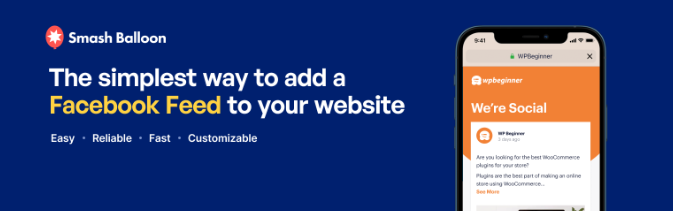
With its easy setup process and extensive customization options, you can create beautifully clean and responsive Instagram feeds that match the look and feel of your site. Smash Balloon supports multiple Instagram accounts, provides responsive layouts, and offers features like pop-up lightboxes, hashtags, post comments, and more.
Key Features:
- Multiple Account Support: Display photos from multiple Instagram accounts in the same feed or separate feeds, allowing you to showcase content from different sources on your website.
- Responsive and Customizable Layouts: Ensure your Instagram feed looks great on any screen size or container width by utilizing the responsive and customizable layout options provided by Smash Balloon.
- Instagram oEmbed Support: With the removal of Instagram oEmbed support in WordPress, Smash Balloon plugin takes over and powers all Instagram oEmbeds on your site, allowing your embedded Instagram content to continue functioning.
- Customization Options: Tailor your Instagram feed to your specific preferences by customizing the width, height, number of photos, number of columns, image size, background color, image spacing, and more.
- Pro Version Features: The Pro version of Smash Balloon offers additional advanced features, including hashtag feeds, post comments, pop-up lightboxes, carousel displays, post filtering, custom CSS and JavaScript, and more, providing enhanced functionality for your Instagram integration.

Smash Balloon is an ideal plugin for individuals, businesses, and influencers who want to increase social engagement, save time, and keep their websites looking fresh with up-to-date Instagram content. By seamlessly integrating your Instagram feed into your site, you can boost your Instagram following, display your content in a visually appealing manner, and provide an interactive experience for your website visitors.
Few Use Cases for This Plugin:
- Personal Blog or Portfolio: Showcase your Instagram photos directly on your blog or portfolio website to provide a glimpse into your personal or professional life and engage your audience.
- E-commerce Store: Embed an Instagram feed on your e-commerce site to display user-generated content featuring your products, boosting social proof and encouraging conversions.
- Travel or Lifestyle Website: Curate and display Instagram photos related to travel or lifestyle to inspire your audience and create an engaging and visually captivating experience.
- Event or Conference Website: Incorporate an Instagram feed to showcase event-related photos and social media updates, providing a dynamic and interactive element to your event website.
- Brand Promotion: Utilize Instagram feeds to highlight user-generated content featuring your brand, showcasing customer experiences and fostering a sense of community around your products or services.
Pricing:
Smash Balloon offers both a free version and a Pro version of the plugin. The Pro version provides advanced features and customization options for a more comprehensive Instagram integration on your website. The pricing for the Pro version may vary depending on the specific features and licensing options. It is recommended to visit the plugin’s website or documentation for detailed pricing information.
What’s My Choice?
Among the top blog design plugins for WordPress, one stands out as the ultimate choice for transforming your blog into a visual masterpiece: Elementor. With its powerful features and intuitive interface, Elementor offers an unparalleled level of customization and design flexibility. Let’s take a closer look at why Elementor is the best blog design plugin for WordPress.
Why I Choose Elementor?
I choose Elementor for its exceptional versatility and ease of use. As a complete website builder, it not only allows me to design captivating blog layouts but also gives me the freedom to create and customize my entire website without any coding knowledge. The drag-and-drop interface makes the design process effortless, while the vast library of pre-designed templates and blocks provides a solid foundation for my blog’s visual aesthetics.
Why Is It Better Than Others?
| Elementor | Other Blog Design Plugins |
|---|---|
| Complete website builder with blog design capabilities | Limited to blog design functionalities |
| Drag-and-drop interface for easy customization | Limited or complex customization options |
| Extensive library of templates and blocks | Limited template options |
| Seamless integration with popular WordPress themes | Limited theme compatibility |
| Constant updates and active community support | Limited updates and community engagement |
As the best blog design plugin, Elementor offers a comprehensive set of features that surpasses other plugins in terms of functionality and flexibility. Its ability to serve as a full-fledged website builder sets it apart, giving you complete control over your blog’s design and layout.
Best 3 Features of Elementor:
- Drag-and-Drop Interface: Elementor’s intuitive drag-and-drop interface makes it easy to design and customize your blog layouts. You can simply select elements, drag them onto the canvas, and position them as desired. No coding skills are required, allowing you to create stunning designs effortlessly.
- Vast Template Library: With Elementor, you have access to a vast library of pre-designed templates and blocks. These professionally designed templates cover various blog layouts, ensuring that you can find the perfect starting point for your blog design. Simply choose a template, customize it to match your brand, and create a unique and visually appealing blog layout.
- Theme Compatibility: Elementor seamlessly integrates with popular WordPress themes, ensuring compatibility and providing a consistent design experience. Whether you’re using a free or premium theme, Elementor’s compatibility ensures that your blog design remains cohesive and visually appealing across different devices and screen sizes.
Conclusion
To conclude, when it comes to creating captivating and visually stunning blog layouts, the choice of the right plugin plays a crucial role. In this article, we explored two prominent blog design plugins for WordPress: Blog Layouts and Smash Balloon. These plugins offer a range of features and customization options to enhance the visual appeal of your blog and engage your audience effectively.
Blog Layouts provides an extensive collection of archive layout types and variations, giving you full control over the styling and arrangement of your WordPress blog posts. With compatibility with Gutenberg and Elementor, it offers a user-friendly interface for effortless customization. Whether you prefer grid, list, or masonry layouts, Blog Layouts has got you covered.
I’m Nazmul, a Technical SEO specialist dedicated to helping clients optimize every aspect of their search performance. My expertise covers the full range of technical SEO needs, from enhancing website structures to staying on top of the latest search engine developments. My passion for the technical side of SEO ignited early in my digital marketing career and has only grown over time. With each project, my skills have expanded—starting in agencies and now working hands-on within SEO tools to deliver impactful solutions for clients.


Leave a Reply