Are you looking to take your website’s communication and engagement to the next level? Harnessing the power of Facebook Messenger can be the game-changer you’ve been searching for. With the best Facebook chat plugins for WordPress, you can seamlessly integrate Facebook Messenger functionality into your website, providing a convenient and familiar platform for your visitors to connect with you.
From live chat support to lead generation and marketing automation, these plugins offer a range of features to optimize your website’s communication channels. In this article, we will explore the top Facebook chat plugins for WordPress and delve into their unique capabilities. Get ready to transform your website into a dynamic hub of interaction, all with the help of these powerful plugins.
1. HubSpot
HubSpot is a comprehensive platform that offers a suite of tools and integrations for marketing, sales, and customer service. With HubSpot’s all-in-one WordPress plugin, you can efficiently manage your contacts, engage visitors through live chat and chatbots, create beautiful forms, automate email marketing campaigns, and more. The plugin allows you to connect with your audience in real-time, capture leads effortlessly, nurture them through email marketing, and track the performance of your business with analytics dashboards. The HubSpot WordPress plugin serves as a command center for your CRM, providing a 360-degree view of customer interactions and enabling you to automate marketing, sales, and service processes.
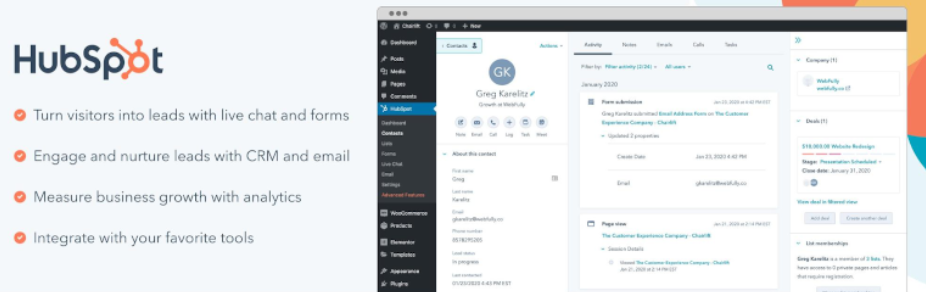
Key Features:
- Connect 1:1 with visitors using live chat and chatbots.
- Capture leads easily with custom forms or existing forms from your website.
- Nurture leads through email marketing campaigns and automation.
- Track your business’s health with comprehensive analytics dashboards.
- Gain a unified timeline of a contact’s page views, conversations, and more through the WordPress CRM.
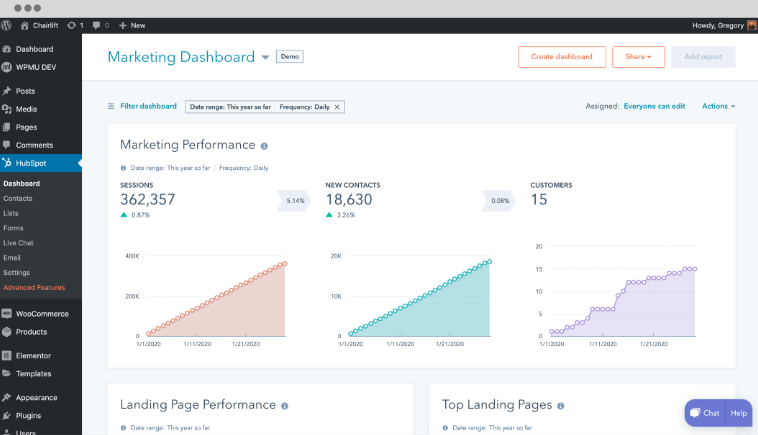
Use Cases for HubSpot:
- Lead Generation and Management: Use HubSpot’s powerful lead generation and management features to capture and organize leads effectively, improving your sales processes.
- Email Marketing Automation: Automate your email marketing campaigns with HubSpot, allowing you to engage with your audience at scale and drive conversions.
- Analytics and Reporting: Gain valuable insights into your marketing efforts with HubSpot’s analytics and reporting tools, helping you make data-driven decisions to optimize your strategies.
- CRM and Contact Management: Utilize HubSpot’s CRM to track customer interactions, manage contacts, and streamline your marketing, sales, and service processes.
- Integration with Other Tools: Take advantage of HubSpot’s seamless integrations with over 1030 popular tools and platforms, enabling you to connect and streamline your workflows.
HubSpot’s Pricing:
HubSpot offers various pricing plans tailored to different business needs. They have free plans available for basic features, as well as paid plans with more advanced functionality and additional features. Pricing details can be found on the HubSpot website.
2. NinjaTeam Facebook Messenger Plugin
NinjaTeam Facebook Messenger Plugin is a WordPress live chat plugin that enables you to bridge the gap between your business and customers through real-time communication. With this plugin, you can easily connect with visitors on your website using Facebook Messenger, providing quick and efficient support. It offers an intuitive setup process and customization options to match your website’s theme. The plugin leverages the power of Facebook Messenger as a chat service, ensuring that your website’s performance remains unaffected.
Key Features:
- Quick connection with customers through the Facebook Messenger chat widget.
- Instant notifications for new messages in the Facebook Page Management app.
- Messenger button integration for product detail pages, allowing customers to ask questions and seek support.
- Fully responsive design, ensuring optimal functionality on any device.
- Customizable colors to match your WordPress theme and suit your preferences.
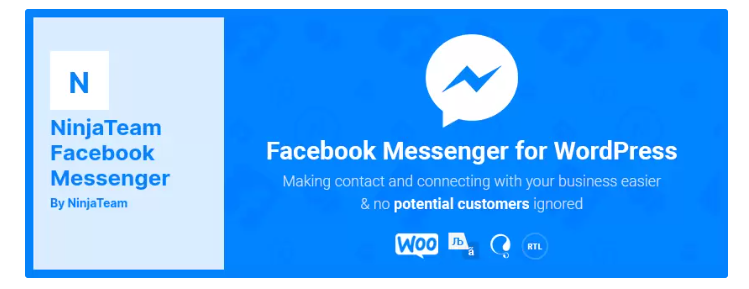
Use Cases for NinjaTeam Facebook Messenger Plugin:
- Real-Time Customer Support: Engage with your website visitors in real-time, providing them with instant assistance and resolving their queries or concerns.
- Enhanced Online Marketing: Utilize the power of Facebook Messenger to build strong connections with your visitors and create effective online marketing campaigns.
- Woocommerce Integration: Integrate the Messenger button into your product detail pages, allowing customers to ask questions and receive support, thereby enhancing the shopping experience.
- Mobile and Desktop Compatibility: Benefit from the plugin’s responsive design, ensuring seamless functionality across various devices, including mobile, tablets, and desktop.
- Cost-Effective Communication: By leveraging Facebook Messenger as a chat service, you can save time and costs while still empowering your website with efficient communication capabilities.
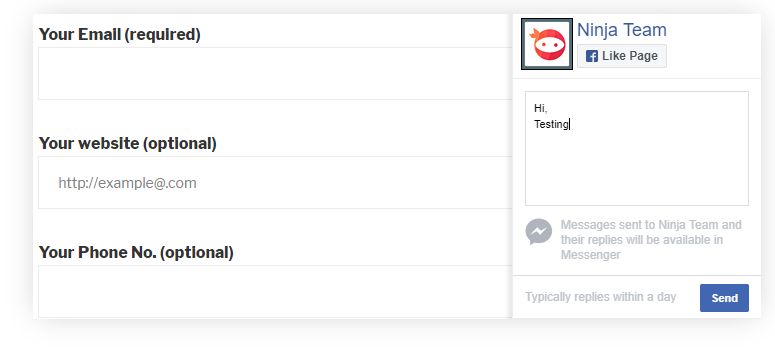
NinjaTeam Facebook Messenger Plugin’s Pricing:
The plugin is available for a one-time purchase of $25, which includes 12 months of free support. Pricing details can be found on the plugin’s website.
3. LiveChat
LiveChat is a powerful live chat plugin designed specifically for WordPress websites. With this plugin, you can communicate with your website visitors in real-time, answering their questions and providing support as they browse your site. Along with live chat, you can also send personalized messages based on specific criteria and use the chat widget as a contact form for offline messages or newsletter sign-ups. LiveChat offers a feature-rich experience, allowing you to customize colors, messages, and themes to match your website’s branding. It seamlessly integrates with popular WordPress site builders and works well with any WordPress theme or template.
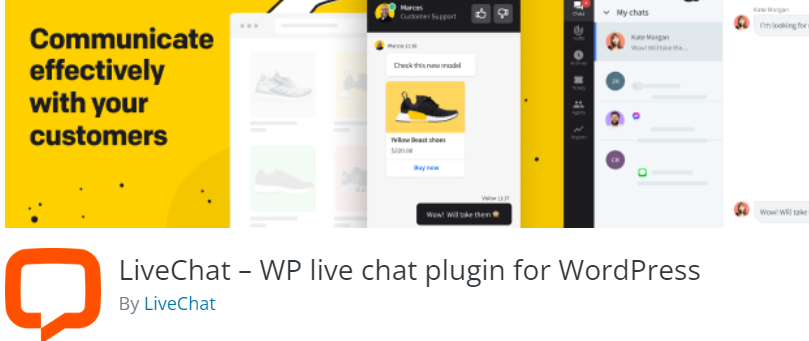
Key Features:
- Real-time communication with website visitors through live chat.
- Personalized messages and targeted messages to engage visitors and drive conversions.
- Customizable colors, messages, and themes to match your website’s branding.
- Quick replies and chat tags to streamline communication and provide efficient customer support.
- Support for multiple chat windows across different pages.
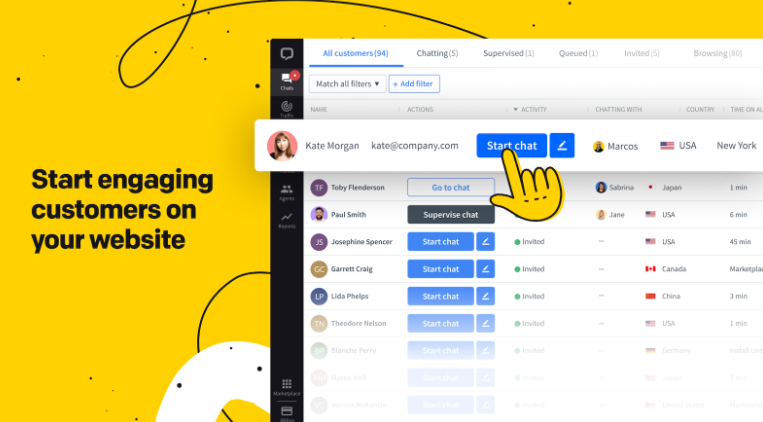
Use Cases for LiveChat:
- Customer Support: Engage with your website visitors in real-time, providing them with immediate assistance and support throughout their browsing experience.
- Personalized Interaction: Customize the chat widget’s colors, messages, and themes to create a personalized and branded experience for your visitors.
- Ecommerce Support: Utilize LiveChat’s integration with popular ecommerce platforms like WooCommerce and BigCommerce to provide real-time support to shoppers and enhance their buying experience.
- Lead Generation: Capture leads through the chat widget by using it as a contact form for offline messages or as a newsletter sign-up tool.
- Seamless Integration: Benefit from LiveChat’s compatibility with various WordPress site builders and its ability to work with any WordPress theme or template without requiring modifications.
LiveChat’s Pricing:
The WordPress Live Chat Plugin by LiveChat is free to use, but it requires a LiveChat account. LiveChat offers a 14-day free trial, and pricing details can be found on their website.
4. Facebook Chat Plugin
Facebook Chat Plugin, developed by Elfsight, is a simple and effective tool that allows website visitors to chat with you and receive answers to their questions and requests. By embedding the Facebook Chat Plugin on your WordPress website, you can stay connected with your audience through their preferred messaging platform. The plugin offers customization options, allowing you to choose the chat location, bubble icon, and bubble text to create a personalized and branded experience. With Facebook messenger integrated into your website, you can provide immediate support and maintain communication with your clients anytime and anywhere.

Key Features:
- Connect with website visitors directly through Facebook Messenger.
- Provide answers and support directly from your Facebook account.
- Choose from three chat location options: floating bubble, embed bubble, and embed chat window.
- Customize the bubble icon from a collection of available icons.
- Editable bubble text to engage visitors and encourage interaction.
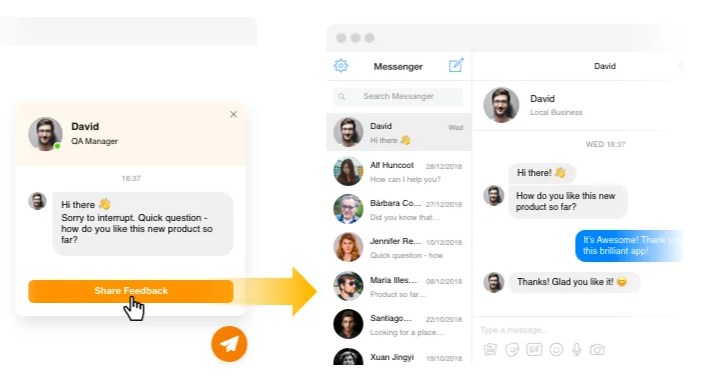
Facebook Chat Plugin is a user-friendly tool that can be easily added to your WordPress website following a few simple steps. First, use the free editor provided by Elfsight to create your custom chat widget. Specify the interface and characteristics of the widget, and apply the desired changes. Once you’ve customized your widget, obtain the unique code from the editor. Copy the code and keep it for later use. Next, integrate the code into your WordPress website and make any necessary adjustments. After completing the setup, visit your website to ensure the chat plugin is functioning correctly. If you encounter any difficulties or have questions, reach out to the Elfsight support team for assistance.
Use Cases for Facebook Chat Plugin:
- Real-Time Customer Support: Engage with website visitors in real-time, providing them with immediate assistance and answers to their queries or concerns.
- Lead Generation and Conversion: Use the chat plugin to capture leads and convert them into customers by providing personalized support and guidance.
- Customer Relationship Management: Utilize the plugin’s features to manage customer interactions effectively, including tracking communication history and maintaining relationships.
- Enhancing User Experience: By integrating Facebook Messenger into your website, you can enhance the overall user experience, making it convenient for visitors to reach out and receive assistance.
- Personalization and Branding: Customize the chat widget’s appearance, including bubble icon, location, and text, to align with your branding and provide a consistent user experience.
Pricing:
The Facebook Chat Plugin by Elfsight offers a free plan with limited features. For additional functionality and benefits, premium plans are available starting from $0 per month. Elfsight provides charge-free installation assistance, effective customer service, a 14-day refund guarantee, and future free updates for premium plan users.
5. JivoChat
JivoChat is an omnichannel live chat plugin designed specifically for e-commerce businesses. It offers a comprehensive solution for customer communication, allowing you to engage with your visitors through live chat, phone, email, and social media channels. With JivoChat, you can efficiently provide customer support, increase conversions, and manage customer interactions using an in-app CRM. The plugin offers customization options to reflect your style and strategy, ensuring seamless communication with your customers.
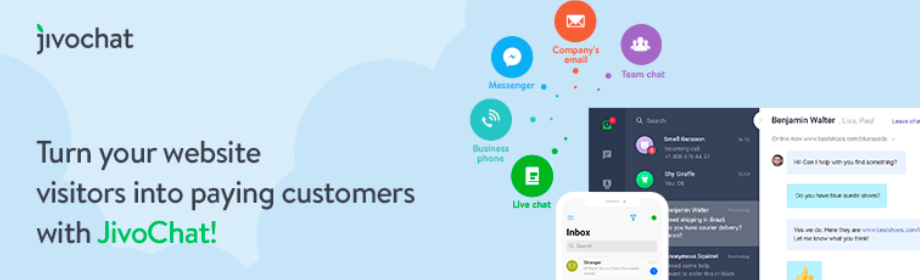
Key Features:
- Connect and manage all communication channels, including Facebook Messenger, WhatsApp, Apple Business Chat, Telegram, email, and phone calls, from a single app.
- Engage with website visitors in real-time and convert them into paying customers through proactive live chat.
- Efficiently manage customer interactions using the in-app CRM or seamlessly integrate your preferred CRM.
- Offer phone calls to visitors through the live chat widget or connect your phone number for call handling within JivoChat.
- Features like offline messages, callbacks, visitor monitoring, smart triggers, and team chats enhance your communication capabilities.
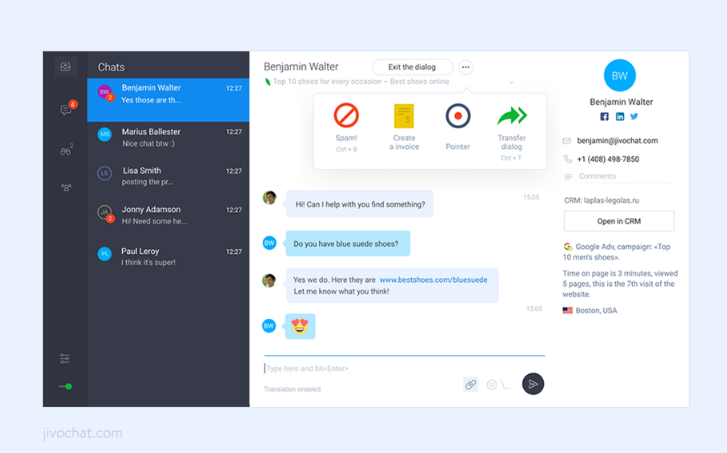
JivoChat has gained the trust of over 290,000 users and is widely recognized as a popular live chat solution for WordPress. It provides a flexible chat widget that can be positioned anywhere on your website, allowing for customization and configuration to suit your needs. By utilizing JivoChat, you can effectively showcase your value, address client issues efficiently, and turn your website visitors into satisfied customers.
Use Cases for JivoChat:
- Multichannel Customer Support: Utilize JivoChat’s omnichannel capabilities to provide efficient support to your customers through various communication channels.
- Sales and Conversion Optimization: Engage with visitors in real-time through proactive live chat, assisting them in making purchasing decisions and increasing conversions.
- CRM and Customer Management: Use JivoChat’s built-in CRM to track customer statuses, attach comments, and manage interactions effectively.
- Team Collaboration: Leverage the team chat feature to communicate and collaborate with your team members, streamlining internal communication.
- Personalization and Localization: With features like regions, automatic translation, and customized widgets, you can tailor your communication to different regions and languages, providing a personalized experience for your customers.
Pricing:
JivoChat offers a 14-day free trial for users to try out the plugin. After the trial period, you can choose to use the free plan with limited features or subscribe to a premium plan for full access to all benefits. The pricing details for premium plans can be found on the JivoChat website. The plugin ensures quick site load times and complies with GDPR requirements. Support is available 24/7, and you can reach out to JivoChat for product tours, questions, and assistance.
6. Cresta Plugin
Cresta Plugin is a powerful WordPress plugin that enables users or customers to contact website owners via WhatsApp with just a single click. By incorporating a WhatsApp chat button, website visitors can initiate private conversations on WhatsApp, continuing the discussion through WhatsApp web or the mobile application. The plugin offers various options for button placement, including a floating button at the bottom right of the site or a button within posts or pages using a shortcode. Cresta WhatsApp Chat is compatible with WooCommerce and WPML, enhancing its versatility.
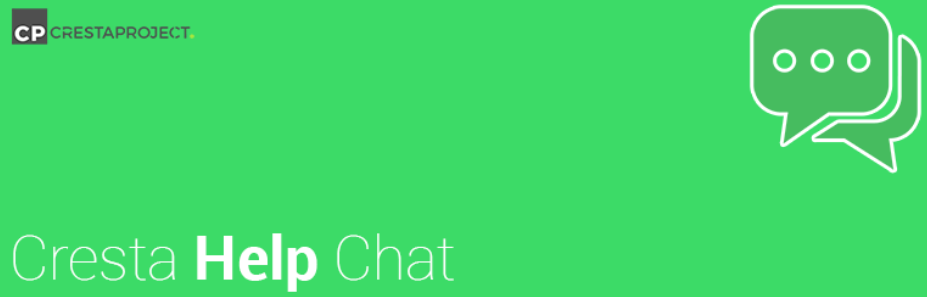
Key Features:
- Add a WhatsApp chat button at the bottom right of your website.
- Utilize the shortcode [cresta-help-chat] to insert the WhatsApp button in posts, pages, or custom post types.
- Choose specific pages to display the WhatsApp chat button.
- Mobile version: Automatically open the WhatsApp app (if installed) when users click the button.
- PRO version features: Customize the button’s position, colors, tooltip, box size, and more.
- Additional features in the PRO version include a WhatsApp widget, different animations, and more customization options.
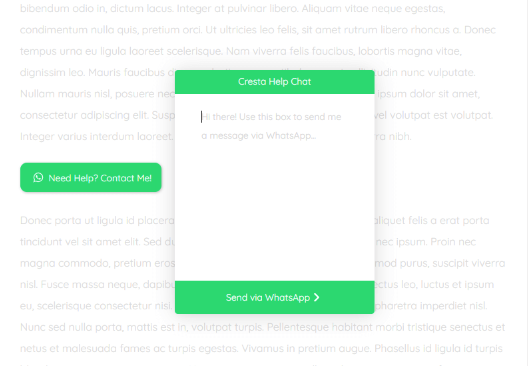
Few Use Cases for Cresta Plugin:
- Instant Customer Support: Enable real-time customer support by allowing visitors to initiate WhatsApp conversations directly from your website.
- Seamless Sales Communication: Use WhatsApp as a channel to engage with potential customers, answer their queries, and guide them through the sales process.
- Multilingual Support: With WPML compatibility, Cresta Plugin enables communication with users in their preferred language through WhatsApp.
- Convenient Mobile Interaction: Enhance user experience by allowing mobile users to open WhatsApp directly from your website, making it easier for them to engage with your business.
- WooCommerce Integration: Utilize the plugin’s compatibility with WooCommerce to offer personalized support and assistance during the online shopping process.
Pricing:
The Cresta Plugin offers a free version with basic features. For more advanced customization and additional features, there is a PRO version available. Pricing details for the PRO version can be found on the plugin’s official website. Consider the PRO version if you require more flexibility and functionality for your WhatsApp chat integration.
7. WP Facebook Messenger Plugin
The WP Facebook Messenger plugin is a powerful tool that integrates Facebook Messenger directly into your WordPress website. With this plugin, you can enhance your website’s communication capabilities and engage with your audience in real-time. Whether you want to provide customer support, generate leads, or share important updates, WP Facebook Messenger enables seamless communication through the popular messaging platform.
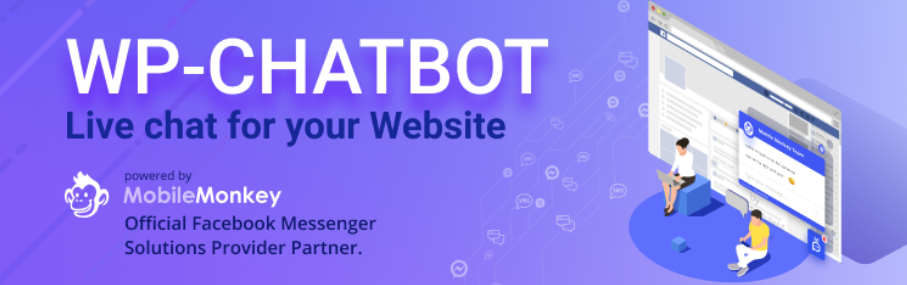
Key Features:
- Live Chat Integration: The plugin adds a Facebook Messenger chat widget to your website, allowing visitors to initiate conversations and interact with you directly.
- Unified Inbox: All incoming messages from Facebook Messenger and your website’s live chat are seamlessly integrated into a single inbox, making it easy for you to manage and respond to customer inquiries.
- 24/7 Availability: With WP Facebook Messenger, you can provide round-the-clock support to your customers. Even when you’re not available, the chat widget remains active, ensuring continuous engagement.
- Easy Setup: The plugin offers a one-click installation process, making it simple to integrate Facebook Messenger into your WordPress website without any coding knowledge.
- Customization Options: You can customize the appearance of the chat widget, including its shape, location, color, and greeting message, to match your website’s branding and design.
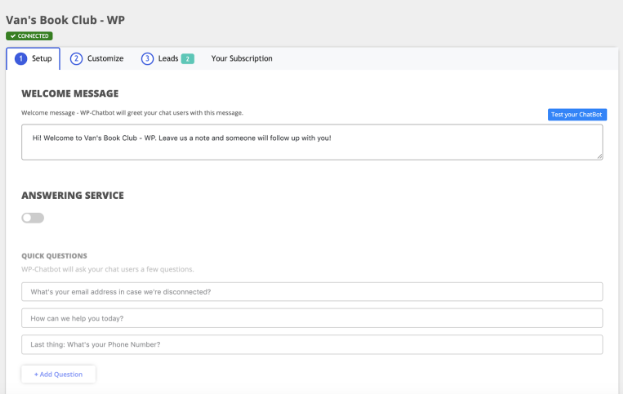
WP Facebook Messenger enhances your website’s functionality by bringing the power of Facebook Messenger directly to your visitors. It enables seamless communication, improves customer support, and creates opportunities for lead generation, all within the familiar and convenient interface of Facebook Messenger.
Few Use Cases for WP Facebook Messenger:
- Customer Support: Use the plugin to provide real-time support to your website visitors, addressing their queries and concerns promptly through Facebook Messenger.
- Lead Generation: Engage with your audience and capture leads by offering live chat assistance and guiding them through the conversion process.
- E-commerce Sales: Improve your online store’s customer experience by offering personalized product recommendations, answering product-related questions, and assisting with the purchase process via Facebook Messenger.
- Event Promotion: Use the chat widget to inform and remind your audience about upcoming events, provide event details, and handle ticket inquiries or registrations.
- Marketing Campaigns: Leverage the power of chatbots and drip campaigns to deliver targeted messages, engage users, and drive conversions through Messenger marketing.
Pricing:
The WP Facebook Messenger plugin offers flexible pricing plans to suit different business needs. The pricing options include free and premium tiers, allowing you to choose the features and support level that best aligns with your requirements. The premium plans typically offer advanced features such as automation, lead generation tools, and analytics to further enhance your messaging capabilities. Visit the official website or plugin marketplace for detailed pricing information and choose the plan that suits your business goals and budget.
What’s My Choice?
After analyzing various Facebook chat plugins for WordPress, one standout option is the WP Facebook Messenger plugin. It offers a comprehensive set of features, seamless integration with Facebook Messenger, and a user-friendly interface that makes it an excellent choice for enhancing communication and engagement on your website.
Why I Choose WP Facebook Messenger?
WP Facebook Messenger stands out for its simplicity and effectiveness in bringing Facebook Messenger functionality directly to your WordPress website. The one-click installation process and easy setup make it accessible to users with any level of technical expertise. With its unified inbox and continuous chat functionality, you can provide 24/7 support and engagement to your website visitors, even when you’re not available. This plugin’s customization options allow you to match the chat widget’s appearance with your website’s branding, creating a consistent and visually appealing user experience.
Why is it Better Than Others?
| WP Facebook Messenger | Other Chat Plugins |
|---|---|
| Easy one-click installation | Complex setup processes |
| Unified inbox for Facebook Messenger and website chat | Separate inboxes for different chat platforms |
| 24/7 availability and continuous chat functionality | Limited availability and offline messaging |
| Seamless integration with Facebook Messenger | Partial or no integration with Facebook Messenger |
| Customizable appearance and branding | Limited customization options |
The WP Facebook Messenger plugin outshines other chat plugins due to its ease of use, unified inbox, round-the-clock availability, and seamless integration with Facebook Messenger. It offers a more streamlined and efficient approach to customer communication, ensuring a smooth user experience and enhancing engagement opportunities.
Best 3 Features of WP Facebook Messenger:
- Unified Inbox: The plugin combines all incoming messages from Facebook Messenger and website chat into a single inbox, allowing you to manage customer inquiries and responses from one centralized location.
- 24/7 Availability: With continuous chat functionality, you can provide support and engage with visitors at any time, even outside regular business hours.
- Customization Options: The plugin offers various customization features, including shape, location, color, and greeting message, enabling you to tailor the chat widget’s appearance to match your website’s branding.
Conclusion
Elevating your website’s communication and engagement is essential in today’s digital landscape, and the best Facebook chat plugins for WordPress provide the perfect solution. By seamlessly integrating Facebook Messenger functionality into your website, these plugins empower you to connect with your visitors in a convenient and familiar way. Whether you’re looking to offer live chat support, generate leads, or automate your marketing efforts, these plugins offer a wealth of features to meet your specific needs.
With the ability to customize chatbots, capture leads, and conduct seamless conversations across multiple messaging platforms, these plugins provide a comprehensive and powerful solution. You can engage visitors 24/7, qualify leads, send targeted messages, and provide exceptional customer support even when you’re not available. The integration of Facebook Messenger and native web chat creates a unified inbox, streamlining your communications and allowing for continuous conversations across platforms.
I’m Nazmul, a Technical SEO specialist dedicated to helping clients optimize every aspect of their search performance. My expertise covers the full range of technical SEO needs, from enhancing website structures to staying on top of the latest search engine developments. My passion for the technical side of SEO ignited early in my digital marketing career and has only grown over time. With each project, my skills have expanded—starting in agencies and now working hands-on within SEO tools to deliver impactful solutions for clients.


Leave a Reply