Are you looking for the best way to showcase your WordPress posts in a visually appealing and organized manner? Look no further! In this article, we will explore the world of post grid plugins for WordPress and discover the top contenders in the market.
If you’re searching for an efficient solution to create stunning post grids that captivate your audience, we’ve got you covered. Get ready to dive into the realm of Best Post Grid WordPress Plugins and unlock the power to showcase your content like never before. Let’s explore the possibilities together!
1. Content Views
Content Views is a powerful WordPress post grid and filter plugin that allows you to easily create beautiful grids and lists to display your posts and pages. With Content Views, you can showcase your content in an engaging way, keeping visitors on your site and improving user experience. One of the standout features of this plugin is its simplicity and ease of use. You don’t need any coding skills or technical knowledge to create stunning post grids and lists for your WordPress site.

The plugin is highly customizable, allowing you to filter and display posts based on various criteria such as category, tag, author, keyword, and more. You can choose from different grid and list layouts and customize them according to your preferences. Content Views is also 100% responsive, ensuring that your post grids look great on all devices, including mobile, tablet, laptop, and desktop.
Here are some key features of Content Views:
- 100% responsive and mobile-friendly design.
- SEO-friendly and optimized for speed.
- Pagination support for easy navigation.
- Flexible display options for posts based on various criteria.
- Customizable layouts and settings to match your site’s design.
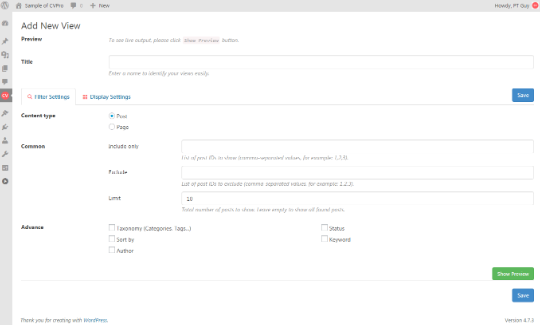
Here are four use cases where Content Views can be beneficial:
- Showcasing recent posts: Use Content Views to create a visually appealing grid or list of your most recent posts on your homepage or dedicated blog page.
- Highlighting specific categories or tags: Filter and display posts from specific categories or tags to create focused content grids that cater to specific interests or topics.
- Creating an author showcase: Showcase posts from a particular author by filtering and displaying their content in an attractive grid or list format.
- Building a resource library: Use Content Views to create a grid or list of pages or posts that serve as a resource library, making it easy for visitors to find and access relevant content.
Content Views offers a Pro version with advanced features, including support for custom post types, custom taxonomies, custom fields, and integration with popular plugins like WooCommerce and WPML. The Pro version also provides additional layout options, pagination styles, media thumbnail support, social sharing buttons, and more.
Pricing for Content Views Pro:
- Developer: $199 (Unlimited Sites, 1 Year Support & Updates, All Pro Features Included)
- Business: $89 (5 Sites, 1 Year Support & Updates, All Pro Features Included)
- Personal: $39 (1 Site, 1 Year Support & Updates, All Pro Features Included)
Whether you’re a developer, a business owner, or a personal blogger, Content Views offers a comprehensive solution to create stunning post grids and lists for your WordPress site without any coding skills required. Give Content Views a try and enhance the display of your WordPress content effortlessly.
2. The Post Grid
The Post Grid is a versatile WordPress plugin that allows you to create grids, lists, grid hover effects, filters, and sliders to showcase your posts and other content. It offers various ways to display your content, including the use of shortcodes, Gutenberg blocks, and Elementor addons, making it easy to integrate with different page builders and enhance the visual appeal of your website.
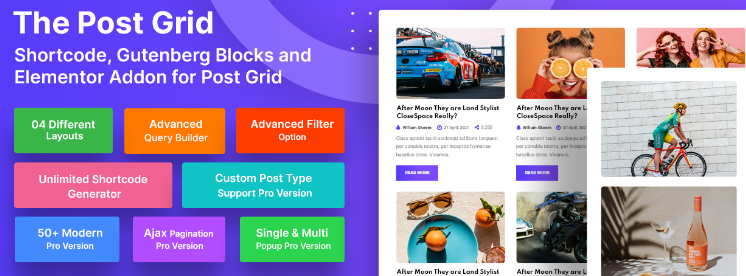
With The Post Grid, you can create elegant grids for displaying blogs, menu items, or any other content you want to showcase on your WordPress site. The plugin is fully responsive and mobile-friendly, ensuring that your grids look great on all devices. It provides pre-made layouts that you can customize according to your preferences, giving you the freedom to create unique and visually stunning grids without any coding expertise.
Key features of The Post Grid:
- Responsive and mobile-friendly design for optimal viewing across devices.
- Multiple layout options, including grid, grid hover, isotope, list, slider, and WooCommerce or Easy Digital Downloads.
- Advanced query builder for filtering and displaying posts based on various criteria such as categories, tags, authors, keywords, and more.
- Customizable settings for columns, pagination, image size, excerpts, read more buttons, and meta information.
- Elementor addon integration for seamless integration with the popular page builder.
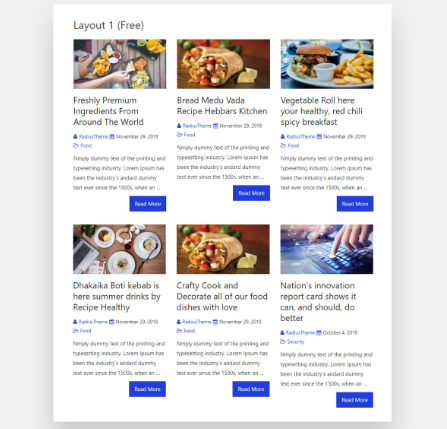
The Post Grid offers a wide range of layouts and styles, allowing you to create grids that suit your specific needs. Whether you want to showcase your latest blog posts, create a portfolio gallery, or display products from your online store, this plugin provides the flexibility and customization options to bring your vision to life.
Here are four use cases where The Post Grid can be applied effectively:
- Blog post showcase: Use The Post Grid to create a visually appealing grid or list of your blog posts on your homepage or dedicated blog page.
- Portfolio or gallery display: Showcase your work or images in a grid or list format using The Post Grid, allowing visitors to easily browse and view your portfolio.
- Product showcase for online stores: Use the WooCommerce integration to create a grid or list of products, making it convenient for visitors to explore and purchase items.
- Filterable content grids: Convert your regular grids into filterable grids with The Post Grid, allowing users to sort and filter content based on categories, tags, or other taxonomies.
The Post Grid offers a Pro version with additional features, including more layout options, AJAX pagination, advanced filtering, custom post type support, and more customization options. The Pro version also provides options for overriding default page templates, creating single post layouts, and integrating with Advanced Custom Fields for further customization.
Pricing for The Post Grid Pro:
- Personal: $29/year (1 Site or Domain, 1 Year Support & Updates, 30 Days Money Back Guarantee)
- Professional: $99/year (5 Sites or Domains, 1 Year Support & Updates, 30 Days Money Back Guarantee)
- Agency: $149/year (Unlimited Sites or Domains, 1 Year Support & Updates, 30 Days Money Back Guarantee)
With its extensive features and customization options, The Post Grid offers a powerful solution for creating stunning grids and lists to showcase your WordPress content. Whether you’re a blogger, photographer, business owner, or e-commerce store owner, The Post Grid provides the flexibility and functionality you need to create visually impressive displays for your website.
3. WP Ultimate Post Grid
WP Ultimate Post Grid is a powerful WordPress plugin that allows you to create responsive grids for your posts, pages, or any custom post type. With this plugin, you can easily showcase your content in a visually appealing and organized manner. One of the standout features of WP Ultimate Post Grid is its ability to add an isotope filter for any taxonomy associated with your posts, allowing visitors to filter and view specific content based on their preferences.
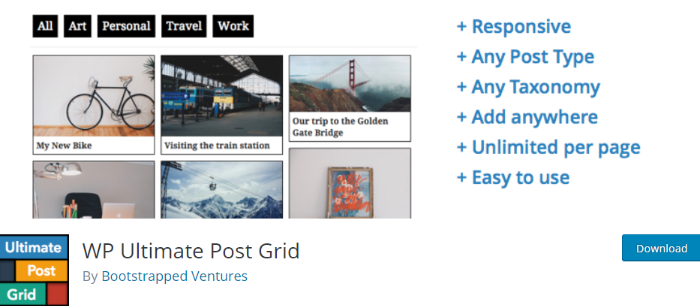
Here are five key features of WP Ultimate Post Grid:
- Live Preview: The plugin provides a live preview feature that allows you to see how your grid will look while building it. This real-time preview helps you customize and fine-tune your grid to achieve the desired layout and appearance.
- Source Options: You can choose to use posts, pages, or custom post types as the source for your grid. This flexibility allows you to create grids for different types of content on your WordPress site.
- Responsive Design: The grids created with WP Ultimate Post Grid are responsive and mobile-friendly, ensuring that they look great on any device. This responsiveness is crucial for providing an optimal user experience to your visitors across various screen sizes.
- Customization Options: The plugin offers extensive customization options for your grids. You can define custom links and images for your posts, set the order by options, and choose from multiple grid templates. Additionally, the Grid Template Editor allows you to create any grid layout you desire, giving you complete control over the appearance of your grids.
- Integration and Compatibility: WP Ultimate Post Grid is compatible with both the Classic Editor and the Gutenberg Block Editor, ensuring seamless integration with your preferred editing interface. It is also fully integrated with the WP Recipe Maker plugin, allowing you to create recipe grids with ease.
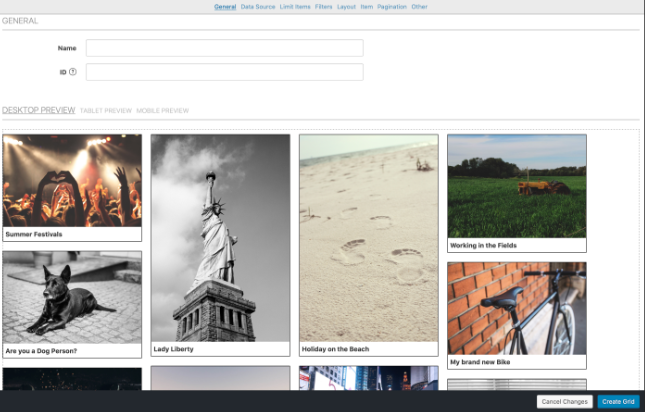
WP Ultimate Post Grid Premium version offers additional features, including the ability to limit posts by taxonomy, author, date, or post ID, plain text and dropdown filters, multiselect options in filters, post count display for filter terms, and more.
Here are four use cases where WP Ultimate Post Grid can be beneficial:
- Blog Post Grid: Showcase your latest blog posts in a grid format on your homepage or dedicated blog page, making it easy for visitors to browse and access your content.
- Portfolio Display: Create a grid to showcase your portfolio items or images, allowing visitors to view and explore your work in an organized manner.
- Product Grid for WooCommerce: Utilize WP Ultimate Post Grid to create a grid of products for your WooCommerce online store, making it convenient for customers to browse and shop.
- Filterable Content Grids: Implement an isotope filter for specific taxonomies or custom fields associated with your posts, enabling visitors to filter and view content based on their interests or preferences.
WP Ultimate Post Grid is available for free, providing a solid set of features for creating grids on your WordPress site. Additionally, there are premium subscription options available for extended functionality and support.
Pricing for WP Ultimate Post Grid Premium:
- Starter: $52.5 per month (Billed annually, includes 5 projects and 3 collaborators)
- Expert: $112 per month (Billed annually, includes 25 projects and 15 collaborators)
Whether you’re a blogger, photographer, business owner, or e-commerce store owner, WP Ultimate Post Grid offers a versatile solution for creating visually appealing grids to showcase your WordPress content.
4. Essential Grid
Essential Grid, developed by ThemePunch, is a highly customizable grid plugin for WordPress. It offers a wide range of functionalities that allow you to display various content formats in a visually stunning and customizable gallery grid. With Essential Grid, you can create grids for portfolios, blogs, galleries, WooCommerce shops, price tables, services, product sliders, Instagram feeds, YouTube videos, testimonials, and much more.
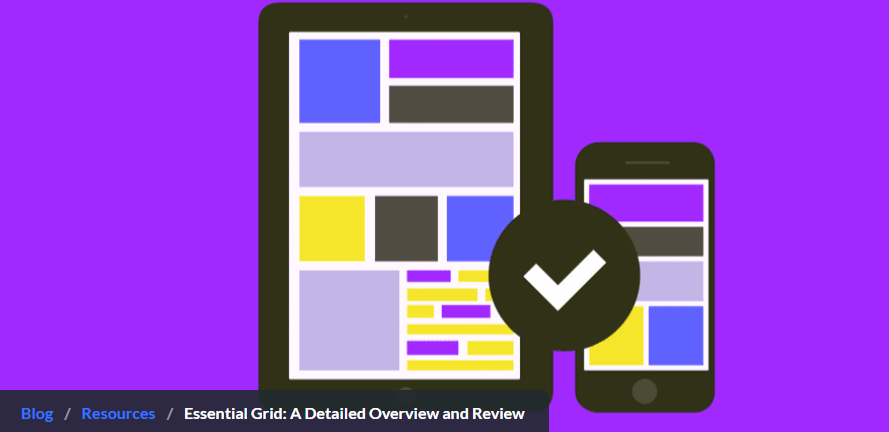
Here are five key features of Essential Grid:
- Extensive Template Options: Essential Grid provides a comprehensive Item Skin Editor, where you can customize grid templates to suit your needs. You can choose from pre-designed templates or create your own from scratch. The options include different grid layouts, spacing between elements, animation styles, colors, overlays, and more.
- Meta Data and Search Settings: The plugin offers robust meta data handling and search settings. You can create custom meta boxes to add additional functionality to your grids. Essential Grid can also serve as a search results page, allowing you to customize the appearance of search results and archives.
- Global Settings: With the Global Settings feature, you have complete control over the plugin’s behavior and appearance. You can set permissions for grid editing, customize font and JavaScript loading, configure caching options, choose icon sources, set default grid element images, and more. The plugin offers flexibility and control at a global level.
- Import/Export Functionality: Essential Grid simplifies the setup process by providing import/export options. You can import full demo data and social media demo grids to quickly start with pre-designed templates. This feature saves time and allows you to jumpstart your grid creation process.
- Widget Support: Essential Grid offers a widget that allows you to display any created grid in a widgetized area. You can easily drag and drop the Essential Grid widget to your desired location and select the grid you want to display. This feature provides flexibility in showcasing grids in different areas of your website.
Essential Grid is a powerful plugin that provides extensive customization options to create stunning grid layouts. It offers a user-friendly interface and integrates well with other ThemePunch plugins, such as Slider Revolution. The plugin’s versatility and robust features make it a popular choice among WordPress users.
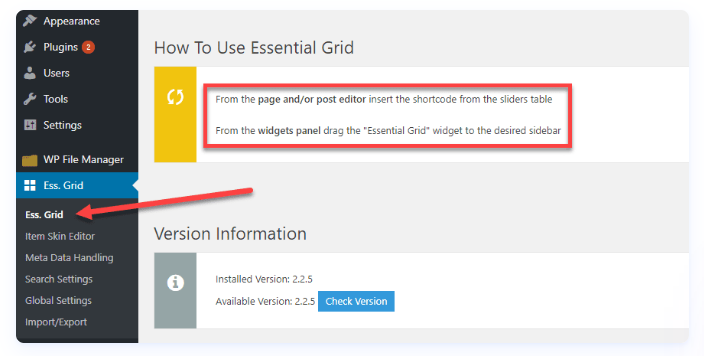
Here are four use cases where Essential Grid can be beneficial:
- Portfolio Showcase: Essential Grid is an excellent choice for photographers, designers, and artists who want to display their portfolio in an attractive grid format. You can showcase your work with customizable layouts and effects, providing a visually appealing way for visitors to explore your portfolio.
- E-commerce Product Display: If you run an online store using WooCommerce, Essential Grid can help you create visually engaging product grids. You can display your products in a grid format with customizable elements, allowing customers to browse and interact with your offerings effectively.
- Blog Post Display: Use Essential Grid to present your blog posts in an organized and visually appealing grid layout. You can highlight featured posts or create category-specific grids, enhancing the user experience and encouraging visitors to explore your blog content.
- Social Media Feeds: Essential Grid enables you to integrate social media feeds into your WordPress site. You can create grids to display Instagram photos, YouTube videos, or other social media content, providing a centralized and visually captivating presentation of your social media presence.
Essential Grid offers a premium plugin experience with its extensive customization options and powerful features.
Pricing details for Essential Grid:
The Essential Grid plugin offers a range of pricing options that cater to different website needs. While there is no free version available, the plugin is reasonably priced at $34 per year for a single site license. For those managing multiple websites, there are additional options such as the $89 per year plan for three websites and the $149 per year plan for five websites. These pricing tiers ensure flexibility and affordability, allowing users to harness the power of Essential Grid to create stunning grid layouts and display content in a visually appealing manner.
5. Post Grid and Filter Ultimate
Post Grid and Filter Ultimate is a WordPress plugin that allows you to easily display your WordPress posts in a grid view with filtering options. Whether you want to showcase your blog posts, custom posts, or any other post type, this plugin provides a straightforward way to present your content in a responsive and visually appealing grid format. With the flexibility of shortcodes, you can display the post grid and filter anywhere on your website without the need for coding.
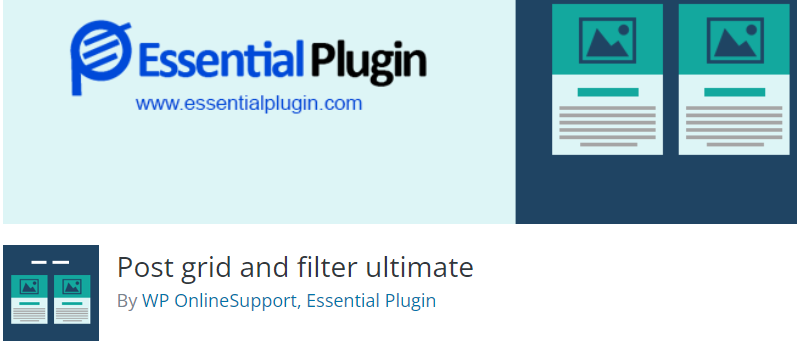
Here are five key features of Post Grid and Filter Ultimate:
- Grid and Filter Designs: The plugin offers two different designs for both the post grid and the filter. You can choose the design that suits your website’s aesthetics and create a visually cohesive experience for your visitors.
- Sorting and Pagination: You have control over how your posts are sorted within the grid. You can sort them by title, date, or ID in ascending or descending order. Additionally, you can enable or disable pagination, allowing you to control the number of posts displayed on a single page.
- Customizable Display Options: Post Grid and Filter Ultimate provides various display options to customize the appearance of your grid. You can choose to display the featured image in different sizes such as thumbnail, medium, large, or full. You can also show or hide post metadata like the author, date, comments count, and category name. This flexibility ensures that your grid aligns with your website’s design and content needs.
- Shortcode Parameters: The plugin offers an extensive list of shortcode parameters that allow you to fine-tune the display of your post grid. Parameters such as limiting the number of posts, including or excluding specific categories or posts, and controlling the length of post content provide granular control over the grid’s content and appearance.
- Responsive and Multilingual Support: Post Grid and Filter Ultimate is fully responsive, ensuring that your post grid looks great on any device. Additionally, the plugin supports multilingual websites, enabling you to reach a broader audience with your content.
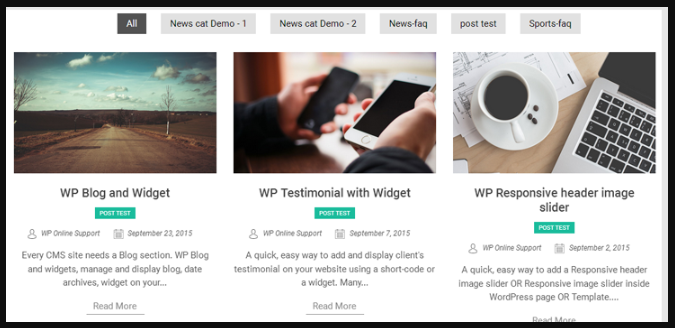
Here are four use cases where Post Grid and Filter Ultimate can be beneficial:
- Blog Showcase: Use the plugin to create a grid view of your blog posts, allowing visitors to easily browse and explore your latest articles. The filtering options enable users to narrow down the posts based on specific categories or tags, enhancing the user experience.
- Portfolio Display: If you want to showcase your portfolio items, Post Grid and Filter Ultimate can help you create an attractive and organized grid layout. You can categorize your portfolio items and allow visitors to filter them based on different criteria, such as project type or industry.
- Event Listings: For websites that feature events or conferences, the plugin can be used to display upcoming events in a visually appealing grid. Visitors can filter the events by date, location, or event type, making it easier for them to find the events they are interested in.
- Product Showcase: If you run an e-commerce website, Post Grid and Filter Ultimate can assist you in creating a grid display of your products. Customers can filter the products by category, price range, or any other relevant attributes, allowing for a seamless shopping experience.
Pricing:
Post Grid and Filter Ultimate offers both free and paid versions. The pro version of the plugin offers additional features and support. Pricing details and subscription options may vary, so it is recommended to visit the official website or contact the plugin developer for the most up-to-date pricing information.
6. PostX
PostX is a powerful Gutenberg Blocks plugin that allows you to create fully customized News, Magazine, Review Websites, Personal Blogs, Travel Blogs, Fashion Blogs, and more. It offers a wide range of features and functionalities to help you build professional and engaging websites with ease. Whether you’re a beginner or an experienced user, PostX provides the tools you need to create visually stunning and dynamic content.
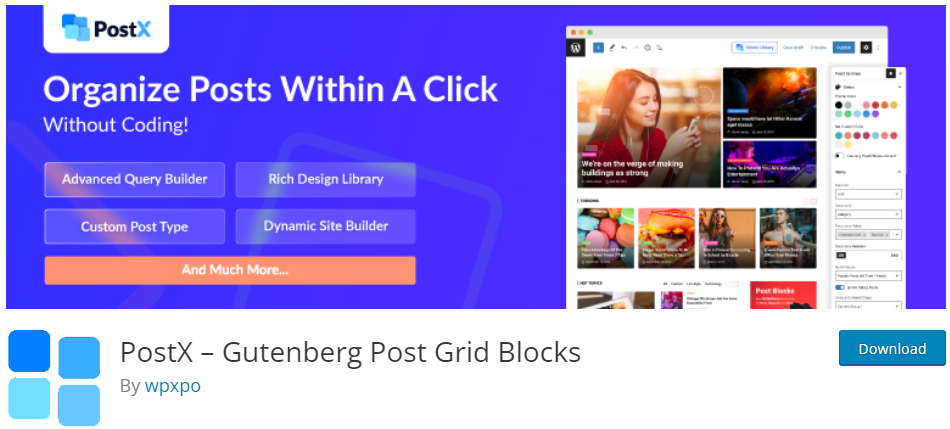
Here are five key features of PostX:
- Dynamic Site Builder: PostX comes with a dynamic site builder that allows you to customize the layout and design of your website’s pages. With drag-and-drop building options and 43+ premade templates, you can easily create and personalize your home, blog, single post, archive, category, tag, author, and date pages.
- Live Editable Gutenberg Blocks: PostX offers 38+ live editable Gutenberg blocks that allow you to visually customize the design and appearance of your posts. You can easily change the block design, choose from an extensive collection of Google fonts, and leverage advanced typography controls to create unique and engaging content.
- Post Grids and Lists: With PostX, you can create stunning post grids and lists to display your content in an organized and visually appealing manner. The plugin provides multiple block variations, including Post Grids, Post Lists, Post Modules, and more. You have full control over the number of posts displayed, the layout, and the sorting criteria.
- Ajax Filters and Pagination: PostX includes Ajax-powered filters and pagination, allowing visitors to filter posts by categories and tags without reloading the entire page. This enhances user experience and improves the navigation through your content. You can choose from load more, navigation, or numeric pagination options to suit your needs.
- Ready-made Block Designs and Starter Packs: If you’re looking for ready-made designs and templates, PostX has you covered. With over 100 premade block designs and multiple starter packs for different niche-related sites, you can quickly create a professional-looking home page or customize individual sections of your website.
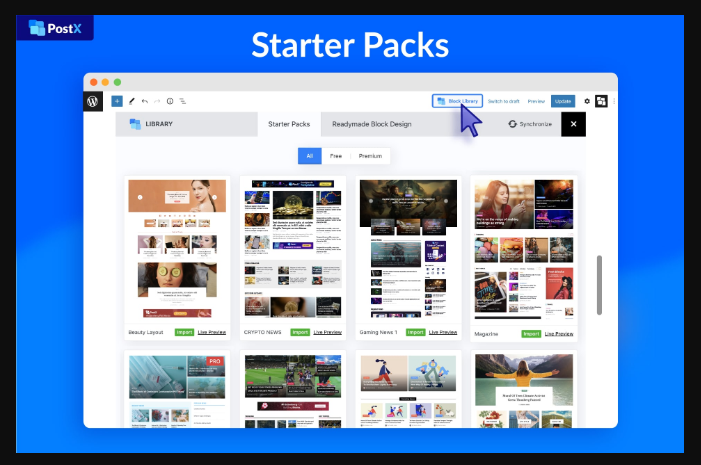
Here are four use cases of PostX:
- News Website: PostX is an ideal choice for creating news websites with its dynamic site builder, post grids, ajax filters, and pagination. You can showcase the latest news, organize articles by categories and tags, and provide a seamless browsing experience for your readers.
- Magazine Publication: With PostX’s customizable Gutenberg blocks and ready-made block designs, you can create visually stunning magazine layouts. Highlight featured articles, curate content from various categories, and engage your audience with captivating designs.
- Personal Blog: Whether you’re a travel blogger, food enthusiast, or fashion influencer, PostX offers the flexibility to design and customize your personal blog. Use the post grids and lists to showcase your posts, add interactive elements with Ajax filters and pagination, and make your blog visually appealing with customizable block designs.
- Review Website: If you run a review website, PostX’s dynamic site builder and post grids can be a valuable asset. Create dedicated review pages, display ratings and summaries, and provide an immersive user experience for your readers.
Pricing:
The Yearly license prices for PostX are as follows: $49 for a 1 Site License, $99 for a 5 Sites License, and $179 for an Unlimited Sites License. These licenses allow users to access and benefit from the full functionality of PostX, ensuring flexibility and scalability for different website needs. With its affordable pricing options, PostX proves to be a cost-effective solution for creating dynamic and engaging content using Gutenberg blocks.
7. Easy Slider Revolution
Easy Slider Revolution is a user-friendly WordPress plugin that allows you to create sliders with customized content for each slide. Whether you want to showcase images, text, HTML, or shortcodes, this plugin provides an easy-to-use interface for creating beautiful sliders. It offers features like adjustable slider height, infinite looping, slide button link customization, and touch and drag support.
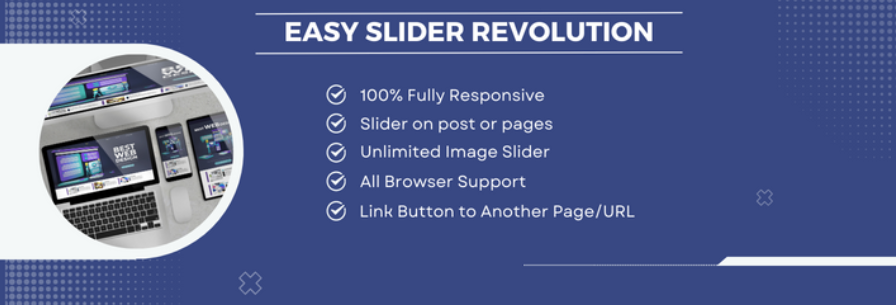
Here are five key features of Easy Slider Revolution:
- Slider Height Adjustment: Easy Slider Revolution allows you to adjust the height of your slider block to fit your website’s design and layout. Whether you want a full-screen slider or a specific height, you can easily customize it to match your requirements.
- Infinite Looping: With the infinite looping feature, your slider seamlessly transitions from the last slide to the first slide without any rewind. This creates a smooth and continuous experience for your visitors, ensuring they can navigate through your content effortlessly.
- Slide Button Link Customization: Each slide in your slider can have a customized link button, which can be anything you want, such as images, text, HTML, or shortcodes. This gives you the flexibility to add interactive elements and drive engagement within your sliders.
- Touch and Drag Support: Easy Slider Revolution is designed to enhance the mobile browsing experience. It offers touch and drag support, allowing visitors to swipe through your sliders on mobile devices. This ensures a seamless and intuitive navigation experience for users.
- Easy to Use: This plugin is extremely user-friendly and offers a shortcode generator, making it effortless to insert sliders into your posts or pages. You can create image sliders within minutes, simply by adding images from your media library and reordering them as needed.
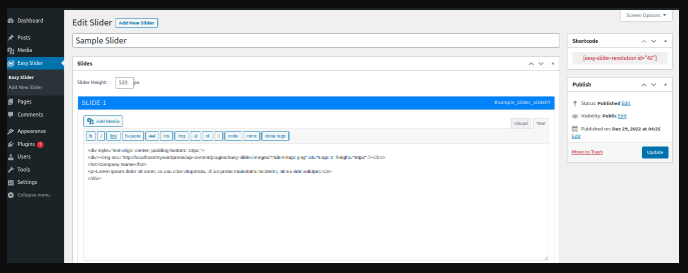
Easy Slider Revolution is a versatile plugin that can be used in various scenarios to create engaging and interactive sliders for your website. Whether you want to showcase product images, highlight blog posts, or create a captivating homepage slider, this plugin provides the necessary tools and features to accomplish your goals.
Here are four use cases of Easy Slider Revolution:
- Image Sliders: The Easy Slider Revolution plugin is perfect for creating stunning image sliders that capture the attention of your website visitors. Whether you want to showcase product images, portfolio pieces, or highlight important content, this plugin allows you to easily create and customize image sliders with smooth transitions and eye-catching effects.
- Call-to-Action Banners: Use Easy Slider Revolution to design captivating call-to-action banners that encourage user engagement and drive conversions. With the ability to add customized link buttons and overlay text on your slides, you can create visually appealing banners that grab attention and prompt visitors to take desired actions.
- Testimonials and Reviews: Boost your credibility and showcase customer feedback by incorporating testimonial sliders into your website. Easy Slider Revolution allows you to create dynamic testimonial carousels that highlight customer reviews, ratings, and testimonials, adding social proof to your site and building trust with your audience.
- Featured Content Showcase: Whether you want to feature blog posts, news articles, or recent updates, Easy Slider Revolution makes it easy to create a visually appealing and interactive showcase for your content. Displaying snippets of your most engaging or popular content in a slider format can entice visitors to explore further and increase overall engagement on your website.
- Interactive Portfolio Galleries: If you’re a creative professional or a business that relies on visual portfolios, Easy Slider Revolution can help you create stunning portfolio galleries. Showcase your work in a visually appealing slider format, allowing visitors to navigate through your projects with ease and get a comprehensive view of your skills and expertise.
Easy Slider Revolution offers a wide range of possibilities to enhance your website’s visual appeal and engage your audience effectively. Whether you’re looking to create image sliders, call-to-action banners, testimonial carousels, featured content showcases, or interactive portfolio galleries, this plugin provides the tools and flexibility to bring your creative ideas to life.
Pricing:
The Slider Revolution plugin is included for free with the purchase of Total WordPress Theme as a bundled plugin. So not only do get an awesome plugin you will also get the Total theme as well as the WPBakery page builder plugin!
8. Smart Post Show
Smart Post Show, formerly known as Post Carousel, is a powerful WordPress plugin that allows you to filter and display posts, pages, and taxonomy (categories, tags, post formats) in beautiful carousel and grid layouts. With Smart Post Show, you can create visually stunning post carousels and grids within minutes, making your WordPress site’s content stand out and engage visitors.

Here are five key features of Smart Post Show:
- Easy to Use: Smart Post Show offers a user-friendly interface that makes it simple for both coders and non-coders to create post carousels and grids without writing any code. The plugin provides a settings panel with well-organized options and clear descriptions, allowing you to customize the layout and design of your carousel or grid effortlessly.
- Responsive and SEO-Friendly: The plugin is fully responsive and SEO-friendly, ensuring that your post carousels and grids look great and perform well on all devices. You can customize the number of slides displayed on desktop, tablet, and mobile to optimize the viewing experience for your audience.
- Customization Options: Smart Post Show allows you to customize every aspect of your carousel or grid to suit your preferences. The plugin is highly extendable, offering hooks to modify query and output. You have the flexibility to adjust settings such as post filtering, layout customization, and more, giving you full control over the appearance of your post carousels and grids.
- Super Fast Performance: Built for speed and optimized for performance, Smart Post Show follows the best WordPress coding standards. The plugin ensures that your post carousels and grids load quickly and perform efficiently, contributing to a seamless browsing experience for your visitors.
- Works with Any Theme and Page Builders: Smart Post Show seamlessly integrates with various WordPress themes and plugins, including popular options like Genesis, Divi, Avada, WooThemes, and ThemeForest. It is also compatible with page builders like Elementor, Divi, WPBakery, Beaver Builder, and more, allowing you to display any post types easily within your page builder layouts.
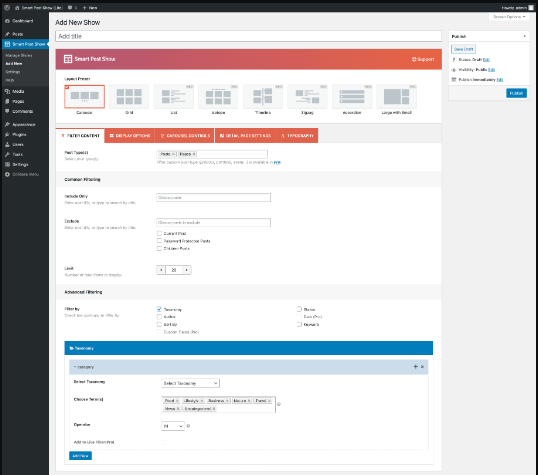
Here are four use cases of Smart Post Show:
- Showcase Latest Blog Posts: Use Smart Post Show to create a post carousel or grid on your homepage or blog page to showcase your latest blog posts. Customize the layout and design to match your site’s aesthetics and engage visitors with visually appealing content.
- Highlight Featured Pages: Create a post carousel or grid to highlight featured pages on your website. Whether you want to showcase your services, portfolio, or important information, Smart Post Show allows you to present them in an eye-catching and organized manner.
- Filtered Content Display: Utilize Smart Post Show’s filtering options to display specific categories, tags, or post formats in a carousel or grid format. This can be useful for creating separate sections on your website dedicated to different topics or content types.
- Customized Product Showcase: If you have an e-commerce website, Smart Post Show can be used to create a carousel or grid to showcase your products. Display product images, descriptions, and links in an attractive format to entice customers and improve conversions.
Pricing:
Smart Post Show is and always will be free.
9. Gutenberg Editor
Gutenberg is a revolutionary block editor for WordPress that aims to transform the entire publishing experience. Named after Johannes Gutenberg, the inventor of the printing press, Gutenberg introduces a modular approach to modifying your WordPress site, allowing you to create media-rich content and site layouts in a visually intuitive way.

Here are five key features of the Gutenberg Editor:
- Block-based Editing: Gutenberg replaces the traditional WordPress editor with a block-based editing system. Each piece of content, whether it’s a paragraph, image gallery, or headline, is its own block. This modular approach enables you to add, arrange, and rearrange blocks easily, without the need for shortcodes or custom code.
- Full Site Editing: With Gutenberg, you can go beyond editing individual posts and pages. The editor includes full site editing capabilities, allowing you to design your site’s headers, footers, and navigation. Customize the entire look and feel of your site using blocks and visual controls.
- Versatile Blocks: Gutenberg provides a wide range of blocks to enhance your content creation experience. From text and media blocks to advanced layout blocks, you have a plethora of options to create engaging and visually appealing content. More blocks are continuously added with each WordPress release.
- Developer-Friendly: Gutenberg offers extensive developer documentation, tutorials, and API references, making it easy for developers to extend the editor’s functionality. You can build your own custom blocks, modify existing blocks, and contribute to the Gutenberg project.
- Regular Updates: The Gutenberg Editor is actively developed, and new features, bug fixes, and security patches are regularly released. The updates are rolled out with WordPress releases, ensuring that you benefit from the latest improvements without the need to install a separate plugin.
The Gutenberg Editor is available for early access, allowing tech-savvy users to test and experiment with bleeding-edge features. By joining the Gutenberg community, you can contribute to testing and developing new features, exploring the possibilities of blocks, and shaping the future of WordPress content creation.
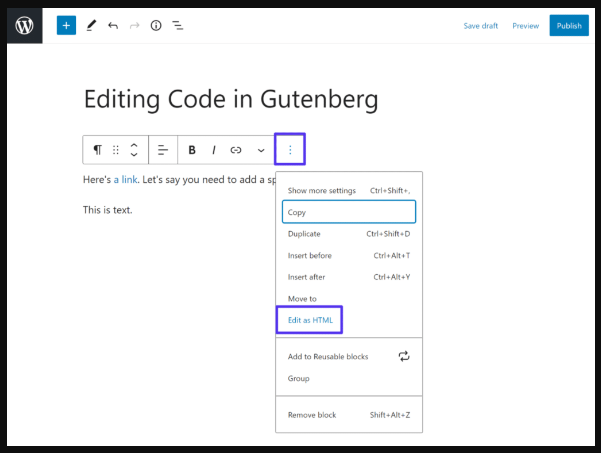
Here are four use cases for the Gutenberg Editor :
- Content Creation: The Gutenberg Editor is perfect for creating engaging and visually appealing content. Whether you’re writing a blog post, crafting a landing page, or creating a product description, Gutenberg’s block-based approach allows you to easily add and arrange different content elements such as headings, paragraphs, images, videos, and more. You can customize each block to suit your specific needs and create a unique layout.
- Full Site Editing: With the introduction of full site editing (FSE), Gutenberg takes website customization to a whole new level. You can now design your entire site, including headers, footers, and navigation, using blocks. This allows you to have complete control over the visual appearance and layout of your website, without the need for complex coding or third-party page builders.
- Custom Page Layouts: Gutenberg empowers you to create custom page layouts tailored to your content. You can easily experiment with different block combinations, resize and rearrange blocks, and preview the changes in real-time. This flexibility allows you to design beautiful and responsive pages that best showcase your content and enhance user experience.
- Collaborative Editing: Gutenberg’s block-based approach makes it easy to collaborate with others on content creation. You can invite team members or clients to contribute to your project, with each person working on their assigned blocks. This streamlined collaboration process ensures efficient teamwork and smoother content production.
- Multilingual Websites: Gutenberg provides support for multilingual websites, allowing you to create content in different languages. You can seamlessly switch between language-specific blocks and translate your content within the editor itself. This makes it easier to maintain a consistent design and user experience across your multilingual site.
These use cases demonstrate the versatility and power of the Gutenberg Editor, making it an ideal choice for content creators, web designers, and anyone looking to build a dynamic and customizable website using WordPress.
Pricing:
Gutenberg Editor plugin that adds 20 additional blocks to the editor. You can have advanced blocks like schema enabled review, call to action, image slider, click to tweet, progress bar, table of content and more
10. Toolset
Toolset is a powerful set of WordPress plugins designed to enhance your website’s functionality and database management. With the Database Toolset plugin, you can ensure that your database remains clean and optimized by removing orphaned or unneeded entries, such as transient data, revisions, auto drafts, and more. It also provides features for optimizing your database using native SQL functions and scheduling automatic backups for added convenience.
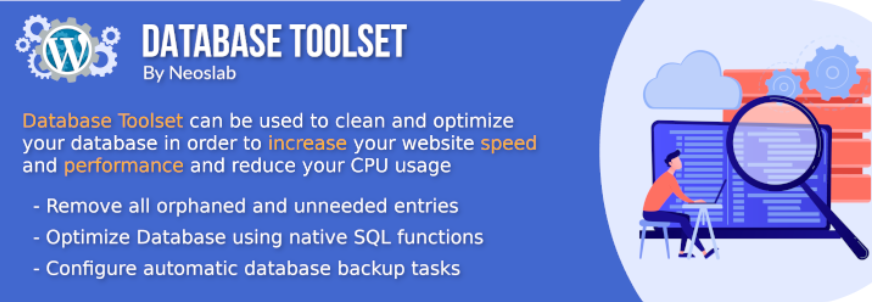
Here are five key features of the Toolset plugin:
- Database Cleanup: The Database Toolset allows you to remove various types of entries that can clutter your database and affect performance. You can easily delete revisions, drafts, auto drafts, moderated comments, spam comments, trash comments, orphaned postmeta, orphaned commentmeta, orphaned relationships, and dashboard transient feed entries.
- Optimization Process: This plugin enables you to optimize your database using native SQL functions. By running the optimization process, you can improve your website’s performance by reducing the size of the database and optimizing its structure.
- Scheduled Database Backup: Toolset offers a convenient way to schedule automatic backups of your database. You can configure the plugin to create backups at regular intervals and have them saved in the root directory of your website. This ensures that you always have a recent backup of your database in case of any unforeseen issues.
- User-Friendly Interface: The Database Toolset provides a user-friendly interface that makes it easy to manage and optimize your database. You can access all the plugin’s features from a centralized settings panel, allowing you to perform database cleanup, optimization, and backup tasks with just a few clicks.
- Free and Open Source: The Toolset plugin is released under the GPL license, which means it is free for everyone to use on personal or commercial websites. You can take advantage of its powerful database management features without any additional cost.
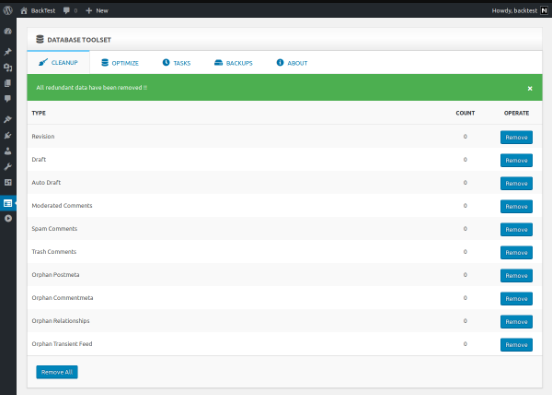
Here are four use cases for the Toolset plugin:
- Website Performance Optimization: Use the Database Toolset to clean up and optimize your database, removing unnecessary entries and improving overall website performance. By eliminating redundant data, you can reduce database size and speed up query execution.
- Database Maintenance and Cleanup: Perform regular database cleanup to remove obsolete and orphaned entries, such as old revisions, drafts, and spam comments. This helps to keep your database clean, organized, and efficient.
- Scheduled Backups: Configure scheduled automatic backups of your database using the Toolset plugin. This ensures that you have a reliable backup of your website’s data, allowing you to restore it in case of data loss or corruption.
- Database Optimization for Large Websites: If you have a large website with a substantial database, the Toolset plugin’s optimization process can significantly improve performance. By optimizing the database structure and reducing the size of the data, you can enhance website speed and responsiveness.
Pricing:
Toolset is a set of six plugins (components) complementing one another, which you can purchase in a bundle only. Toolset’s annual subscription is $69 for one site, $149 for three sites, and $299 for unlimited.
What’s My Choice?
When it comes to choosing the best post grid plugin for WordPress, there are several options available, each with its own set of features and functionalities. After reviewing the information provided about the plugins mentioned above, one standout choice is the “PostX” plugin. With its comprehensive range of features, customization options, and ease of use, PostX offers a robust solution for creating stunning post grids in WordPress.
Why I Choose PostX?
PostX stands out as the top choice for a post grid plugin due to its extensive feature set and versatility. The plugin offers over 38 live editable Gutenberg blocks, allowing users to customize the design and layout of their post grids effortlessly. With the ability to create news websites, magazines, personal blogs, and more, PostX caters to a wide range of needs. Additionally, the availability of ready-made block designs and starter packs simplifies the process of building a professional-looking homepage.
Why Is It Better Than Others?
Comparing PostX with other post grid plugins, its advanced features and intuitive interface give it an edge. The dynamic site builder feature allows users to redesign essential pages of their site easily, such as the home, blog, single posts, and archive pages. The AJAX filters and pagination provide a seamless user experience, allowing visitors to explore more posts without page reloads. Furthermore, the Quick Query options for popular posts and related posts enhance engagement and provide valuable content recommendations.
To summarize the comparison between PostX and other post grid plugins, let’s take a look at the following table:
| Features | PostX | Plugin A | Plugin B |
|---|---|---|---|
| Gutenberg Blocks | Yes | Limited | Limited |
| Dynamic Site Builder | Yes | No | No |
| AJAX Filters and Pagination | Yes | No | Limited |
| Quick Query Options | Yes | No | Limited |
| Ready-made Designs | Yes | Limited | Limited |
| Customization Options | Extensive | Limited | Limited |
As the table illustrates, PostX excels in providing a comprehensive set of features, including Gutenberg blocks, a dynamic site builder, AJAX filters and pagination, and quick query options. This combination of features sets it apart from other post grid plugins, making it a top choice for WordPress users.
Best 3 Features of PostX
- Dynamic Site Builder: The exclusive dynamic site builder of PostX allows users to customize and redesign essential pages of their website, providing complete control over the layout and design.
- AJAX Filters and Pagination: The AJAX-powered filters and pagination feature enhances user experience by allowing visitors to explore posts without the need for page reloads, providing seamless browsing and faster navigation.
- Quick Query Options: With the quick query options, users can display popular posts and related posts on their website, improving engagement and providing valuable content recommendations based on user preferences.
These three standout features, along with the extensive customization options and ready-made designs, make PostX the best choice for creating stunning post grids in WordPress.
Conclusion:
Embracing the power of post grid plugins can revolutionize the way you display your WordPress content. With a plethora of options available, you have the opportunity to create visually stunning and highly customizable post grids that enhance user experience and engagement. Whether you’re a blogger, an online magazine, or a business owner, utilizing the right post grid plugin can make a significant impact on how your content is presented to your audience.
Throughout this article, we’ve explored some of the best post grid WordPress plugins, each with its unique features and advantages. From the flexibility and versatility of PostX to the intuitive interface and extensive customization options of Smart Post Show, and the seamless integration with the Gutenberg editor provided by the Gutenberg Editor plugin, these plugins offer exceptional solutions to enhance your website’s aesthetics and functionality.
I’m Nazmul, a Technical SEO specialist dedicated to helping clients optimize every aspect of their search performance. My expertise covers the full range of technical SEO needs, from enhancing website structures to staying on top of the latest search engine developments. My passion for the technical side of SEO ignited early in my digital marketing career and has only grown over time. With each project, my skills have expanded—starting in agencies and now working hands-on within SEO tools to deliver impactful solutions for clients.


Leave a Reply