Choosing the right checkout plugin for your WooCommerce store can greatly enhance the buying experience for your customers and contribute significantly to your store’s success. By simplifying the checkout process and reducing the time it takes to complete a purchase, you can increase conversions, reduce cart abandonment, and ultimately, drive more revenue for your online business. However, with a multitude of options available, identifying the best WooCommerce checkout plugins can be a daunting task.
In the following article, we will explore and compare some of the best WooCommerce checkout plugins available in the market. We’ll dive into the features, pros, cons, and pricing of these plugins, and also provide an in-depth analysis on why one plugin might outshine the others. From boosting checkout speeds to offering a broad range of payment methods, these plugins have been handpicked to ensure they meet a diverse set of requirements for different types of WooCommerce stores. So whether you’re a small business owner or run a large e-commerce platform, this article will guide you to find the checkout plugin that fits best for your WooCommerce store.
1. PeachPay
PeachPay is a game-changing WordPress plugin that serves as a comprehensive solution to manage all of your checkout and payment processes from a single dashboard. With PeachPay, you can integrate over 20 different payment methods, including Stripe, PayPal, Square, Authorize.net, Amazon Pay, and many more, into your online store. Not only does this simplify your operations, but it also ensures that you can offer your customers a seamless and diverse checkout experience.
The magic of PeachPay doesn’t stop at consolidating your payments; it also extends to offering robust analytical capabilities and cutting-edge features to optimize your online store and drive more sales. Track abandoned carts, view the popularity of different payment methods, understand your customers’ shopping behavior, and much more, all from one intuitive interface. PeachPay’s insightful analytics empower you to make informed decisions that will take your online store to the next level.

On top of that, with PeachPay Premium, your online store gains access to additional perks. These include a beautifully designed Express Checkout option, a currency switcher for international transactions, a customizable field editor for your checkout page, and an automatic product recommendation feature. Combined, these features make PeachPay a powerhouse of functionality that can significantly boost your average order value and enhance your customers’ shopping experience.
Key Features Of PeachPay
- Payments: PeachPay allows you to connect and manage all your payments in one place. From traditional credit/debit cards to modern payment alternatives like Apple Pay, Google Pay, and Klarna, PeachPay supports a broad range of payment methods. Plus, it also provides flexible configuration options to optimize your payment processes further.
- Analytics: PeachPay offers powerful analytics tools to monitor your store’s performance. Track abandoned carts, assess the popularity of different payment methods, understand customer behavior, and export your order data easily.
- Express Checkout: PeachPay’s Express Checkout option simplifies the buying process for your customers by allowing them to make purchases right from the product pages. This feature is customizable and fully compatible with WooCommerce subscriptions and popular add-ons.
- Currency Switcher: PeachPay’s currency switcher supports over 135 currencies, allowing your store to accept international payments smoothly. The currency conversion rates are updated automatically, and the plugin even informs you if a particular currency is not supported by a payment method.
- Field Editor: PeachPay’s field editor lets you add, edit, and remove any field on the checkout page or within the Express Checkout window. This gives you complete control over the checkout process, allowing you to fine-tune it to your store’s specific needs.
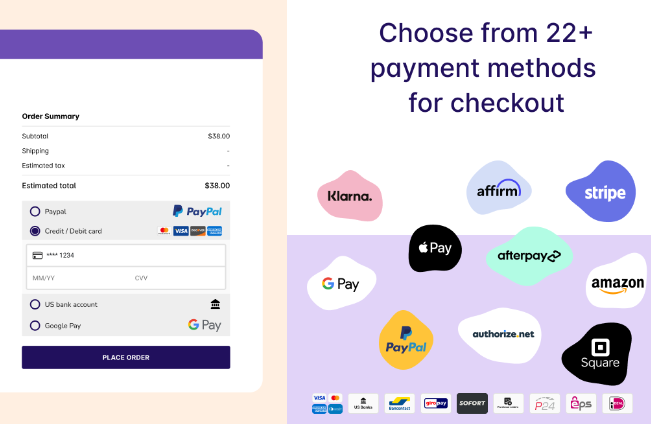
By unifying your checkout and payment process under one roof, PeachPay removes the need for multiple plugins and provides you with a streamlined solution to manage your online store’s transactions. Additionally, it includes features that cater to customer convenience, such as the Express Checkout option and the currency switcher, making your store a preferred shopping destination.
Few Use Cases of PeachPay
- International Stores: With its currency switcher feature, PeachPay is an excellent choice for online stores catering to a global audience. It can handle transactions in over 135 currencies.
- Stores with Multiple Payment Options: If your store offers a variety of payment methods, PeachPay allows you to manage all of them from a single platform.
- Stores Seeking to Boost Sales: By offering an Express Checkout option and tracking abandoned carts, PeachPay can help stores increase their sales and average order value.
- Stores Needing Customized Checkout: If you want to customize your checkout fields to fit your specific business requirements, PeachPay’s field editor can help you do just that.
Pricing
PeachPay offers a free package that includes access to all payment methods and configurations. Additionally, it provides basic analytics to help you understand your store’s performance.
For advanced functionalities such as Express Checkout, Currency Switcher, Field Editor, and advanced analytics, PeachPay offers a premium package. Priced at $99 per year, the premium package also includes priority support and the ability to remove PeachPay branding.
2. myPOS Checkout For WooCommerce
The e-commerce ecosystem thrives on smooth transactions and secured checkout processes. myPOS Checkout For WooCommerce steps in as a reliable, all-encompassing solution for facilitating online payments, ensuring an optimal shopping experience for customers, and bolstering business growth. Developed by myPOS for WooCommerce, this plugin boasts no setup costs or monthly fees. Instead, it guarantees complete security and peace of mind, accepting all major debit and credit card payments and popular digital wallets like ApplePay and Google Pay.
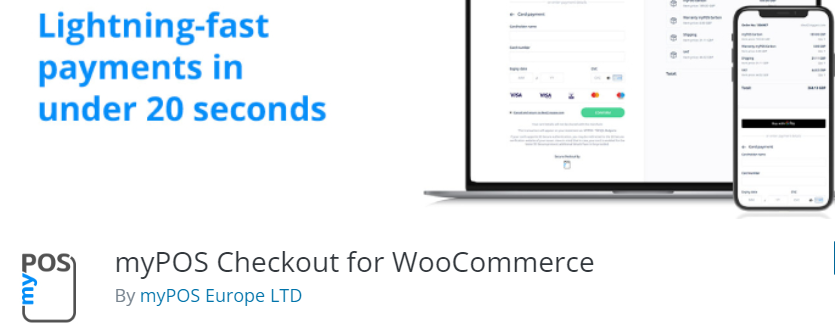
The plugin’s forte lies in its ability to streamline the payment process. It offers a one-click checkout mechanism, replete with a full spectrum of payment services and instant settlement of funds. The plugin’s strength is amplified by its operational range across multiple European countries, making it a trusted choice for numerous merchants across the continent. Its primary goal is to assist businesses in overcoming liquidity challenges through instant payouts after every sale.
Setting up myPOS Checkout is a breeze. The process involves a single click, saving businesses from unnecessary complications and wasted time. Payment acceptance is seamless, accommodating a multitude of currencies, thereby enhancing user convenience and experience. An additional boon is the ability to decrease cart abandonment rates, as the plugin boasts a super-fast checkout time of under 20 seconds.
Key Features of myPOS Checkout For WooCommerce
- Instant Settlement: Funds are immediately transferred to your account after every sale.
- No Hidden Costs: Free to set up, with no monthly or annual fees. Only a small transaction fee is charged per sale.
- Easy Installation: The plugin can be integrated with a single click.
- Multiple Currency Support: Accepts payments in over 10 different currencies.
- 24/7 Support: Round-the-clock assistance to ensure smooth operation.
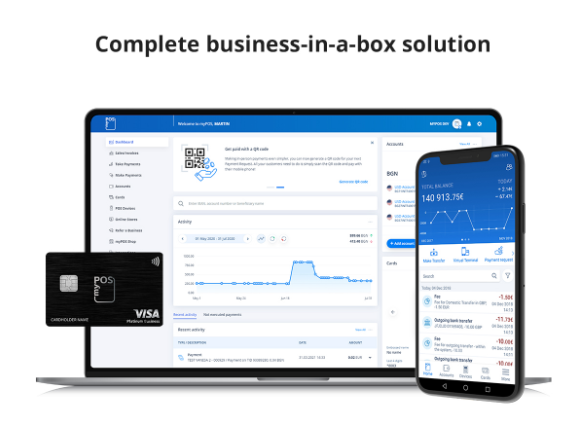
myPOS Checkout For WooCommerce presents an irresistible proposition for businesses looking to enhance their online transaction mechanisms. With the guarantee of reduced refunds, chargebacks, and disputes, the plugin ensures a hassle-free shopping experience for customers.
Some Use Cases of myPOS Checkout For WooCommerce
- Global Stores: For businesses catering to customers across Europe, the multi-currency support can be invaluable.
- High-Traffic Stores: Stores with a high volume of transactions can benefit from the instant settlement feature.
- Businesses Seeking Seamless Integration: The one-click integration makes the plugin a convenient choice.
- Stores With High Cart Abandonment Rates: The quick checkout process helps reduce cart abandonment.
Pricing:
The myPOS Checkout For WooCommerce plugin offers various pricing tiers to cater to businesses of all sizes. The Free tier offers a limited feature set at no cost, while the Starter, Expert, and Agency tiers offer more extensive features, priced at $52.5/mo, $112/mo, and custom pricing respectively. Each of these plans includes a 7-day money-back guarantee, ensuring customer satisfaction.
3. SeedProd
SeedProd is a versatile drag and drop WordPress Website builder and landing page creator, initially known for its coming soon and maintenance mode page functionalities. Developed in 2011, it allowed users to work on their site privately while displaying a professional coming soon or maintenance mode page to visitors. Due to popular demand, SeedProd evolved into a comprehensive WordPress Website Builder, allowing users to craft every part of their WordPress custom theme, including headers, footers, single page templates, and even WooCommerce Product Pages.
The best part about SeedProd is its user-friendly nature – no coding knowledge is required. This no-code website builder facilitates full site editing with ease. In addition to its theme-building capabilities, SeedProd maintains its position as an excellent Landing Page Builder. It empowers users to design a variety of landing pages including sales pages, webinar pages, thank you pages, and more. The sites and pages built with SeedProd are lightweight, super fast, and mobile-responsive.
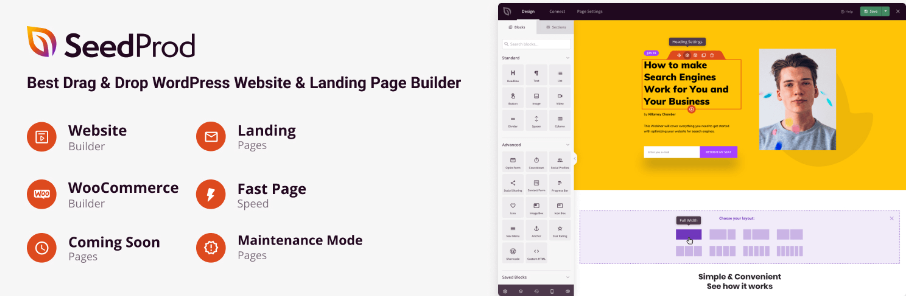
Notably, SeedProd breaks away from the limitations of traditional WordPress themes, offering a complete turnkey solution for quick website building. Its growing library of over 200 beautifully pre-built WordPress themes, templates, blocks, and sections helps kickstart your website development. In other words, with SeedProd, you can enjoy a seamless website and landing page creation experience, no coding required.
Key Features:
- WordPress Website Theme Builder: Allows you to create custom theme and template parts including headers, footers, front pages, content pages, blog posts, archives, WooCommerce product pages, and more.
- Landing Page Builder: Helps you create a variety of landing pages such as sales pages, coming soon pages, maintenance mode pages, 404 pages, and login pages.
- Over 200 Pre-built Themes and Templates: Offers a large library of pre-built WordPress themes, templates, blocks, and sections to simplify your website building process.
- 80+ Pro Page Blocks: Provides a variety of blocks to display both static and dynamic content.
- Premium Integrations: Supports integrations with popular 3rd party email marketing service providers like MailChimp, ActiveCampaign, ConvertKit, and more.
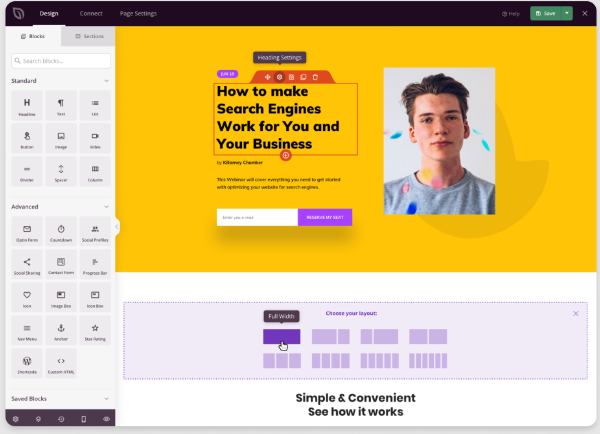
SeedProd is not just a tool for creating aesthetic web pages; it’s a full-fledged solution for designing and optimizing your website. Its features are geared towards enhancing your web presence and making your website building process as smooth as possible. With SeedProd, you have the freedom to craft pages that meet your unique requirements and resonate with your brand’s aesthetic.
Some Use Cases for SeedProd
- Landing Page Creation: Whether it’s a product launch or a webinar, SeedProd’s Landing Page Builder can help you create a distinct landing page for every occasion.
- Website Redesign: If you’re planning to overhaul your website’s design, SeedProd’s maintenance mode page can keep your audience informed while you work behind the scenes.
- Personalized Shopping Experience: Use SeedProd to customize your WooCommerce product pages, carts, and more, providing a personalized shopping experience for your customers.
- Website Development: Whether you’re building a website for your own business or developing one for a client, SeedProd’s no-code website builder can simplify the process.
Pricing:
SeedProd offers four pricing plans:
- Basic: Priced at $39.50 per year (50% off), this plan includes essential tools for building your landing pages on a single site.
- Plus: At $99.50 per year (50% off), this plan is perfect for businesses who want to do more, offering features for up to 3 sites.
- Pro: Priced at $199.50 per year (50% off), this plan provides everything you
4. Direct Checkout for WooCommerce
In the dynamic e-commerce world, a smooth and quick checkout process is pivotal for enhancing customer experiences and achieving higher conversion rates. Recognizing this need, the Direct Checkout for WooCommerce plugin has been designed to simplify and speed up the WooCommerce checkout process. This user-friendly plugin bypasses the shopping cart page, redirecting customers straight to the checkout page, thereby reducing steps in the checkout process and ensuring a quick, seamless purchasing journey.
One of the most significant advantages of Direct Checkout for WooCommerce lies in its ability to curtail cart abandonment rates. Often, potential customers are dissuaded by long and complex checkout processes leading to abandonment of the purchase midway. By allowing buyers to skip the add to cart process, this plugin encourages impulse buying and prompt decision-making, helping merchants increase their sales and profit margins.

Moreover, Direct Checkout for WooCommerce stands out due to its AJAX Add to Cart feature. This unique attribute allows for the inclusion of various product types – single, variable, grouped, and virtual – in the cart without necessitating a site reload each time a product is added. This feature contributes significantly to a swift, hassle-free shopping experience for customers.
Direct Checkout for WooCommerce Key Features:
- Simplified Checkout Process: Allows customers to bypass the ‘add to cart’ step and directly proceed to the checkout.
- AJAX Add to Cart: Lets customers add various product types to their cart without having to reload the entire site.
- Removal of Unnecessary Checkout Fields: This feature declutters the checkout page by removing non-essential fields and elements.
- One Page Checkout: Available in the premium version, this feature enables users to edit their cart items directly on the checkout page.
- Quick Purchase Button: Another premium feature that includes a quick purchase button on each product page, redirecting users directly to the checkout page.
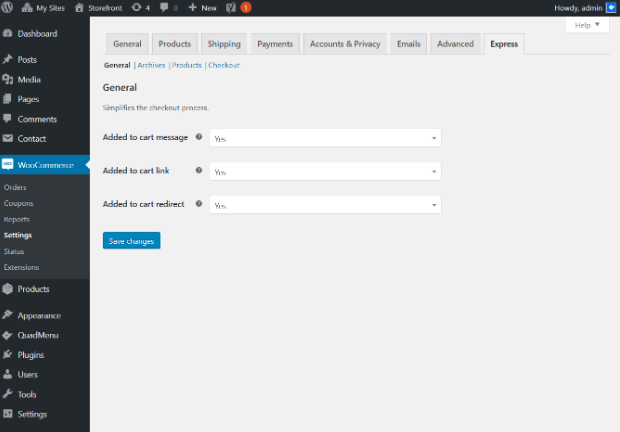
This plugin, formerly known as “WooCommerce Direct Checkout,” underwent a name change in 2019 due to WordPress guidelines. However, this has in no way compromised its efficiency and popularity amongst WooCommerce store owners. The plugin continues to offer valuable features, ensuring a simplified and swift checkout process, contributing to reduced cart abandonment, and eventually increasing sales.
Use Cases of Direct Checkout for WooCommerce
- High Volume Stores: Direct Checkout is ideal for stores with high traffic and volume, as it reduces server load and enhances user experience.
- Impulse Purchase Products: For stores selling products often bought on impulse, this plugin can significantly improve sales by offering a one-click checkout process.
- Digital and Virtual Goods: For digital or virtual goods that do not require shipping details, the plugin can remove unnecessary fields, making the checkout process smoother.
- Stores Seeking Higher Conversion Rates: For any WooCommerce store owner seeking to improve their conversion rate, this plugin offers a simple and effective solution.
Pricing:
The plugin offers both a free version with basic features and a premium version with advanced features at a cost-effective price of $3.25 per month, billed annually at $39. It comes with comprehensive support, a 30-day money-back guarantee, and compatibility details, ensuring maximum customer satisfaction and a truly valuable e-commerce solution.
5. YITH WooCommerce Checkout Manager
In the realm of e-commerce, the importance of a seamless and user-friendly checkout process can’t be overstated. This is where the YITH WooCommerce Checkout Manager plugin comes into play. Offering advanced customization of the checkout page, this plugin facilitates a smoother, more enjoyable shopping experience for customers. With the power to add unlimited custom fields, arrange them effortlessly using drag and drop functionality, and enhance the aesthetic appeal of each field, this tool puts you in full control of your checkout page design.
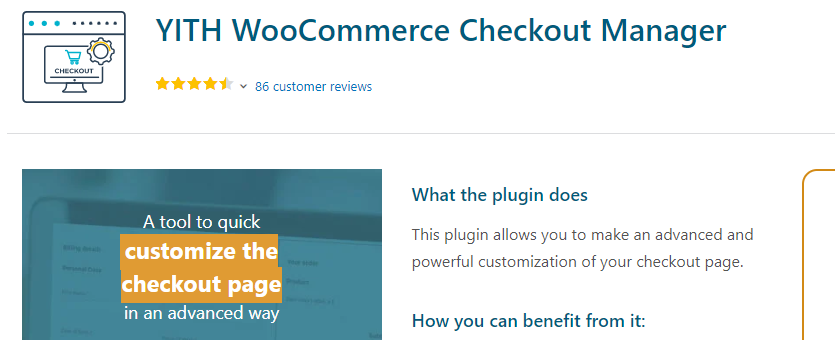
YITH WooCommerce Checkout Manager stands out with its user-oriented design. You can customize the standard Shipping, Billing, and Additional notes fields, choose to display them in one or two columns (default WooCommerce option), and even manage error messages to assist users in their checkout journey. What’s more, it features JavaScript Field Validation, allowing real-time input checking in mandatory fields. This eliminates potential errors before customers proceed to payment, significantly improving the checkout experience.
Additionally, YITH WooCommerce Checkout Manager allows for dynamic field customization. From text fields, radio buttons, checkboxes, to multiple select fields, you can create a checkout page that suits your specific business needs. The plugin also provides the option to stylize data insertion fields, manage error messages, and modify their disposition, which offers enhanced customization and usability.
Key Features of YITH WooCommerce Checkout Manager
- Checkout Fields Customization: Allows unlimited creation and addition of custom fields to the checkout page.
- Graphical Customization: Customizes the visual appearance of every field, including color, label, and tooltips.
- JavaScript Field Validation: Enables real-time checking of input information in mandatory fields, prompting users to correct errors before proceeding.
- Custom Fields: Offers a variety of custom field types, including simple text fields, radio buttons, checkboxes, and multiple selects.
- Conditional Fields: Displays or hides checkout fields based on products/categories/tags in cart and what the user selects in other checkout fields.

This plugin, with its extensive capabilities, empowers WooCommerce store owners to create a checkout process that aligns with their business objectives. With YITH WooCommerce Checkout Manager, you can offer your customers a tailored, hassle-free checkout process, which ultimately enhances user experience and boosts conversions.
Few Use Cases:
- Custom Product Stores: For stores selling custom products, this plugin can be incredibly useful to add specific input fields on the checkout page.
- Complex Shipping Rules: If your store has complex shipping rules based on products/categories, the conditional fields feature can be highly beneficial.
- User-Friendly Checkout Experience: Any WooCommerce store seeking to improve their checkout experience by customizing the layout and field requirements.
- Multi-Language Stores: The plugin is compatible with WPML, making it perfect for stores offering multi-language support.
Price of YITH WooCommerce Checkout Manager:
In terms of pricing, YITH WooCommerce Checkout Manager is offered at a discounted price of € 59.99 for the first year, after which the subscription renews at the regular price of € 69.99 annually. The subscription includes 1 year of updates and support, with a 30-day money-back guarantee to ensure utmost customer satisfaction.
6. Quick Checkout for WooCommerce
In the age of digital commerce, speed and convenience are paramount. Quick Checkout for WooCommerce by Flintop is a plugin designed to make the buying process as smooth and swift as possible for your customers. The plugin provides a set of tools that enhance user experience and streamline the checkout process. With functionalities like ‘Buy Now’ buttons and the ability to save multiple addresses, Quick Checkout for WooCommerce improves purchase completion rates and reduces cart abandonment.
The ‘Buy Now’ button, one of the plugin’s primary features, allows customers to bypass the cart page and proceed directly to checkout, significantly reducing the time taken to complete a purchase. This feature is particularly useful for impulse purchases or when customers are short on time. It can be placed on various pages like the shop page, category page, tag pages, and single product pages, providing customers with multiple points of initiation for a speedy checkout.
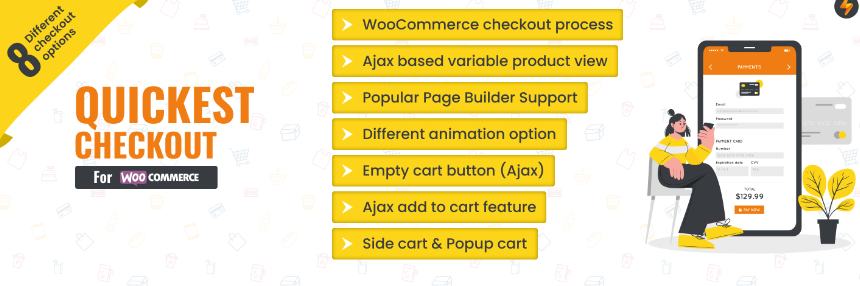
Another noteworthy feature is the ability for customers to save multiple addresses. This becomes especially useful for customers who frequently send gifts to different addresses or have multiple locations where they receive products. By offering customers the flexibility to select from pre-saved addresses, the plugin provides convenience and further expedites the checkout process.
Few Key Features of Quick Checkout for WooCommerce
- Buy Now Button: Allows customers to skip the cart page and proceed directly to checkout.
- Multiple Addresses: Users can save multiple addresses in their account for faster and more convenient checkouts.
- Product Type Support: Supports various product types, including simple products, simple subscriptions, variable products, and variable subscriptions.
- Customizable Button Style: Offers the ability to customize the button design, color, and text color.
- Address Display Methods: Offers different ways to display addresses, including list and grid views.
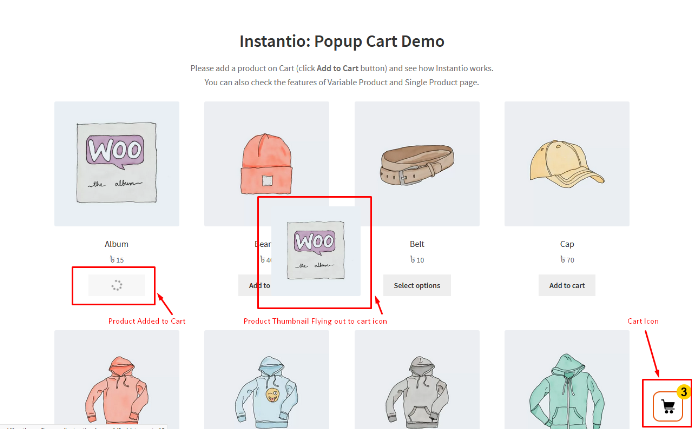
Quick Checkout for WooCommerce has been thoughtfully designed to ease the buying process and reduce cart abandonment. The plugin helps in improving the conversion rate by offering convenience to users and facilitating faster transactions.
Some Use Cases for Quick Checkout for WooCommerce
- Impulse Purchases: For stores where customers frequently make impulse purchases, the ‘Buy Now’ button can lead to a higher conversion rate.
- Gift Stores: For stores that sell gifts, customers might want to save multiple addresses to send gifts to different people.
- Frequent Shoppers: Customers who frequently shop might appreciate the option to save multiple addresses.
- Subscription-based Stores: For stores offering subscription-based products, this plugin ensures a smooth and quick checkout process.
Pricing:
Priced at $4.09 per month (billed annually at $49), Quick Checkout for WooCommerce offers value for money given its array of powerful features. It includes support, compatibility details, and a 30-day money-back guarantee to assure customers of the quality of the product and the service provided.
7. Checkout X
In the competitive realm of e-commerce, speed and convenience are crucial determinants of success. Catering to this need, Checkout X has emerged as one of the best WooCommerce checkout plugins, offering a high-converting, mobile-first checkout experience for online stores. This plugin stands out by presenting an opportunity to capture payments seamlessly and securely while introducing upsells at just the right time, thereby enhancing conversion rates and reducing cart abandonment.

Checkout X is recognized for its ability to drastically reduce checkout times, promising a checkout process that lasts less than twenty-five seconds, a considerable improvement compared to the industry average of over a minute. This time efficiency plays a significant role in improving user experience and potentially increasing sales, leading to higher revenues for your online store.
The plugin exhibits stellar features such as form autocomplete and abandoned cart recovery, making the shopping experience smoother and more user-friendly. As a Software as a Service (SaaS) solution, Checkout X is lightweight, requiring minimal resources from your store, while still supporting most payment methods.
Key Features of Checkout X
- Fast Checkout: Ensures a swift and seamless checkout experience for customers.
- Form Autocomplete: Automatically fills in details, saving time for customers.
- Abandoned Cart Recovery: Attempts to recover sales from customers who abandon their carts.
- Support for Various Payment Methods: Allows a broad range of customers to make payments comfortably.
- SaaS Solution: This lightweight plugin doesn’t put too much strain on your store’s resources.

Despite being a SaaS solution, Checkout X maintains a strong focus on security. While some users might harbor concerns about using a SaaS solution, it is important to note that no sensitive information is stored or processed by Checkout X, thus ensuring user data security.
Use Cases of Checkout X
- High-Traffic Online Stores: Stores with a large number of customers can benefit from the fast checkout process.
- Stores Looking for Abandoned Cart Solutions: The plugin’s abandoned cart recovery feature can help recover lost sales.
- Businesses in Need of a Lightweight Plugin: As a SaaS solution, Checkout X is perfect for stores with limited resources.
- Stores Offering Multiple Payment Methods: Checkout X supports most payment methods, providing a more inclusive shopping experience.
Pricing:
Checkout X offers both a free version and premium subscription options. The core version of Checkout X is free, offering most functionalities with limitations only on upsells. For stores with high upsell volumes and a monthly turnover exceeding €1k, the Unlimited Plan is recommended at €39 per month plus 5% of all upsell revenue. For larger sites with over €25k turnover, the Platinum plan costs €199 per month, reducing the commission on upsells to 2.5%, proving more cost-effective.
What’s My Choice?
When it comes to WooCommerce checkout plugins, my top choice has to be myPOS Checkout for WooCommerce. This plugin is designed to not only improve the checkout experience for your customers but also enhances your capabilities as an online merchant. The plugin is power-packed with features that are carefully curated to boost conversions, reduce cart abandonment, and improve your overall revenue.
Why I Choose This?
What makes myPOS Checkout for WooCommerce stand out is its breadth and depth of features that align perfectly with the needs of an online merchant. Right from accepting a broad range of payment methods to offering instant settlement of funds, it covers every facet of an e-commerce transaction. Plus, the support for multiple currencies makes it a universal solution that can cater to a diverse customer base. The plugin also excels in enhancing the user experience with a fast and seamless checkout process.
Why is it Better Than Others?
| Parameter | myPOS Checkout for WooCommerce | Checkout X |
|---|---|---|
| Instant Settlement | Yes | No |
| Multi-Currency Support | Yes | No |
| Customization Options | Yes | No |
| Free Version Availability | Yes | Yes |
As compared to Checkout X, myPOS Checkout for WooCommerce has the distinct advantage of offering instant settlement of funds. This can significantly improve your cash flow situation. Moreover, it supports multiple currencies, which makes it ideal for businesses operating internationally. Additionally, the customization options it provides for the payments page allow you to tailor the checkout process to your brand, which can enhance the overall customer experience.
Best 3 Features of myPOS Checkout for WooCommerce
- Instant Settlement of Funds: With instant payout, this feature helps ease liquidity challenges faced by online merchants.
- Multi-Currency Support: Accepts payments in 10+ supported currencies including EUR, USD, GBP, BGN, CHF, JPY, RON, HRK, CZK, PLN, ISK. This makes the plugin versatile and suitable for a wide range of international customers.
- Seamless Checkout Experience: The plugin enables a checkout process that is smooth, fast, and under 20 seconds, contributing to reduced cart abandonment and improved sales.
Conclusion
Navigating through the sea of WooCommerce checkout plugins can be tricky, but a clear understanding of your business needs and customer preferences can make the selection process easier. Whether you choose Quick Checkout, myPOS Checkout, or Checkout X, it’s critical to opt for a plugin that offers a seamless and secure checkout process, fast loading times, and mobile compatibility. By offering an optimized checkout experience, you not only enhance customer satisfaction but also increase your chances of conversion and repeat business. Remember, the best WooCommerce checkout plugins are those that provide a balance of usability, performance, and customer-centric features.
I’m Nazmul, a Technical SEO specialist dedicated to helping clients optimize every aspect of their search performance. My expertise covers the full range of technical SEO needs, from enhancing website structures to staying on top of the latest search engine developments. My passion for the technical side of SEO ignited early in my digital marketing career and has only grown over time. With each project, my skills have expanded—starting in agencies and now working hands-on within SEO tools to deliver impactful solutions for clients.


Leave a Reply