Are you looking to enhance your WordPress website by adding featured posts? If the answer is yes, then you’ve come to the right place. In this comprehensive guide on “How to Add Featured Posts in WordPress,” we will walk you through the step-by-step process of adding featured posts using the Fancypost plugin.
FancyPost is an exceptional plugin that allows you to effortlessly create stunning and professional featured posts on your WordPress website. Whether you’re running a blog, magazine, recipe, travel, fashion, or portfolio site, FancyPost provides you with the tools to build a visually appealing and highly customizable layout without any coding skills required. With its user-friendly interface and extensive features, FancyPost empowers you to showcase your content in various layouts such as news, blog, food, fashion, travel, personal, and magazine styles.
This plugin stands out as the top choice for creating feature-rich post grids and layouts, offering a wide range of blocks like Post Block, Post Group, Post Trisec, Grid Hover, Post Slider, and Post Carousel, all of which provide incredible flexibility. Whether you’re a beginner or an experienced WordPress user, FancyPost offers an intuitive solution to design and organize your featured posts effectively. Let’s explore why FancyPost is the go-to plugin for creating captivating and customizable featured posts.
Why FancyPost?
FancyPost takes your website’s visual appeal to the next level with its 10+ layouts variations. These layouts include Post Block, Post Group, Post Trisec, Grid Hover, Post Slider, and Post Carousel, allowing you to create dynamic and eye-catching post grids. With an array of customization options, you can tailor every aspect of your featured posts, including typography, color schemes, featured images, post meta, buttons, and more. FancyPost provides a seamless user experience by offering pre-designed templates that can be easily imported or personalized to match your specific needs.

In today’s mobile-driven world, having a responsive website is essential. FancyPost ensures that your featured posts look fantastic on all devices by offering fully responsive and mobile-friendly layouts. Whether your visitors are accessing your site from a desktop, tablet, or smartphone, your featured posts will adapt seamlessly to provide an optimal viewing experience. With FancyPost, you can captivate your audience no matter how they access your content.
FancyPost seamlessly integrates with various popular WordPress themes, such as Astra, Divi, OceanWP, Ultra, Spencer, Indigo, Parallax, Neve, and more. This compatibility ensures that you can leverage the full potential of FancyPost’s features without any conflicts. Whether you’re using a free or premium theme, you can trust that FancyPost will enhance your website’s aesthetics and functionality seamlessly.
Why Should You Use the Featured Posts to Your WordPress Site?
When it comes to website design, first impressions matter. Featured posts serve as the gateway to your content, grabbing the attention of your visitors and enticing them to explore further. Here are a few compelling reasons why adding featured posts to your WordPress site is essential:
Increased Engagement: Feature posts grab the attention of your website visitors, showcasing your most important or popular content. By highlighting these posts, you can increase user engagement, encourage clicks, and keep visitors on your site for longer periods.
Improved User Experience: Feature posts make it easier for visitors to discover relevant and interesting content. By displaying your best content prominently, you provide a better user experience, guiding users to valuable information and helping them navigate your site more effectively.
Enhance Branding and Design: Using feature posts allows you to showcase your brand’s identity and create a visually appealing website. You can customize the layout, typography, and color options to align with your brand’s aesthetics, providing a consistent and memorable experience for your audience.
Increased Conversion Opportunities: Feature posts can be strategically placed to promote your products, services, or important calls to action. By utilizing eye-catching visuals and persuasive copy, you can drive conversions and achieve your desired goals, whether it’s generating leads, increasing sales, or encouraging newsletter sign-ups.
How to Create Gutenberg Featured Post in WordPress
Now, let’s see how to create a Gutenberg featured post in WordPress using the FancyPost customizable blocks, including Gutenberg Post Grid, Carousel & Slider Blocks Plugin. Follow these step-by-step processes:
Step 1: Install and Activate the FancyPost Plugin
Log in to your WordPress site and go to the admin panel. Click on the “Add New” option in the Plugins section.
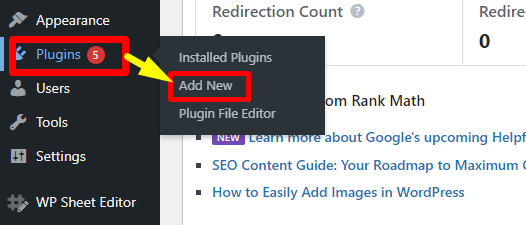
Search for the “Fancypost” plugin and install it on your site.
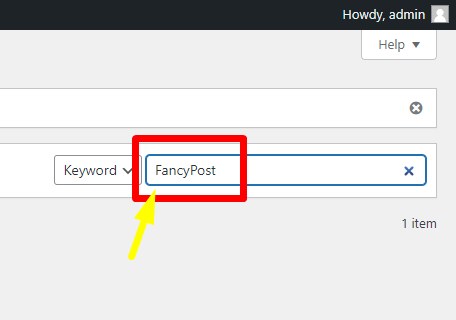
After That click “Activate” button for active the plugin.
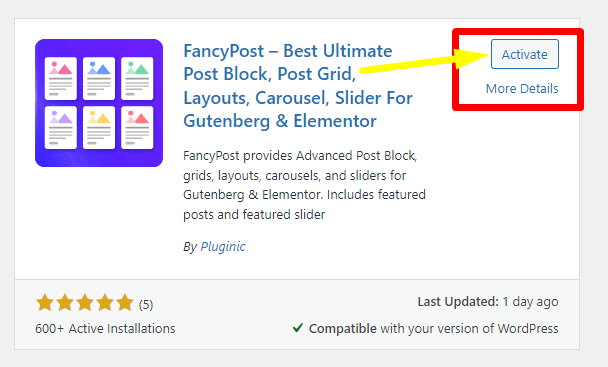
Step 2: Create a New Page or Edit the Existing Page
Create a new page or edit an existing page where you want to add the featured post.

Step 3: Add FancyPost’s Post Block
Click on the (+) icon in the block editor.

Type “Post Block” and select the FancyPost’s post block.
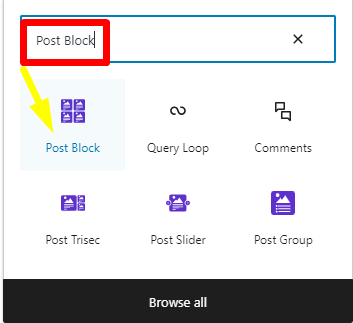
Step 4: Customize the Featured Post
For customization, you can use the “Global Control” of the post block to adjust the layout, number of posts, and HTML heading on the page.
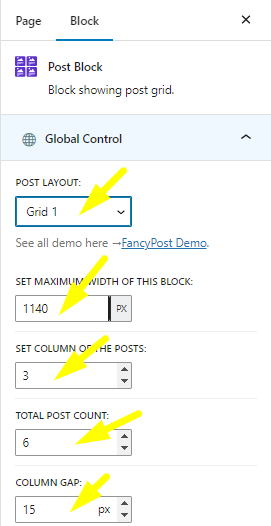
In the “Query” option, you can select multiple categories, post types, and fix the image size.

Additionally, there is the “Content Visibility” option where you can customize how the featured content is presented or displayed to the users.

Moreover, you can customize the colors and fonts of the featured posts using the “Color Setting” and “Typography” options.
 Customize the block settings according to your preferences. You can select the featured posts, define the layout, choose the number of columns, adjust the styling, and more. You will now see all the options for your Featured Post on your page. Customize your Featured Posts according to your preferences.
Customize the block settings according to your preferences. You can select the featured posts, define the layout, choose the number of columns, adjust the styling, and more. You will now see all the options for your Featured Post on your page. Customize your Featured Posts according to your preferences.
Step 5: Publish or Update the Page
Click on the “Publish” button for a new page or the “Update” button for an existing page to save the changes.

If you have been using the free version of the plugin until now, you can use the Pro Version to access more advanced features that provide a smoother and more beautiful experience.
So, why wait any longer? Install the FancyPost plugin today to update your featured posts.

Conclusion
Adding featured posts to your WordPress site can greatly enhance its visual appeal, user engagement, and navigation. By highlighting important content, increasing user interest, improving aesthetics, and guiding visitors towards valuable articles, featured posts play a crucial role in creating an impactful website.
With the FancyPost plugin and its customizable Gutenberg blocks, you have the power to create stunning featured posts that captivate your audience. Whether you prefer a grid layout, carousel display, or slider format, FancyPost offers a range of options to showcase your content in an appealing manner.
To get started, simply install and activate the FancyPost plugin, create a new page or edit an existing one, and add the FancyPost post block. Customize the block settings according to your preferences, utilizing features such as global control, query options, content visibility, color settings, and typography. Finally, publish or update the page to see your featured posts come to life.
Don’t miss out on the opportunity to elevate your WordPress site with impressive featured posts. Install the FancyPost plugin today and create a visually captivating and engaging experience for your visitors.
A skilled Web Programmer and professional Web Development & Design services provider, specializing in Custom Web Solutions for businesses.
- Latest Posts by Forhad Hossain
-
How to Display Gutenberg Blocks in Elementor?
– -
How to Show Content in a Post Grid Format in WordPress?
– -
How to Add FAQ Schema in WordPress Using Rank Math?
– All Posts


Leave a Reply