Choosing the right FAQ plugin for your WordPress site can feel like a tough task, given the sea of options available. FAQs are crucial for any website, as they help answer common customer questions, save time, and improve overall user satisfaction. Among the myriad of plugins, finding the best FAQ WordPress plugins that blend seamlessly with your site’s design, enhance your SEO efforts, and offer a user-friendly experience is key. This guide dives deep into why the Ultimate FAQ Schema Plugin emerges as a top choice for those seeking to elevate their website’s FAQ section.
Ultimate FAQ Schema
The Ultimate FAQ Schema Plugin is a versatile tool designed to enhance the functionality of your WordPress website. This plugin allows you to create and display frequently asked questions (FAQs) in a user-friendly and organized manner. With various formats like accordion-style, tabbed, and slider FAQs, this plugin caters to your diverse presentation needs. Moreover, it seamlessly integrates with popular page builders like Elementor and Gutenberg, making it accessible to users of all skill levels. One of its standout features is the ability to add FAQ Schema, which can improve your website’s SEO and search result listings.

Few Use Cases For Ultimate FAQ Schema
- Boost SEO: Implementing FAQ Schema can enhance your website’s visibility on search engines.
- Rich Snippets: Provide users with informative and visually appealing rich snippets.
- Higher Quality Leads: Engage potential customers with well-structured FAQs.
- Organic Click-Through Rates: Increase click-through rates with clear and accessible FAQs.
- Voice Search Eligibility: Qualify for FAQ Action on voice search platforms like Google Assistant.
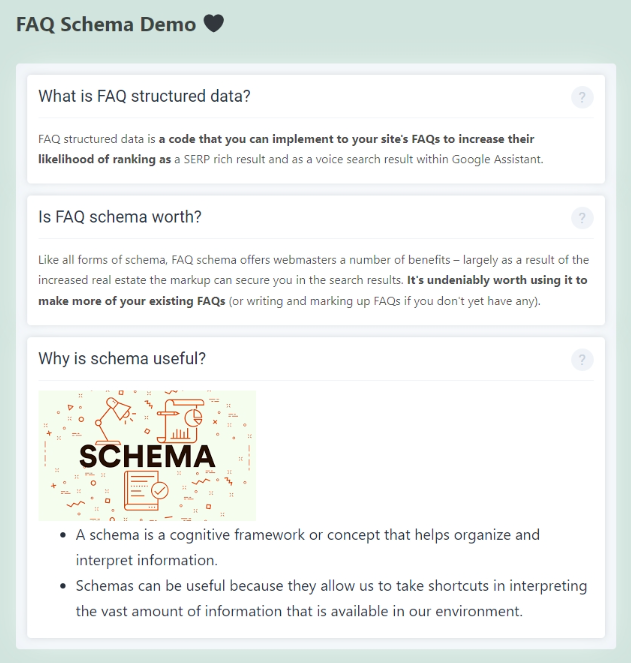
The Ultimate FAQ Schema Plugin offers a range of features to make managing FAQs a breeze. It provides pre-made templates, supports FAQ Schema Markup, and offers responsive accordion, tabbed, and slider FAQs. With compatibility for popular SEO plugins like Yoast and Rank Math, you can ensure that your FAQs are optimized for search engines. The plugin’s user-friendly interface includes drag-and-drop functionality, eliminating the need for coding skills. Additionally, it allows for extensive customization with various styling options, color palettes, and Google web fonts.
Reasons to Choose This Plugin
- Responsive Design: Ensures compatibility across browsers and devices.
- Schema Markup Support: Improve SEO and rich results with Google Schema Markup.
- Drag and Drop API: Easy customization and repositioning of accordions.
- Toggle/Collapse Effect: Enhances user experience by allowing multiple accordions to be open simultaneously.
- No Coding Required: User-friendly interface, no coding skills needed.
Ultimate FAQ Schema Pricing
The Ultimate FAQ Schema Plugin offers a free version with essential features, making it accessible to all WordPress users. For advanced functionality and premium support, the Pro version is available at competitive pricing. The Pro version includes exciting features like premade layouts, accordion, and tab support, organized grouping of FAQs, custom icons, personalized color palettes, and a custom shortcode generator. With annual or lifetime bundle deals, users can choose the pricing plan that suits their needs and budget.
Ultimate Blocks
Ultimate Blocks is a versatile Gutenberg block plugin. It has already released 25+ custom blocks for compelling content creation on the WordPress editor, and numerous blocks are in the pipeline. Among the released ones, Content Toggle is a prominent block by which you can create comprehensive FAQ sections on your web posts and pages. The block covers a great number of features that you can use to enable various functionalities in the FAQ section.
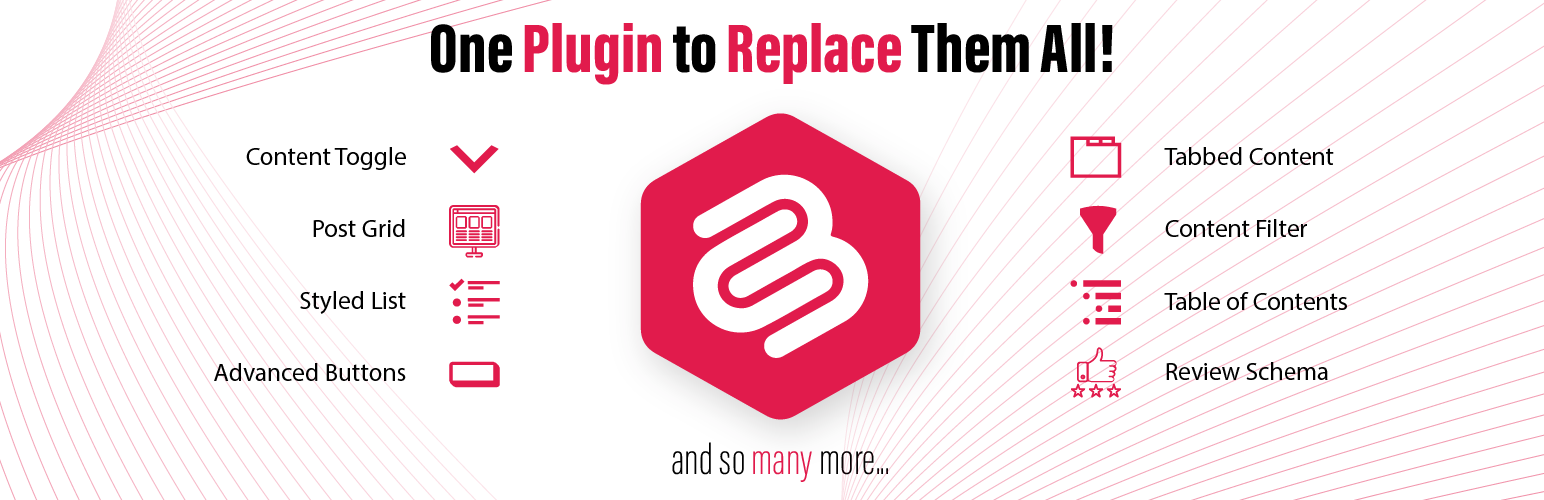
Few Use Cases For the Content Toggle Block
- Explain Privacy and Policies: Elaborately explain company policies, like shipping & return policies, data privacy, and applicable conditions.
- Step-by-Step Guide: You can use the FAQ panels to explain step-by-step guides to showcase a full process.
- Display Pricing Plans: If you have multiple pricing plans and don’t want to show them tables, you can use the block through FAQ format.
- Interactive Storytelling: If you have a long story to cover in a short space, the Content Toggle block will let you do it part by part.
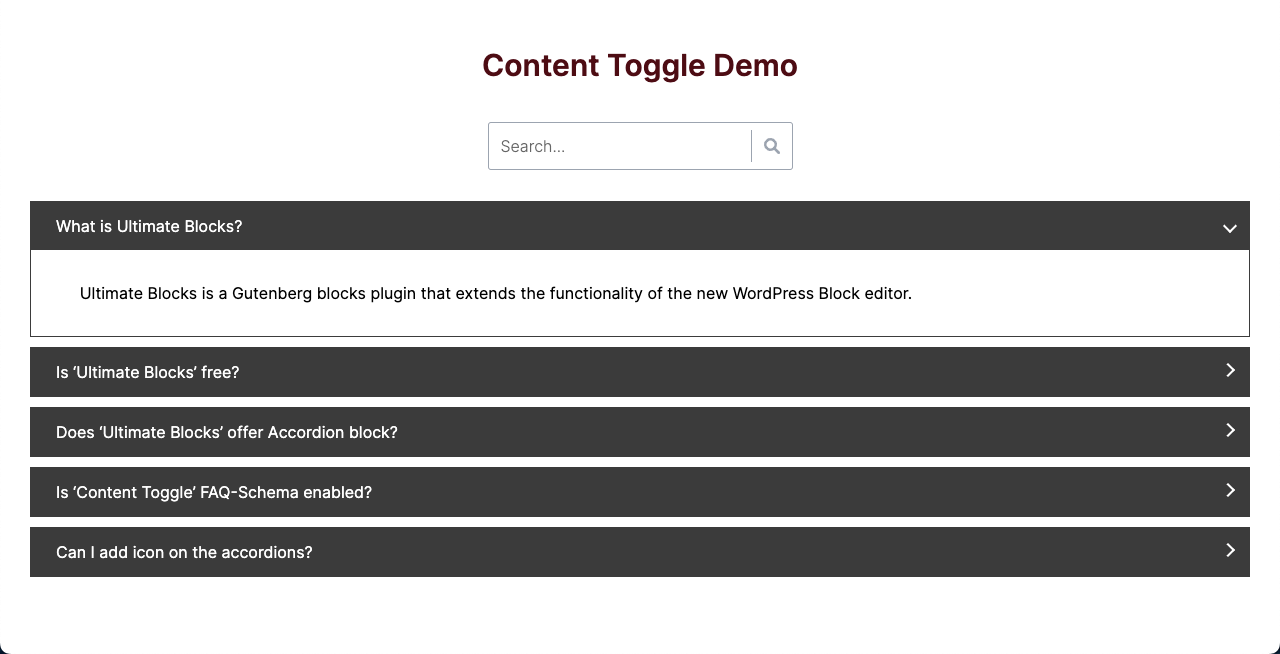
Besides all these, the Content Toggle block can be the ultimate solution if you have ever dreamed of creating a long and dedicated FAQ page. You may keep all the FAQ panels open so users can view all the answers at once. But if the space is limited, you may choose to keep either the first or last panel open while keeping the others close. Users can check answers by clicking on the specific questions they need.
Reasons to Choose the Plugin:
- Gutenberg-Friendly: We all know that Gutenberg has revolutionized the content creation process on WordPress. The plugin can further power up your block and content creation process.
- Versatile Plugin: As the plugin has 25+ custom blocks, it can enable you to curate various other types of content both on WordPress posts and pages.
- FAQ Schema Included: The Content Toggle block includes the FAQ schema, which can be helpful for your SEO.
- Add a Search Box: You can add a search box on top of the FAQ section. This will allow you to quickly find out the topic if the FAQ section is so long.
- Lightweight: This plugin has been developed with lightweight in mind. As a result, Ultimate Blocks will never affect your site’s web loading speed.
WP Responsive FAQ Plugin
The WP Responsive FAQ Plugin is a valuable tool designed to enhance the functionality of your WordPress website, specifically catering to the need for an organized and user-friendly FAQ section. This plugin simplifies the process of creating and managing FAQs, allowing you to present your content neatly with a touch of customization. Whether you’re running an informative blog or a business website, this plugin can add a professional and engaging FAQ section to your site, complete with fancy sliders and appealing designs.

Few Use Cases For WP Responsive FAQ
- Professional FAQ Presentation: Elevate your website’s professionalism with a well-structured FAQ section.
- Engage Your Audience: Keep your visitors engaged with a visually appealing FAQ layout.
- Easy Content Management: Quickly add, edit, and manage FAQs to meet the needs of your audience.
- Gutenberg Block Support: Seamlessly integrate FAQ functionality into your Gutenberg-based website.
- Customization: Tailor your FAQ section to match your website’s style and branding.

The WP Responsive FAQ Plugin simplifies the process of adding and managing FAQs to your WordPress website. It offers a user-friendly interface with a straightforward shortcode system, allowing you to create and display FAQ posts effortlessly. The plugin supports customization, responsive design, and smooth accordion effects, making it an excellent choice for website owners who want to enhance their FAQ section without the need for coding skills. It also provides options to limit the number of FAQs displayed, categorize FAQs, and control transition speeds for a smooth user experience.
Reasons to Choose This Plugin
- Easy Installation: Quickly add and activate the plugin to get started.
- Gutenberg Block Support: Seamlessly integrate FAQ functionality into your Gutenberg-based website.
- Responsive Design: Ensures your FAQ section looks great on all devices.
- Customization: Tailor your FAQ section’s appearance with ease.
- User-Friendly: No coding required; anyone can create and manage FAQs.
WP Responsive FAQ Pricing
The WP Responsive FAQ Plugin offers a free version, making it accessible to all WordPress users. The free version includes essential features for creating and managing FAQs effectively. For users looking for additional customization options and premium support, a Pro version is available. The Pro version offers advanced features like premade layouts, accordion and tab support, organized grouping of FAQs, custom color palettes, and a custom shortcode generator. Users can choose between annual or lifetime bundle deals, ensuring flexibility in pricing based on their specific needs and budget.
BetterDocs
BetterDocs is a powerful WordPress plugin designed to revolutionize the way you create and organize your documentation and FAQs. It simplifies the process of building a knowledge base, making it easy to provide essential information to your website visitors. With an intuitive interface and a wide range of features, BetterDocs is your ultimate solution for creating stunning and resourceful documentation pages without any coding expertise.
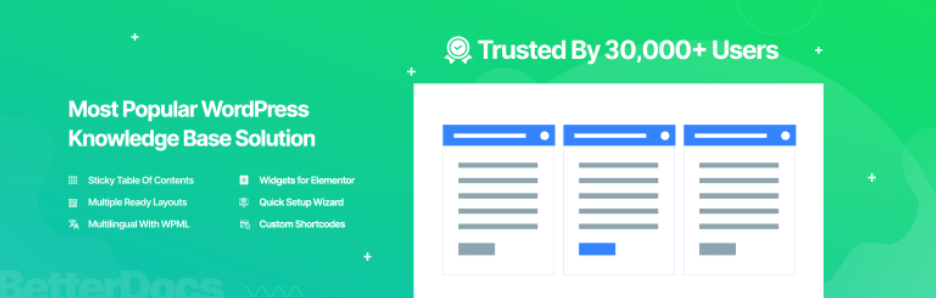
Few Use Cases For BetterDocs
- Enhance Customer Support: Reduce support ticket pressure by creating a comprehensive knowledge base that allows users to find answers quickly.
- Customize Documentation: Choose from a variety of stunning templates and customize layouts to match your website’s design.
- AI-Powered Content: Use the Write With AI feature to generate detailed documentation and FAQs effortlessly.
- Multiple Knowledge Bases: Manage and organize documentation for different products separately.
- Advanced Search: Help users find answers instantly with an advanced live search feature.
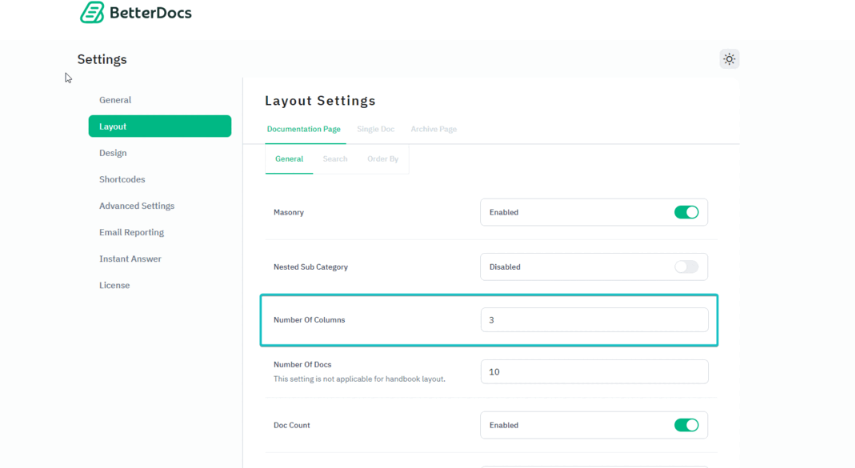
BetterDocs empowers you to create a beautiful and user-friendly documentation page on your WordPress site with ease. It offers ready-made templates and customization options to make your documentation stand out. The plugin includes a Table of Contents (TOC) that organizes your documentation while scrolling, ensuring a seamless reading experience for your visitors. Advanced search options and AI content generation tools streamline the process of finding and creating documentation. BetterDocs also provides insightful analytics to evaluate performance and optimize your knowledge base.
Reasons to Choose This Plugin
- Stunning Templates: Access ready-made templates and customizable designs for a visually appealing documentation page.
- AI-Powered Content: Use Write With AI to generate detailed documentation and FAQs effortlessly.
- Multiple Knowledge Bases: Manage documentation for different products separately.
- Advanced Search: Help users find answers instantly with an advanced live search feature.
- Analytics: Track and evaluate the performance of your documentation.
BetterDocs Pricing
BetterDocs offers both free and Pro versions. The Pro version unlocks advanced features such as premade layouts, advanced search, and the Write With AI feature. Pricing options include annual and lifetime bundles, ensuring flexibility to suit your needs and budget.
Knowledge Base for Documentation, FAQs
The Knowledge Base for Documentation, FAQs is a robust WordPress plugin designed to simplify the creation and organization of documentation, FAQs, and articles. This user-friendly tool helps you build a comprehensive knowledge base effortlessly. Whether you’re a business, a service provider, or a content creator, this plugin empowers you to offer valuable information to your audience in an organized manner.

Few Use Cases For Knowledge Base for Documentation, FAQs
- Structured Documentation: Create a structured and easily navigable documentation hub.
- Fast Search: Implement a fast search bar for users to quickly find the information they need.
- Customizable Design: Choose from a variety of professional pre-made designs to match your website’s theme.
- Multi-Level Hierarchy: Organize documentation by team, product, and service levels.
- AI Content Writing: Utilize AI content writing assistance like ChatGPT for creating articles.

This plugin streamlines the process of building a knowledge base by offering features such as fast search, multi-level hierarchy, and customizable designs. Users can easily navigate through documentation using tags, breadcrumbs, and a navigation sidebar. The plugin is SEO-friendly, responsive, and supports RTL languages. It also integrates with popular page builders like Elementor and works seamlessly with various WordPress themes.
Reasons to Choose This Plugin
- Fast Search: Implement a fast search bar for users to quickly find the information they need.
- Customizable Designs: Choose from a variety of professional pre-made designs to match your website’s theme.
- Multi-Level Hierarchy: Organize documentation by team, product, and service levels.
- SEO-Friendly: The plugin is coded for the best SEO results.
- AI Content Writing: Utilize AI content writing assistance like ChatGPT for creating articles.
Knowledge Base for Documentation, FAQs Pricing
The Knowledge Base for Documentation, FAQs offers essential features for free, making it accessible to all users. Additional add-ons are available for more advanced functionalities, allowing users to tailor the plugin to their specific needs.
Quick and Easy FAQs
Quick and Easy FAQs is a WordPress plugin that simplifies the process of adding and displaying FAQs on your website. With this plugin, you can effortlessly create and manage FAQs using a custom post type. Whether you prefer a simple list, accordion, or toggle style, this plugin offers various display options to suit your needs.

Few Use Cases For Quick and Easy FAQs
- Effortless FAQ Management: Easily add FAQs using the FAQ custom post type.
- Customizable Display: Display FAQs in various styles, including simple lists, accordions, or toggles.
- Grouped FAQs: Organize FAQs into groups for easier navigation.
- Filterable FAQs: Allow users to filter FAQs by different categories or groups.
- Translation and RTL Support: Support for translation and right-to-left languages.

Quick and Easy FAQs provides a user-friendly solution for creating and displaying FAQs on your WordPress site. You can choose from different styles and even group FAQs for better organization. The plugin includes settings for customization, including colors and CSS overrides. It also supports translation, RTL languages, and integrates seamlessly with popular page builders.
Reasons to Choose This Plugin
- User-Friendly: Easily add and manage FAQs using custom post types.
- Customizable Styles: Display FAQs in various styles to match your website’s design.
- Organized FAQs: Group FAQs and make them filterable for improved user experience.
- Translation Support: Support for translation and RTL languages.
- Compatibility: Works well with popular page builders.
Quick and Easy FAQs Pricing
Quick and Easy FAQs is available as a free plugin, making it accessible to all WordPress users. It provides essential features for adding and managing FAQs without the need for additional costs.
Accordion FAQ
Accordion FAQ is a versatile WordPress plugin designed to create stylish and interactive FAQ sections on your website. It simplifies the process of adding frequently asked questions to your site, enhancing user experience and providing quick access to information. This plugin is an excellent choice for those who want to engage their audience and improve the navigation of their website.

Few Use Cases For Accordion FAQ
- Customer Support: Easily set up a customer support section with answers to common queries, helping users find solutions quickly.
- Product FAQs: Create organized FAQ pages for your products, making it easier for potential customers to get the information they need.
- Service-based Websites: Streamline information about your services by using accordions to present details and answers to common questions.
- Educational Websites: Display course FAQs, assignment guidelines, and other important information in an organized and user-friendly manner.
- Knowledge Base: Build a comprehensive knowledge base by categorizing and presenting information using responsive accordions.
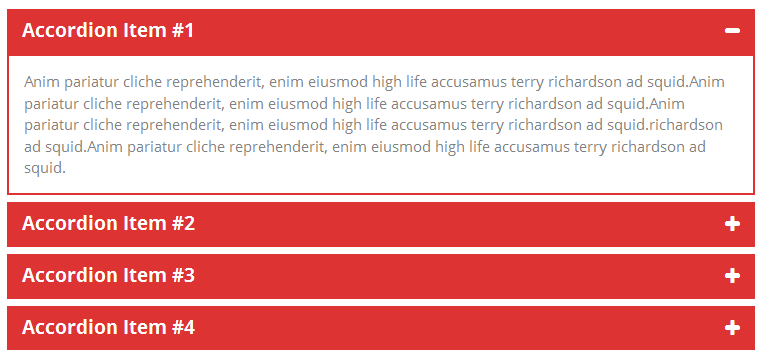
Accordion FAQ simplifies the process of managing and displaying frequently asked questions. With features like responsive design, drag-and-drop builder, and limitless accordions, this plugin offers a user-friendly interface for both beginners and experienced users. It integrates seamlessly with your theme and supports Font Awesome icons, making your FAQ sections visually appealing. The ability to use shortcodes allows you to display FAQs anywhere on your website effortlessly.
Reasons to Choose This Plugin
- Responsive Design: Your FAQs will look great on all devices, ensuring a consistent user experience.
- Drag-and-Drop Builder: Easily create and rearrange accordion items using a simple drag-and-drop interface.
- Unlimited Color Options: Customize the look of your accordions with unlimited color choices.
- Font Awesome Icons: Enhance the visual appeal of your FAQs with a wide range of Font Awesome icons.
- User-Friendly: Accordion FAQ is designed for ease of use, making it suitable for both beginners and experts.
Accordion FAQ Pricing
- The basic version of Accordion FAQ is available for free, offering essential features for creating interactive FAQs.
- For advanced features such as multiple design templates, Google Fonts, content animation, and more, you can upgrade to Accordion Pro.
Helpie WordPress FAQ
Helpie FAQ is an advanced WordPress FAQ plugin that simplifies the process of creating, editing, and embedding FAQs and accordions on your WordPress website. Whether you need to provide answers to common questions or organize information, this plugin offers an efficient solution. With responsive toggle or accordion-style displays and versatile shortcode options, Helpie FAQ ensures that your FAQs are presented beautifully and are easily accessible to your audience.
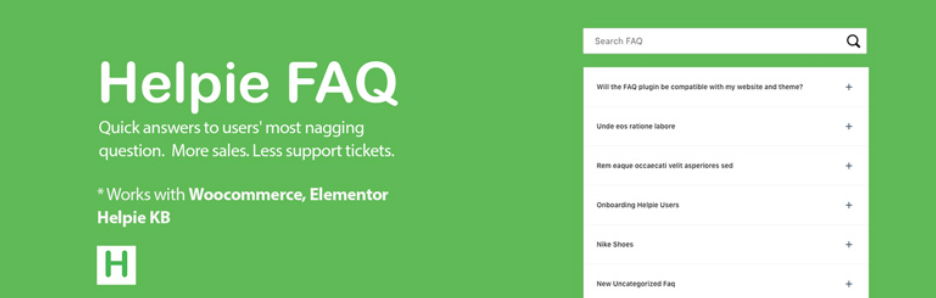
Few Use Cases For Helpie WordPress FAQ
- Customer Queries: Answer customer queries effectively by creating a dedicated FAQ section on your website.
- Product FAQs: Provide detailed information about your products and services, helping potential buyers make informed decisions.
- Knowledge Base: Build a comprehensive knowledge base with categorized FAQs, making it easier for users to find relevant information.
- Elementor Integration: Seamlessly integrate FAQs into your Elementor-powered pages with dedicated widgets.
- WooCommerce Integration: Add FAQ tabs to WooCommerce product pages to address common product-related questions.
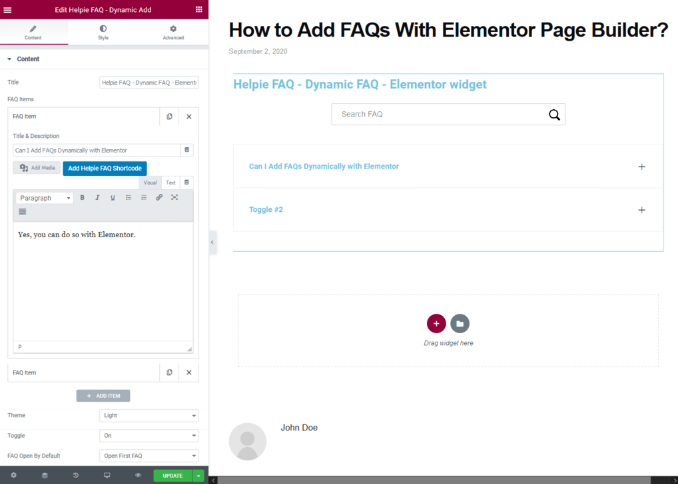
Helpie FAQ offers a range of features to enhance the FAQ creation process. You can organize FAQs into groups, use drag-and-drop sorting, and enable an inline FAQ search bar for improved navigation. The plugin’s styling options allow you to customize the appearance of FAQ headers and bodies. It also integrates seamlessly with popular WordPress themes and plugins, ensuring compatibility and flexibility.
Reasons to Choose This Plugin
- Responsive Design: FAQs are displayed beautifully on all devices, ensuring a seamless user experience.
- Drag-and-Drop Sorting: Easily reorder FAQs within groups for better organization.
- WooCommerce Integration: Create FAQ tabs for WooCommerce product pages, improving customer engagement.
- Elementor Integration: Embed FAQs directly into Elementor pages with dedicated widgets.
- Knowledge Base Integration: Utilize Helpie Knowledge Base categories to organize and display FAQs.
Helpie WordPress FAQ Pricing
- The free version of Helpie FAQ offers essential features for creating and embedding FAQs.
- To unlock advanced features such as user FAQ submission, WooCommerce Q&A tabs, premium styling options, and more, consider upgrading to Helpie FAQ Pro.
Arconix FAQ
Arconix FAQ is a user-friendly WordPress plugin that simplifies the process of adding and managing frequently asked questions on your website. It offers an easy-to-create and stylish FAQ section that enhances user engagement and provides quick access to important information. With its responsive design and toggle or accordion display options, Arconix FAQ is an excellent choice for those looking to improve website navigation and user experience.

Few Use Cases For Arconix FAQ
- Website FAQ Section: Enhance your website by adding a dedicated FAQ section to answer common user queries.
- Service Providers: Display FAQs about your services, pricing, and policies to inform potential clients.
- Product Information: Create organized FAQ pages for your products, helping customers find product details easily.
- Educational Websites: Present course-related FAQs, admission procedures, and important information clearly.
- General Knowledge: Share general knowledge and insights through a well-structured FAQ section.
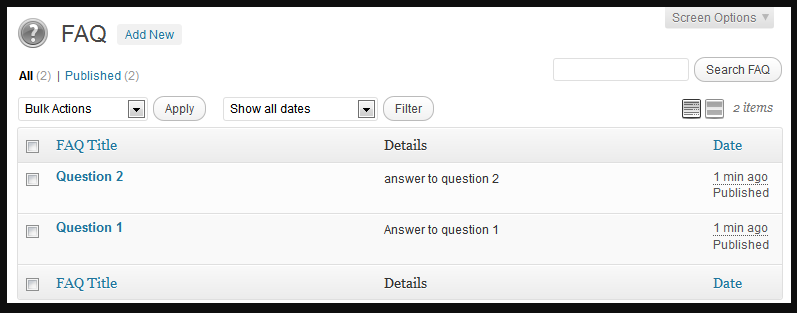
Arconix FAQ stands out with its custom post-type driven system, making it easy to manage and display FAQs. You can group FAQs by assigning tags and display them using a simple shortcode. The plugin offers features like customizable styling, return-to-top links for longer FAQs, and the ability to load FAQs in open or closed states. It’s compatible with various WordPress themes and plugins, ensuring a smooth integration into your website.
Reasons to Choose This Plugin
- Responsive Design: FAQs are optimized for all devices, ensuring a seamless user experience.
- Customizable Styling: Customize the appearance of FAQ sections to match your website’s design.
- Grouping FAQs: Organize FAQs by assigning tags, making it easier for users to find relevant information.
- User-Friendly: Arconix FAQ is easy to use, making it suitable for both beginners and experienced users.
Arconix FAQ Pricing
- Arconix FAQ is available as a free plugin, offering essential features for creating and managing FAQs on your website.
Easy Accordion
Easy Accordion is a user-friendly WordPress plugin designed to simplify the creation of responsive and customizable accordion FAQ sections for your website. Whether you’re a developer or a non-technical user, this plugin offers a seamless experience for adding multiple accordions without the need for coding. Easy Accordion 2.0, the latest version, comes with significant improvements and a default theme, making it even more user-friendly.

Few Use Cases For Easy Accordion:
- Customer Support: Enhance your customer support page by neatly organizing FAQs in responsive accordions.
- Product FAQs: Create informative product FAQ sections, helping potential customers find answers to their questions.
- Educational Websites: Use accordions to structure course FAQs and make information easily accessible.
- Service Descriptions: Provide detailed descriptions of your services with expandable accordion sections.
- Knowledge Base: Build a comprehensive knowledge base with categorized accordions for various topics.

Easy Accordion simplifies the FAQ creation process with features like drag-and-drop sorting, multiple accordions on the same page, and customizable settings. You can choose from activator events, accordion modes on page load, and various styling options. It also supports translation, RTL languages, and widget integration, making it a versatile choice for WordPress users.
Reasons to Choose This Plugin
- Responsive & Mobile-Ready: Accordions look great on all devices, ensuring a consistent user experience.
- Drag & Drop Sorting: Easily rearrange accordion items with a simple drag-and-drop interface.
- Customization Options: Tailor accordions to your website’s design with multiple styling and display settings.
- User-Friendly: Easy Accordion is designed for both beginners and developers, offering a straightforward setup.
Easy Accordion Pricing:
- Easy Accordion offers a free version with essential features for creating responsive accordions.
- For additional features, 16+ premium themes, and customization options, consider upgrading to Easy Accordion Pro.
Ultimate FAQ
Ultimate FAQ is a versatile WordPress plugin that simplifies the process of creating and adding FAQs to any page on your website. With a responsive accordion display, this plugin ensures an optimal user experience on all devices. Whether you’re using the classic WordPress editor or Gutenberg, Ultimate FAQ provides seamless integration through blocks and shortcodes.
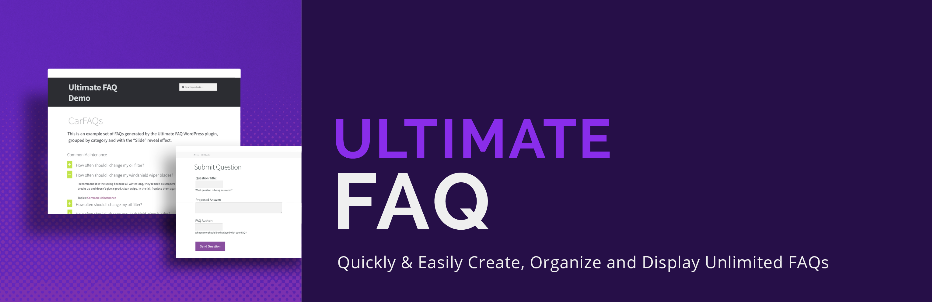
Few Use Cases For Ultimate FAQ
- Informational Websites: Easily create and display FAQs to provide users with valuable information.
- Product Pages: Enhance product pages by adding an FAQ section to address common questions and concerns.
- Educational Platforms: Organize course-related FAQs, assignment guidelines, and important information.
- Blogs: Create FAQ sections within your blog posts to address topics in detail.
- E-commerce: Improve customer engagement on e-commerce websites by adding FAQs to product pages.

Ultimate FAQ offers a range of features, including the ability to create unlimited FAQs, categories, and tags. It supports both Gutenberg blocks and shortcodes for flexibility in displaying FAQs. The responsive accordion layout ensures that FAQs look great on any device. It also includes FAQ schema structured data for better SEO and Google indexing. The premium version offers advanced features such as a built-in FAQ search form, WooCommerce integration, and additional styling options.
Reasons to Choose Ultimate FAQ
- Responsive Design: FAQs adapt seamlessly to different screen sizes, providing a great user experience.
- Gutenberg Integration: Use Gutenberg blocks or shortcodes to display FAQs, regardless of your page editing system.
- Structured Data Markup: Implement FAQ schema for improved SEO and visibility in search results.
- Advanced Features: The premium version offers advanced search, WooCommerce integration, and more.
- User-Friendly: Ultimate FAQ includes a walk-through guide to help you get started quickly.
Ultimate FAQ Pricing
- Ultimate FAQ offers a free version with essential features for creating and displaying FAQs.
- To access advanced features such as the FAQ search form, custom fields, and styling options, consider upgrading to Ultimate FAQ Premium.
What’s My Choice?
After analyzing various FAQ WordPress plugins, I’ve decided to go with the Ultimate FAQ Schema Plugin for my website. This decision was made after careful consideration of my site’s needs for presenting FAQs in an organized, SEO-friendly manner, and the desire to enhance the user experience with visually appealing formats. The Ultimate FAQ Schema Plugin’s compatibility with major page builders, its seamless integration for SEO enhancements, and its user-friendly design without requiring coding skills perfectly align with my objectives for creating an efficient, informative FAQ section.
Why I Choose This?
The Ultimate FAQ Schema Plugin stood out for several reasons:
- SEO and Visibility: The plugin’s support for FAQ Schema markup is a game-changer for SEO, helping my FAQs appear directly in search results and potentially increasing click-through rates.
- User Experience: Its variety of formats (accordion, tabs, slider) and responsive design ensure that the FAQs look good on any device, providing a better experience for my visitors.
- Ease of Use: With drag-and-drop functionality and no need for coding, I can easily customize and manage FAQs, making it a practical choice for keeping my website’s content updated and relevant.
Why Is It Better Than Others?
| Feature | Ultimate FAQ Schema | Other Plugins |
|---|---|---|
| SEO Enhancement | ✅ Right – Supports FAQ Schema for improved search visibility | ❌ Wrong – Many lack dedicated SEO features |
| Responsive Design | ✅ Right – Fully responsive across devices | ❌ Wrong – Some are not optimized for all devices |
| Ease of Customization | ✅ Right – Drag and drop, no coding needed | ❌ Wrong – May require coding skills |
| Integration with Page Builders | ✅ Right – Compatible with Elementor, Gutenberg | ❌ Wrong – Limited or no support for popular builders |
| Pricing Options | ✅ Right – Free version available, competitive pricing for Pro | ❌ Wrong – Might be more expensive or lack a free tier |
Best 3 Features for This Plugin
- FAQ Schema Markup Support: Enhances SEO by making FAQs eligible for rich snippets in search results, improving visibility and click-through rates.
- Responsive Design Across Devices: Guarantees that the FAQ section will look great and function well on any device, from desktops to smartphones.
- Drag and Drop API: Simplifies the process of creating and organizing FAQs, making it accessible to users without any coding experience, while offering extensive customization options.
The journey of selecting the perfect FAQ plugin brought me to the Ultimate FAQ Schema Plugin, a comprehensive solution that stands out for its SEO-friendly features, responsive design, and ease of use. The ability to customize FAQs without coding, combined with its compatibility with major page builders, makes it an indispensable tool for website owners. From enhancing search engine visibility to providing a seamless user experience, this plugin checks all the boxes for what an ideal FAQ plugin should be.


