While launching a WordPress website, you probably start by choosing a theme and installing some initial plugins to optimize your site. But, this is not enough for great customer service; as your customer base grows, you should also focus on growing your site.
This is where the FAQ section comes into play. By including a well-written FAQ section, choosing the right questions that your customers want to know, you can ensure high-quality customer support.
When visitors get the answers to the common question even before asking, it helps them eliminate any friction and make a purchase decision. On that note, if you’re looking for WordPress plugins to create a FAQ section for your site, this guide is for you.
Here, I’ll walk you through some of the best free FAQ plugins for WordPress, which can help you craft or build a functional FAQ section. So, let’s get started.
What Are WordPress FAQ Plugins?
Before getting straight to the main point, first, start with the basics.
The FAQs, which refer to the Frequently Asked Questions section, is a specific place or page of your site. Here users can get information about your product, service, and terms of use and cooperation. Just like the below image-
To help you in this process, WordPress hosts several specialized plugins. WordPress FAQ plugins are designed to help in creating that FAQ section on pages, format, and display them properly on your site.
All these plugins work differently; some of these include a drag-and-drop interface, customized styles, colors, and functions to update FAQs on your site. Simply focus on addressing the most common questions your users have and implement them through the WordPress FAQ plugin without wasting your time on coding.
Why Add FAQ Plugin on Your WordPress Site?
When it comes to running a service site, the customer journey is one of the crucial factors that every site owner considers. In that case, FAQs help to provide exceptional customer service at scale.
This is because almost 67% of customers prefer to get self-service instead of speaking to the customer service representatives. Another study by Harvard Business Review shows that 81% of customers across all industries prefer to take care of any issues themselves before reaching out to a live representative.
These were all statistical facts; now, let’s see the other reasons for which you should start using the WordPress FAQ plugin.
- The first and foremost reason to have FAQs on your site is, it improves the user experience.
- It is a great way to provide customer service, which most users prefer rather than talking or mailing.
- Happy customers are more likely to convert. Here, FAQs offer the answers to the user’s queries and help instant conversion.
- When you provide all the answers to the most common questions of your customers on your FAQ section, it leads to getting fewer emails, phone calls, and web chats. This way, it saves a lot of time, not requiring answering the same questions.
- Google often features quick answer boxes from the website’s FAQs content at the top of the SERP, which helps boost your SEO.
- Whenever you do anything to assist your customers, it helps increase the trust signal.
- FAQs help your customers to solve their issues on their own, alongside helping to learn something new.
Best Free FAQ Plugin for WordPress
A FAQ page is attractive and implies your professionalism. Creating a FAQ section or page isn’t that tough, as the WordPress FAQ plugins will do almost everything for you. The best part is, you can use these plugins absolutely free without spending a penny.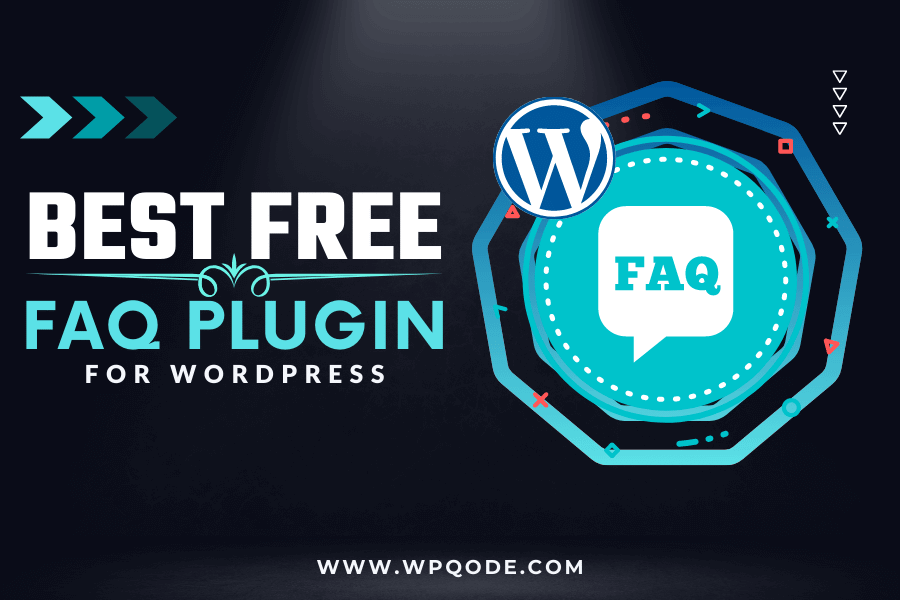
So, here is the collection of the best free plugin for WordPress for your site.
1. Ultimate FAQ Schema – Best Responsive Accordion, Tab, and Slider FAQ Solution
Are you looking to make your website’s FAQs (Frequently Asked Questions) more fun and easier to use? The Ultimate FAQ Schema plugin is just what you need! It’s a plugin for WordPress websites that helps you set up your FAQs in a cool way. This plugin works great with website builders like Elementor and Gutenberg, so no matter what kind of website you have—even an online store—it’ll fit right in. The best part? It makes your FAQs look good on all devices, like phones, tablets, and computers. So everyone can read them easily, no matter where they are.

This plugin isn’t just about listing questions and answers. It gives you more than 40 awesome designs to choose from, so your FAQs can really stand out. You can organize your FAQs in a neat way using accordion and tab styles. This means your visitors won’t get lost trying to find the answers they need. Plus, you get to personalize each FAQ with different colors and icons, making them not just informative, but super cool to look at too!
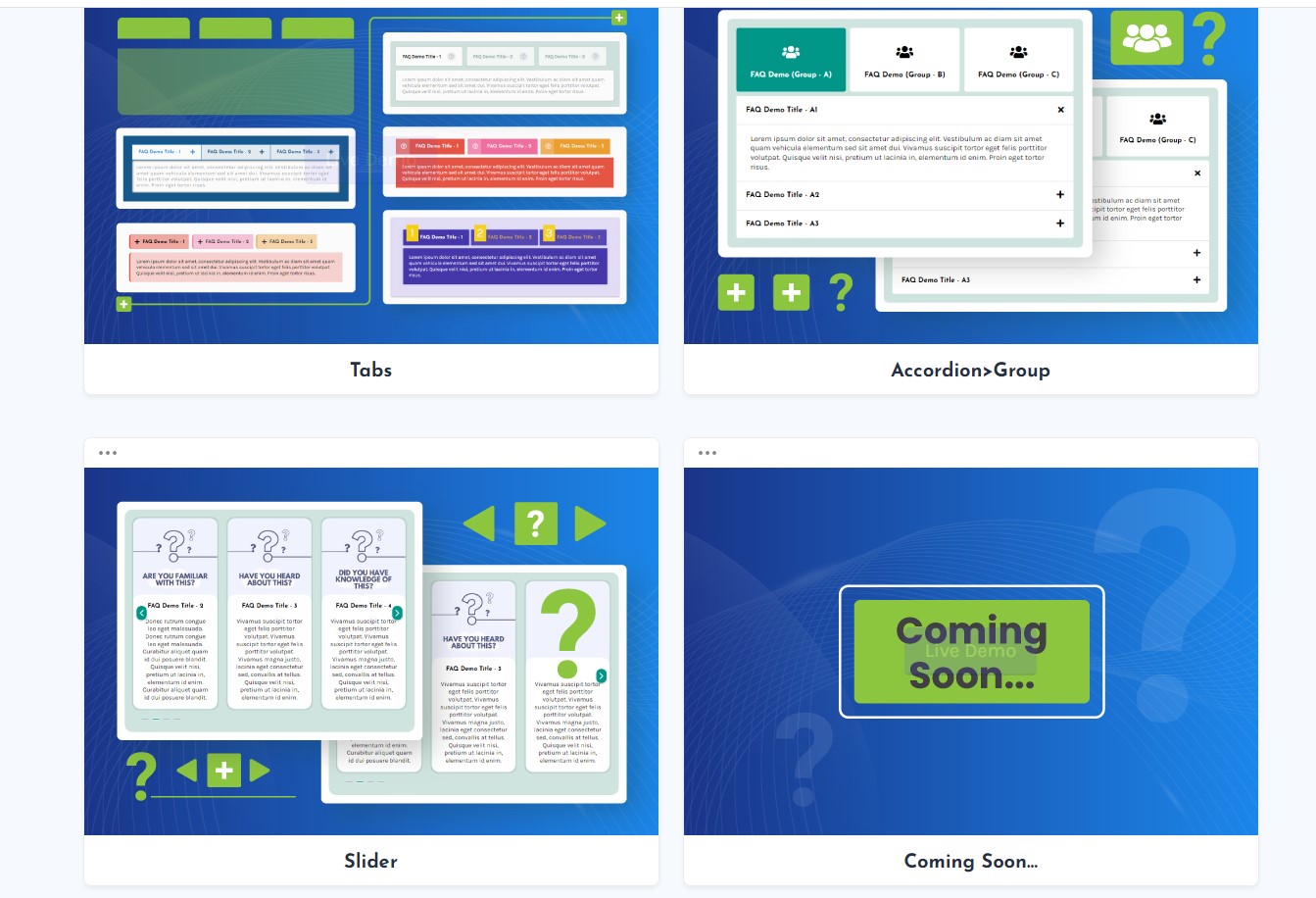
We know everyone likes websites that are fun to use. That’s why this plugin lets your FAQs do neat things like react when someone hovers over them with a mouse or clicks on them. This makes your website more interactive and keeps your visitors engaged. And guess what? This plugin also helps your FAQs show up in Google searches, making it easier for people to find your website. With easy-to-use shortcuts, adding FAQs to your site is a breeze. Plus, if you ever need help, there’s 24/7 support ready to assist you anytime.
Key Features:
- Works seamlessly across all devices.
- Over 40 stunning layouts with multiple modules.
- Organize FAQs in a user-friendly format.
- Personalize with custom color palettes and icons.
- FAQs respond to mouse hovers and clicks.
- FAQ Schema Supported, Includes Microdata & JSON for better search visibility.
- Easily add FAQs to your site with custom shortcodes.
- 24/7 Customer Support
Pricing:
When it comes to pricing, the Ultimate FAQ Schema plugin offers flexible options to suit different needs. There are yearly and lifetime packages, with the lifetime package offering a 30% discount. The pricing tiers are as follows:
- Personal (1 Site): $39.99
- Business (5 Sites): $74.99
- Agency (Unlimited Sites): $149.99
Each tier comes with a 14-day money-back guarantee and a comprehensive refund policy, ensuring customer satisfaction and peace of mind.
Check Now For More Details…
Why Use This Plugin?
This plugin is more than just for FAQs. It makes your website more fun and helps people find your FAQs on Google. It’s easy to use and you can make your FAQs look just like you want. Plus, if you ever get stuck or need help, there’s always someone ready to help you out. It’s a great choice for making your website’s FAQ section super cool and helpful!
2. Ultimate Blocks – WordPress Blocks Plugin
Ultimate Blocks is a WordPress blocks plugin that extends the functionality of the editor by providing you with 20+ content blocks. Content Toggle is one of those blocks allowing you to create excellent schema-enabled FAQs instantly.
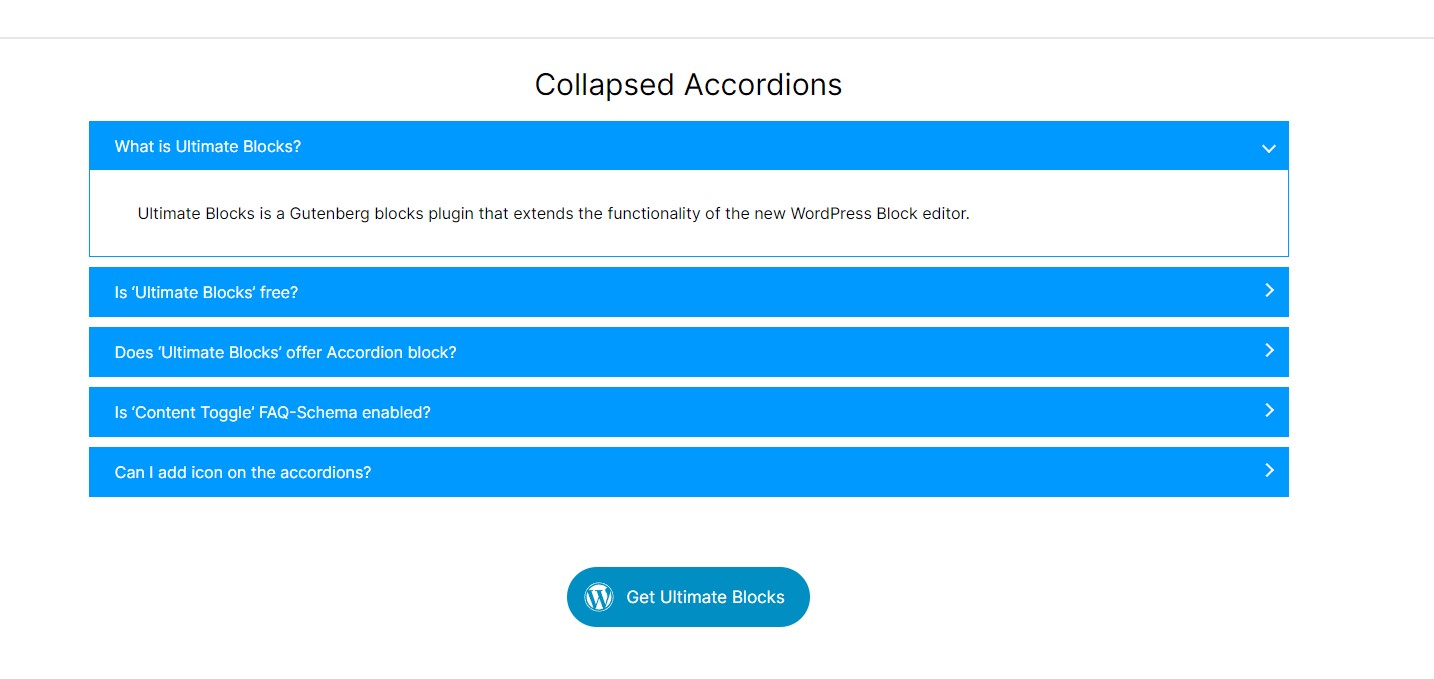
To create FAQs using Ultimate Blocks, you need to search the “Content Toggle” block and adding it to the editor. The Content Toggle block also offers customization options to customize the outlook of your FAQs.
The coolest part of this block is that it lets you edit the panel title and content, set permissions to display on specific devices, toggle state, and other useful features you might need to create engaging and attractive FAQs.
Ultimate Blocks Features
- 20+ Content Blocks
- FAQ-Schema Enabled Content Toggle Block
- Can Define the Toggle State
- Set Permissions to Display FAQs in Specific Devices
- Toggle Status Icon & Icon Location
- Toggle Color Customization
3. Ultimate FAQ
 A feature-rich and user-friendly plugin that comes with a guided walk-through to create, arrange and display FAQs on your site. Once activating the plugin, it will start running and create your first FAQs, an FAQ page, and even set other essential options.
A feature-rich and user-friendly plugin that comes with a guided walk-through to create, arrange and display FAQs on your site. Once activating the plugin, it will start running and create your first FAQs, an FAQ page, and even set other essential options.
This plugin uses Gutenberg block or shortcode to create a seamless FAQ integration. Using the ultimate FAQ plugin, you can make the best use of its responsive accordion layout that fits any device and any site.
The best part about this plugin is it allows people to comment on individual FAQs. Even, you can figure out how many times your FAQs have been seen using this plugin’s statistics feature.
Ultimate FAQ Plugin Features:
- Create limitless FAQ tags and categories.
- Bulk import FAQs from a spreadsheet
- Insert custom CSS to style your FAQ layout
- Translation ready
- Group FAQ, ordering, sorting options, and Widget
- Provides 5 blocks (Display FAQs, Recent FAQs, Popular FAQs, Search FAQs & Submit FAQ)
4. Accordion FAQ
 Often, FAQ pages become long and cluttered, and accordion-style layouts have become a popular solution for this issue. With this function, you can help the users from having to scroll excessively.
Often, FAQ pages become long and cluttered, and accordion-style layouts have become a popular solution for this issue. With this function, you can help the users from having to scroll excessively.
Accordion FAQ plugin by wpshopmart, which is used by more than 40k users, makes achieving this feature easy. If you’re looking for creating multiple FAQ pages, this one can be a great choice for you.
You can easily sort everything with its draggable accordion items and can customize things quickly via shortcodes. This plugin is highly responsive and customized for user experience with its Slick Frontend and backend UI for any mobile device.
Accordion FAQ Features:
- Fully responsive design
- Unlimited accordion anywhere in the theme and color option
- Integrated with drag-and-drop API plus 2 different styles (toggle and collapse)
- Compatible with all browsers
- Provides an input field for accordion content
- Bootstrap framework based.
5. Quick and Easy FAQs
 As the name suggests, this plugin offers a quick and easy way to add FAQs by creating a custom post. With its simple settings and defaults styles, it makes it more convenient to customize them.
As the name suggests, this plugin offers a quick and easy way to add FAQs by creating a custom post. With its simple settings and defaults styles, it makes it more convenient to customize them.
It allows adding CSS to override its styles so that you can create the FAQ section more connective to your site. In fact, you can filter the design, color, font, and toggle-accordion display to match your theme.
Using this plugin, you can display your site’s FAQs in filterable groups. This simple but effective plugin is really flexible to use and place on the page. It can be a good plugin to get started with.
Quick and Easy FAQs Features:
- It displays FAQs in 3 different styles like simple list, toggle, and accordion.
- Translation ready plus supports Right to Left language.
- Displays FAQs by date or title in sorted order.
- Provides 14 blocks.
- Integrate with Visual Composer Plugin.
- Allows adding custom CSS code in the custom CSS box.
6. Easy Accordion
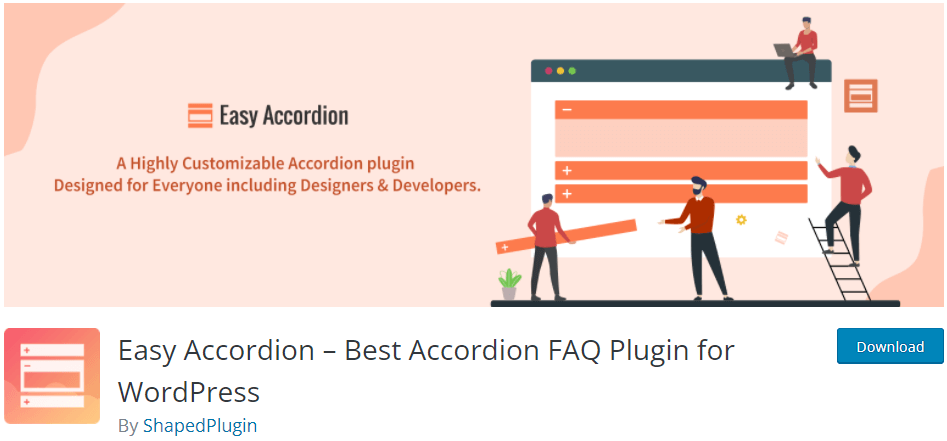 When you install more plugins with heavy weight to your WordPress plugin, it starts affecting the page speed. This is where the East Accordion FAQ plugin comes in handy with its lightweight and faster speed. In fact, it offers a lot of cool features while keeping the weight light to customize your FAQs.
When you install more plugins with heavy weight to your WordPress plugin, it starts affecting the page speed. This is where the East Accordion FAQ plugin comes in handy with its lightweight and faster speed. In fact, it offers a lot of cool features while keeping the weight light to customize your FAQs.
You can optimize your FAQ section with the drag & drop Accordion sorting. This plugin allows you to create unlimited accordions on the same page. The exclusive feature of this plugin is, it allows you to expand & collapse Icon Color, Size & Position with its unlimited color and styling options.
If you’re looking for creating a professional-looking accordion for your site without hiring any developer, this plugin is for you. It comes with huge customization options that help you build multiple accordions to your site without even requiring any coding.
Easy Accordion Features:
- Responsive & Mobile ready.
- Compatible with Multi-site and any Theme.
- User-friendly, robust, and intuitive admin panel.
- Consists of unique settings for each accordion.
- Supports cross-browser, mouse wheel, keyboard navigation, widget.
7. Knowledge Base for Documents and FAQs
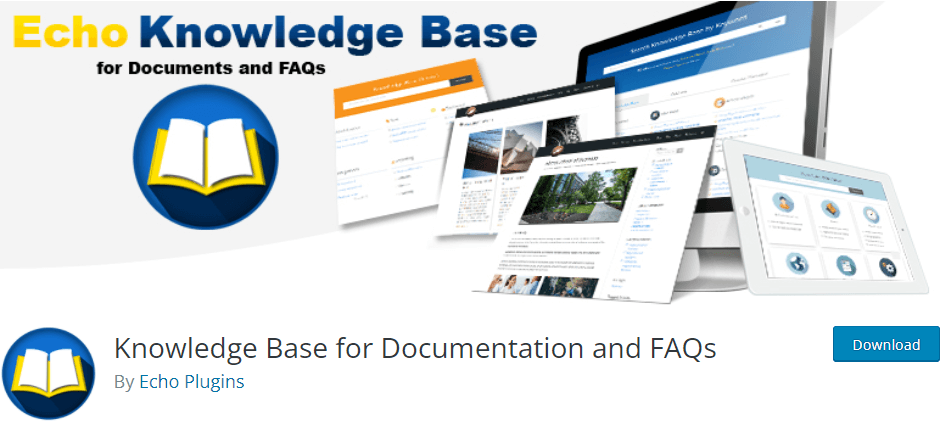 It is one of the easy-to-use plugins for WordPress sites that help to create an online self-service knowledge base for your user. This highly customizable plugin is trusted by over 10,000 users. If you’re looking for a free plugin with all essential features, add-ons, this one is just for you.
It is one of the easy-to-use plugins for WordPress sites that help to create an online self-service knowledge base for your user. This highly customizable plugin is trusted by over 10,000 users. If you’re looking for a free plugin with all essential features, add-ons, this one is just for you.
With this plugin, you can organize your pages’ FAQs in 5 levels of hierarchical documentation within 5 minutes. It is more than just a FAQ plugin, as it can bring something different rather than only creating an accordion-style FAQ list.
This plugin uses advanced search analytics so that you can figure out the most popular and empty searches for your FAQs. Above that, you’ll get on-time support from this plugin’s team.
Knowledge Base for Documents and FAQs Features:
- Categorize FAQs in team, product, and service using 5 different layout tabs.
- Compatible with any theme, Elementor, and templates.
- Integrated with RTL, WPML, and WCAG accessibility.
- Comes in 26 pre-made designs, a variety of colors, styles, and layouts.
- Include auto-generated TOC, tags, back button, breadcrumb, and comments to your FAQs.
- Organize content alphabetically, chronologically, and in other orders.
8. Arconix FAQ
 Arconix FAQ is best for adding a classy and stylish FAQ section to your WordPress site. The functionality of this plugin is straightforward, as it uses supplied shortcodes to display your FAQs. It allows you to place your FAQs quickly on your site by doing short work of adding questions and answers to any page.
Arconix FAQ is best for adding a classy and stylish FAQ section to your WordPress site. The functionality of this plugin is straightforward, as it uses supplied shortcodes to display your FAQs. It allows you to place your FAQs quickly on your site by doing short work of adding questions and answers to any page.
In fact, you can create and group your FAQs as you want with its various features and customization options. Using the Arconix FAQ plugin, you can create an FAQ section that’ll look great on any type of site and device.
Arconix FAQ Features:
- Intuitive FAQ page builder designed with widgets to show the FAQs.
- Use the “group” taxonomy to display FAQs individually or in groups.
- Show or hide FAQs via animated, jQuery toggle, or accordion box.
- Provides a checkbox to add the “return to top” link at the bottom.
- Display your FAQs using custom post-type drives.
9. Helpie FAQ
 Whether you want to create, edit, embed, or accordion FAQs on your site, an FAQ plugin called the Helpie FAQ is the idle option for you. With this advanced plugin, you can easily create FAQ posts, categorize them, use tags, toggle, and accordion-style to display them on your site.
Whether you want to create, edit, embed, or accordion FAQs on your site, an FAQ plugin called the Helpie FAQ is the idle option for you. With this advanced plugin, you can easily create FAQ posts, categorize them, use tags, toggle, and accordion-style to display them on your site.
This fully responsive plugin allows you to group and filter the FAQ categories and tags by using shortcodes very easily. You can also use it with the Gutenberg blocks, Elementor page builder, and a theme widget.
It lets you sort, filter, and display the recently added or updated or popular FAQs. You can easily group or categorize all your FAQs in bulk and customize the section with its various styling options.
Helpie FAQ Features:
- Drag-and-drop FAQ sorting
- Integrated with WooCommerce, Elementor, and Gutenberg.
- Adds FAQ schema automatically to boost SEO
- Create tables with unlimited rows and columns much quicker
- Comes in 2 different blocks
- Use URL attributes for FAQs.
10. WP Responsive FAQ With Category Plugin
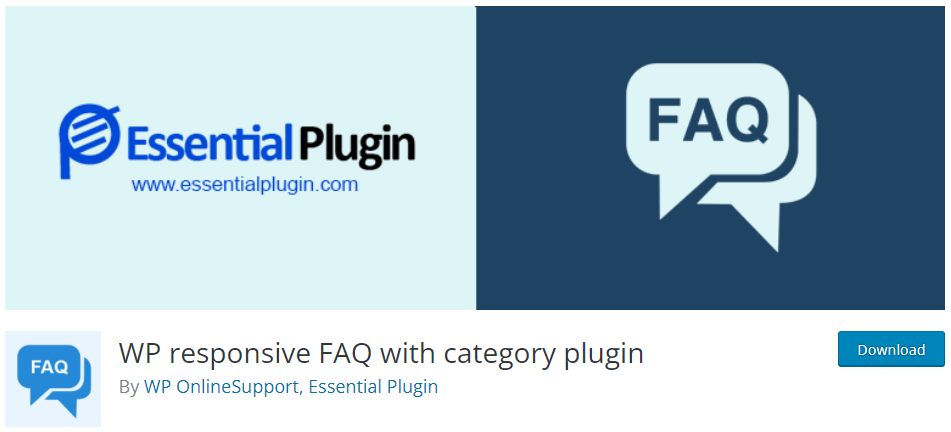 With this WP responsive FAQ category plugin, adding, editing, displaying, and managing FAQ on your site has now become an easy thing. Just like the name implies, it is a responsive category plugin that works conveniently with Gutenberg block, Elementor, SiteOrigin, Beaver page builder, and any other theme.
With this WP responsive FAQ category plugin, adding, editing, displaying, and managing FAQ on your site has now become an easy thing. Just like the name implies, it is a responsive category plugin that works conveniently with Gutenberg block, Elementor, SiteOrigin, Beaver page builder, and any other theme.
This highly customized and versatile plugin helps in creating a professional FAQ section that empowers your user journey. Just like some of the other plugins, it also allows you to customize and display the FAQs on your site using shortcodes.
You can make the most use of the different shortcode parameters for your FAQ like Order, Limit, Color, Background color, Border color, Active FAQ color, display specific FAQ, exclude some FAQ, and many more. Above all these, the drag-and-drop interface lets you display FAQ in your desired order.
WP Responsive FAQ With Category Plugin Features:
- Filter or display FAQ by category
- Include a thumb image for your FAQs
- Offers added Text Domain and Domain Path for easy configuration
- Allow customization of FAQ with CSS and JS file
- Added 15 pre-defined designs plus WP Template Features.
- Support adding product FAQ easily to your WooCommerce site.
11. HTML5 Responsive FAQ
 A responsive and SEO-friendly plugin that allows adding FAQs sections on your site seamlessly as a full page or just in the sidebar widget. Doesn’t matter which theme you’re using, this free plugin will work effectively for your site.
A responsive and SEO-friendly plugin that allows adding FAQs sections on your site seamlessly as a full page or just in the sidebar widget. Doesn’t matter which theme you’re using, this free plugin will work effectively for your site.
You can create category FAQs and even customize the look matching your site theme and design. In fact, your readers will find reading the FAQs created with this plugin faster.
HTML5 Responsive FAQ Features:
- Customize the design, color, font size, etc., to match your theme
- FAQs can be used with Visual Composer or other content composer plugins.
- Custom sorting options for FAQs.
- Option to add a custom title for each category set.
- Uses shortcodes for placement
How to Create a FAQ Page? (Quick Guide)
Now that you know the top FAQ plugins for your WordPress site let’s see how to use the FAQ plugin to create a FAQ page.
Installation Process:
- First, select the most suitable plugin for your WordPress site from the above-mentioned list.
- Log in to your WordPress dashboard, go to Plugins and select Add New.
- Type your preferred plugin name into the search bar.
- Once you get that plugin into the search results, simply click on the Install Now, and after the installation is done, just Activate the plugin.
Writing the FAQs:
- Consider adding only the necessary FAQs related to your business into your FAQ section.
- See what your competitors cover on their FAQ page. It’ll help you to get an idea about the content, structure, and formats.
- You should avoid using complex terms and focus on keeping them to the point.
Optimization Process:
Once you collect all the FAQs that you’re going to add to your FAQ page, the next step will be creating the section. Here, as an example, I will show the steps of using the Ultimate FAQ plugin.
Grow Your Business With the Best FAQ Plugin for WordPress
The FAQ section is one of the most significant requirements for any service and informative website. It is directly connected with the user experience; therefore, you should create and manage it very carefully.
Here, using the WordPress FAQ plugins, you can easily get the opportunity to add, edit, manage, and display the essential FAQs and ensure optimum user journey. In this guide, I’ve covered the 10 best free FAQ plugin for WordPress.
Each one has its own features, advantages, and expertise to get the job done well. So, if you’re a beginner and want a plugin to get started, I’ll recommend using the ………….., and Ultimate Blocks. For your WooCommerce site, the Helpie FAQ and WP Responsive FAQ with category plugin will work best.
So, that’s all for this guide; tell me which plugin you’re going to use from the above list by commenting below.
I’m Nazmul, a Technical SEO specialist dedicated to helping clients optimize every aspect of their search performance. My expertise covers the full range of technical SEO needs, from enhancing website structures to staying on top of the latest search engine developments. My passion for the technical side of SEO ignited early in my digital marketing career and has only grown over time. With each project, my skills have expanded—starting in agencies and now working hands-on within SEO tools to deliver impactful solutions for clients.


Leave a Reply