When it comes to choosing the best Gutenberg page builder plugins, Gutentor reigns supreme. With its robust set of features, intuitive user interface, and extensive customization options, Gutentor empowers users to create visually stunning and highly functional websites without the need for complex coding. It seamlessly integrates with the Gutenberg editor, offering a seamless and intuitive website building experience. Whether you’re a beginner or an experienced developer, Gutentor provides the tools and flexibility needed to bring your website ideas to life.
With Gutentor, along with other notable plugins like PostX, CoBlocks, Stackable, Ultimate Blocks, Spectra, Getwid, Kadence Blocks, Otter Blocks, and Gutentor, you have a wide range of options to choose from, each offering unique features and benefits. Explore these plugins and unleash your creativity to build exceptional websites that captivate your audience.
1. Gutentor
Gutentor is a WordPress Page Building Gutenberg Blocks collection that provides unlimited possibilities for designing webpages. It is designed to facilitate the creation of professional and elegant websites using the new WordPress editor Gutenberg, without the need for coding. Gutentor offers an advanced page builder experience that brings powerful capabilities and graceful design to the Gutenberg editor, enabling users to work with any theme and create any design they desire.

Gutentor Key Features
- Complete Webpage Building Blocks: Gutentor offers a wide range of blocks with all the necessary features for building entire webpages.
- Optimized and Faster Site Load: Gutentor focuses on performance optimization to ensure faster site loading times.
- SEO Friendly: The plugin is designed to be SEO-friendly, helping websites rank better in search engine results.
- One-click Demo Templates Library: Gutentor provides a library of ready-made templates and blocks that can be imported with a single click.
- Extremely Simple Designing Experience: With Gutentor, creating a beautiful website is as simple as adding blocks without the need for complex row and column structures.
Gutentor extends the capabilities of the Gutenberg editor by offering a wide variety of beautiful blocks that can be easily switched and customized to build and design web pages with just a few clicks. It aims to minimize the limitations of traditional page builders and provide unlimited possibilities for creating simple to complex WordPress websites using the Gutenberg editor. Gutentor is developed with extensive customization features for blocks, allowing users to achieve any desired layout and design for their web page content.
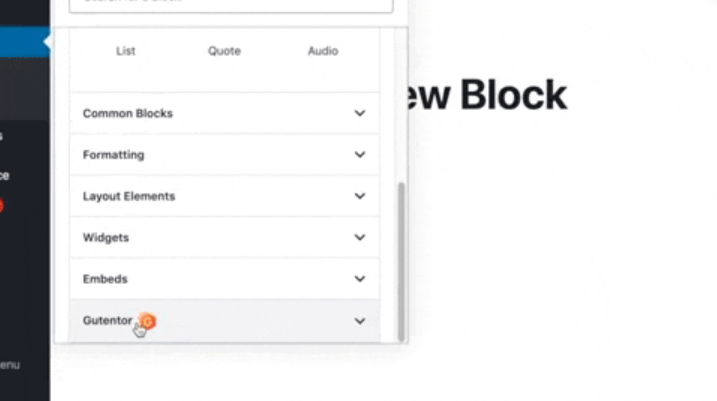
Gutentor makes the process of designing web pages incredibly simple and intuitive. Users can add blocks, customize their appearance, and arrange them according to their desired layout. The plugin provides advanced options for each block, including HTML tags, backgrounds, borders, box-shadow effects, margin-padding settings, SVG shape dividers, and built-in animations. Additionally, Gutentor offers block templates, allowing users to create multiple design variations for a single block. The plugin also provides extensive styling options for individual elements within blocks, giving users full control over the design of their website.
Why Gutentor?
- Dynamic Columns: Gutentor introduces dynamic columns that allow users to create customizable column structures within their web pages.
- Advanced Columns: The plugin offers advanced column options, enabling creative designers to achieve unique and intricate layouts.
- Gutentor Elements: With Gutentor, users can leverage various elements such as advanced text, buttons, counters, dividers, Google Maps, icons, images, pricing tables, progress bars, ratings, and more to enhance their content.
- Gutentor Modules: Gutentor provides modules such as accordions, tabs, sliders, carousels, forms, galleries, tables of contents, and more, allowing users to create complex structures with ease.
- Gutentor Posts: The plugin offers blocks specifically designed for displaying WordPress posts, providing flexibility and customization options for blog, news, and magazine websites.
Gutentor Pricing
Gutentor offers flexible pricing plans to cater to different needs:
- Personal: Priced at $49/year, this plan provides a single site license, access to all pro features, premium support, premium templates, and 12 premium template kits.
- Professional: Priced at $99/year, this plan includes a 5 sites license, access to all pro features, premium support, premium templates, and 33 premium template kits.
- Business: Priced at $149/year, this plan offers a 25 sites license, access to all pro features, premium support, premium templates, and 55 premium template kits.
- Agency: Priced at $499/year, this plan provides an unlimited sites license, access to all pro features, premium support, premium templates, and all premium template kits.
All plans come with support and updates for one year and are backed by a 100% money-back guarantee within 14 days if the plugin doesn’t meet your expectations.
2. PostX
PostX is a Gutenberg Blocks plugin that offers a wide range of customization options for creating news, magazine, review websites, personal blogs, and various other types of blogs. It provides an extensive collection of Gutenberg post blocks and ready-made designs, making it a powerful tool for building attractive and functional websites.

PostX Key Features
- Dynamic Site Builder: Allows you to dynamically redesign all pages of your site by creating and customizing templates.
- Category and Tag Filter: Enables users to filter posts by specific categories and tags.
- Readymade Block Designs: Offers over 100 ready-to-import block designs for quick and effortless website setup.
- Post Slider: Provides customizable post sliders with multiple layout variations.
- Ajax Filter and Pagination: Allows visitors to explore posts and navigate through pages without reloading the entire content.
PostX stands out as a comprehensive Gutenberg Blocks plugin that caters to the needs of news, magazine, and blog creators. With its collection of visually editable blocks, users can easily design and customize their website’s appearance. The plugin offers a wide range of design settings, including Google Font support, to enhance the visual appeal of your site.

One of the standout features of PostX is its Dynamic Site Builder, which allows users to redefine the layout and design of all essential pages, such as the home page, blog page, single posts, archive pages, and more. With its 43+ premade templates and 18+ blocks, users can create professional-looking websites without any coding skills.
Why PostX?
- Versatile Use: PostX can be utilized for creating news websites, magazines, personal blogs, and various other types of blogs, making it suitable for a wide range of content creators.
- Customization Options: The plugin provides extensive customization options, including readymade block designs, presets, and layouts, ensuring that users can achieve their desired website appearance without extensive design skills.
- Enhanced User Experience: Features like Ajax Filter and Pagination enable seamless post exploration and navigation, improving the overall user experience.
- Dynamic Site Builder: The exclusive Dynamic Site Builder feature allows users to dynamically redesign essential pages, providing flexibility and customization options.
- Compatibility and Integration: PostX integrates seamlessly with other popular plugins like Yoast, Rank Math, and All in One SEO, enhancing the functionality and SEO capabilities of your website.
PostX Pricing
PostX offers three pricing options:
- Yearly (1 Site License): $49 per year
- 1 domain license
- 1 year of support and updates
- All Pro Features
- 250+ Design Patterns
- 26+ Starter Packs
- 14-day guarantee
- 10% renewal discount
- 11 Pro Add-ons included (Dynamic Slider PRO, Dynamic Site Builder, Progress Bar, Save Template, Category Style, Yoast Integration, Rank Math Integration, and more)
- Lifetime (Unlimited Sites License): $179 (currently on sale for $125)
- Unlimited domain license
- 1 year of support and updates
- All Pro Features
- 250+ Design Patterns
- 26+ Starter Packs
- 14-day guarantee
- 10% renewal discount
- 11 Pro Add-ons included
- 5 Sites License: $99 per year (currently on sale for $79)
- 5 domain license
- 1 year of support and updates
- All Pro Features
- 250+ Design Patterns
- 26+ Starter Packs
- 14-day guarantee
- 10% renewal discount
- 11 Pro Add-ons included
PostX offers flexible pricing options to suit different user needs and budgets. The plugin’s pricing includes a comprehensive set of features and add-ons, making it a cost-effective solution for building professional websites.
3. CoBlocks
CoBlocks is a powerful Gutenberg Blocks plugin that enhances the WordPress editor by providing additional blocks and page builder functionality. With CoBlocks, you can create stunning web pages and enjoy a true page builder experience within the Gutenberg WordPress block editor. It offers a lightweight solution that adds functionality without unnecessary bloat.

CoBlocks Key Features
- Additional Blocks: CoBlocks offers a wide range of additional WordPress blocks, including accordion, carousel gallery, alert, author profile, click to tweet, form, pricing table, and more.
- True Row and Column Building: CoBlocks allows you to build dynamic content areas with responsive margin and padding settings using its row and columns blocks.
- Customization Options: The plugin provides extensive customization options for each block, allowing you to tailor the appearance and style to match your preferences.
- Typography Control Panel: CoBlocks features a breakthrough Typography Control Panel that enables you to design web pages with alluring typographic elements.
- Free Companion Theme: CoBlocks has a free companion theme called “Go” that maximizes the potential of the plugin and ensures a seamless integration with Gutenberg.
CoBlocks revolutionizes the Gutenberg block editor by providing a comprehensive set of additional blocks and page builder functionality. With its diverse range of blocks, including blocks for images, content organization, forms, testimonials, and more, CoBlocks empowers users to create visually stunning and engaging web pages.
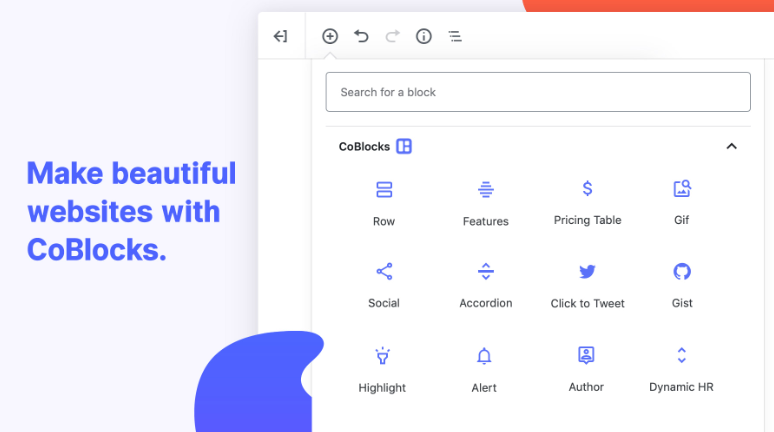
One of the standout features of CoBlocks is its true row and column building capability. Users can easily add rows and columns to their layouts, adjusting the responsive margin and padding settings to achieve the desired design. This allows for greater control over the overall structure and layout of the page.
CoBlocks also offers a Typography Control Panel, providing users with extensive options to customize fonts, sizes, weights, transformations, and more. This feature enables users to create web pages with captivating typography, enhancing the overall visual appeal of their websites.
Why CoBlocks?
- Expanded Block Selection: CoBlocks offers a wide range of additional blocks, giving users more flexibility and options when designing their web pages.
- True Page Builder Experience: With CoBlocks, users can enjoy a true page builder experience within the Gutenberg editor, thanks to its row and column building functionality.
- Extensive Customization Options: Each block in CoBlocks can be customized to match your specific design preferences, allowing for greater creative control.
- Typography Control: The Typography Control Panel provides comprehensive options for customizing the typography on your web pages, enhancing the overall visual impact.
- Seamless Integration: CoBlocks comes with a free companion theme called “Go,” ensuring a seamless integration and maximizing the potential of the plugin.
CoBlocks Pricing
CoBlocks is available for free and provides a range of blocks for users to enhance their Gutenberg editing experience. However, for more advanced features and functionality, CoBlocks offers a premium version. Unfortunately, the specific pricing details for the premium version are not available in the provided information. Users can visit the CoBlocks website to get detailed pricing information and explore the premium features offered.
4. Stackable
Stackable is a comprehensive block plugin that serves as the ultimate companion to the WordPress Block Editor. It empowers users to create dynamic websites by transforming the Gutenberg editor into a powerful page builder. With Stackable, users can take advantage of custom WordPress blocks, ready-made designs, UI kits, advanced customization options, and global settings to design professional and visually appealing websites.
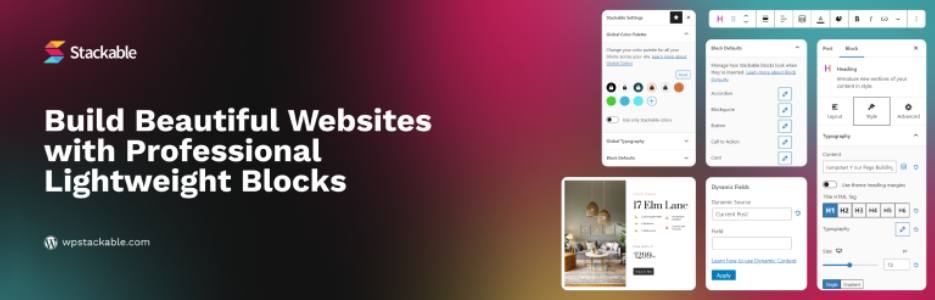
Stackable Key Features
- Ready-Made Templates and Block Designs: Stackable offers an impressive Design Library with dozens of UI kit designs, hundreds of ready-made block designs, and various block layouts, enabling users to quickly start designing their websites.
- Powerful Custom Blocks: With 41 flexible custom WordPress blocks, Stackable provides feature-rich and visually appealing blocks that serve as a solid foundation for any website.
- Page Builder-Like Design Options: Stackable turns the WordPress Block Editor into a page builder by providing a wide range of familiar web design options, including multiple block layouts, flexbox controls, image and video lightbox, block background and image color settings, and more.
- Fast Page Loading Speed: Stackable optimizes website performance and loading speed, ensuring lightning-fast page loading and improved Core Web Vitals for better SEO rankings.
- Integrations and Compatibility: Stackable seamlessly integrates with popular tools and plugins such as WPML, Weglot, Blocksy, Toolset, Font Awesome, and Google Fonts.
Stackable transforms the WordPress Block Editor into a powerful page builder, offering a range of features and customization options. The plugin provides users with a Design Library containing ready-made templates, block designs, and wireframes to kickstart their design process. Users can choose from dozens of UI kit designs, hundreds of block designs, and various block layouts to create visually stunning websites.

With 41 flexible custom WordPress blocks, Stackable offers an extensive selection of feature-rich blocks that require no coding. Users can easily customize these blocks to match their website’s design using the intuitive design options available. From advanced columns and headings to carousels, testimonials, pricing tables, and more, Stackable provides all the essential blocks for creating a dynamic website.
Stackable goes beyond individual blocks and offers page builder-like design options. Users have the ability to fine-tune their designs using features like multiple block layouts, flexbox controls, image and video lightboxes, block typography settings, and advanced column and spacing settings. This allows for precise control over the appearance and layout of web pages.
Why Stackable?
- Comprehensive Design Library: Stackable’s Design Library provides users with ready-made templates, block designs, and wireframes, saving time and effort in the design process.
- Feature-Rich Custom Blocks: With 41 flexible custom blocks, Stackable offers a diverse range of blocks that cater to various website requirements, ensuring versatility and functionality.
- Easy Customization: Stackable’s intuitive design options allow users to customize blocks and designs without coding, providing a seamless and user-friendly experience.
- Improved Page Loading Speed: Stackable’s optimization techniques and focus on Core Web Vitals ensure fast page loading speeds, enhancing user experience and SEO rankings.
- Seamless Integrations: Stackable integrates seamlessly with popular tools and plugins, expanding its functionality and compatibility with other essential WordPress elements.
Stackable Pricing
To unlock the full potential of the WordPress Block Editor with Stackable, users can opt for the premium version, Stackable Premium. The specific pricing details for Stackable Premium are provided as follows:
- Personal (Single Site): $49 per year
- Business (Three Sites): $99 per year
- Agency (Unlimited Sites): $149 per year
- Agency Lifetime (Unlimited Sites): $499 one-time payment
Stackable Premium offers advanced features such as dynamic content, additional integrations, agency tools, motion effects, and more. Users can select the pricing plan that best suits their needs and enjoy an enhanced page building experience with Stackable Premium.
5. Ultimate Blocks
Ultimate Blocks is a Gutenberg blocks plugin designed for bloggers and marketers. It aims to make content creation with Gutenberg easier and more engaging. The plugin offers a collection of blocks that enhance the functionality of the Gutenberg editor and allow users to create visually appealing and interactive content.
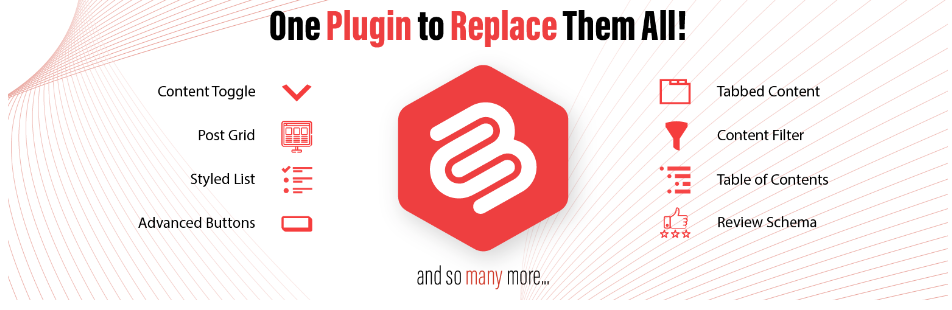
Ultimate Blocks Key Features
- Content Filter: Allows visitors to filter content based on different criteria, improving navigation and user experience.
- Review (Schema Markup Enabled): Enables the creation of review blocks with product names, features, summaries, buttons, and star ratings. Supports Schema Markup for better search engine visibility.
- HowTo Schema: Provides a block for creating HowTo Schema with sections, steps, and valid schema data.
- Table of Contents: Generates a table of contents based on headings, facilitating navigation within longer posts or pages.
- Tabbed Content: Allows the organization of content into tabs, saving space and improving readability.
Ultimate Blocks expands the capabilities of the Gutenberg editor by introducing new blocks that enhance content creation. The plugin provides a range of blocks designed specifically for bloggers and marketers, making it easier to create engaging and interactive content without relying on custom code.
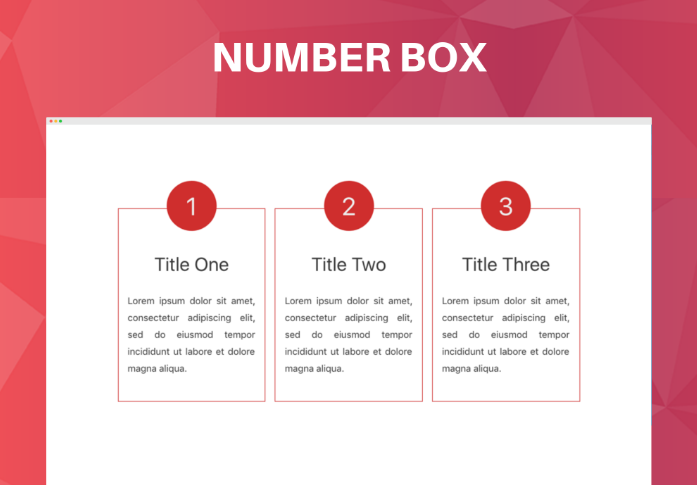
With Ultimate Blocks, users can take advantage of blocks such as Content Filter, which allows visitors to filter content based on specific criteria. This feature is particularly useful for websites with a large amount of content, making it easier for users to find the information they’re looking for.
The Review block enables users to add detailed product reviews with star ratings and other essential information. The Schema Markup integration helps improve the visibility of reviews in search engine results, attracting more visitors to the website.
The HowTo Schema block simplifies the creation of step-by-step tutorials or guides by providing sections and steps with valid schema data. This not only enhances the presentation of the content but also boosts search engine rankings.
The Table of Contents block automatically generates a table of contents based on headings, making it easier for readers to navigate lengthy posts or pages. It provides an overview of the content and allows users to jump to specific sections quickly.
The Tabbed Content block organizes content into tabs, making it easier to present information in a concise and visually appealing manner. It saves space on the page while enhancing the overall user experience.
Why Ultimate Blocks?
- Enhanced Content Organization: Ultimate Blocks offers specialized blocks like Content Filter, Table of Contents, and Tabbed Content, allowing users to organize their content in a more structured and user-friendly way.
- Better Engagement: Features like Review and HowTo Schema blocks enable the creation of engaging and informative content that attracts and retains visitors.
- Improved SEO: The Schema Markup integration and structured content presentation contribute to better search engine visibility and higher rankings.
- Time Savings: Ultimate Blocks provides pre-designed blocks with customizable options, saving time and effort in creating visually appealing content.
- Seamless Integration: The blocks seamlessly integrate with the Gutenberg editor and do not require any additional plugins or coding.
Ultimate Blocks Pricing
Ultimate Blocks is available for free and can be downloaded from the WordPress plugin repository. The free version provides access to all the blocks and features mentioned above. There is no specific pricing information available for a premium version of Ultimate Blocks as per the provided information.
6. Spectra
Spectra, formerly known as Ultimate Addons for Gutenberg, is a powerful Gutenberg blocks plugin designed to enhance the WordPress website building experience. It provides advanced and powerful blocks that streamline the process of creating websites using the Gutenberg editor. Spectra offers a wide range of blocks with easy-to-use settings and customizations for intuitive visual styling.

Spectra Key Features
- Ready-to-use Full Website Demos for Gutenberg: Provides professionally designed pre-built starter sites for various niches, which can be imported and easily customized.
- Unique and Creative Blocks: Offers a collection of unique and creative blocks that allow users to build and design pages or posts without writing code.
- Live Spectra Blocks Demos: Showcases live demos of the Spectra blocks to provide a glimpse of their capabilities and visual appeal.
- Compatibility with Astra Theme: Works seamlessly with the Astra theme, a popular and highly customizable theme compatible with Gutenberg.
- Extensive Tutorials and Knowledge Base: Provides detailed tutorials and knowledge base articles to help users understand and utilize the blocks effectively.
Spectra focuses on simplifying the website building process with Gutenberg by providing a wide range of advanced blocks. These blocks eliminate the need for custom code and empower users to create visually stunning pages and posts. Spectra offers a user-friendly interface and extensive customization options, allowing users to build complete websites without any coding knowledge.

One of the standout features of Spectra is the ready-to-use full website demos. These professionally designed starter sites are built using Gutenberg, Spectra, and the Astra theme. Users can import these demos with just a few clicks and easily tweak them to create their own unique websites. The demos cover various niches, including local businesses, restaurants, agencies, online stores, and blogs.
Spectra also provides a collection of unique and creative blocks that enhance the design possibilities within Gutenberg. These blocks include the Container block for creating beautiful layouts, the Image block for adding images with customization options, the Star Ratings block for building trust and attracting customers, and many more.
The plugin seamlessly integrates with the Astra theme, which is known for its performance and ease of use. Astra’s compatibility with Gutenberg ensures that the styling of posts or pages remains consistent between the editor and the front end. Default Gutenberg blocks inherit the settings from the Astra customizer, and full-width support is enabled for blocks like images, covers, galleries, and posts.
Why Spectra?
- Easy Website Building: Spectra eliminates the need for custom code and provides a wide range of blocks and demos to make website building with Gutenberg easier and more accessible.
- Unique and Creative Blocks: The plugin offers a collection of unique blocks that allow users to create visually appealing and engaging content without writing code.
- Compatibility with Astra Theme: Spectra works seamlessly with the Astra theme, providing users with a powerful combination for designing and customizing their websites.
- Extensive Tutorials and Knowledge Base: The availability of tutorials and knowledge base articles ensures users have the resources to learn and maximize the potential of Spectra.
- Versatility and Customization: Spectra’s blocks and customization options provide users with the flexibility to create websites tailored to their specific needs and preferences.
Spectra Pricing
As per the provided information, Spectra (formerly Ultimate Addons for Gutenberg) is available for free. No specific pricing details for a premium version are mentioned.
7. Getwid
Getwid is a Gutenberg blocks plugin that expands the library of existing core WordPress blocks and provides unique pre-made block templates for the Gutenberg editor. With over 40 additional blocks and 35+ pre-designed block templates, Getwid enhances the capabilities of the Block Editor and allows users to create more dynamic and visually appealing content.

Getwid Key Features
- Extensive Collection of Blocks: Offers over 40 Gutenberg blocks that cover a wide range of functionalities and design options.
- Customizable Blocks: Provides extensive attributes for each block, allowing users to customize and fine-tune their designs.
- Real-time Customization: Allows users to see changes in real-time while customizing blocks, providing a more efficient and intuitive editing experience.
- Theme Compatibility: Works seamlessly with any WordPress theme, ensuring compatibility and flexibility in design.
- Performance-oriented: Focuses on performance optimization to ensure fast and efficient loading of websites built with Getwid blocks.
Getwid aims to enhance the Gutenberg editor by expanding the library of blocks available to users. The plugin offers a collection of over 40 additional blocks that cover various functionalities and design elements. These blocks include advanced options and attributes that provide users with extensive control over the appearance and behavior of their content.

One of the notable features of Getwid is its real-time customization. Users can make changes to block settings and see the results instantly, allowing for a smoother and more efficient editing process. This feature eliminates the need for constant previewing, enhancing the overall user experience.
Getwid blocks are designed to work seamlessly with any WordPress theme, ensuring compatibility and flexibility in design. Users can incorporate Getwid blocks into their existing themes without encountering conflicts or limitations. This makes it easier to integrate the plugin into existing websites or create new designs from scratch.
Performance optimization is another key aspect of Getwid. The plugin is built with a focus on performance, aiming to deliver fast and efficient websites. By prioritizing performance, Getwid ensures that websites built with its blocks load quickly and provide an optimal user experience.
Why Getwid?
- Expanded Block Library: Getwid provides a substantial collection of additional blocks that expand the design and functionality options available in the Gutenberg editor.
- Customizability and Control: The extensive attributes for each block allow users to customize and fine-tune their designs to achieve their desired results.
- Real-time Customization: Getwid’s real-time customization feature enables users to see changes instantly, streamlining the editing process.
- Theme Compatibility: Getwid works seamlessly with any WordPress theme, ensuring users can incorporate the blocks into their preferred design environment.
- Performance Optimization: The focus on performance optimization ensures that websites built with Getwid blocks load quickly and provide an optimal user experience.
Getwid Pricing
As per the provided information, Getwid is available for free. No specific pricing details for a premium version are mentioned.
8. Kadence Block
Kadence Blocks is a powerful plugin that enhances the editing capabilities of the Gutenberg editor in WordPress. It provides custom blocks and options to create stunning websites without the need for coding or relying on separate page builder plugins. Each block in Kadence Blocks is carefully crafted with performance, accessibility, and extensibility in mind.

Kadence Blocks Feature
- Row Layout: Create rows with nested blocks in columns or as a container and style them with backgrounds, overlays, and padding.
- Advanced Gallery: Build photo galleries, carousels, and sliders with custom links, captions, and image size options for performance optimization.
- Form: Easily create contact or marketing forms and style them directly within the block editor.
- Advanced Text: Design headings or paragraphs with size variations for different devices, font family choices, colors, and more.
- Advanced Button: Generate advanced buttons or button rows, customize their styles and hover effects, and include icons.
Kadence Blocks is designed to empower users to create visually stunning content within the Gutenberg editor. The plugin offers a range of custom blocks that expand the editing capabilities of Gutenberg, allowing users to create complex layouts and interactive elements. With Kadence Blocks, users can build rows with nested blocks, create advanced galleries, design forms, style text, and add eye-catching buttons with ease.
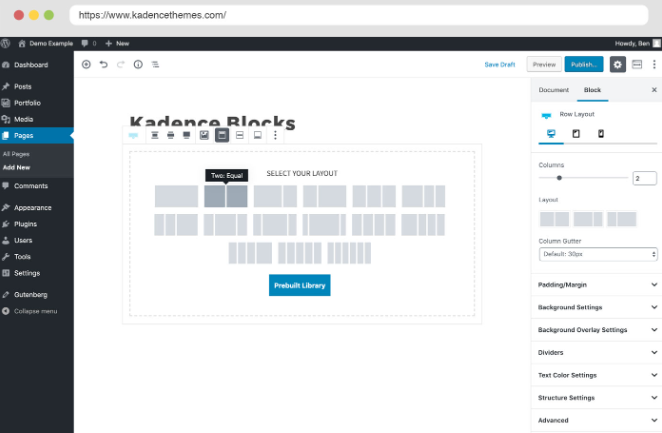
Kadence Blocks also provides extensive control over the design and appearance of the content. Users can customize typography, choose from a wide range of Google fonts, control colors and backgrounds, and fine-tune spacing for precise design adjustments. The plugin’s responsive controls enable users to optimize their designs for different screen sizes, ensuring a consistent and visually appealing experience across devices.
Why Kadence Blocks?
- Extensive Custom Blocks: Kadence Blocks offers a diverse set of custom blocks to enhance the Gutenberg editor’s capabilities, enabling users to create complex layouts and interactive elements.
- Design Control: With Kadence Blocks, users have full control over typography, colors, backgrounds, and spacing, allowing for personalized and visually appealing designs.
- Responsive Editing: The plugin’s responsive controls make it easy to adjust and optimize designs for different screen sizes, ensuring a consistent experience across devices.
- Performance-oriented: Kadence Blocks prioritizes performance, loading only the necessary CSS or JavaScript for the blocks being used on a specific page, resulting in efficient and fast-loading websites.
- Configurable Defaults: Users can set default configurations for commonly used blocks, streamlining the editing process and saving time.
Kadence Blocks Pricing
Kadence Blocks offers a Free Forever plan that provides access to the core features and custom blocks. Additionally, there are two premium plans available:
- Essential Bundle: Priced at $129 for the first year, renews at $149 annually (cancel anytime). This bundle includes Kadence Blocks Pro, Kadence Theme Pro, Pro Starter Templates, and Kadence Custom Fonts.
- Full Bundle: Priced at $199 for the first year, renews at $219 annually (cancel anytime). This comprehensive bundle includes Kadence Blocks Pro, Kadence Theme Pro, Pro Starter Templates, Kadence Custom Fonts, Kadence Cloud, Kadence Conversions, Kadence WooCommerce Shop Kit, Child Theme Builder, Kadence Recaptcha, access to all plugins, and exclusive access to future products.
The premium plans provide access to additional features, templates, and support, enabling users to take their website customization to the next level.
9. Otter Blocks
Otter Blocks is a Gutenberg Blocks page builder plugin that enhances the WordPress Block Editor, also known as Gutenberg. It offers a range of custom blocks and additional functionality to improve the page building experience, eliminating the need for traditional page builders like Elementor and Divi.

Otter Blocks Custom Blocks and Features
- Custom CSS: Customize the CSS properties of any Gutenberg block directly from the page editor.
- Animations: Add animations to any block to enhance the visual appeal of your content.
- Visibility Conditions: Set conditions for displaying specific blocks based on user roles, URL query strings, dates, and more.
- Popup Block: Create popups using any other Gutenberg block and define their appearance and behavior.
- Global Defaults: Set default configurations for commonly used blocks, saving time during the editing process.
Otter Blocks expands the capabilities of the Gutenberg editor by providing a collection of useful and easy-to-use custom blocks. These blocks allow users to create dynamic and visually appealing content without relying on external page builder plugins. With Otter Blocks, users can access advanced customization options, including custom CSS, animations, and visibility conditions.

The Custom CSS block feature enables users to apply custom styles and modifications to any Gutenberg block directly from the editor, providing flexibility and control over the appearance of their content. The Animation feature allows users to easily add animations to blocks, adding a touch of interactivity and engagement to their website. Additionally, Otter Blocks introduces the Visibility Conditions feature, which allows users to control when and where specific blocks are displayed based on user roles, URL parameters, dates, and more, providing a personalized and targeted user experience.
Why Otter Blocks?
- Gutenberg Enhancement: Otter Blocks improves the Gutenberg editor by offering custom blocks and advanced functionality, reducing the reliance on external page builders.
- Customization Options: With Otter Blocks, users have access to custom CSS, animations, and visibility conditions, enabling them to create unique and personalized designs.
- User-Friendly Editing: The plugin integrates seamlessly with the Gutenberg editor, providing a familiar and intuitive editing experience.
- Performance Optimization: Otter Blocks is designed with performance in mind, ensuring that the added functionality doesn’t compromise website speed and loading times.
- Transition from Traditional Page Builders: Otter Blocks is an ideal choice for users looking to transition from traditional page builders like Elementor and Divi, offering similar functionality within the Gutenberg editor.
Otter Blocks Pricing
Otter Blocks offers three pricing plans to cater to different needs:
- Personal: Priced at $69/year (discounted to $49/year). This plan is ideal for getting started and includes usage for one site, 30+ blocks and extensions, WooCommerce Product Builder, Enhanced Popup Block Builder, and the ability to stick any content area.
- Business: Priced at $129/year (discounted to $99/year). This plan is best suited for growing businesses and includes usage for up to five sites, along with all the features of the Personal plan plus priority support.
- Agency: Priced at $199/year (discounted to $149/year). This plan targets freelancers and agencies and offers unlimited site usage, all the features of the Business plan, access to the Templates Cloud, Live Chat, and priority support.
The pricing plans provide access to a wide range of blocks and extensions, allowing users to create professional and dynamic websites using the Gutenberg editor.
What’s My Choice?
After analyzing the information on various Gutenberg page builder plugins, one plugin that stands out as a top choice is Gutentor. Gutentor offers a comprehensive set of features, an intuitive user interface, and a wide range of customization options, making it a powerful tool for building stunning websites with ease.
Why I Choose Gutentor?
There are several reasons why Gutentor is my preferred Gutenberg page builder plugin. Firstly, it provides a seamless integration with the Gutenberg editor, allowing for a smooth and intuitive website building experience. The plugin offers a vast library of blocks, modules, and elements, giving me the flexibility to create unique and visually appealing designs. Additionally, Gutentor is optimized for performance, ensuring fast site loading times and an excellent user experience.
Why is it Better Than Others?
To compare Gutentor with other Gutenberg page builder plugins, let’s use a table markup format:
| Gutentor | Plugin A | Plugin B | Plugin C | |
|---|---|---|---|---|
| User-Friendly | ✅ | ❌ | ✅ | ❌ |
| Extensive Features | ✅ | ✅ | ❌ | ✅ |
| Performance | ✅ | ❌ | ✅ | ❌ |
| Customization | ✅ | ✅ | ✅ | ❌ |
| Support | ✅ | ❌ | ✅ | ✅ |
Based on the comparison, Gutentor outshines the competition in several areas. It offers a user-friendly interface, extensive features, excellent performance, and robust customization options. Unlike Plugin A and Plugin C, Gutentor ticks all the boxes, making it a superior choice for building websites with the Gutenberg editor.
Best 3 Features of Gutentor
- Complete Webpage Building Blocks: Gutentor provides a vast collection of blocks, modules, and elements that cover all the necessary features for building entire webpages. This extensive library offers unlimited possibilities for designing and customizing website layouts.
- Optimized and Faster Site Load: Gutentor focuses on performance optimization, ensuring that websites built with the plugin load quickly. By utilizing efficient coding techniques and proper resource management, Gutentor provides an enhanced user experience.
- Advanced Customization Options: With Gutentor, users have granular control over the design and styling of their website. The plugin offers advanced options for each block, element, and module, allowing users to achieve their desired look and feel without limitations.
These standout features make Gutentor a powerful Gutenberg page builder plugin that empowers users to create visually stunning and highly functional websites with ease.
Conclusion
To conclude, choosing the right Gutenberg page builder plugin is crucial for creating visually appealing and functional websites with ease. While there are several options available, Gutentor emerges as the best choice. Its extensive collection of blocks, advanced customization options, and seamless integration with the Gutenberg editor make it a powerful tool for website design.
With Gutentor, users can unlock unlimited possibilities, build professional websites, and unleash their creativity without the need for coding expertise. Whether you’re a beginner or an experienced developer, Gutentor provides the tools and flexibility needed to bring your website ideas to life. Embrace the power of Gutentor and elevate your web design experience to new heights.
I’m Nazmul, a Technical SEO specialist dedicated to helping clients optimize every aspect of their search performance. My expertise covers the full range of technical SEO needs, from enhancing website structures to staying on top of the latest search engine developments. My passion for the technical side of SEO ignited early in my digital marketing career and has only grown over time. With each project, my skills have expanded—starting in agencies and now working hands-on within SEO tools to deliver impactful solutions for clients.


Leave a Reply