Are you in search of the best masonry WordPress plugins to enhance the visual appeal and functionality of your website? Look no further! In this article, we will explore the top contenders in the world of masonry plugins, focusing on their key features, benefits, and pricing. Whether you need to showcase your portfolio, create stunning grid layouts, or build captivating photo galleries, these plugins have got you covered.
We will delve into their functionalities and help you make an informed decision about which plugin suits your specific needs. So, let’s dive into the world of masonry WordPress plugins and unlock the power of beautifully organized and responsive grid layouts.
1. Blog Designer PRO
Blog Designer PRO is a WordPress plugin that offers a comprehensive solution for creating and customizing blog pages on your website. With a wide range of templates and user-friendly features, this plugin allows you to design a visually appealing and responsive blog page without the need for coding skills.

Blog Designer PRO Key Features
- Fully Responsive: Ensures that your blog page looks great and functions well on various devices.
- Multiple Blog Templates: Choose from 50 default blog templates with over 200 combination options to create unique and attractive layouts.
- Advanced Layout Options: Enjoy the freedom to design unlimited blog, archive, and single layouts according to your preferences.
- Page Builder Support: Seamlessly integrate with popular page builders like WPBakery, Divi Builder, and BE Page Builder.
- WooCommerce Compatibility: Use the plugin’s masonry layout to showcase your WooCommerce products in an engaging manner.
Blog Designer PRO offers an intuitive and user-friendly admin panel, making it suitable for beginners and experienced website owners alike. You can easily modify various settings, such as the number of posts per page, post categories, tags, and more. The plugin provides 50 default blog templates, allowing you to choose from a variety of styles and layouts to match your website’s aesthetic.
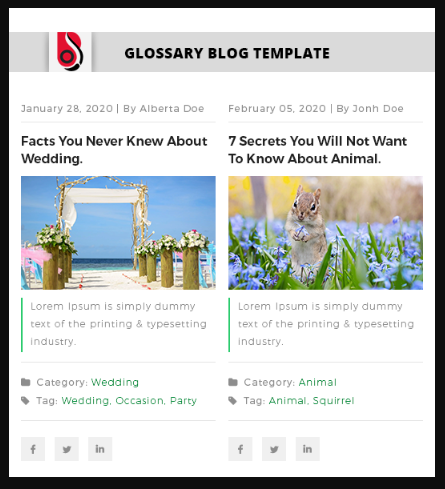
With the ability to create full-width, list-style, grid, timeline, magazine, and slider templates, Blog Designer PRO offers versatility for showcasing your blog posts. The plugin supports custom post types and allows you to override templates to ensure compatibility with your theme. It also provides features like custom CSS support, social share buttons, translation readiness, and easy switching between the free and pro versions.
Why This Plugin For You
- Enhanced Design Options: Blog Designer PRO offers a vast collection of 50 default blog templates with 200+ combination options, allowing you to create visually stunning and unique blog layouts.
- Flexibility and Customization: With unlimited blog, archive, and single layouts, you have the freedom to design your blog page exactly the way you want, ensuring it matches your website’s branding and style.
- Compatibility and Integration: The plugin seamlessly integrates with popular page builders, making it easy to incorporate your blog page into your website design. It also supports WooCommerce, allowing you to showcase your products in a masonry layout.
- Ease of Use: Blog Designer PRO features a user-friendly admin panel that enables beginners to start blogging within minutes without any coding skills required.
- Dedicated Support: The pro version comes with priority-based support, ensuring that you receive timely assistance if you encounter any issues or have questions about the plugin’s functionality.
Blog Designer PRO Pricing
- Free Version: The lite version of Blog Designer is available for free, offering limited features and support. It can be downloaded from the WordPress.org plugin directory.
- Pro Version: The Blog Designer PRO plugin is priced at $59 per year for one domain. It provides enhanced features, priority support, and a large collection of templates. The pro version can be purchased from CodeCanyon.
2. WP Masonry Layout
WP Masonry Layout is a WordPress plugin that enables you to create Pinterest-like brick layouts for your website. With multiple masonry themes, easy customization options, and seamless compatibility with various post types, this plugin offers an engaging and visually appealing way to display your content.
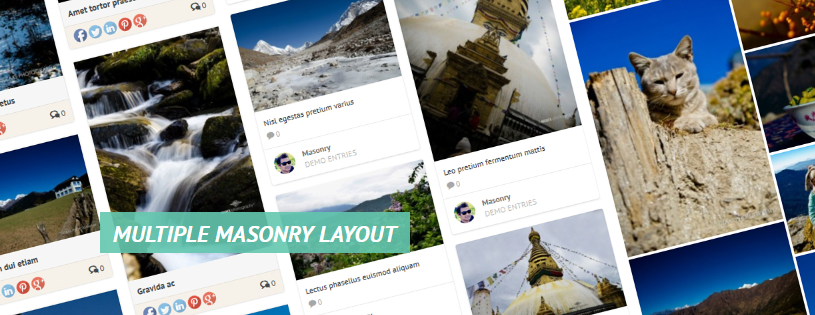
WP Masonry Layout Key Features
- Masonry Layout Generated From Shortcode: Easily create masonry layouts using WordPress shortcodes.
- Multiple Masonry Theme Layouts: Choose from different masonry themes, each offering a unique design and color scheme.
- Ajax Infinity Scroll: Implement an infinite scroll feature that automatically loads more posts as users scroll down the page.
- Responsive and Browser Compatibility: Ensure that your masonry layouts are responsive and compatible with all major browsers.
- WooCommerce Support: Display your WooCommerce products in a masonry layout to enhance the shopping experience.
WP Masonry Layout allows you to generate masonry layouts by using simple shortcodes in your WordPress pages, posts, or theme files. The plugin offers multiple masonry themes with easy-to-use setting panels, allowing you to customize the layouts to match your website’s design and branding. With features like Ajax infinity scroll, your visitors can seamlessly browse through your content without having to load separate pages.

The plugin ensures that your masonry layouts are responsive, adapting to different screen sizes and devices. It also undergoes regular compatibility testing with major browsers, including Internet Explorer, to provide a consistent experience for your users. WP Masonry Layout offers a dedicated masonry theme specifically designed for WooCommerce, enabling you to showcase your products in an engaging and visually appealing manner.
Why This Plugin For You
- Dynamic Masonry Layouts: WP Masonry Layout allows you to create visually stunning and dynamic masonry layouts using simple shortcodes, making it easy to display your content in an attractive way.
- Theme Customization: With multiple masonry themes and a setting panel, you have the flexibility to customize the appearance of your masonry layouts, ensuring they align with your website’s design and color scheme.
- Enhanced User Experience: The Ajax infinity scroll feature eliminates the need for users to navigate between different pages, providing a seamless browsing experience and increasing engagement with your content.
- Responsive and Browser Compatibility: WP Masonry Layout ensures that your masonry layouts are responsive and compatible with all major browsers, allowing your visitors to access your content on any device.
- WooCommerce Integration: The plugin offers a dedicated masonry theme for WooCommerce, enabling you to showcase your products in an aesthetically pleasing layout, enhancing the overall shopping experience.
WP Masonry Layout Pricing
- Lite Version: WP Masonry Layout offers a free lite version with basic features and support. It can be downloaded for free from the WordPress plugin directory.
- Personal: The personal license is priced at $20 per year and allows you to use the plugin on a single site, providing access to additional features and premium support.
- Business: The business license costs $50 per year and allows usage on up to 10 sites, offering the same features and premium support as the personal license.
- Corporate: The corporate license is priced at $100 per year and provides unlimited site usage, making it suitable for agencies or developers who require the plugin for multiple projects. The corporate license also includes premium support and regular updates.
3. Portfolio Designer
Portfolio Designer is a responsive WordPress plugin specifically designed for showcasing personal portfolios or company projects in a gallery format on websites. It offers two default layout styles, Grid Layout and Masonry Layout, along with 18+ predefined effects and animations for displaying project titles, descriptions, links, or magnification buttons on hover actions.
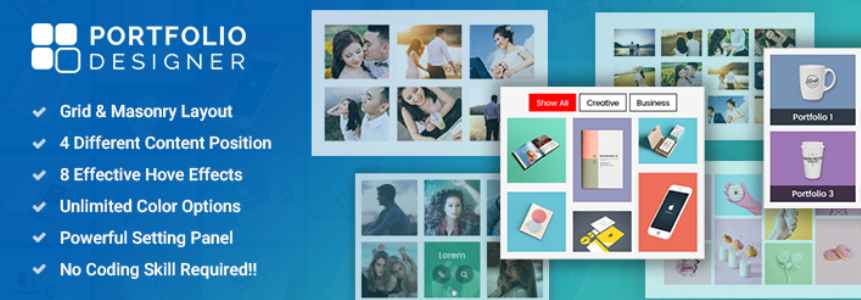
Portfolio Designer Key Features
- Fully Responsive: Ensures that the portfolio gallery looks great and functions well on various devices.
- Multiple Layouts: Choose between Grid Layout and Masonry Layout to create an attractive portfolio design.
- Content Positions: Four different content positions allow you to overlay content on images, place it below or to the sides of the images.
- Hover Effects: Take advantage of 18 effective hover effects, such as Zoom Out, Overlay Slide, Corner Slide, and Rotating Zoom Out.
- Typography Settings: Customize the font color and size for the title, content, meta, filter, and button.
Portfolio Designer empowers users to create custom post types with image, audio, or video thumbnails to showcase their work. It provides a user-friendly interface that requires no coding skills, making it suitable for beginners, WordPress users, designers, and developers alike. The plugin is fully responsive and mobile-friendly, ensuring optimal viewing experience on various devices. Additionally, it offers alternative background color selection, typography settings, and options to maintain portfolio content length with summary text.

The plugin supports page selection, allowing you to display portfolio posts on any page using a shortcode. With Portfolio Designer, you can effectively showcase your photos, share them on social media, and create visually appealing and interactive portfolio galleries that captivate your audience.
Why This Plugin For You
- Easy Portfolio Creation: Portfolio Designer provides a user-friendly interface that allows you to create impressive portfolio galleries without the need for coding skills.
- Multiple Layout Options: Choose between Grid Layout and Masonry Layout to create a portfolio design that aligns with your website’s style and aesthetics.
- Enhanced Visual Appeal: With a wide range of hover effects, you can add interactivity and visual interest to your portfolio items, making them more engaging for visitors.
- Responsive and Mobile-Friendly: The plugin ensures that your portfolio gallery looks great and functions well on various devices, providing a seamless user experience.
- Typography and Customization: Portfolio Designer offers typography settings and customization options, allowing you to fine-tune the appearance of your portfolio to match your branding and design preferences.
Portfolio Designer Pricing
- Free Version: Portfolio Designer offers a free lite version with limited features and support. It can be downloaded from the WordPress.org plugin repository.
- Pro Version: The Portfolio Designer PRO plugin is priced at $39 per year for one domain. It provides enhanced features, additional layouts, and priority-based support. The pro version can be purchased from Codecanyon.
4. Essential Grid Gallery WordPress Plugin
Essential Grid Gallery is a powerful WordPress plugin that allows you to create stunning and customizable galleries for showcasing various types of content, including photos, videos, and audio. With its drag-and-drop builder, plug-and-play templates, and advanced features, this plugin enables you to build visually impressive grid layouts without the need for coding.
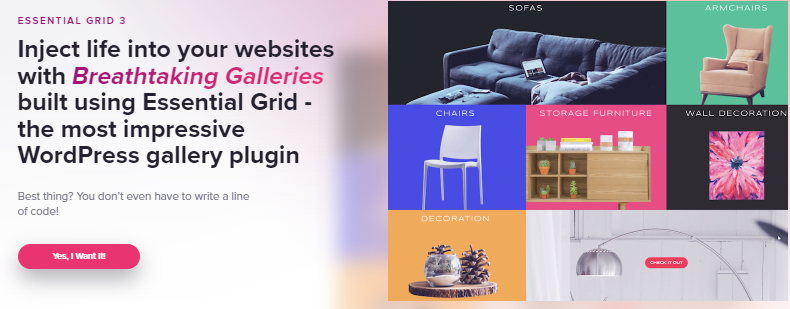
Essential Grid Gallery Key Features
- Drag & Drop Builder: Easily build galleries within minutes using the intuitive drag-and-drop builder.
- Plug & Play Templates: Choose from 50+ customizable templates to quickly create beautiful gallery designs.
- No Coding Required: Build any gallery design you envision, whether it’s a photo gallery, video gallery, or audio gallery, without writing a single line of code.
- Impressive Grid Layouts: Select from even, masonry, and cobble layouts to display your creative work in visually appealing arrangements.
- Fast & Responsive: Ensure fast loading times and responsive designs to provide the best user experience across devices.
Essential Grid Gallery provides a user-friendly interface with a drag-and-drop builder, allowing you to create custom grid layouts effortlessly. The plugin includes 50+ plug-and-play templates that can be easily customized to match your website’s style and requirements. With Essential Grid Gallery, you can create WordPress photo galleries, video galleries, or audio galleries with various grid layouts, including boxed, full-width, and full-screen options.
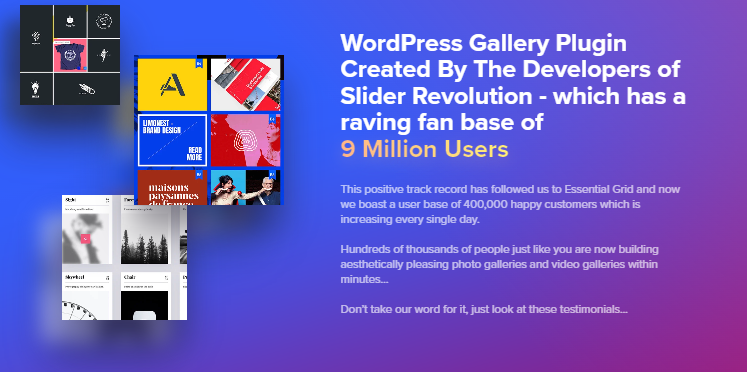
The plugin supports multiple content sources, such as posts, custom posts, pages, WooCommerce, gallery, and social media. It offers adjustable rows, columns, and spacings for precise layout customization. Essential Grid Gallery also features auto-updating content from social media platforms, deep linking and pagination for search engine optimization, and built-in protection for your intellectual property.
Why This Plugin For You
- Easy and Customizable Grid Galleries: Essential Grid Gallery’s drag-and-drop builder and plug-and-play templates make it simple to create and customize grid galleries to showcase your content exactly the way you want.
- Impressive Grid Layout Options: Choose from even, masonry, and cobble layouts to create visually stunning arrangements that highlight your creative work.
- No Coding Required: You can build professional-grade galleries without any coding knowledge, saving you time and effort.
- Fast and Responsive Designs: Essential Grid Gallery ensures that your galleries load quickly and look great on all devices, providing an optimal user experience.
- Advanced Features for Optimization and Protection: The plugin offers deep linking and pagination for search engine optimization, as well as built-in features like watermark and right-click protection to safeguard your intellectual property.
Essential Grid Gallery Pricing
Essential Grid Gallery does not offer a free version. The plugin is available at a price of $34 per year for one site, $89 per year for three sites, and $149 per year for five sites. With the premium version, you gain access to 50+ plug-and-play templates and 1-1 handheld customer support.
5. Photo Gallery Plugin
The Photo Gallery Plugin is a feature-rich WordPress plugin that allows users to create responsive galleries and albums on their websites. Whether you need a simple gallery or a complex one, this plugin offers a user-friendly interface and powerful functionality to meet your requirements. It comes with stunning layout options, multiple views, customizable themes, and various extensions to enhance your photo gallery experience.

Photo Gallery Plugin Key Features
- Customizable Views: Choose from a range of view options, including Slideshow, Thumbnails, Masonry, Image Browser, Extended and Compact Album, Blog Style, and Mosaic, to organize and display your galleries and albums in beautiful ways.
- Unlimited Photos, Galleries, and Albums: Create as many galleries and albums as you need, and fill them with an unlimited number of photos and videos.
- Powerful Lightbox: Display your media content in a responsive lightbox with 15 slideshow effects, social sharing capabilities, full-width view option, filmstrip, image commenting (Premium version), autoplay, and more.
- Audio and Video Support: Add both videos and images within a single gallery, supporting platforms like YouTube, Vimeo, Instagram, Flickr, and Dailymotion. You can even include audio tracks for the image slideshow.
- Multiple Widgets: The plugin offers four widgets, including WordPress Standard Tag Cloud, Dynamic Tags Cloud (Premium version), Slideshow, and Gallery widget, to easily showcase your albums in the sidebar areas of your website.
The Photo Gallery Plugin provides a wide range of features and options to create visually stunning galleries and albums. With its customizable views, you can choose the most suitable layout for your content, such as a slideshow, thumbnail grid, or masonry style. The plugin supports unlimited photos, galleries, and albums, giving you the freedom to showcase your visual content without limitations.

One of the standout features is the powerful lightbox, which offers an immersive viewing experience for your audience. It includes various customization options, such as transition effects, full-width display, filmstrip navigation, social sharing buttons, and image commenting (available in the Premium version). The lightbox allows you to showcase your images in a visually appealing and interactive manner.
Additionally, the Photo Gallery Plugin supports audio and video content integration. You can easily include videos from popular platforms like YouTube, Vimeo, Instagram, Flickr, and Dailymotion within your galleries. The plugin also provides widgets to display your albums on the sidebar, allowing for easy navigation and accessibility.
Why This Plugin For You
- Increased Visitor Engagement: By incorporating images and photos into your posts and pages, you can grab visitors’ attention and increase engagement. The Photo Gallery Plugin allows you to create visually appealing galleries that captivate your audience and boost pageviews.
- Enhanced SEO: Adding relevant tags and metadata to your images can improve your website’s SEO, resulting in better visibility in search engine results.
- Better Page Navigation: Organized galleries and albums improve the overall navigation and user experience of your website, making it easier for visitors to explore and find content.
- Modern Web Design: High-resolution photos displayed in beautiful layouts are essential for a well-designed website that delivers results. With the Photo Gallery Plugin, you can create modern and visually impressive galleries to enhance your web design.
- Full Control and Support: The plugin offers extensive customization options, giving you full control over the style, optimization, and display of visual content on your website. Additionally, it provides timely and effective support to ensure a smooth user experience.
Photo Gallery Plugin Pricing
- Free Version: The Photo Gallery Plugin offers a free version with limited features, available on the WordPress.org plugin repository. It includes basic functionality for creating galleries and albums.
- Premium Versions: The plugin offers three premium plans with additional features and support:
- Basic: Priced at $30 for one website, this plan provides 6 months of access to updates, premium email support, 10 gallery/album views, customizable themes, lightbox effects, watermarking, advertising, widgets, social sharing, Instagram integration, and more.
- Pro: Priced at $60 for five websites, this plan includes all the features of the Basic plan, along with 15+ premium plugins and extended support.
- Plugin Bundle: Priced at $100 for 30 websites, this plan provides access to the Photo Gallery Plugin and 47 premium plugins for comprehensive website functionality. It also includes 6 months of 24/7 live chat support.
The premium versions of the Photo Gallery Plugin offer advanced features, priority support, and access to additional plugins for a more robust and tailored experience.
What’s My Choice?
After analyzing the features and capabilities of various WordPress plugins, one plugin stands out as the top choice: Essential Grid Gallery WordPress Plugin. With its jaw-dropping advanced features and flexibility, it offers an unparalleled solution for creating stunning and customizable grid layouts on your website. Let’s dive into why this plugin is the best option for your needs.
Why I Choose Essential Grid Gallery WordPress Plugin?
The decision to choose Essential Grid Gallery WordPress Plugin is based on its exceptional performance, extensive customization options, and user-friendly interface. This plugin allows you to effortlessly build galleries within minutes using its intuitive drag-and-drop builder. It offers plug-and-play templates that make the creation process fast and efficient. Additionally, Essential Grid provides a visual skin editor, giving you the freedom to create unique and captivating grid designs. With its no-code approach, even non-technical users can create impressive grid layouts without any hassle.
Why Is It Better Than Others?
Essential Grid Gallery WordPress Plugin outshines other plugins due to its comprehensive features and remarkable functionality. Let’s compare it with other popular masonry WordPress plugins:
| Feature | Essential Grid Gallery WordPress Plugin | Competitor Plugin X | Competitor Plugin Y |
|---|---|---|---|
| Intuitive Drag-and-Drop Builder | ✅ | ❌ | ✅ |
| Plug-and-Play Templates | ✅ | ✅ | ❌ |
| No Coding Required | ✅ | ✅ | ❌ |
| Extensive Customization Options | ✅ | ✅ | ✅ |
| Responsive and Fast Loading | ✅ | ✅ | ✅ |
| Advanced Animation and Design Options | ✅ | ❌ | ❌ |
As seen in the comparison table, Essential Grid Gallery WordPress Plugin excels in all key areas. It offers an intuitive drag-and-drop builder, plug-and-play templates, extensive customization options, and ensures responsive and fast-loading grid layouts. It also provides advanced animation and design options, setting it apart from its competitors.
Best 3 Features of Essential Grid Gallery WordPress Plugin
- Drag-and-Drop Builder: The plugin’s user-friendly drag-and-drop builder allows you to create and customize grid layouts effortlessly. You can easily arrange and resize grid elements to achieve the desired design.
- Plug-and-Play Templates: Essential Grid offers a wide range of impressive templates that can be easily customized to match your website’s aesthetics. These templates provide a head start and save you time in creating stunning grid layouts.
- Extensive Customization Options: With Essential Grid, you have complete control over the design and appearance of your grids. The plugin offers a multitude of customization options, including adjustable rows, columns, spacings, and various layout styles like boxed, full-width, and full-screen. You can tailor the grids to perfectly fit your website’s needs.
By combining these powerful features, Essential Grid Gallery WordPress Plugin ensures a seamless and visually appealing masonry grid experience on your website.
Conclusion
The world of masonry WordPress plugins offers a diverse range of options to elevate your website’s design and functionality. Whether you are a photographer, portfolio owner, or simply want to create visually stunning grid layouts, there is a plugin out there to meet your specific needs. We have explored some of the top contenders in this article, highlighting their key features, benefits, and pricing.
Now armed with this knowledge, you can confidently choose the best masonry WordPress plugin that aligns with your requirements and preferences. Enhance your website with beautifully organized and responsive grid layouts, captivating photo galleries, and impressive portfolio showcases. Get ready to take your website to the next level with the best masonry WordPress plugins available.


