When it comes to enhancing the functionality and user experience of your WordPress website, selecting the best accordion plugin is paramount. Accordion plugins allow you to organize and display content in an interactive and space-efficient manner. In this article, we will explore the world of WordPress accordion plugins, with a focus on finding the “Best Accordion Plugin for WordPress.” We will delve into the features, advantages, and benefits of various plugins, ultimately guiding you towards making an informed choice for your website.
Easy Accordion Plugin
Easy Accordion is a versatile WordPress plugin that simplifies the process of creating interactive and responsive accordion FAQs. With its user-friendly features and customization options, Easy Accordion empowers website owners to enhance their user experience by organizing and presenting information in an engaging manner.

Key Features
- Responsive Design: Easy Accordion ensures that your accordions look great and function smoothly on various devices, including mobile phones and tablets.
- Drag and Drop Builder: The plugin comes with a convenient drag-and-drop builder, allowing you to create and arrange accordion items effortlessly.
- Unlimited Color Options: You have the flexibility to choose from an array of colors to match your website’s design or branding.
- Bootstrap Framework: Easy Accordion is built on the Bootstrap framework, ensuring compatibility with a wide range of WordPress themes.
- Font Awesome Icon Support: You can easily incorporate Font Awesome icons into your accordions to make them visually appealing.
Overview
Easy Accordion is the ideal solution for website owners who want to provide an organized and interactive FAQ section. Whether you need to showcase product details, answer common queries, or display content in a collapsible format, this plugin simplifies the process. With its responsive design and drag-and-drop builder, you can create accordions that adapt seamlessly to different screen sizes. Plus, the option to use Font Awesome icons adds a touch of visual appeal to your accordions.

Why I Chose This Plugin:
- Easy Accordion offers a responsive design, ensuring that my accordion FAQs are accessible and user-friendly across all devices.
- The drag-and-drop builder makes it incredibly convenient to create and arrange accordion items to my liking.
- The unlimited color options allow me to customize the accordions to match my website’s branding and aesthetics.
- With Font Awesome icon support, I can easily enhance the visual appeal of my accordions.
- The plugin’s compatibility with the Bootstrap framework ensures seamless integration with my WordPress theme.
Pricing
Easy Accordion offers both a free and a pro version. The pro version includes additional features and costs $29 for a single site license.
Accordion FAQ Plugin
The Accordion FAQ plugin is a powerful tool designed to simplify the creation of interactive and collapsible FAQ sections on WordPress websites. It offers a range of features and customization options, making it an excellent choice for website owners looking to enhance user engagement and streamline information presentation.
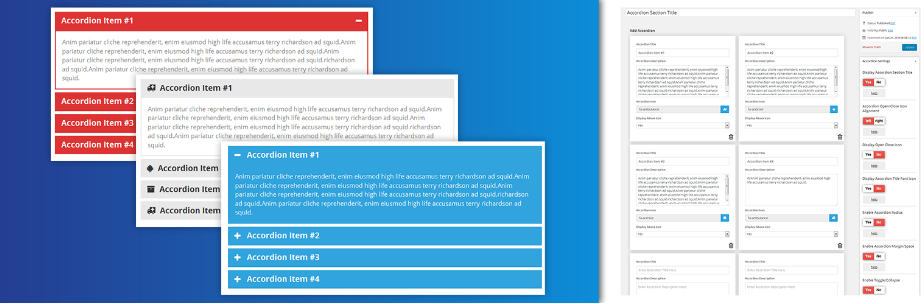
Key Features
- Responsive Design: The Accordion FAQ plugin ensures that your FAQs are accessible and user-friendly on mobile devices.
- Drag and Drop Builder: With its drag-and-drop builder, you can easily create, reorder, and customize accordion items.
- Unlimited Color Options: Customize the accordion colors to match your website’s branding or design preferences.
- Bootstrap Framework: The plugin is built on the Bootstrap framework, providing compatibility with various WordPress themes.
- Font Awesome Icon Support: Incorporate Font Awesome icons into your accordion items for a visually appealing presentation.
Overview
The Accordion FAQ plugin is a valuable asset for website owners seeking to organize and display information in a user-friendly manner. Whether you’re showcasing product details, answering common questions, or presenting content in collapsible sections, this plugin offers the tools you need. Its responsive design ensures a seamless user experience on all devices, while the drag-and-drop builder simplifies the creation process. Additionally, the option to use Font Awesome icons adds visual appeal to your FAQs.
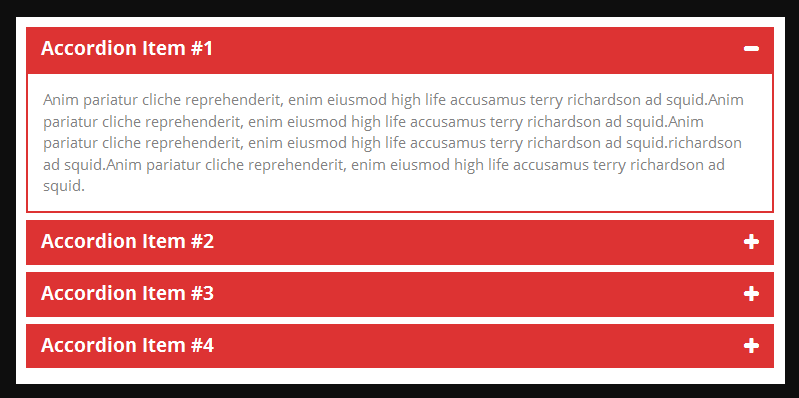
Why I Chose This Plugin
- The Accordion FAQ plugin provides a responsive design, ensuring that my FAQ sections are accessible on mobile devices.
- The drag-and-drop builder makes it effortless to create, arrange, and customize accordion items according to my requirements.
- The unlimited color options allow me to match the accordion’s appearance with my website’s branding and style.
- Font Awesome icon support enables me to enhance the visual appeal of my FAQs.
- Compatibility with the Bootstrap framework ensures seamless integration with my WordPress theme.
Pricing
The Accordion FAQ plugin offers a free version with basic features. For advanced functionality, there is an Accordion Pro version available for $29 per year for a single site license.
SeedProd
SeedProd is a versatile WordPress plugin that initially started as a Coming Soon Page and Maintenance Mode Page builder. Over time, it has evolved to become a comprehensive WordPress Website Builder, enabling users to create custom themes, landing pages, and various parts of a WordPress website without the need for coding knowledge.
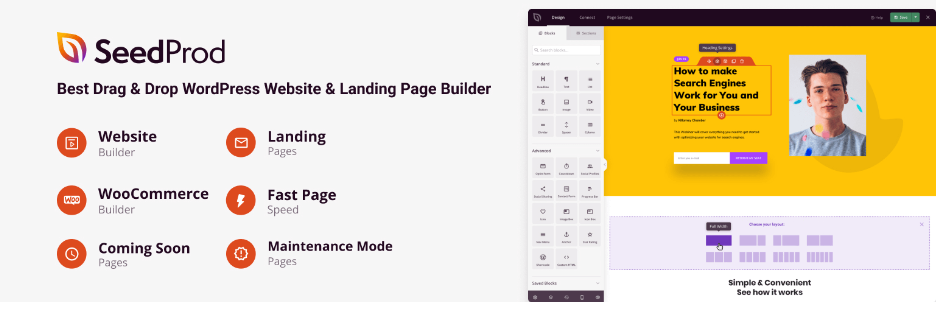
Key Features
- Drag and Drop Builder: SeedProd offers a fast and intuitive drag-and-drop page builder for creating headers, footers, single page templates, and more.
- Landing Page Builder: Create a variety of landing pages, including sales pages, webinar pages, and thank you pages, with ease.
- No-Code Website Builder: SeedProd is designed to be a no-code solution, making website building accessible to users without coding experience.
- Full Site Editing: Customize every aspect of your WordPress website, including WooCommerce product pages and global parts.
- Integrations: SeedProd integrates with popular email marketing service providers, making it easy to collect emails from visitors.
Overview
SeedProd has grown from a simple Coming Soon Page builder into a robust WordPress Website Builder. It empowers users to design custom themes, landing pages, and various elements of their websites without the need for coding skills. With a user-friendly drag-and-drop builder, you can create headers, footers, single page templates, and more. SeedProd is also an excellent choice for crafting engaging landing pages and offers integrations with email marketing services to help you collect leads effectively.
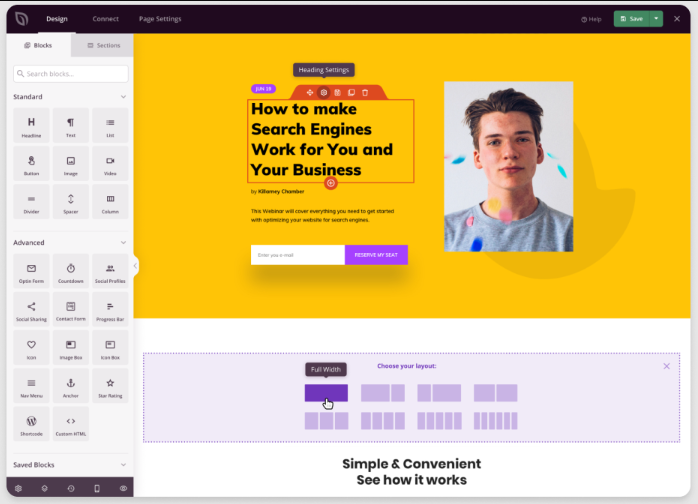
Why I Chose This Plugin
- SeedProd’s drag-and-drop builder is fast, intuitive, and suitable for creating various website elements without coding.
- The ability to create a wide range of landing pages, including sales and webinar pages, adds versatility to my website.
- SeedProd’s no-code approach makes website building accessible, even for users with no coding experience.
- Full site editing capabilities allow me to customize every aspect of my WordPress website, including WooCommerce pages.
- The integration with email marketing service providers streamlines lead collection and management.
Pricing
SeedProd offers a free version with basic features. To unlock advanced features and integrations, you can upgrade to SeedProd Pro, which starts at $39.50 per year for a single site license.
Shortcodes Ultimate
Shortcodes Ultimate is a versatile and comprehensive plugin that enriches your WordPress website with a wide array of visual and functional elements. Whether you’re a beginner or an experienced developer, Shortcodes Ultimate empowers you to enhance your site effortlessly. This plugin allows you to insert elements like tabs, buttons, sliders, carousels, responsive videos, and more into your posts, text widgets, or template files, making it a valuable addition to your WordPress toolkit.
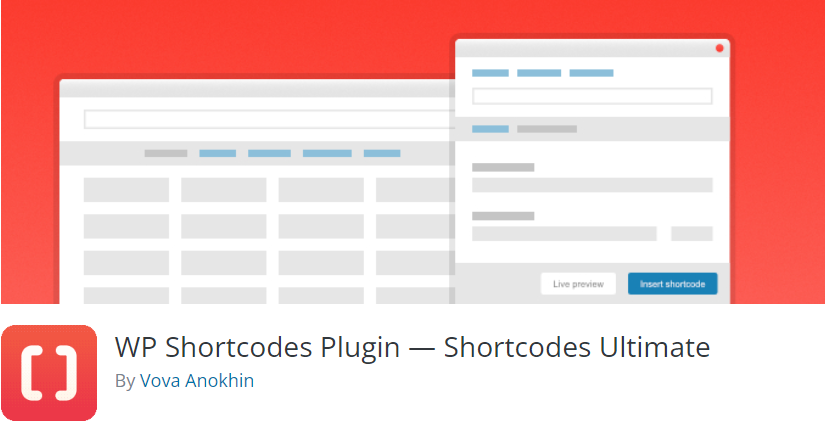
Key Features
- 50+ Beautiful Shortcodes: Access a vast library of shortcodes to add diverse elements to your website.
- 1-Click Shortcode Insertion with Live Preview: Easily insert shortcodes into your content while previewing how they will appear.
- Gutenberg-Ready: Seamlessly integrate Shortcodes Ultimate with the Gutenberg editor.
- Works with Any Theme: Compatible with all WordPress themes, ensuring flexibility.
- Modern Responsive Design: Shortcodes Ultimate elements are designed to be responsive, providing an optimal viewing experience on various devices.
Overview
Shortcodes Ultimate is a versatile WordPress plugin that adds an extensive collection of visual and functional elements to your website. With this plugin, you can effortlessly enhance your site’s functionality and appearance without the need for complex coding. Shortcodes Ultimate is designed to work seamlessly with the WordPress block editor (Gutenberg) as well as classic editors. You can use it to insert a wide variety of elements, including tabs, buttons, sliders, carousels, responsive videos, and much more, into your posts, text widgets, or template files.
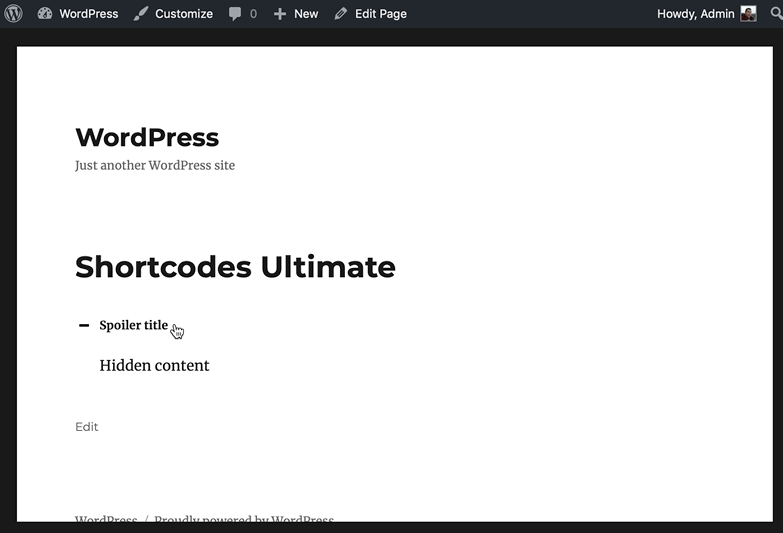
Why I Chose This Plugin
- Versatility: Shortcodes Ultimate offers a wide range of elements, reducing the need for multiple plugins.
- User-Friendly: Its user-friendly interface makes it accessible to both beginners and experienced users.
- Compatibility: It seamlessly works with any WordPress theme.
- Live Preview: The live preview feature simplifies shortcode insertion and customization.
- Constant Development: Regular updates and improvements ensure reliability and functionality.
Pricing
Shortcodes Ultimate is available for free, making it an excellent choice for those looking to enhance their WordPress site without additional costs.
Elementor
Elementor is a leading WordPress website builder that empowers users to create professional, pixel-perfect websites without the need for coding skills. With its intuitive drag-and-drop interface, Elementor offers complete control over website design and layout. It revolutionizes web development with Elementor AI, enabling users to generate entire sections, original text, code, and images instantly.

Key Features
- Pixel-Perfect Website Designs: Create precise designs using the intuitive drag-and-drop interface.
- Advanced Design Capabilities: Leverage Flexbox, CSS Grid Containers, and nested elements for sophisticated layouts.
- Full Website Kits and Template Library: Access designer-made website kits, templates, and blocks for quick website setup.
- Fully Responsive: Easily adjust content and presentation for different devices and breakpoints.
- Over 40+ Free Widgets: Enhance websites with widgets like headings, images, video, buttons, and more.
Overview
Elementor is a powerful WordPress website builder that empowers users to create professional and visually stunning websites with ease. It offers an intuitive drag-and-drop interface that gives you complete control over your website’s design and layout. Whether you’re a beginner or an experienced developer, Elementor’s robust features and over 40 free widgets allow you to create unique and engaging websites without writing a single line of code. It also includes advanced design capabilities, a template library, and full responsiveness to ensure your website looks great on all devices. Elementor is suitable for a wide range of users and is designed to make web development accessible and efficient for everyone.
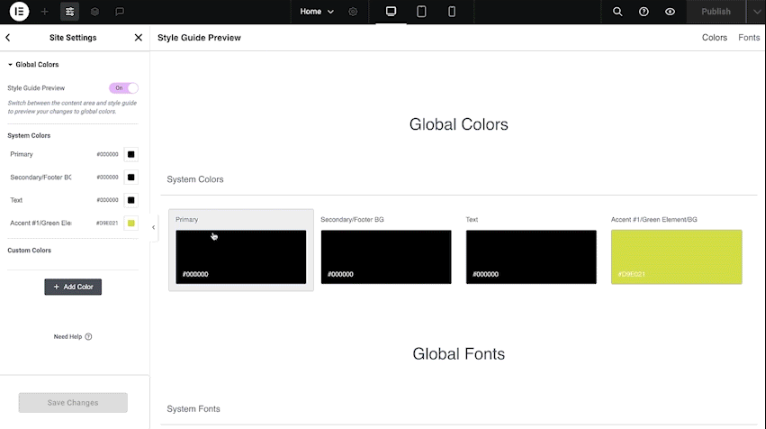
Why I Chose This Plugin
- Ease of Use: Elementor’s user-friendly interface is perfect for both beginners and professionals.
- Design Flexibility: It offers advanced design features, including animation effects and shape dividers.
- Template Library: Access to pre-designed kits and templates accelerates website creation.
- Responsive Design: Ensure your website looks great on all devices with Elementor’s responsive design capabilities.
- Community Support: Join a thriving community for assistance and inspiration.
Pricing
Elementor offers a free version with essential features. Elementor Pro provides additional widgets, templates, and advanced capabilities, starting at $49/year for a single website. It’s an excellent investment for those seeking comprehensive web design tools.
Tab – Accordion, FAQ
The Tab – Accordion, FAQ plugin is a versatile tool designed to enhance the functionality of WordPress websites, making it easier for users to create interactive and informative tabs, accordions, and FAQs. This plugin offers a wide range of features and customization options, making it suitable for a variety of purposes, from corporate websites to blogs and e-commerce sites.
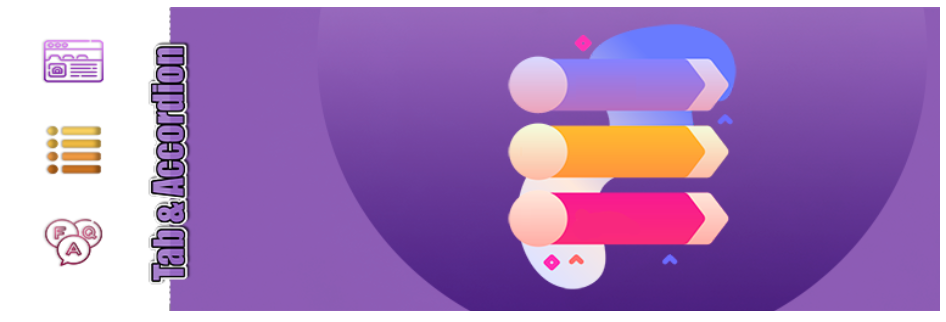
Key Features
- Responsive Design: Create tabs and accordions that adapt seamlessly to different screen sizes, ensuring a consistent user experience across devices.
- Customization: With 31 types of tabs and accordions, users can choose the style that best suits their website’s aesthetics. Additionally, the plugin offers options to align tabs or accordions as per preference.
- Slideshow Effects: Add visual appeal to content by incorporating slideshow effects like slicing, sliding, fading, and folding.
- Integration: Compatible with Elementor and other major WordPress page builders, the plugin ensures smooth integration with various themes.
- Free Version: Offers essential features for free, making it accessible to a wide range of users.
Overview
The Tab – Accordion, FAQ plugin empowers WordPress website owners to create engaging and interactive content presentation elements. Whether you want to showcase product details, FAQs, or any other information, this plugin provides a user-friendly way to do so. Its responsive design ensures that these elements look great on both desktop and mobile devices, catering to a diverse audience.
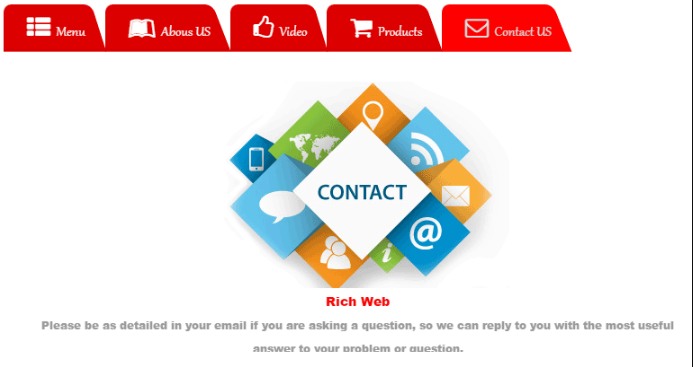
Why I Chose This Plugin
- Versatility: The wide range of customization options and styles allows me to adapt the plugin to various web projects.
- Ease of Use: The user-friendly interface and drag-and-drop functionality make it simple to create and manage tabs and accordions.
- Responsive Design: Ensuring a seamless user experience across different devices is essential, and this plugin excels in that aspect.
- Integration: Its compatibility with popular page builders like Elementor expands its usability.
- Cost-effective: The free version offers valuable features, making it accessible to those on a budget.
Pricing
The Tab – Accordion, FAQ plugin provides a free version with essential features. For advanced capabilities and additional customization options, users can explore the Pro version, which may have a range of pricing plans to suit different needs and budgets.
Accordion
Accordion, FAQ & Docs – Helpie FAQ is a WordPress plugin designed to simplify the process of creating, editing, and embedding FAQs and accordions into WordPress websites. This plugin offers a range of features to help users organize and present information effectively, making it an ideal choice for those looking to enhance their website’s user experience.

Key Features
- Responsive Design: Ensures that the accordions and FAQs adapt seamlessly to different screen sizes, providing a consistent viewing experience.
- Gutenberg Block: Offers an FAQ block for Gutenberg Editor, simplifying the process of adding FAQs to pages and posts.
- WooCommerce Integration: Users can easily add FAQs to WooCommerce product pages, addressing common customer queries.
- Multi-level Accordions: Create nested or multi-level accordions to organize and display information more efficiently.
- Advanced Styling: Customize the appearance of accordions and FAQs with features like color options, typography choices, and more.
Overview
Accordion, FAQ & Docs – Helpie FAQ is a versatile WordPress plugin that streamlines the creation and management of FAQs and accordions. Website owners can categorize and tag FAQs, making it easier for users to find relevant information. The plugin’s responsive design ensures a seamless user experience across devices.

Why I Chose This Plugin
- User-Friendly: The intuitive interface and Gutenberg block make it simple to create and manage FAQs and accordions.
- WooCommerce Integration: The ability to add FAQs to product pages directly caters to e-commerce websites’ needs.
- Responsive Design: Ensuring a consistent viewing experience on all devices is crucial, and this plugin delivers on that front.
- Multi-level Accordions: The feature to create nested accordions adds depth to content organization.
- Advanced Styling: Customization options allow me to match the accordions to the website’s design seamlessly.
Pricing
Accordion, FAQ & Docs – Helpie FAQ offers a free version with essential features. Users looking for advanced styling and additional functionality can explore the Pro version, which may have various pricing plans.
Ultimate Blocks
The Ultimate Blocks plugin is a game-changer for WordPress bloggers and content marketers looking to elevate their website’s engagement and streamline content creation. More than just a plugin, it’s a comprehensive toolkit designed to enhance user experiences, boost user engagement, and simplify the content creation process. With Ultimate Blocks, you can effortlessly add a wide range of interactive and visually appealing blocks to your website, making every visit memorable.

Key Features:
- Content Variety: Ultimate Blocks offers an impressive array of content blocks, including Content Filter, Review with Schema Markup, HowTo Schema, Table of Contents, Tabbed Content, Call to Action, Content Toggle (Accordion), Styled Box, Styled List, Expand, Testimonial, Click to Tweet, Social Share, Countdown, Progress Bar, Post Grid, Star Rating, Image Slider, Button, and Divider.
- User-Friendly Customization: Each block comes with user-friendly customization options, allowing you to tailor the appearance and functionality to match your website’s style and goals.
- Responsive Design: All blocks are designed to be responsive, ensuring they look great on various devices and screen sizes.
- Drag and Drop Functionality: Ultimate Blocks simplifies content creation with a drag-and-drop feature, enabling you to effortlessly arrange and organize your content blocks.
- Regular Updates: The plugin’s developers continually enhance it by adding new blocks and features based on user feedback and industry trends.
Overview:
Ultimate Blocks is a must-have plugin for WordPress users who want to take their website to the next level. It empowers you to create engaging and interactive content effortlessly. Whether you want to add a dynamic table of contents, an eye-catching call to action, or user-friendly content filters, Ultimate Blocks has you covered.
The plugin’s user-friendly customization options make it accessible to users of all skill levels. You can tweak the appearance and behavior of each block without diving into complex code. Plus, Ultimate Blocks prioritizes a responsive design, ensuring your content looks stunning on desktops, tablets, and smartphones.
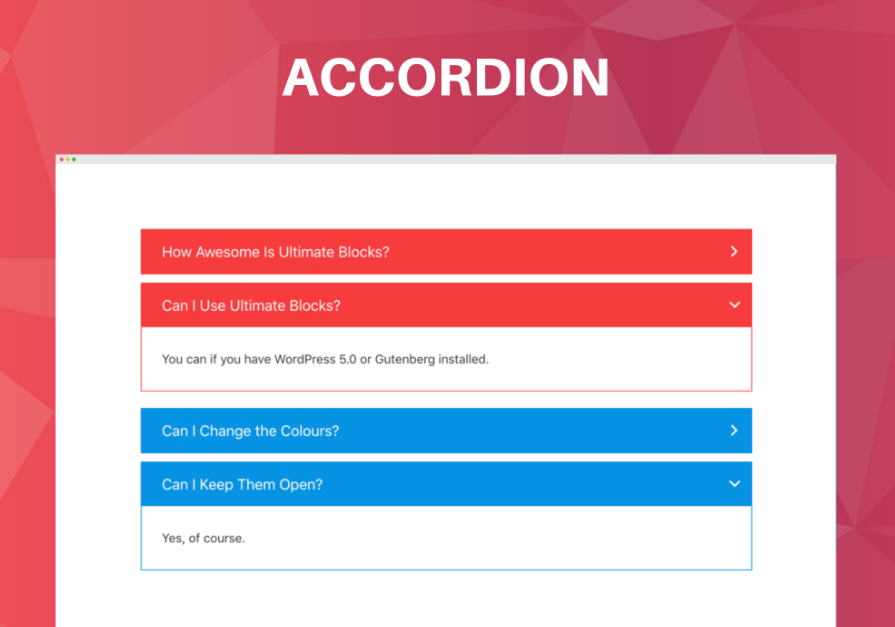
Why I Chose This Plugin:
- Content Variety: Ultimate Blocks offers an impressive range of content blocks, allowing me to add diverse and interactive elements to my website.
- User-Friendly Customization: I appreciate how easy it is to customize each block to match my website’s style and branding.
- Responsive Design: The plugin ensures that my content looks great on any device, enhancing the user experience.
- Regular Updates: Ultimate Blocks stays up-to-date with new blocks and features, providing ongoing value to my website.
- Drag and Drop Functionality: The drag-and-drop feature simplifies content creation, saving me time and effort.
Pricing:
Ultimate Blocks offers a free version with a robust set of features. For users looking for even more advanced functionality and blocks, there is a Pro version available. Pricing details for the Pro version can be found on the Ultimate Blocks website.
What’s My Choice?
Choosing the right accordion plugin for your WordPress website is crucial to ensure an engaging user experience and efficient content organization. Among the various options available, one plugin stands out as a top choice: Elementor. Elementor is a versatile and feature-rich WordPress website builder that offers a built-in Accordion widget, making it a preferred choice for many users. Below, we’ll delve into why Elementor is the best accordion plugin for WordPress, highlighting its key features and advantages over other plugins.
Why I Choose Elementor?
Elementor is my top choice for an accordion plugin for several reasons:
- User-Friendly Interface: Elementor’s intuitive drag-and-drop interface makes it easy to create, customize, and manage accordion elements without any coding skills. It’s beginner-friendly, yet powerful enough for advanced users.
- Rich Set of Features: Elementor provides a wide range of features, including advanced styling options, animation effects, and customization capabilities. You can design your accordions to match your website’s design seamlessly.
- Responsive Design: With Elementor, you can ensure that your accordions look and function perfectly on all devices, from desktops to mobile devices. The responsive design ensures a consistent user experience.
Why It’s Better Than Others?
Let’s compare Elementor to some other popular accordion plugins to highlight why it outshines the competition:
| Feature | Elementor | Other Accordion Plugins |
|---|---|---|
| User-Friendly Interface | ✅ (Intuitive) | ❌ (Varies by plugin) |
| Advanced Styling Options | ✅ (Extensive) | ❌ (Limited in some cases) |
| Responsive Design | ✅ (Fully responsive) | ❌ (Varies by plugin) |
| Customization Abilities | ✅ (Highly flexible) | ❌ (Limited in some cases) |
| Integration with Builder | ✅ (Built-in) | ❌ (Requires separate plugins/extensions) |
As seen in the comparison table, Elementor offers a user-friendly interface, extensive customization options, and full responsiveness. While other accordion plugins may have their merits, Elementor’s seamless integration into its page builder platform, coupled with its rich feature set, sets it apart as the superior choice.
Best 3 Features of Elementor Accordion Plugin
- Drag-and-Drop Builder: Elementor’s visual editor allows you to effortlessly create, customize, and reposition accordion elements on your website. The drag-and-drop functionality makes it easy for users of all skill levels.
- Advanced Styling Options: Elementor offers a wide range of styling options, including custom fonts, colors, spacing, and animation effects. You have complete control over the design of your accordions.
- Responsive Design: Elementor ensures that your accordions look great on all devices. You can set specific styling for different screen sizes, ensuring an optimal user experience on mobile, tablet, and desktop devices.
Elementor stands out as the best accordion plugin for WordPress due to its user-friendly interface, rich feature set, responsive design, and seamless integration with the Elementor page builder. Whether you’re a novice or an experienced web developer, Elementor provides the tools you need to create engaging and functional accordions for your website.
The Bottom Line
In the vast landscape of WordPress accordion plugins, choosing the right one can significantly impact how effectively your website presents its content. By exploring the features and benefits of various options, you can determine which plugin aligns best with your specific requirements and design preferences. Whether you prioritize user-friendliness, advanced customization, or seamless integration, there is an accordion plugin to cater to your needs. An ideal accordion plugin won’t just streamline your content; it will also enhance the user experience and contribute to the overall success of your WordPress website.


