Choosing the best WordPress animation plugin can transform a static website into an engaging, dynamic experience. With so many options available, it’s important to find plugins that offer the best features for creating eye-catching animations and sliders. This article reviews top contenders in the realm of WordPress animation plugins, including Soliloquy, Slider Hero, Animate It!, and Smart Slider 3, among others.
Each plugin brings something unique to the table, from simplifying the creation of animated sliders to adding interactive elements to your web pages. Whether you’re looking to enhance your site’s visual appeal or improve user experience, the right animation plugin can make a significant difference.
Soliloquy
Soliloquy is a versatile WordPress slider plugin designed to simplify the process of creating stunning image and video sliders for your WordPress website. With a user-friendly drag-and-drop builder, it empowers both beginners and experienced developers to craft visually appealing and responsive sliders without the need for complex coding. Soliloquy offers a lite version, and for those seeking advanced features, there’s the Pro version.

Few Use Cases For Soliloquy
- Responsive Image Sliders: Soliloquy is ideal for showcasing your portfolio, products, or any visual content with its responsive image sliders.
- WooCommerce Products: Easily create product slideshows with filters, allowing you to display specific products or categories.
- Lightbox Galleries: Present your images, photos, and galleries in a full-screen mode that’s user-friendly on all devices.
- Dynamic Slideshows: Automatically generate slideshows from blog posts, testimonials, Instagram images, and galleries.
- Video Integration: Incorporate videos from YouTube, Vimeo, Wistia, or even self-hosted videos into your sliders.
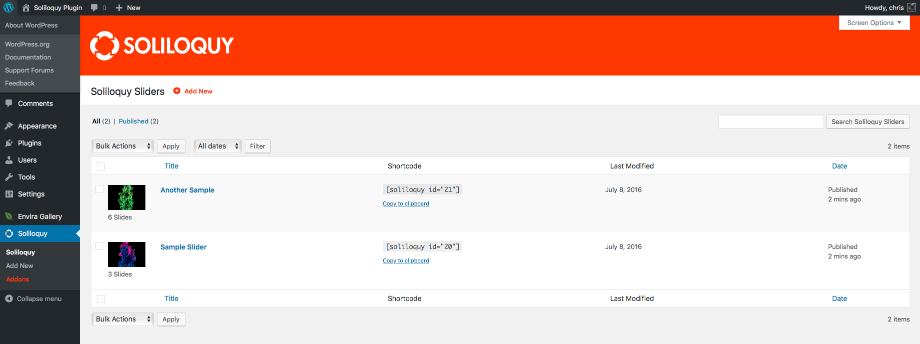
Soliloquy’s standout features include a drag-and-drop builder that simplifies the slider creation process. It’s 100% responsive and optimized for mobile devices, ensuring your sliders look great on all screens. The plugin follows SEO best practices with proper HTML markup and fast loading times, boosting your website’s search engine rankings.
With a variety of pre-made templates and the option to add custom CSS, Soliloquy offers flexibility in design. It supports WooCommerce, featured content slideshows, lightboxes, carousels, and more. Additionally, Soliloquy provides transition effects, scheduling options, and a Pinterest media button for easy sharing.
Reasons to Choose Soliloquy
- User-Friendly: Soliloquy’s intuitive drag-and-drop builder makes slider creation accessible to all.
- SEO Optimization: The plugin prioritizes SEO with fast loading times and proper HTML markup.
- Versatility: Soliloquy supports various content types, including images, videos, PDFs, and more.
- Customization: You can easily customize the appearance and behavior of your sliders with templates and CSS.
- Speed: Soliloquy is known as the fastest plugin in its category, ensuring optimal performance for your website.
Pricing
Soliloquy offers a free lite version with basic features, making it accessible to beginners. For advanced functionality and additional templates, consider upgrading to Soliloquy Pro, which comes with a range of features for $19 per year. This includes options like image protection, carousel sliders, Lightbox displays, Instagram integration, and more. Soliloquy Pro offers excellent value for those seeking enhanced slider capabilities.
Slider Hero
Slider Hero is a unique and futuristic WordPress header slider plugin designed to create engaging hero banners, sliders, and landing page intros with animated background effects. It offers a dynamic blend of animation sliders, text carousels, and YouTube video backgrounds, making it an excellent choice for creating captivating website headers.

Few Use Cases For Slider Hero
- Hero Banners: Slider Hero is perfect for crafting attention-grabbing hero banners that set the tone for your website.
- Animated Intros: Create impressive animated website intros or landing page advertisements with ease.
- Product Introductions: Make your product or service introductions memorable with Slider Hero’s dramatic flair.
- Video Backgrounds: Incorporate YouTube video backgrounds to enhance the visual appeal of your website headers.
- Motion Typography: Utilize the unique intro advert builder to create stunning motion typography effects for your website.
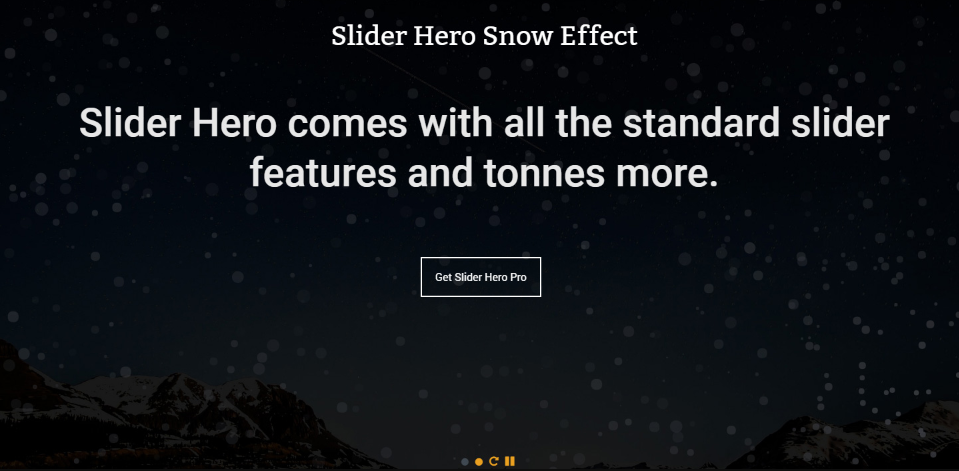
Slider Hero stands out with its innovative use of CSS3 and JavaScript background animation effects, setting it apart from traditional image sliders. This plugin offers a simple and fun way to create elegant and unique animation sliders with minimal effort. It also supports YouTube video backgrounds and background image sliders.
The plugin includes a Gutenberg Slider block and an Elementor Slider widget, allowing easy integration into your WordPress website. Slider Hero focuses on keeping users engaged with background animations while delivering core messages through text and call-to-action buttons. It’s an excellent alternative to background videos, making it more effective in capturing user attention.
Reasons to Choose Slider Hero
- Unique Animation: Slider Hero offers exclusive CSS3 and JavaScript background animation effects.
- Engaging Call to Action: The plugin emphasizes core messages and includes call-to-action buttons.
- Video Backgrounds: You can seamlessly integrate YouTube video backgrounds for added visual appeal.
- Motion Typography: The intro advert builder allows for stunning motion typography effects.
- Ease of Use: Slider Hero simplifies the creation of captivating website headers and intros.
Pricing
Slider Hero provides a free version with basic features and a limited number of effects. For those seeking advanced options such as video sliders (YouTube, Vimeo, or custom videos), Vimeo video backgrounds, and more animation effects, there’s the Slider Hero Pro version. While pricing may vary, the Pro version offers enhanced functionality and creativity for those looking to make a strong visual impact on their website.
Animate It!
Animate It! is a versatile WordPress plugin that allows you to enhance your website’s content with engaging CSS3 animations. Whether you want to add animations to your posts, widgets, or pages, Animate It! offers a range of animations to choose from. With over 50 entry, exit, and attention-seeking animations, you can make your content come alive with eye-catching effects.

Few Use Cases for Animate It!
- Highlight Key Information: Use attention-seeking animations to draw your visitors’ attention to important information on your website.
- Interactive Buttons: Apply animations on click or hover to make your buttons more engaging and encourage user interaction.
- Scroll-Based Animations: Create captivating scroll animations to make your content more dynamic and memorable.
- Sequential Animations: Use delay features to create a sequence of animations, guiding users through your content.
- Mobile Optimization: Control animations on smartphones and tablets to ensure a seamless user experience.

Animate It! is easy to use, and it provides a user-friendly interface for adding animations to your content. You can even add custom CSS classes for more advanced styling. With Animate It!, you can make your website more visually appealing and engaging without the need for complex coding.
Reasons to Choose Animate It!
- Wide Range of Animations: Access over 50 animations, including entry, exit, and attention-seeking effects.
- User-Friendly: The plugin offers an intuitive interface for adding animations to posts, widgets, and pages.
- Scroll-Based Animations: Create scroll-triggered animations to captivate your audience.
- Click and Hover Animations: Add interactivity to your website with click and hover animations.
- Mobile Optimization: Easily control animations on mobile devices for a seamless user experience.
Pricing
Animate It! is a free WordPress plugin, making it accessible to users of all budgets. Enjoy its animation features without any cost.
Smart Slider 3
Smart Slider 3 is a powerful and user-friendly WordPress plugin designed to revolutionize the creation of sliders. With its intuitive live slide editor, you can craft stunning sliders and tell compelling stories without the need for coding skills. Whether you want to create image sliders, layer sliders, video sliders, or post sliders, Smart Slider 3 offers complete freedom and flexibility.

Few Use Cases for Smart Slider 3
- Homepage Sliders: Craft captivating sliders for your website’s homepage to make a memorable first impression.
- Product Showcases: Showcase your products with image and video sliders, complete with customizable controls.
- Dynamic Slides: Populate your sliders with dynamic content sourced from WordPress posts.
- Full-width Sliders: Create full-width or boxed responsive sliders for different device modes.
- Page Builder Compatibility: Seamlessly integrate Smart Slider 3 with popular page builders like Elementor, Divi, and more.
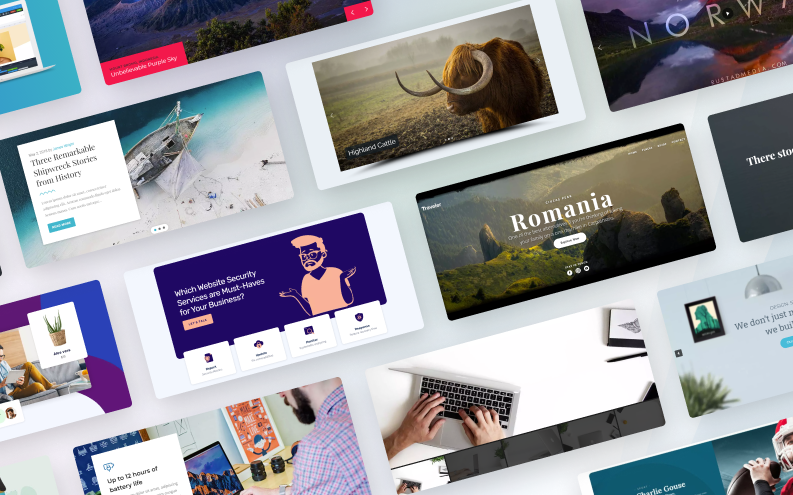
Smart Slider 3 offers a wide range of features, including slide libraries, responsive layouts, slide-switching animations, layer management, and customizable controls. You can even create unique designs with layers for images, headings, text, buttons, videos, and more.
Reasons to Choose Smart Slider 3
- Live Slide Editor: Create and edit slides with an intuitive live editor, similar to page builders.
- Layer Customization: Enhance sliders with customizable layers, including images, text, buttons, and videos.
- Responsive Design: Ensure your sliders look great on any device with responsive, mobile-ready sliders.
- Template Selection: Choose from beautiful templates or start from scratch to build your ideal slider.
- Page Builder Compatibility: Seamlessly integrate with popular page builders for a seamless workflow.
Pricing
Smart Slider 3 offers a free version with robust features. For advanced capabilities, you can opt for Smart Slider 3 Pro, which provides additional features and premium support.
Blocks Animation
Blocks Animation is a WordPress plugin that simplifies the process of adding CSS animations to Gutenberg blocks. This user-friendly plugin seamlessly integrates with Gutenberg, offering an intuitive interface for applying animations to various blocks on your website.

Few Use Cases for Blocks Animation
- Interactive Maps: Add CSS animations to maps displayed on your website to make them more engaging.
- Stylish Popups: Create visually appealing popups with customizable animations to showcase your content.
- Progress Bars: Enhance your progress bars with beautiful animations to make them visually appealing.
- Dynamic Forms: Apply animations to form blocks, making them more interactive and user-friendly.
- Eye-catching Sliders: Make your sliders more captivating by incorporating CSS animations into block elements.

Blocks Animation integrates seamlessly with various Gutenberg blocks, including maps, popups, progress bars, Google Maps, accordions, forms, circle counters, countdowns, image sliders, tabs, and Lottie animations.
Reasons to Choose Blocks Animation
- Gutenberg Integration: Blocks Animation seamlessly integrates with Gutenberg, making it easy to apply CSS animations.
- User-Friendly UI: The plugin provides an intuitive interface within the Block Settings Sidebar for animation settings.
- Versatile Blocks: Apply animations to a variety of Gutenberg blocks, including maps, forms, tabs, and more.
- Enhanced User Experience: CSS animations enhance user engagement and improve the visual appeal of your content.
- Diverse Animations: Customize your blocks with a wide range of animation options to suit your website’s style.
Pricing
Blocks Animation is a free WordPress plugin, allowing you to add CSS animations to your Gutenberg blocks at no cost.
SVG Support
SVG Support is a WordPress plugin that simplifies the handling of Scalable Vector Graphics (SVG) files within your WordPress site. It allows you to safely upload SVG files to your media library and use them like any other image, with the added bonus of optional sanitization and other advanced features.

Few Use Cases For SVG Support:
- Enhanced Styling: Easily style elements within SVG images using CSS, giving you more control over the visual design of your website.
- Optimized Images: SVG files have small file sizes and can be scaled to any size without loss of quality, making them ideal for logos, icons, and other graphics.
- Inline SVG: This plugin enables you to embed your complete SVG code using a simple IMG tag, allowing for easy customization and interactivity.
- CSS and JS Animation: Animate SVG elements using CSS and JavaScript for engaging user experiences.
- Restrict SVG Uploads: Control who can upload SVG files to your site, limiting it to administrators if needed.

SVG Support simplifies complex usage of SVG files, making them more accessible and customizable for WordPress users.
Reasons to Choose SVG Support:
- SVG Support for Media Library: Upload and manage SVG files in your WordPress media library.
- Sanitization: Optional sanitization helps remove malicious code from SVG files for added security.
- Minification: Minify SVG files to optimize loading times and improve website performance.
- Inline SVG Code: Easily embed complete SVG code using IMG tags, allowing for styling and interactivity.
- Styling and Animation: Style and animate SVG elements using CSS and JavaScript, enhancing visual appeal.
Pricing
SVG Support is a free WordPress plugin, offering valuable SVG management features without any cost.
Image Hover Effects Ultimate
Image Hover Effects Ultimate is a versatile WordPress plugin designed for adding stunning image hover effects, captions, galleries, lightboxes, comparisons, and magnifiers to your website. This lightweight and responsive plugin simplifies the process of creating engaging image hover effects with modern and elegant CSS3 animations.

Few Use Cases For Image Hover Effects Ultimate:
- Portfolio Showcase: Create an impressive portfolio or image gallery on your website with captivating hover effects.
- Image Comparisons: Showcase before-and-after images or product comparisons with interactive hover effects.
- Lightbox Galleries: Build beautiful lightbox galleries for displaying images with elegant animations.
- Magnification: Allow users to zoom in on images for a closer look with the magnifier effect.
- Enhanced User Experience: Improve user engagement by adding interactive hover effects to images on your site.
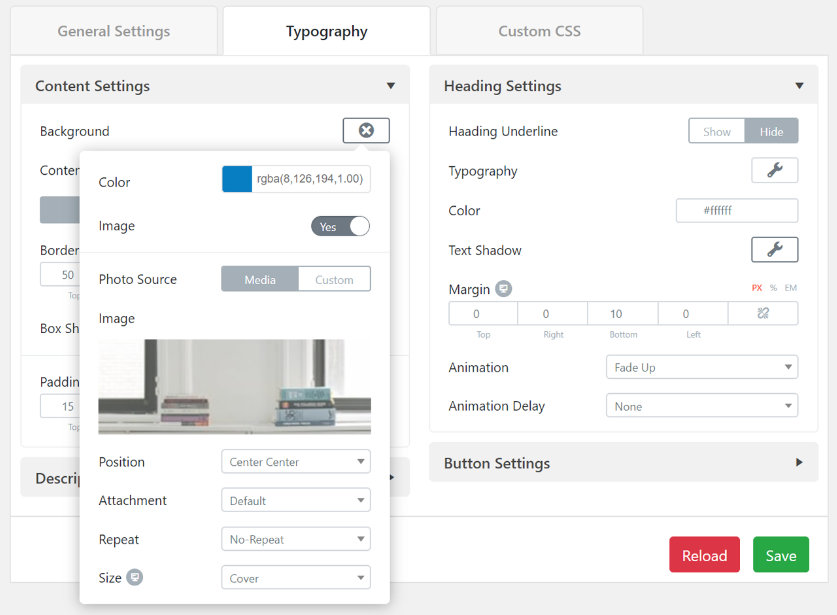
Image Hover Effects Ultimate offers a range of customization options, including hover effects editor, Visual Composer integration, mobile support, and more.
Reasons to Choose Image Hover Effects Ultimate:
- Versatile Hover Effects: Access 500+ customizable hover effects, including fade, slide, slice, and more.
- Visual Composer Integration: Seamlessly integrate with Visual Composer for easy drag-and-drop customization.
- Mobile-Friendly: Ensure a responsive and mobile-friendly experience for users on various devices.
- Customization Options: Customize colors, fonts, borders, shadows, and other design elements.
- SEO-Friendly: Improve SEO by providing a better user experience with image hover effects.
Pricing
The plugin offers both free and pro versions. The pro version provides advanced features and premium support for additional functionality.
Master Slider
Master Slider is a versatile and feature-rich WordPress plugin designed to create stunning image and video sliders. With its responsive and SEO-friendly design, it ensures that your sliders look great on all major devices and browsers. Whether you want to showcase your portfolio, highlight products, or engage your audience with captivating slideshows, Master Slider provides a user-friendly solution.

Few Use Cases For Master Slider:
- Portfolio Showcase: Display your creative work, such as photography, design, or art, in a visually appealing slider that captivates your visitors.
- Product Highlight: Create engaging product sliders to showcase your offerings, complete with images, descriptions, and call-to-action buttons.
- Event Promotion: Promote upcoming events or webinars with eye-catching sliders that include event details and registration links.
- Testimonials Display: Build trust with your audience by featuring customer testimonials in an attractive slider format.
- Blog Post Carousel: Increase user engagement by creating a dynamic blog post carousel that highlights your latest articles.

Master Slider ensures a smooth and visually stunning experience for your website visitors. Its key features include touch navigation with swipe gestures, autoplay timing options, hardware-accelerated CSS3 transitions, and responsive design for various screen sizes and touch devices. The plugin offers an easy-to-use interface, drag-and-drop slider creation, and an intuitive admin panel.
Reasons to Choose Master Slider:
- SEO Friendly: Master Slider is one of the most SEO-friendly slider plugins available, helping your website rank better in search engines.
- Cross-Browser Compatibility: It works seamlessly across all popular browsers, ensuring a consistent user experience.
- Lightweight: Master Slider generates lightweight outputs, minimizing page load times.
- Interactive Transitions: With 6+ interactive slide transitions, you can create captivating animations.
- Multilingual Support: Translate your sliders to reach a global audience.
Pricing:
Master Slider offers a free version with a wide range of features. For users looking for more advanced capabilities, there is a Pro version available for purchase.
SeedProd
SeedProd is a versatile WordPress plugin that started as a solution for creating coming soon and maintenance mode pages. Over time, it has evolved into a powerful website builder, enabling users to design entire websites without any coding knowledge. It’s a user-friendly, drag-and-drop solution that empowers you to create custom WordPress themes, landing pages, and more.
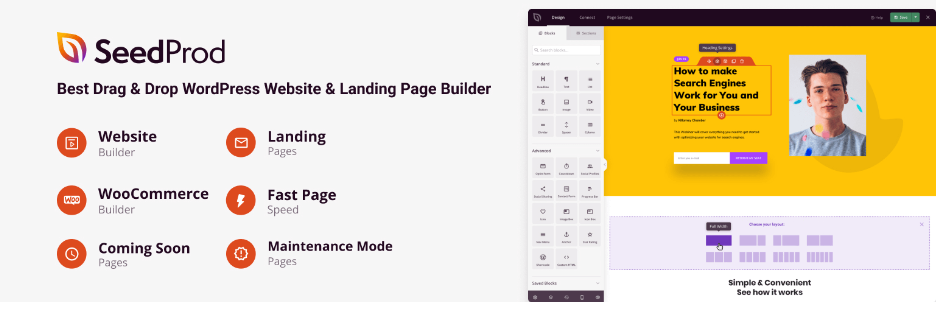
Few Use Cases For SeedProd:
- Coming Soon Page: While working on your website, display a professional “Coming Soon” page to keep visitors engaged and informed.
- Maintenance Mode: Put your site in maintenance mode with a 503 header status, indicating it’s temporarily unavailable.
- Landing Pages: Create high-converting landing pages for various purposes, such as sales pages, webinar sign-ups, or thank you pages.
- Custom Theme Builder: Design custom WordPress themes, including headers, footers, single page templates, and more.
- WooCommerce Pages: Customize WooCommerce product pages, cart pages, and other elements without the need for a traditional theme.
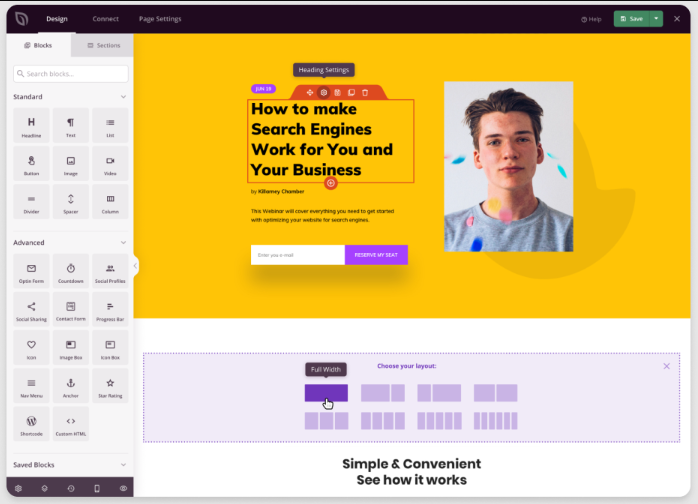
SeedProd’s drag-and-drop page builder is fast, lightweight, and responsive. It offers over 200 pre-built themes and templates, along with 80+ pro page blocks. The plugin is fully integrated with popular email marketing services, provides spam protection, and allows domain mapping for landing pages.
Reasons to Choose SeedProd:
- No-Code Website Builder: SeedProd empowers users to create websites and landing pages without any coding skills.
- Versatility: It’s suitable for creating various types of pages, from sales pages to thank you pages and custom themes.
- Fast and Responsive: Pages built with SeedProd load quickly and look great on all devices.
- Integration: Seamlessly integrate with leading email marketing services for subscriber management.
- Spam Protection: Protect your forms from spam with Google ReCaptcha.
SeedProd Pricing:
SeedProd offers a free lite version with essential features. For advanced functionality and access to more blocks and templates, users can upgrade to SeedProd Pro.
What’s My Choice?
After reviewing various WordPress animation and slider plugins, I’ve decided that Smart Slider 3 is the standout choice for my needs. This plugin not only allows for creative freedom with its intuitive live slide editor but also supports a wide range of content types. It’s perfect for anyone looking to create dynamic, engaging sliders without needing extensive coding knowledge.
Why I Choose This?
I chose Smart Slider 3 because of its user-friendly interface and versatility. It makes the process of creating sliders surprisingly easy and enjoyable. The plugin provides a rich selection of templates and customization options, allowing me to craft unique and responsive sliders that perfectly fit the style and needs of my website.
Why Is It Better Than Others?
| Feature | Smart Slider 3 | Other Plugins |
|---|---|---|
| Intuitive Live Editor | ✅ | ❌ |
| Extensive Template Library | ✅ | ❌ |
| Responsive Design | ✅ | ❌ |
| Advanced Customization | ✅ | ❌ |
| Integration Capabilities | ✅ | ❌ |
| User-Friendly Interface | ✅ | ❌ |
Smart Slider 3 excels due to its comprehensive feature set, prioritizing ease of use and flexibility. Its live editor and extensive template library set it apart, making it a more adaptable and intuitive choice compared to other options.
Best Features for This Plugin
- Live Slide Editor: The drag-and-drop interface makes designing sliders as easy as pie, allowing for real-time adjustments and previews.
- Template Library: With a vast selection of pre-made designs, getting started and finding inspiration is straightforward.
- Responsive Design: Ensures that your sliders look great on any device, providing an optimal viewing experience for all visitors.
Exploring the world of WordPress animation plugins reveals a range of tools designed to elevate your website’s design and functionality. The plugins discussed offer a variety of features to suit different needs, from comprehensive solutions like Smart Slider 3, known for its intuitive live editor and extensive template library, to specialized tools like Animate It! for adding CSS3 animations. The ideal plugin depends on your specific requirements, whether it’s creating responsive sliders, incorporating video backgrounds, or enhancing your site with subtle animations. By selecting a plugin that aligns with your goals, you can significantly improve your site’s visual storytelling and user engagement.


