Choosing the right contact form plugin for your WordPress site can be a game-changer. Contact forms serve as a bridge between you and your visitors, making it crucial to find a solution that is both easy to use and powerful in features. Among the myriad options available, finding the best WordPress contact form plugins can seem daunting. This article aims to simplify that process by analyzing top contenders like WPForms, Contact Form 7, and others. Our goal is to help you select a plugin that not only meets your current needs but also scales with your website’s growth.
After thorough examination, WPForms emerges as the standout choice. It strikes the perfect balance between user-friendliness and functionality, making it ideal for WordPress users of all skill levels. With its drag-and-drop builder, extensive template library, and robust integrations, WPForms is designed to enhance your website’s interaction with visitors, collect valuable information, and even process payments seamlessly.
WPForms
WPForms is a powerful WordPress contact form builder plugin that simplifies the process of creating various types of forms for your website. Whether you need a contact form, a subscription form, a payment form, or more, WPForms offers an intuitive drag-and-drop interface to design and customize forms quickly and efficiently. With its user-friendly features, WPForms is suitable for both beginners and experienced developers.

Few Use Cases For WPForms
- Contact Forms: Easily create and embed beautiful contact forms to connect with your website visitors.
- Feedback Forms: Gather valuable feedback from users to improve your website or services.
- Subscription Forms: Build email subscription forms to grow your subscriber list effortlessly.
- Payment Forms: Accept payments for products or services by integrating with PayPal, Stripe, Square, or Authorize.Net.
- Surveys and Polls: Create interactive surveys and polls to engage your audience and collect insights.
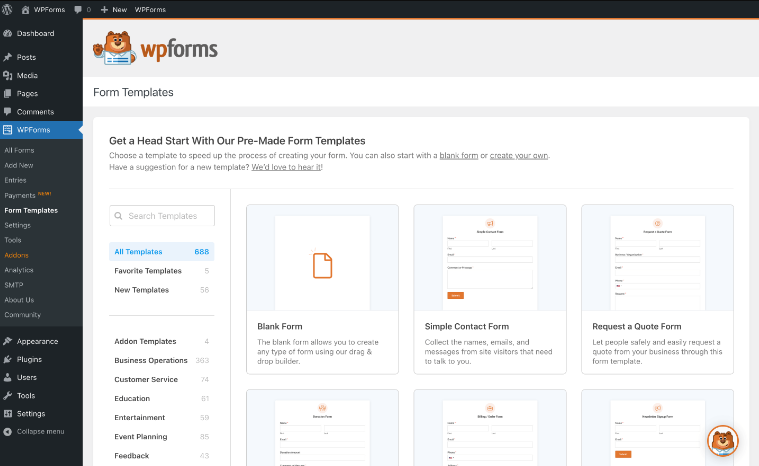
WPForms stands out as a user-centric plugin with pre-built form templates and a smooth drag-and-drop form builder. It ensures that your forms are mobile-responsive and optimized for speed, which is essential for SEO and user experience. WPForms also offers features like conditional logic, multi-page forms, and file uploads, making it a versatile solution for various form requirements.
Reasons to Choose WPForms
- User-Friendly: WPForms is incredibly easy to use, making it accessible to beginners without any coding knowledge.
- Pre-built Templates: Save time with over 1100 pre-made form templates for different use cases.
- Mobile-Responsive: Ensure your forms look great on all devices, from mobile to desktop.
- High Performance: WPForms is optimized for web and server performance, ensuring fast loading times.
- Integration: Seamlessly integrate with popular page builders like Gutenberg, Elementor, and Divi.
Pricing
- WPForms offers a free Lite version with basic features.
- WPForms Pro, the premium version, includes advanced features like email subscription forms, multi-page forms, conditional logic, payment integrations, and more. Pricing starts at $39.50 per year.
Contact Form 7
Contact Form 7 is a versatile WordPress plugin designed to manage multiple contact forms with ease. This plugin allows users to customize forms and email contents through simple markup. It supports various features, including Ajax-powered submissions, CAPTCHA, Akismet spam filtering, and more.

Few Use Cases For Contact Form 7
- Basic Contact Forms: Quickly create and manage standard contact forms for your website.
- Spam Protection: Utilize CAPTCHA and Akismet to prevent spam submissions.
- Customization: Easily customize form content and fields to suit your specific requirements.
- Ajax-powered Submissions: Enable smoother form submissions without page reloads.
- Documentation and Support: Access detailed documentation and community support on WordPress.org.

Contact Form 7 is a lightweight and straightforward plugin ideal for users who need basic contact forms on their websites. Its flexibility in customization through simple markup allows for a wide range of use cases. While it may not offer the advanced features of other form builder plugins, Contact Form 7 remains a reliable option for simple form needs.
Reasons to Choose Contact Form 7
- Simplicity: Ideal for users who require a straightforward contact form solution.
- Customizable: Easily adapt form content and design to match your website’s style.
- Spam Protection: Utilize CAPTCHA and Akismet to protect your forms from spam.
- Community Support: Access a supportive user community on WordPress.org.
- Ajax-powered: Enjoy seamless form submissions without page reloads.
Pricing
Contact Form 7 is entirely free to use, making it a cost-effective choice for basic form needs.
Forminator
Forminator is not your typical form-building plugin; it’s an all-in-one solution for WordPress users. With Forminator, you can create a wide range of forms, including contact forms, order forms, payment forms, email forms, surveys, quizzes, and more. Its drag-and-drop visual builder simplifies the process of adding and customizing forms, making it suitable for users of all levels of expertise.
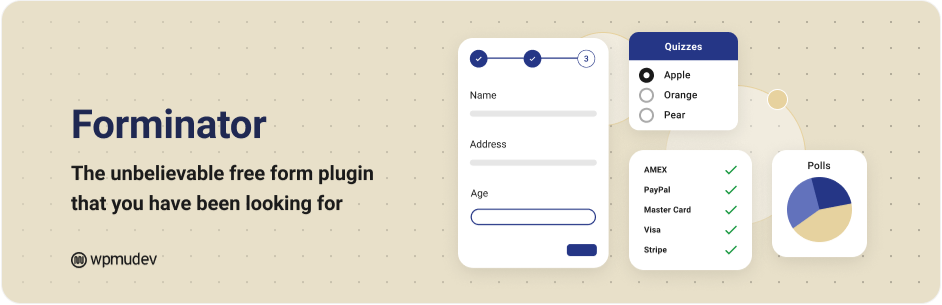
Few Use Cases For Forminator
- Contact Forms: Create customized contact forms to engage with your website visitors.
- Surveys and Polls: Gather valuable insights by designing interactive surveys and polls.
- Quizzes: Offer entertaining or informative quizzes to your audience.
- Calculations: Use Forminator for calculations, estimators, and various data collection purposes.
- Payments: Accept payments, donations, and sell products with integrated Stripe and PayPal options.
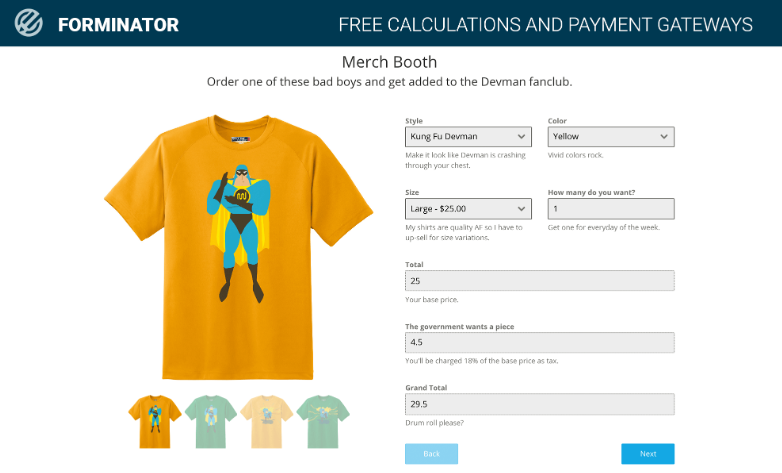
Forminator offers a comprehensive set of features, making it a versatile plugin for different form-related needs. The plugin’s user-friendly interface allows for easy customization, and it even includes features like multi-file uploads and advanced date field restrictions. With Forminator, you can also create custom login and registration forms, making it a versatile tool for various WordPress applications.
Reasons to Choose Forminator
- Versatility: Forminator covers a wide range of form types, from basic contact forms to quizzes and payments.
- Drag-and-Drop Builder: Easily design and customize forms with the intuitive drag-and-drop interface.
- Stripe and PayPal Integration: Accept payments and donations seamlessly.
- User Engagement: Engage your audience with interactive surveys, quizzes, and polls.
- Customization: Create custom login and registration forms for your website.
Pricing
- Forminator offers a free version with basic features.
- Forminator Pro includes advanced features like Stripe subscription support and e-signature fields. Pricing starts at $49 per year.
JetFormBuilder
JetFormBuilder is a dynamic form builder plugin designed to simplify the process of creating, customizing, and styling advanced forms within the WordPress block editor, also known as Gutenberg. Unlike traditional drag-and-drop form builders, JetFormBuilder seamlessly integrates with WordPress, providing a user-friendly interface for building various types of forms. It offers 24+ field blocks and the JetStyleManager feature, enabling users to customize form fields and fonts effortlessly. Whether you need a simple contact form or a multi-step application form, JetFormBuilder is a versatile solution for WordPress users.

Few Use Cases For JetFormBuilder:
- Signup Form: Create user registration forms with ease, allowing visitors to sign up for your website or services.
- Event Registration Form: Build event registration forms for conferences, webinars, or workshops with customizable fields.
- Feedback Survey Contact Form: Collect valuable feedback from your website visitors by creating interactive survey forms.
- Payment Form: Seamlessly integrate payment methods like WooCommerce, Stripe, and PayPal to accept payments securely.
- Conditional Logic Forms: Implement conditional logic to show or hide form fields based on user interactions for a personalized experience.
JetFormBuilder simplifies the process of form creation within WordPress’s Gutenberg editor. It offers a wide range of field types, including text boxes, checkboxes, radio buttons, and more, all of which can be customized to match your website’s design. The plugin’s real power lies in its post-submit actions, allowing you to define what happens after a user submits a form. Options include sending emails, inserting or updating posts, registering users, and much more.

With JetFormBuilder, you can build multi-step forms using form page breaks and even incorporate a progress bar to guide users through the steps. The plugin also supports conditional logic, calculated content, and repeater fields, offering advanced functionality for your forms. Moreover, JetFormBuilder provides features like hidden fields, map fields, and extensive styling options through JetStyleManager.
Reasons to Choose JetFormBuilder:
- Versatile form builder with 24+ field types.
- Robust post-submit actions for automation.
- Multi-step forms and conditional logic support.
- Styling options for form customization.
- Integration with popular payment gateways.
Pricing
JetFormBuilder offers a free version with basic features. However, for advanced functionality and premium add-ons, a Pro version is available with pricing options starting at $29 per year.
weForms
weForms is a WordPress form builder plugin designed for simplicity and efficiency. It allows users to create forms quickly and easily, making it suitable for users of all skill levels. With a drag-and-drop interface and live preview functionality, weForms makes form creation a breeze. The plugin offers over 20 custom fields, making it versatile enough to handle various types of forms, from support tickets to event registrations. weForms ensures that form submissions are delivered reliably and without the hassle of spam, providing a seamless user experience.

Few Use Cases For weForms:
- Event Registration Form: Easily set up event registration forms with customizable fields.
- Feedback Form: Gather feedback from website visitors by creating interactive feedback forms.
- Job Application Form: Streamline the hiring process by creating job application forms with predefined fields.
- Quote Request Form: Allow potential clients to request quotes or estimates conveniently.
- Survey Form: Conduct surveys and collect responses efficiently with weForms’ user-friendly interface.
weForms stands out for its user-friendly approach to form building. Its drag-and-drop form builder allows users to create forms quickly without any coding knowledge. With real-time live preview, you can see exactly how your form will appear to users as you design it. The plugin supports unlimited forms, fields, emails, and submissions, giving you the flexibility to create as many forms as you need.
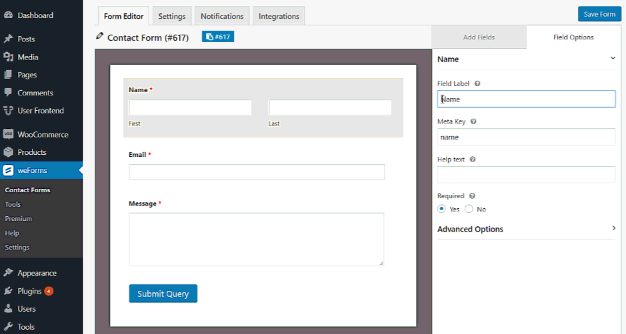
One of weForms’ notable features is its support for predefined templates, helping users get started with common form types. It also offers customization options, including multi-column layouts and custom CSS for advanced users. weForms ensures GDPR and 508 compliance, making your forms secure and accessible to all users. Additionally, it includes spam prevention measures like HoneyPot and Google ReCaptcha.
Reasons to Choose weForms:
- User-friendly drag-and-drop form builder.
- Real-time live preview for instant form design.
- Predefined form templates for quick setup.
- GDPR and 508 compliant forms with spam prevention.
- Mobile-responsive and customizable forms.
Pricing
weForms offers a free version with basic features. To access advanced features like file uploads, multi-page forms, and integrations, you can upgrade to premium plans starting at $39 per year.
Happyforms
Happyforms is a user-friendly drag-and-drop form builder plugin designed to streamline conversations with website visitors. Developed by The Theme Foundry, it addresses common challenges faced by businesses when setting up contact forms, ensuring reliable message delivery and hassle-free management of conversations. Happyforms offers a free and friendly solution for creating various types of forms, such as contact forms, lead generation forms, feedback forms, and more. With its focus on optimizing user engagement, Happyforms aims to simplify form creation and increase conversions.
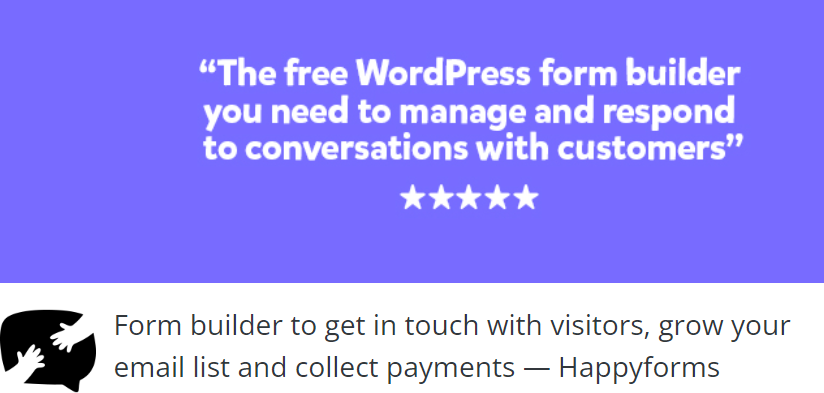
Few Use Cases For Happyforms
- Contact Form: Create a simple contact form for visitors to get in touch with your business.
- Lead Generation Form: Capture leads effectively with customized lead generation forms.
- Quote Request Form: Allow potential clients to request quotes or estimates effortlessly.
- Survey Form: Conduct surveys to gather valuable feedback and insights from your audience.
- Feedback Form: Encourage website visitors to share their thoughts and opinions with easy-to-use feedback forms.
Happyforms excels in providing an intuitive form building experience. Its drag-and-drop form builder is Gutenberg-ready, enabling users to create forms seamlessly. The live preview feature allows you to visualize your form’s appearance in real-time as you design it. The plugin is fully mobile-responsive, ensuring that your forms look and function well on all devices.
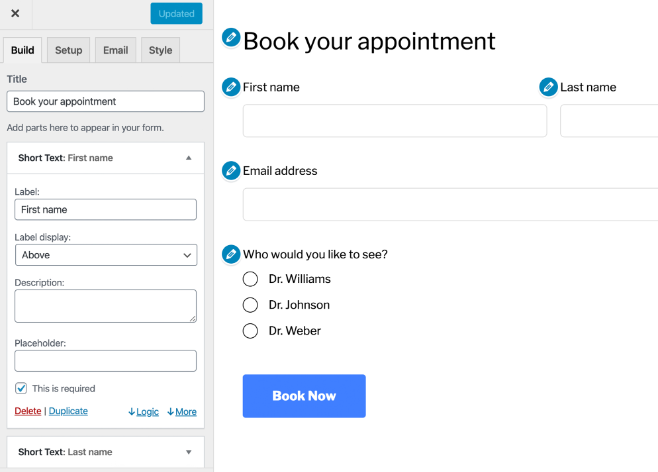
With Happyforms, you can create unlimited forms, fields, emails, and submissions. It offers multiple form field types, including short answers, email addresses, multiple-choice, and more. The plugin includes spam prevention measures like HoneyPot and Google ReCaptcha to ensure reliable message delivery.
Reasons to Choose Happyforms
- Intuitive drag-and-drop form builder.
- Real-time live preview for instant form design.
- Mobile-responsive and user-friendly forms.
- Effective spam prevention for message reliability.
- Free expert support and feedback.
Pricing
Happyforms offers a free version with essential features. For additional capabilities like file uploads, multi-page forms, and advanced integrations, you can explore premium features with pricing options starting at $49 per year.
Ninja Forms
Ninja Forms is a user-friendly WordPress contact form builder that empowers both beginners and seasoned developers to create beautiful and complex forms effortlessly. This plugin offers a wide range of features and customization options, making it an excellent choice for anyone looking to enhance their website’s functionality with forms.
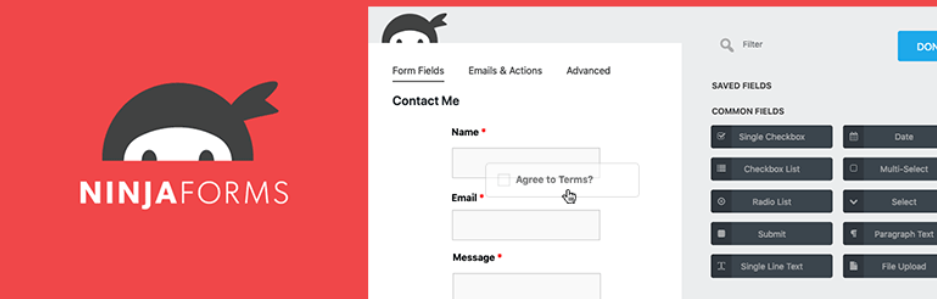
Few Use Cases For Ninja Forms
- Contact Forms: Create professional-looking contact forms to facilitate communication with your website visitors.
- Payment and Donation Forms: Accept secure payments and donations using PayPal, credit cards, and more.
- Email Subscription Forms: Build customizable email subscription forms to grow your mailing lists.
- GDPR Compliance: Ensure GDPR compliance with built-in templates for Right to Be Forgotten and Data Export requests.
- Integration with CRM Systems: Seamlessly integrate with CRM systems like Salesforce, Zoho CRM, and others to manage leads effectively.

Ninja Forms simplifies form creation with its drag-and-drop builder, offering over 27 field types and responsive design. It supports various integrations, including email platforms like MailChimp and provides spam protection through Akismet and Google reCaptcha. The plugin offers both free core features and premium add-ons for advanced functionalities.
Reasons to Choose Ninja Forms
- User-Friendly: No coding skills required; beginners can create forms with ease.
- Mobile Responsive: Forms blend seamlessly with your website’s design and are mobile-friendly.
- GDPR Compliance: Built-in templates and native WordPress GDPR features for compliance.
- Flexible Integrations: Extensive integration options for CRM, email, and more.
- Free Core Features: A 100% free core plugin with the option to add premium features as needed.
Pricing
Ninja Forms offers a free core plugin with the essential features required to create forms. However, for more advanced functionality, there are premium add-ons available that can be purchased individually or as part of a bundle. Prices for premium add-ons vary depending on the specific features and integrations you require. This flexibility allows you to choose the options that best suit your needs and budget.
MetForm
MetForm is a versatile WordPress contact form builder designed as an Elementor addon, making form creation a breeze with its intuitive drag-and-drop interface. This plugin not only serves as a secure contact form solution but also doubles as a comprehensive form builder for Elementor, catering to both beginners and experienced developers.

Few Use Cases For MetForm
- Contact Forms: Quickly build stylish contact forms for easy communication with your website visitors.
- Survey Forms: Create surveys and gather valuable feedback from your users.
- Event Registration: Design event registration forms to manage attendees efficiently.
- eCommerce Order Forms: Build custom order forms, such as t-shirt order forms, for your online store.
- GDPR Compliance: Enable GDPR compliance and collect user data responsibly.

MetForm ensures a seamless user experience with features like saving form progress even if the internet connection is lost and automatically storing form submissions in Google Sheets for easy access. It also allows customization of survey forms and offers integration with various email services, making it a powerful tool for lead generation and feedback collection.
Reasons to Choose MetForm
- Elementor Integration: Seamlessly integrates with Elementor and offers a visual drag-and-drop form builder.
- Mobile-Friendly: Forms created with MetForm are responsive and work flawlessly on all devices.
- Flexible Integrations: Connects with popular services like MailChimp, HubSpot, Twilio, and more.
- File Upload: Allows users to upload files via forms, enhancing user interaction.
- Multi-Step Forms: Create multi-step forms for a user-friendly experience.
Pricing
MetForm offers a free version with essential features for building contact forms and surveys. However, for more advanced functionalities such as payment integration, advanced fields, and premium support, there is a Pro version available for purchase. The Pro version comes in various pricing plans, allowing you to choose the one that best suits your requirements and budget. This flexibility makes MetForm an affordable solution for enhancing your website’s form capabilities.
Kali Forms
Kali Forms is a robust and user-friendly WordPress contact form plugin designed to simplify the process of creating various types of forms for your website. Whether you’re looking to build a basic contact form, payment forms, or feedback forms, Kali Forms offers a hassle-free solution. You can start from scratch using their intuitive drag-and-drop builder or save time by utilizing their pre-designed templates.
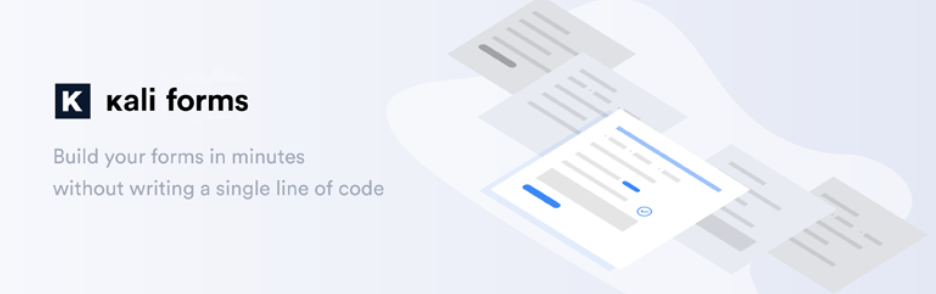
Few Use Cases For Kali Forms
- Standard Contact Form: Quickly create a contact form to facilitate communication with website visitors.
- Employee Information Form: Customize and use the employee information form template for efficient data collection during the onboarding process.

Kali Forms Pro, the premium version, expands your capabilities with a range of additional templates for job applications, appointment scheduling, customer feedback, art contests, and more. It ensures GDPR-friendly contact forms and even features a running calculator for outdoor enthusiasts.
Reasons to Choose Kali Forms
- Fast Performance: Kali Forms is built on React, offering a performance-oriented solution without legacy code.
- Mobile Responsiveness: All forms created with Kali Forms are fully mobile-responsive, ensuring a seamless experience on all devices.
- Spam Prevention: Kali Forms combats spam effectively using Google’s reCAPTCHA and spam honeypot system.
For advanced users, Kali Forms Pro unlocks features like conditional logic, multi-page forms, and partial entry management, enabling the creation of powerful, customized forms.
Pricing
Kali Forms offers both a free version with essential features and a Pro version with advanced functionalities. The Pro version includes the additional templates mentioned earlier and costs based on your specific requirements, making it a flexible and affordable solution for enhancing your website’s forms.
HubSpot
HubSpot is a comprehensive CRM (Customer Relationship Management) platform that integrates seamlessly with WordPress, offering an array of tools and features for marketing, sales, and customer service. With the HubSpot WordPress plugin, you can harness the power of this platform to build and nurture relationships with your audience, driving business growth.

Few Use Cases For HubSpot
- Real-time Engagement: Engage with visitors through live chat and chatbots, providing instant support.
- Lead Capture: Easily create and manage custom forms or integrate existing ones, streamlining lead generation.
- Email Marketing: Utilize email marketing campaigns and automation tools to connect with your audience effectively.
- Analytics: Access insightful analytics dashboards to track the health of your business and visitor behavior.
- CRM & Contact Management: Manage contacts, track interactions, and gain a 360-degree view of your customers using the WordPress CRM plugin.

HubSpot offers an all-in-one solution to enhance your WordPress website’s functionality and customer engagement.
Reasons to Choose HubSpot
- Unified CRM: HubSpot’s CRM provides visibility into customer interactions across all teams, enabling better collaboration.
- Lead Management: Streamline lead generation, pipeline management, and prospect tracking within your WordPress website.
- Email Marketing: Access pre-designed email templates, drag-and-drop builders, automation, and A/B testing tools.
- Live Chat & Chatbots: Offer real-time support and engagement with customizable chat and chatbot options.
- Forms & Popups: Create and edit various forms and popups effortlessly, enhancing visitor engagement.
HubSpot seamlessly integrates with most WordPress form builders and popup plugins, ensuring a smooth transition.
Pricing
HubSpot offers a free WordPress plugin with essential features. For advanced functionalities, pricing varies depending on your specific business needs. HubSpot’s scalable solutions allow you to choose the features that suit your requirements and budget, making it a versatile choice for businesses of all sizes.
What’s My Choice?
Selecting the best WordPress contact form plugin is crucial for enhancing user engagement and improving website functionality. WPForms distinguishes itself through its simplicity, versatility, and comprehensive features, making it an excellent choice for website owners aiming to streamline their communication processes. By focusing on user experience and offering a wide range of integrations and templates, WPForms stands out as a leader in the WordPress plugin market, offering solutions that cater to various website needs.
I’m Nazmul, a Technical SEO specialist dedicated to helping clients optimize every aspect of their search performance. My expertise covers the full range of technical SEO needs, from enhancing website structures to staying on top of the latest search engine developments. My passion for the technical side of SEO ignited early in my digital marketing career and has only grown over time. With each project, my skills have expanded—starting in agencies and now working hands-on within SEO tools to deliver impactful solutions for clients.


Leave a Reply