Websites today demand engaging content and dynamic presentations to stand out. Video sliders serve as an excellent tool for enhancing visual appeal and showcasing multimedia content effectively. This article dives into the best WordPress video slider plugins available, highlighting their key features, usability, and how they can transform your website into a more engaging and interactive experience.
Ideal for bloggers, business owners, and creative professionals alike, the right video slider plugin can make a significant difference in how visitors perceive and interact with your site.
Responsive Addons for Elementor
Responsive Addons for Elementor is a free WordPress plugin that improves the functionality of the Elementor page builder. It offers over 80 widgets including video slider widget that can be used alongside Elementor’s built-in widgets.
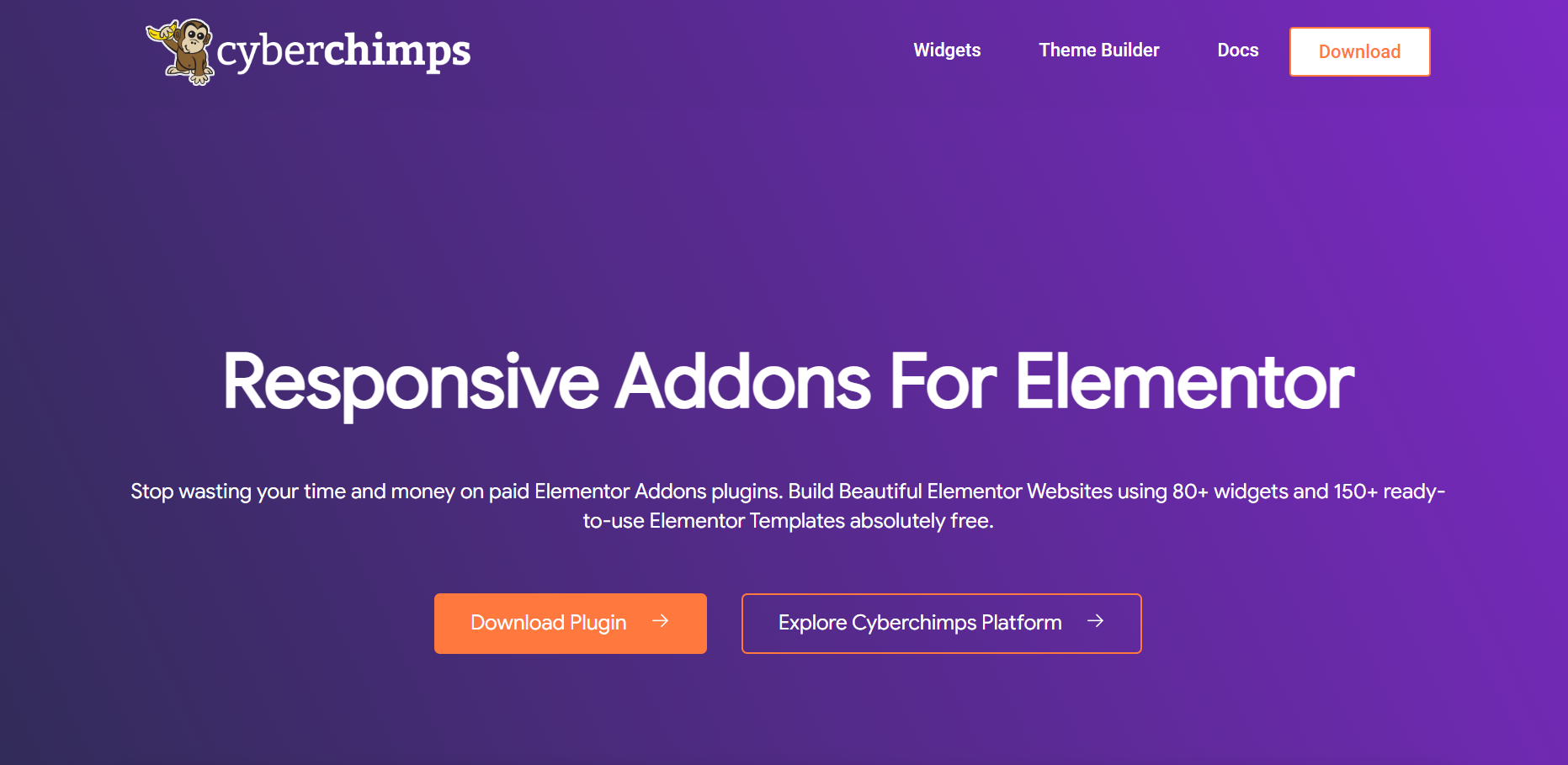
Few Use Cases For Responsive Addons for Elementor
- Custom Widgets: The addon provides several unique widgets such as Price Box, Advanced Tabs, Logo Grid, and Breadcrumbs, enabling users to add professional elements to their site without extra coding.
- Improved Design Flexibility: With widgets like the Banner and Off-Canvas Menu, it becomes easier to create visually appealing and responsive layouts suitable for various screen sizes.
- Enhanced User Experience: Features such as the Author Box, Table of Contents, and Post Navigation improve site navigation and engagement, making it easier for visitors to explore content.
- E-commerce Features: Widgets like the Product Price widget streamline the display of pricing information, making it easier for users to set up an online store.
- Customization and Control: It gives website owners more control over headers, footers, and other key site elements, allowing for a seamless, cohesive design across all pages.
While Elementor provides features for responsive editing and managing values across devices, Responsive Addons for Elementor provides additional tools to help you optimize your website’s experiences.
Reasons to Choose Responsive Addons for Elementor
- 80+ Premium Widgets: Choose from a vast collection to add various elements to your website, such as sliders, carousels, testimonials, progress bars, and more.
- 250+ Pre-Designed Templates: Save time and effort with ready-to-use templates for different page layouts, including homepages, landing pages, and blog pages.
- Advanced Design Options: Customize your website’s appearance with various design options, such as color schemes, typography, and animations.
- Enhanced Functionality: Improve your website’s functionality with features like sticky elements, parallax scrolling, and countdown timers.
- Seamless Integration: Responsive Addons integrates seamlessly with Elementor, providing a smooth and intuitive user experience.
Pricing
Responsive Addons for Elementor is a free WordPress plugin which offers 80+ free Elementor widgets.
Depicter Slider
Depicter Slider is a versatile WordPress plugin designed to elevate your website’s visual appeal by creating captivating sliders. Whether you need a layer slider, video slider, image slider, or any other type, Depicter Slider has you covered. This plugin is known for its user-friendliness and lightning-fast performance, making it a valuable addition to any WordPress website.

Few Use Cases For Depicter Slider
- Engaging Content: Depicter Slider allows you to craft engaging sliders, making your website more dynamic and attractive.
- Responsive Design: Ensure your sliders look great on all devices, thanks to Depicter Slider’s responsive capabilities.
- AI Slider Builder: Easily design stunning sliders with AI-driven tools, including customizable layouts and a vast asset library.
- Video Integration: Seamlessly integrate various video types into your sliders, such as self-hosted, YouTube, and Vimeo videos.
- SEO-Friendly: Improve your website’s search engine optimization with a lightweight and SEO-friendly slider.
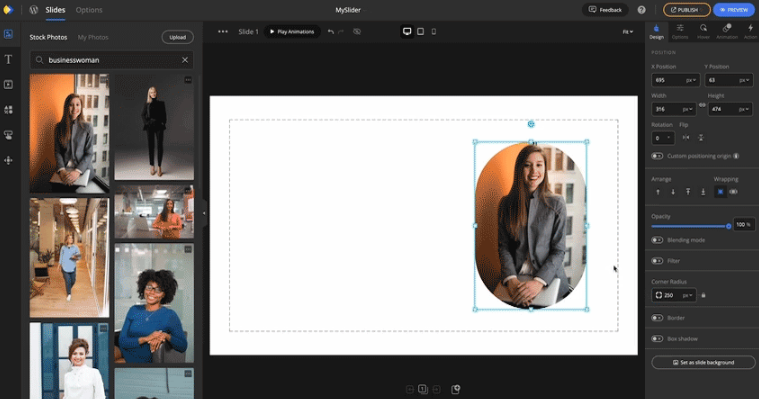
Depicter Slider empowers users to create visually stunning sliders effortlessly. With a comprehensive library of assets, including images and videos, coupled with AI-driven design suggestions, slider creation becomes a breeze. You can customize every aspect of your slider, from layout to animations, ensuring it aligns with your brand’s style.
Reasons to Choose Depicter Slider
- Easy-to-use AI slider builder for quick and stunning slider creation.
- Extensive asset library with millions of images, videos, templates, and elements.
- Fully responsive and mobile-friendly sliders for a seamless user experience.
- Versatile video player for integrating various video types into your sliders.
- Lightweight and SEO-friendly, ensuring optimized performance and search engine visibility.
Pricing
Depicter Slider offers a free version with essential features, making it accessible to all WordPress users. For advanced functionality and support, they also provide premium plans with competitive pricing options.
Smart Slider 3
Smart Slider 3 stands as a powerful and user-friendly WordPress plugin designed to revolutionize slider creation. With its responsive and SEO-optimized capabilities, this plugin allows you to craft beautiful sliders and tell compelling stories on your WordPress website, all without the need for extensive coding knowledge.
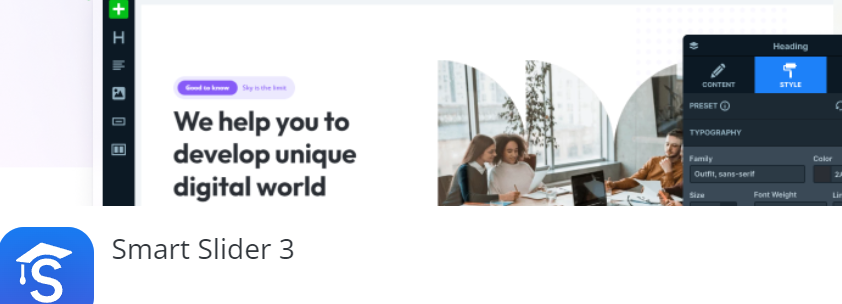
Few Use Cases For Smart Slider 3
- Efficient Slide Editing: Smart Slider 3 offers a user-friendly interface for quick and efficient slide creation and editing.
- Layered Layouts: Enhance your sliders with customizable layers, including text, images, buttons, and videos.
- Device Optimization: Easily optimize your slider’s content for different devices, ensuring a seamless user experience.
- Template Variety: Choose from a wide range of templates to create image, layer, video, and post sliders effortlessly.
- Compatibility: Smart Slider 3 integrates seamlessly with popular page builders and offers dynamic slide sources.
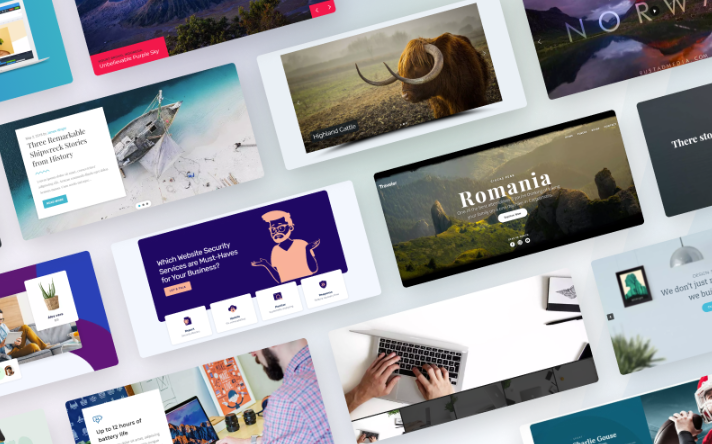
Smart Slider 3 provides a live slide editor for hassle-free slide creation, complete with layered elements for added customization. You can switch between different device modes to tailor your content to various screen resolutions, ensuring that your website looks impeccable on any device.
Reasons to Choose Smart Slider 3
- Intuitive slide creation with a beautiful and efficient interface.
- Versatile layers for designing unique and appealing sliders.
- Seamless responsiveness and touch-friendly navigation for a great user experience.
- Abundance of templates and compatibility with various page builders.
- Dynamic slide sources and extensive control options for maximum customization.
Pricing
Smart Slider 3 offers a free version with essential features to get you started. For advanced functionality and more control, they also offer a Pro version with additional layers, animation options, templates, and premium support.
Meta Slider
Meta Slider is a versatile WordPress plugin designed to enhance your website’s functionality with gallery sliders and carousels. It provides multiple options for displaying meta galleries, making it easy to present your content in an organized and visually appealing manner.
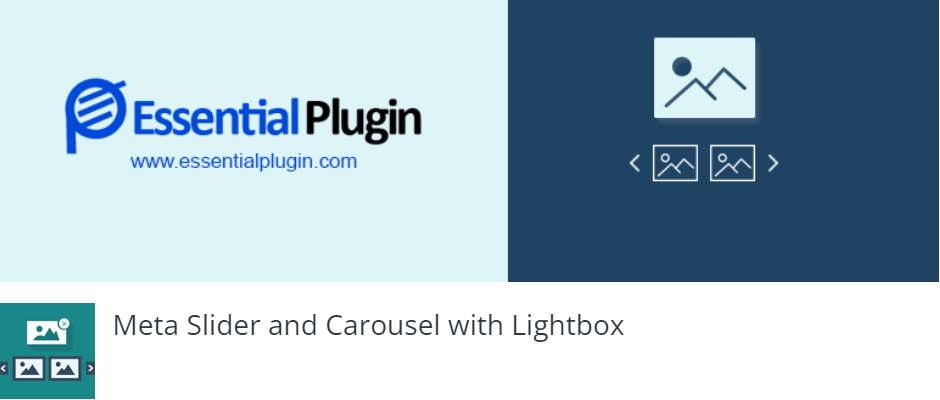
Few Use Cases For Meta Slider
- Gallery Sliders: Create stylish gallery sliders to showcase your images and content.
- Carousel Display: Utilize carousel sliders for a dynamic presentation of custom posts.
- Customization: Easily customize your sliders with various options like autoplay, arrows, and navigation types.
- Gutenberg Block Support: Seamlessly integrate Meta Slider with the Gutenberg editor.
- Header Image Slider: Display image sliders in your website’s header for added visual appeal.
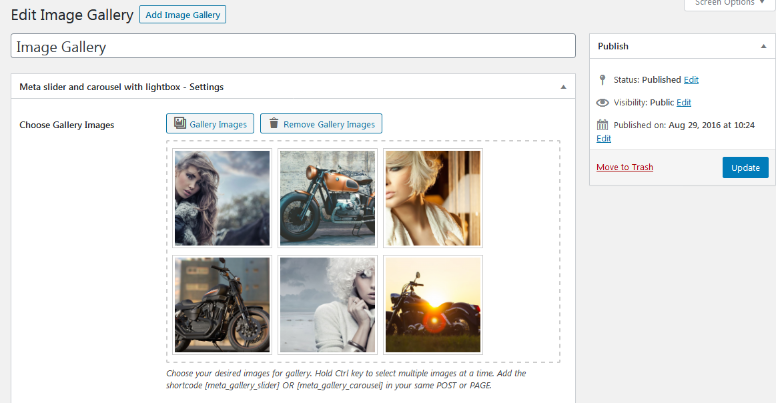
Meta Slider simplifies the process of adding gallery sliders and carousels to your WordPress website. You can display an unlimited number of custom posts in a single page or post, each with its unique set of options, such as categories, limits, and autoplay settings. Additionally, it offers Gutenberg block support for easy integration into the new WordPress editor.
Reasons to Choose Meta Slider
- User-friendly and easy to set up, even for beginners.
- Versatile options for creating gallery sliders and carousels.
- Compatible with popular page builders, including Elementor, Beaver Builder, and Divi.
- Fully responsive and touch-enabled navigation for a seamless user experience.
- Gutenberg block support for hassle-free integration.
Pricing
Meta Slider offers both a free version with essential features and a Pro version that unlocks additional customization options, background animations, and premium support. Choose the version that best suits your website’s needs.
Video Slider – Slider Carousel
Video Slider – Slider Carousel is a versatile and user-friendly WordPress plugin that empowers you to create stunning video sliders without the need for advanced programming skills. This responsive plugin is designed to work seamlessly on various devices, including mobile phones and tablets, ensuring that your video content looks impressive to a wide audience. With Video Slider, you can easily capture the attention of visitors to your website by presenting your videos in an engaging slideshow format. This plugin supports videos from popular platforms like YouTube, Vimeo, Vevo, and MP4, making it a flexible choice for content creators.

Few Use Cases For Video Slider – Slider Carousel
- Showcase Video Portfolios: Video creators, filmmakers, and artists can use this plugin to create a captivating portfolio of their work. Display your videos in a slider to impress potential clients or showcase your talent to the world.
- Product Demonstrations: E-commerce websites can use Video Slider to illustrate product features and benefits effectively. Show customers how your products work through engaging video slideshows.
- Educational Content: Online educators and trainers can enhance their courses by organizing video lessons in a slider. This feature enables students to access course materials conveniently.
- Event Highlights: Capture the essence of events, conferences, or seminars by compiling video highlights into an attention-grabbing slider.
- Engage Website Visitors: Engage and entertain your website visitors by creating a dynamic video slider that displays a variety of content, from tutorials to entertainment videos.
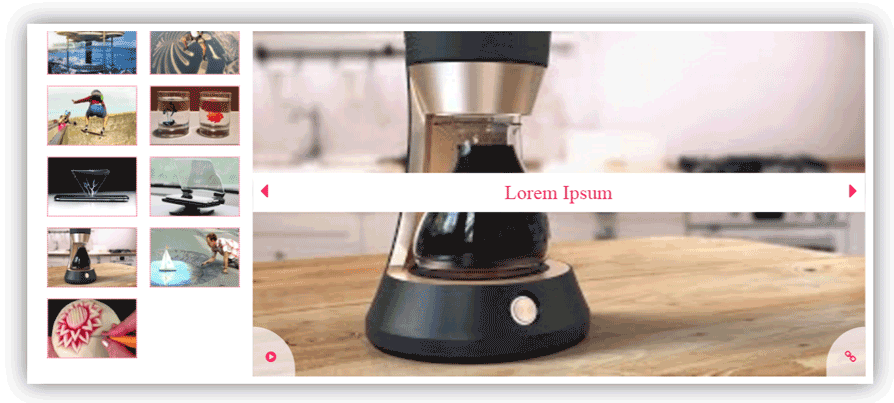
Video Slider – Slider Carousel is a feature-rich plugin with options that give you complete control over the appearance and behavior of your video sliders. You can customize overlay colors, choose the number of slides to display, set slideshow speeds, and pick from a range of animation effects. Navigation arrows can be enabled or disabled, and you can even specify their color and size. The plugin allows you to toggle the display of titles and descriptions, and you can select the color for your titles. Additionally, it offers extensive font settings, border and shadow customization, and the ability to add unique content to each video slide. You can pause the slider at a specific time, control the speed of slide transitions, and seamlessly integrate videos from YouTube, Vimeo, Vevo, or MP4 formats.
Reasons to Choose Video Slider – Slider Carousel
- Fully Responsive: Ensure that your video content looks great on any device, from smartphones to desktops.
- Wide Compatibility: Works seamlessly on popular web browsers, including Chrome, Firefox, Safari, Opera, and Internet Explorer.
- Customizable Design: Tailor the look and feel of your video slider by adjusting colors, fonts, borders, and shadows.
- Diverse Animation Effects: Choose from a variety of animation effects to make your video slider visually appealing.
- User-Friendly: No programming skills required – easy to set up and manage.
Pricing
The Video Slider – Slider Carousel plugin offers both free and pro versions. The free version includes a wide range of features for basic video slider needs. For more advanced functionality, such as additional transition effects, carousel layouts, and dedicated support, you can opt for the pro version, which is available at competitive pricing. Prices may vary, so it’s best to visit the official website for the most up-to-date pricing information.
Slide Anything
Slide Anything is a powerful WordPress plugin that empowers you to create versatile carousels and sliders with ease. This plugin is built on the foundation of Owl Carousel 2, a popular jQuery plugin, and it offers a wide range of features that enable you to design beautiful, touch-enabled, and fully responsive carousels and sliders. Whether you want to showcase images, text, HTML, or even shortcodes, Slide Anything provides the flexibility to create captivating and interactive slideshows.

Few Use Cases For Slide Anything
- Image Galleries: Design engaging image galleries for photography websites, portfolios, or e-commerce product showcases.
- Featured Content: Highlight featured articles, products, or services with eye-catching carousels on your homepage.
- Testimonials: Build trust with potential customers by displaying customer testimonials in a dynamic carousel format.
- Product Showcases: Create product sliders with details, images, and links to showcase your catalog effectively.
- Event Announcements: Promote upcoming events or special offers on your website using attention-grabbing carousels.
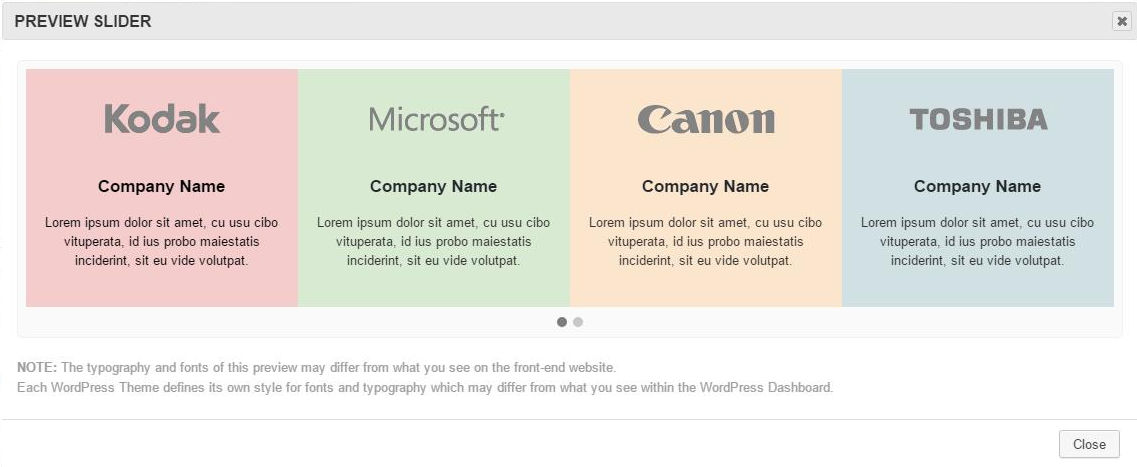
Slide Anything provides a wide array of features, including touch and drag support for mobile devices and desktops, full responsiveness, and compatibility with modern browsers. You can choose from multiple transition effects, such as slide, fade, zoom, flip, and more, to add dynamism to your carousels. The plugin also offers options for reordering slides through a user-friendly drag-and-drop interface and supports modal popups for images, videos (YouTube/Vimeo), HTML content, and WordPress shortcodes. Whether you need a hero slider that spans the entire width or height of the viewport, thumbnail pagination, or a showcase carousel, Slide Anything has got you covered.
Reasons to Choose Slide Anything
- Touch and Drag Support: Enhance the mobile browsing experience with seamless touch and drag functionality.
- Infinite Looping: Keep your carousel continuous and engaging without any rewind effect.
- Transition Effects: Choose from a variety of transition effects to make your carousels visually appealing.
- Flexible Content: Display images, text, HTML, and shortcodes to create versatile slides.
- Modal Popups: Engage users with modal popups for images, videos, HTML, and shortcodes.
Pricing
Slide Anything offers a free version with essential features to get you started with creating carousels and sliders. For more advanced functionality and options, there is a pro version available at competitive pricing. The pro version includes additional features like more transition effects, the ability to add links to slides, custom CSS, and dedicated support. Prices for the pro version may vary, so it’s advisable to visit the official website for the most up-to-date pricing information.
Slider by Soliloquy
Slider by Soliloquy is a versatile WordPress slider plugin that simplifies the process of creating responsive image and video sliders for your website. Designed with user-friendliness in mind, this plugin allows you to effortlessly design and customize sliders using a drag-and-drop builder. Whether you’re a photographer, designer, or developer, Slider by Soliloquy provides the tools to make your website visually appealing without the need for extensive coding.

Few Use Cases For Slider by Soliloquy
- Image Sliders: Easily showcase your photography portfolio, product images, or featured content with responsive image sliders.
- Video Integration: Seamlessly incorporate videos from YouTube, Vimeo, Wistia, and self-hosted sources into your sliders.
- WooCommerce Product Displays: Create eye-catching product slideshows with WooCommerce integration for your online store.
- Dynamic Content: Automatically generate slideshows from blog posts, testimonials, Instagram photos, and galleries.
- Custom HTML Slides: Craft slides with custom HTML content, quotes, or mixed media elements to add uniqueness to your site.
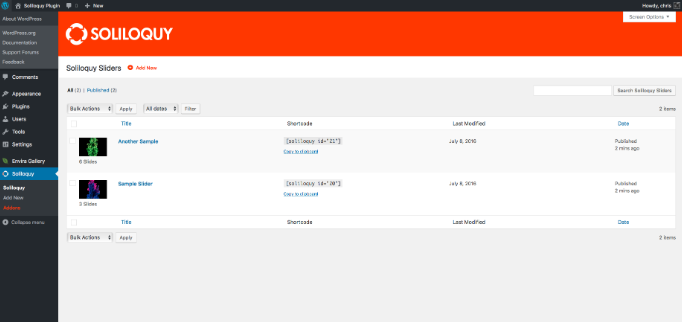
Slider by Soliloquy is not just about creating sliders; it’s about enhancing user experience and optimizing website performance. With its responsive design, your sliders will look great on various devices, including mobile, tablet, and desktop. The plugin also boasts SEO-friendly features, ensuring your content ranks well in search engines. Additionally, you can choose from a wide range of transition effects, auto-play options, and scheduling features to make your sliders more dynamic and engaging.
Reasons to Choose Slider by Soliloquy
- Drag & Drop Builder: Easily create and customize sliders using an intuitive drag-and-drop interface.
- Responsive and SEO-Friendly: Ensure your sliders look great and perform well on all devices for improved SEO.
- Various Content Types: Incorporate images, videos, WooCommerce products, blog posts, Instagram photos, and more.
- Transition Effects: Choose from multiple transition effects to add visual appeal to your sliders.
- Scheduling: Schedule slides to display at specific times, making it ideal for holiday sales and promotions.
Pricing
Slider by Soliloquy offers a free lite version with essential features to get you started with slider creation. For advanced functionality and a broader range of features, including PDF slides, WooCommerce integration, custom HTML slides, and more, you can upgrade to the Pro version. Pricing for the Pro version may vary based on your specific requirements, so it’s recommended to visit the official website for the most up-to-date pricing details. Whether you’re a beginner or an experienced developer, Slider by Soliloquy provides the tools to make your website visually stunning and user-friendly.
Block Slider
Block Slider is a dynamic WordPress plugin that leverages the power of the WordPress Block Editor to create captivating and versatile sliders and carousels for your website. Whether you need an image slider, video slider, testimonial slider, product slider, or more, Block Slider empowers you to design and customize your sliders effortlessly. With its user-friendly interface, you can use various WordPress blocks to craft stunning sliders without the need for coding skills.
Are you ready to enhance your website’s visual appeal and engage your audience with compelling slider content? Block Slider provides a range of creative possibilities to make your website stand out. From responsive sliders that adapt to different devices to specialized sliders for showcasing blog posts, WooCommerce products, testimonials, and more, this plugin offers an array of features to meet your needs.
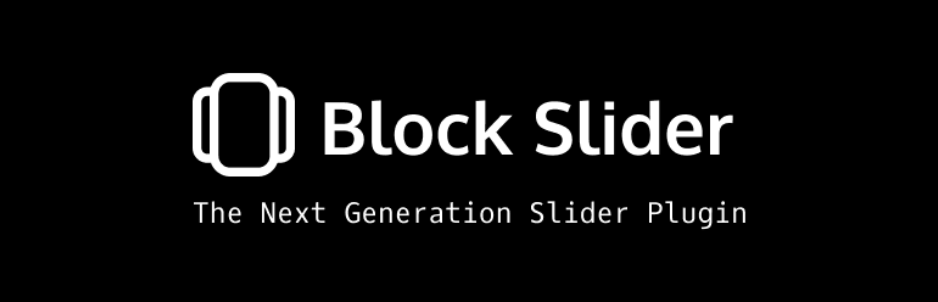
Few Use Cases For Block Slider
- Image Slider: Create visually striking image sliders to showcase your photography, artwork, or featured content.
- Video Slider: Incorporate engaging videos seamlessly into your website’s sliders for a multimedia-rich experience.
- Post Slider: Highlight your blog posts or custom post types with a dynamic post slider.
- WooCommerce Slider: Display your products effectively with a WooCommerce slider featuring native WooCommerce blocks.
- Testimonial Slider: Showcase glowing testimonials and reviews from satisfied customers or clients.

Block Slider ensures your sliders look outstanding on various screens, including large monitors and mobile devices. You can create full-width sliders, customize colors and styles, and benefit from smooth transitions between slides. This lightweight plugin doesn’t bog down your website, and it generates clean and optimized code to keep your site running smoothly.
Reasons to Choose Block Slider
- Easy Block Editor Integration: Utilize the familiar WordPress Block Editor to create and customize sliders effortlessly.
- Responsive Design: Ensure your sliders look great on all devices, providing a seamless user experience.
- Specialized Sliders: Craft sliders for blog posts, products, testimonials, videos, and more with specialized blocks.
- Ready-Made Templates: Choose from a library of ready-to-use slider templates to kickstart your design.
- Compatibility: Works seamlessly with popular page builders like Elementor and Beaver Builder, allowing you to insert sliders using shortcodes.
Pricing
Block Slider offers a free version with essential features to get you started with slider creation. For more advanced functionality and access to additional templates, you can explore the premium version of the plugin. Pricing for the premium version may vary, so it’s advisable to visit the official website for the most up-to-date pricing details. With Block Slider, you can transform your website with captivating sliders and carousels, making your content more engaging and visually appealing.
What’s My Choice?
After carefully reviewing the details of each WordPress video slider plugin, I’ve decided that Smart Slider 3 is my top pick. This plugin stands out due to its combination of user-friendliness, advanced features, and flexibility in creating stunning video sliders. With Smart Slider 3, I found that making beautiful, responsive sliders that look great on any device is straightforward, without needing deep technical knowledge.
Why I Choose This?
I chose Smart Slider 3 because it offers an intuitive slide creation process with a live slide editor, which is a big time-saver. The ability to use layered layouts for adding depth to slides, along with a vast template variety, makes it versatile for different types of content. Additionally, its compatibility with popular page builders means it fits seamlessly into my existing workflow.
Why Is It Better Than Others?
| Feature | Smart Slider 3 | Others |
|---|---|---|
| User Interface | ✅ Easy and efficient | ❌ Can be complex |
| Template Variety | ✅ Wide selection | ❌ Limited selection |
| Device Optimization | ✅ Fully responsive | ❌ May not be fully responsive |
| Integration | ✅ Works with page builders | ❌ Limited compatibility |
| Dynamic Content | ✅ Supports dynamic sources | ❌ Limited dynamic support |
Best 3 Features for This Plugin
- Intuitive Slide Creation: The live editor and drag-and-drop interface make designing sliders simple and enjoyable.
- Responsive Design: Ensures that sliders look and function perfectly across all devices, enhancing the user experience.
- Template Variety: Offers a wide range of templates, making it easy to start projects and find inspiration for unique designs.
Choosing the ideal WordPress video slider plugin involves a careful consideration of user-friendliness, functionality, responsiveness, and aesthetic appeal. Smart Slider 3 excels in these areas, offering an intuitive interface, a wide variety of templates, and seamless adaptability across different devices. Its compatibility with various content types and page builders makes it a top choice for users looking to enhance their websites with captivating video content. With the correct plugin, transforming your site’s visual narrative is both simple and effective, creating an immersive experience for all visitors.


