Pluginic
Topics :
Editorial Cross Rating
Updated:In This Article :
Cross Rating, which comes from Editorial Rating, is really important for making your website better for users. People use it to show off the best articles and make lists of products they recommend, helping visitors make smart choices when buying things.
If you are a new user of the 'Editorial Cross Rating' feature, then follow the instructions below to easily add this feature:
Step 01: First, go to your WordPress website's dashboard and enter the "Editorial Rating" section.
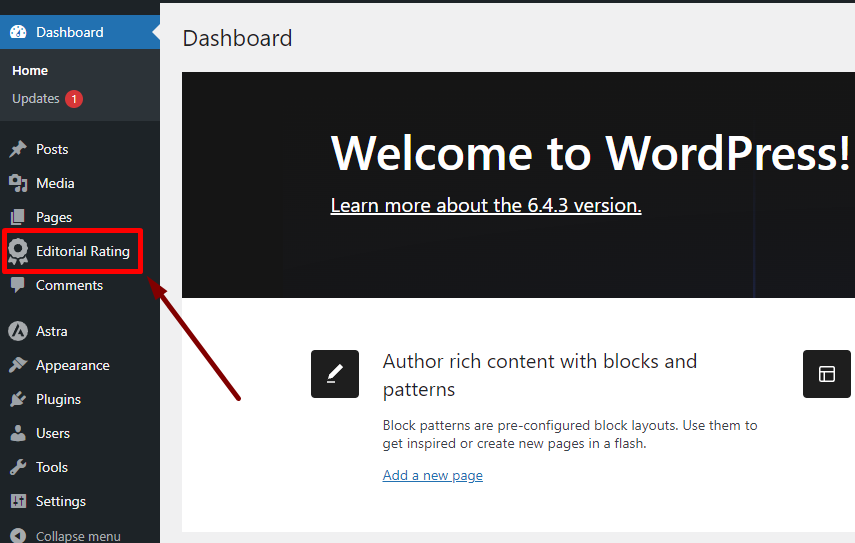
Step 02: When you previously created a review, you surely placed it in a category. If you haven't categorized it, then click on "Add Category" to create one.
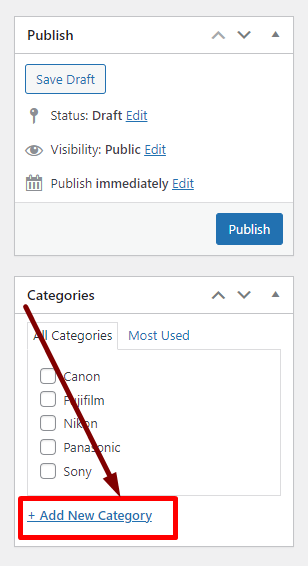
Step 03: Now, enter the "Cross rating option".

Step 04: Click on the "Add Cross Rating" option.

Step 05: In the Add Cross Rating dashboard, add a "Title". Then, select any one of the "Categories" you have previously added.
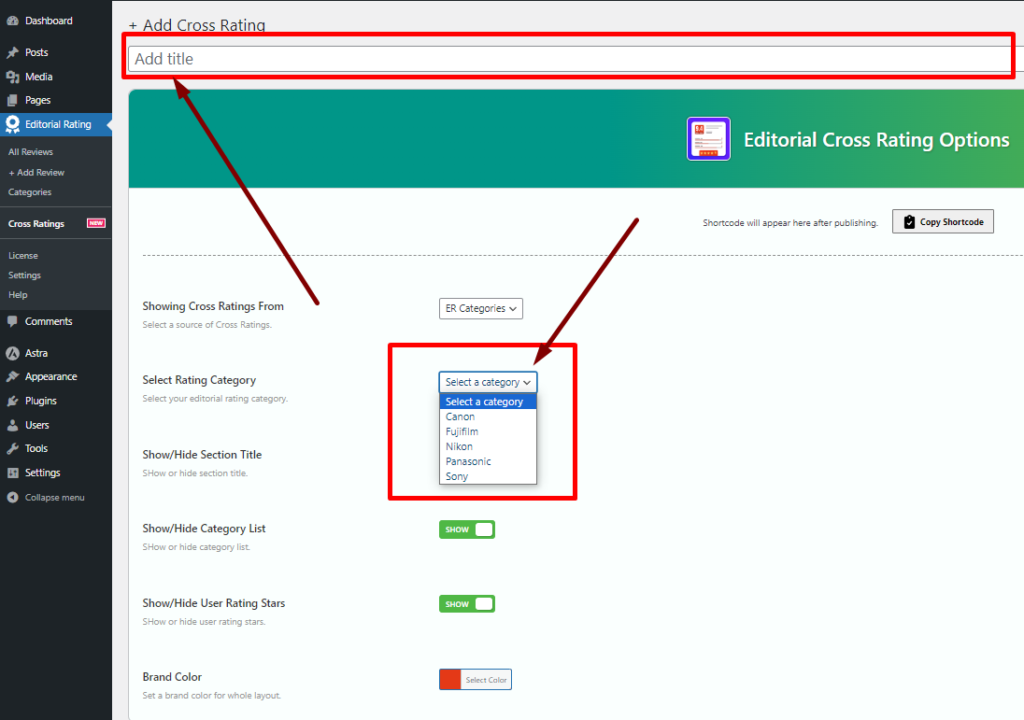
Step 06: If you want, you can choose to "Hide or Show" options like section title, category list, and user rating stars.
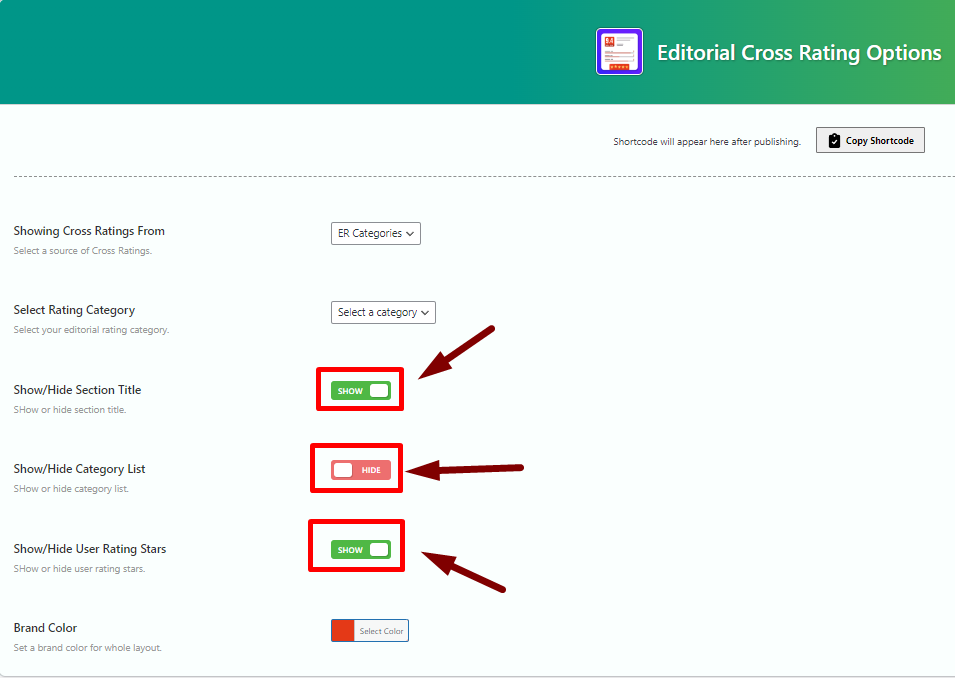
Step 07: Then, click on the "Publish" button on the right side to get the Cross Rating code for the Editorial Rating.
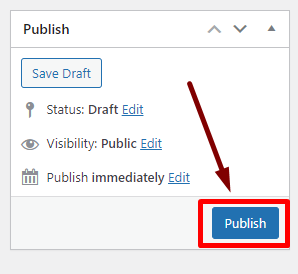
Step 08: Next, click on the "Copy Code" option, copy the code, and paste it into the article or post where you want to display the Cross Rating of your product. Update the page or post.
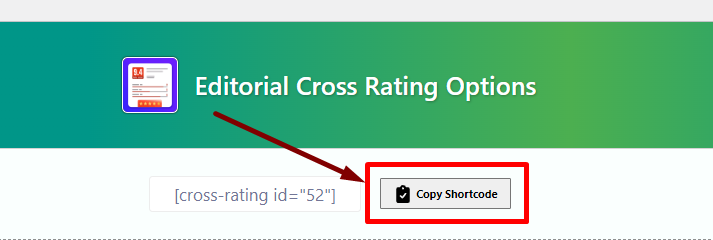
Step 09: Now, in the post or page, you will be able to see the best or high rating product in the same category based on the total score of each Editorial Rating.

Hope this Cross Rating feature will provide you with a new experience.

