Pluginic
Just another WordPress site
Topics :
License Key For Active Pro Version
Updated:In This Article :
To make the Editorial Rating Pro plugin work and get updates and help, you need to use a license key. After you buy it, you’ll get an email with the license key and receipt at the email address you used. When you’ve put the plugin on your website and started it, you’ll go to a page to put in your license key.
Here’s what to do:
1st : Click on license key in Editorial Rating Dashboard.

2nd: Put that key into the right spot.

3rd: Click the ‘Activate’ button.
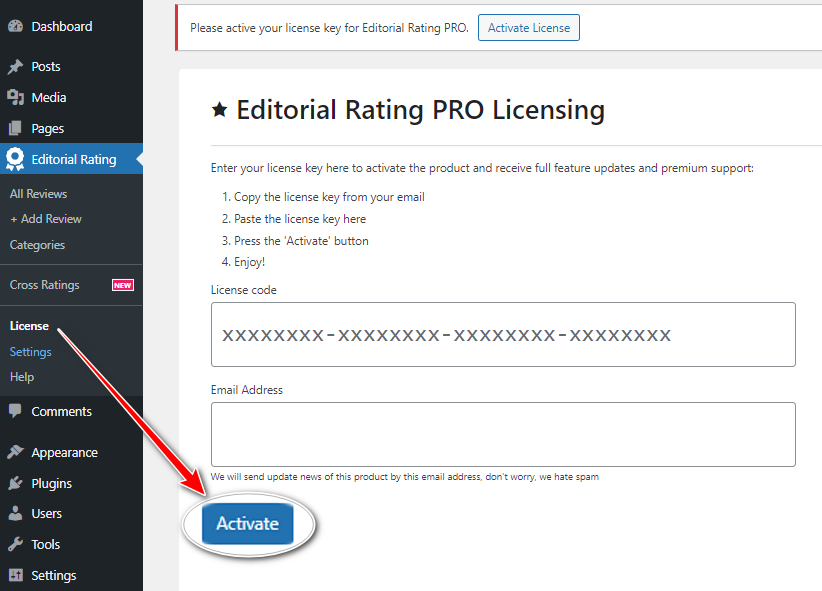
That’s how you start using your license!

