Pluginic
Topics :
Pros And Cons
Updated:In This Article :
Add pros and cons to your ratings for a more balanced and informative evaluation. A unique feature of the Editorial Rating plugin is the Pros and Cons feature, which allows you to list the advantages and disadvantages of your product. This makes it easier for users to understand the product.
For setting up, please follow the step below:
Turning On Pros and Cons: To show Pros and Cons in a post, first click on the "Show/Hide Pros-Cons" button to turn it on.

Setting Up a Title for Pros: In the "Custom Pros Label" box, type a title. This will be the heading for your product's advantages.

Adding Advantages: Go to the "Advantages List" section. Here, you can add the good points about your product, one after another.
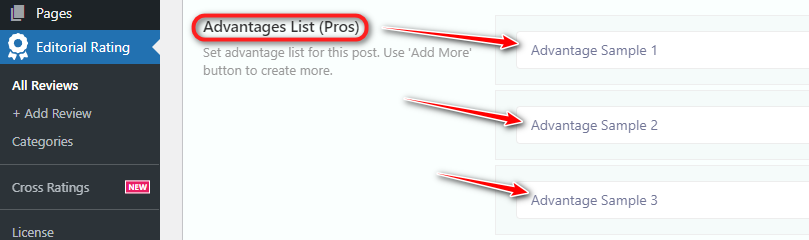
Adding More Points: If you have more things to add, simply click on the "Add More" button to include extra points.

Listing Disadvantages: As Advantages List use the "Disadvantages List" section to add any negative points about your product.
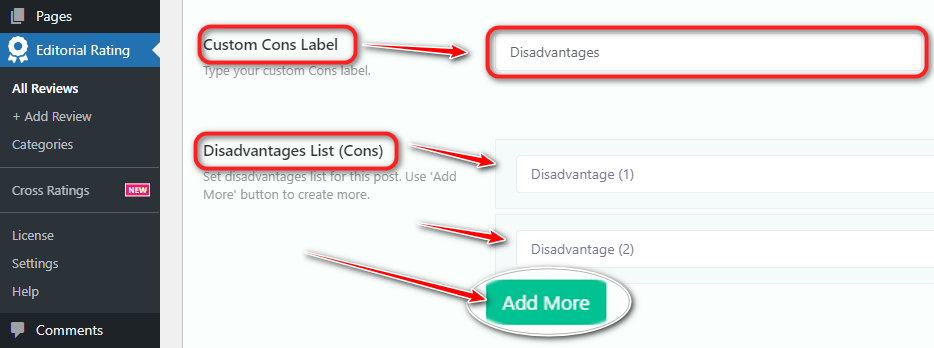
Finishing Up: Once you're done listing the Pros and Cons, click the "Update" button.
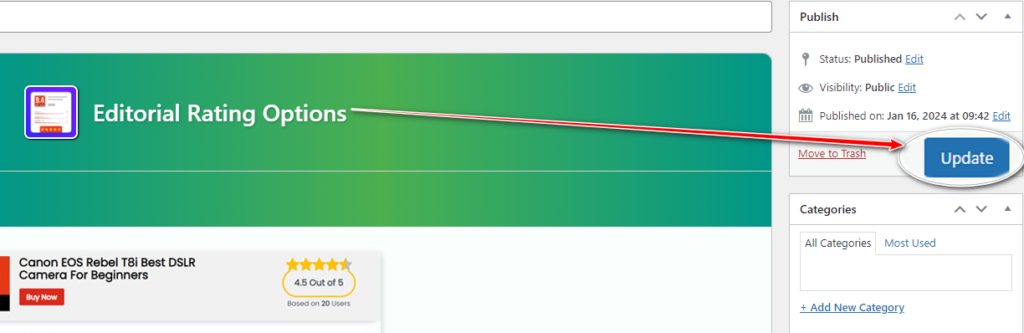
Displaying Pros and Cons in Your Post: Once you paste the shortcode into your post and update it, you will see the Pros and Cons displayed just like that.

I hope you will encounter a new experience that will enhance the beauty and appeal of your article.

