Pluginic
Topics :
Setting Review & Rating Widgets
Updated:In This Article :
You can create visually appealing rating widgets that can be placed in the sidebar or footer of your website’s pages. These rating widgets, designed to be visually engaging, offer a captivating display of the product’s rating. They enhance the user experience by providing an eye-catching representation of the product’s rating, making it convenient for visitors to view and assess the rating at a glance.
To add the ‘Review & Rating Widgets’ feature to your website, you can follow the steps below.
Step 01: First, go to the dashboard of your WordPress website and enter ‘Appearance’.

Step 02: There, you will find the Widget option.

Step 03: Then, in the widget, turning on either the header, footer, left sidebar, or right sidebar and clicking the Plus (+) icon will bring up a search box.
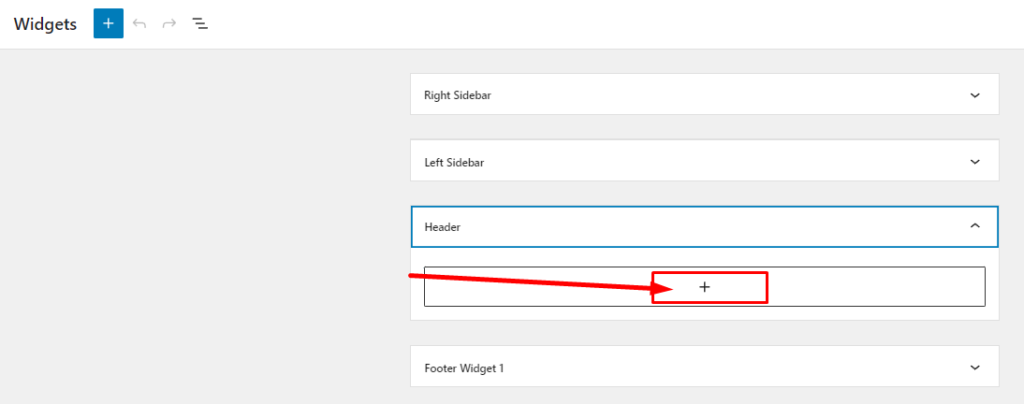
Step 04: If you type ‘ Editorial ’ in the search box, Editorial Rating will appear. And from there, you can add Widgets.
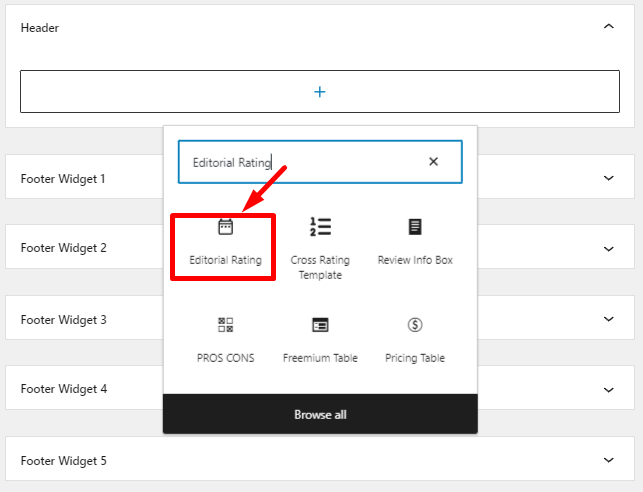
Step 05: Now, you can add any previously saved ratings or reviews. Which will later show on your website.
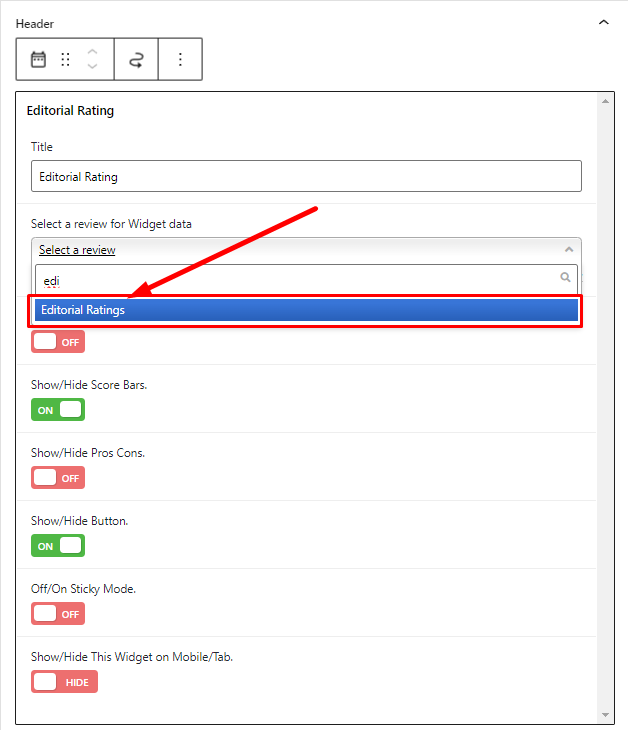
Step 06: Using various options in Widgets, you can choose to turn reviews or ratings 'On' or 'Off' if you wish.

Step 07: Finally, click the ‘Update’ button.
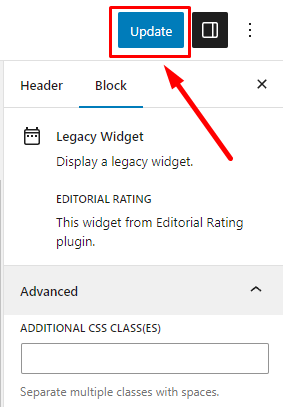
Step 08: Now, you can see the Review & Rating Widgets on your site.
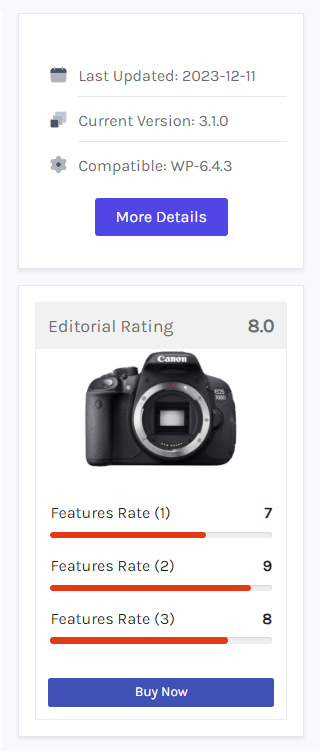
These widgets serve as an attractive and user-friendly way for visitors to quickly evaluate the product’s rating and make informed decisions

