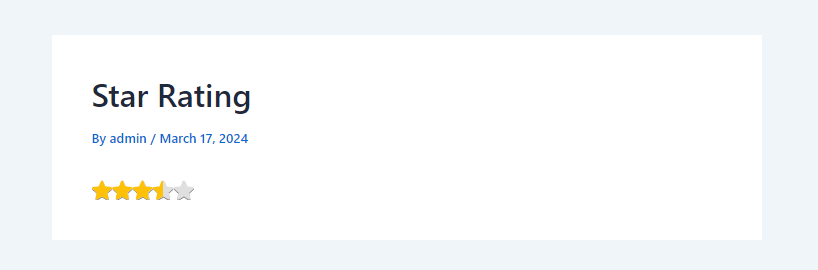Pluginic
Topics :
Star Rating
Updated:In This Article :
The "Star Rating" feature in Editorial Rating Blocks lets you add cool star ratings to your website. It's like giving a thumbs-up but with stars! You can change how the stars look, their size, color, and even where they sit on the page. It's super easy to use; just a few clicks and you're all set. Adding star ratings makes your site look fun and helps show off what you think is awesome.
Step 01: Initially, go to your WordPress website dashboard and enter "Add New Page".

Step 02: Now, click on the" + "icon on the right side to enter "Browse All", where on the left side you will see all the blocks under Editorial Rating. There are many block options in the "Editorial Rating" block option, by which you can easily customize your webpage.

Step 03: This time we will discuss "Star Rating", so click on Star Rating from all the blocks under Editorial Rating.
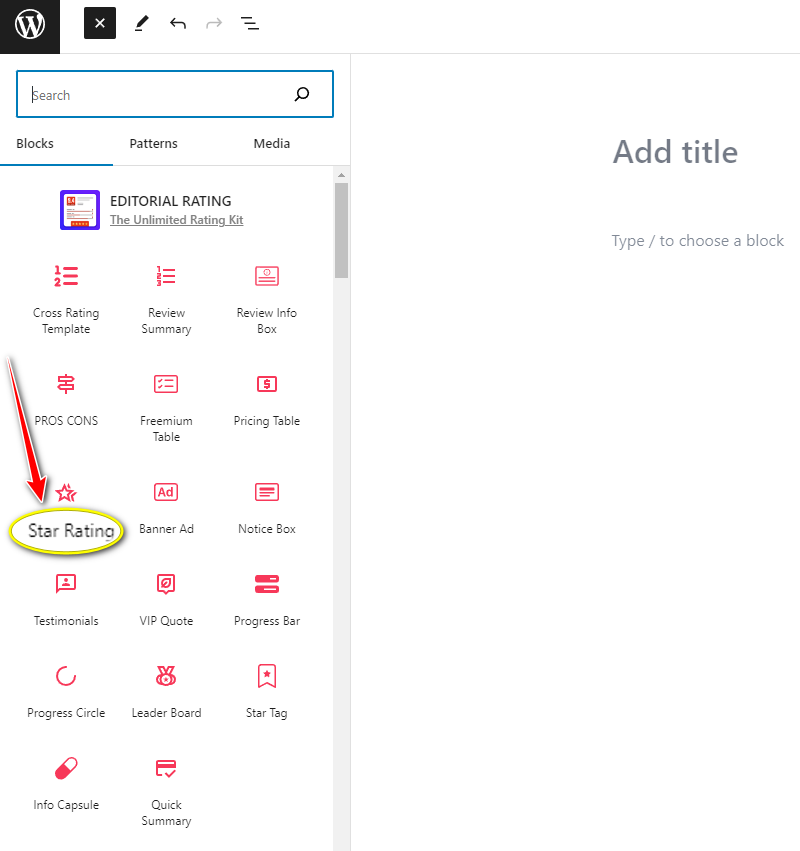
Step 04: "Star Rating" is a wonderful feature, on the left side you will find options like STARS HIGHLIGHT, HIDE RATING RESULT, STARS SIZE, STARS ALIGNMENT, STARS COLOR, STARS HIGHLIGHT COLOR , RESULT TEXT COLOR and you can easily change them with just one click, which will make your work easier.

Step 05: Finally, after finishing editing your "Star Rating", click the "Publish" button to complete it.
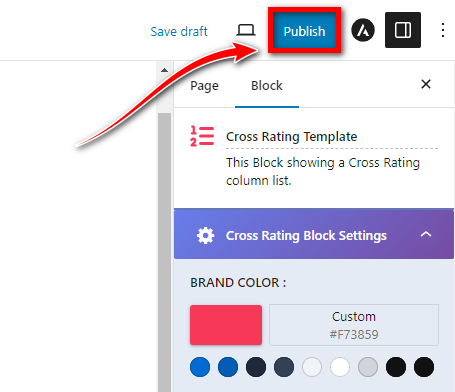
This way, you can easily make your website more beautiful and attractive through the "Star Rating" under Editorial Rating on your website.