FAQpage schema is a new trend of digital marketing that can bring immediate effect to your website. Best of all, unlike the other SEO tactics, it works with any type of website; it doesn’t matter whether the site is a new or old one.
In fact, if your page has zero links, this strategy can still help you. This new hack adds immense value to your website SEO as well as organic performance. Now you may be wondering how to improve your SEO using FAQpage schema?
Well, you will get the answer in this guide. So, to learn in detail, let’s dive into this guide.
What Is FAQpage Schema?
Before we get into how you can improve your SEO using FAQpage schema, let’s understand what exactly FAQpage schema is.
A FAQ page is a web page that contains one or more questions and their answers. In contrast, a FAQpage schema is a form of schema markup code that is used to classify your FAQ and service & product page’s FAQs. This helps Google understand that this particular page’s content is in question-and-answer format.
According to Google, “A Frequently Asked Question (FAQ) page contains a list of questions and answers about a particular topic. Properly marked up FAQ pages may be eligible to have a rich result on Search and an Action on the Google Assistant, which can help your site reach the right users.”
Does FAQ Schema Help With SEO?
A golden rule of digital marketing, as well as SEO, is, “never leave your customers wondering.” otherwise, you will lose them. In this case, to ensure providing your customers with accurate and optimum results, FAQs work best.
A well-optimized FAQ page is one of the essential keys, which can ensure that search engines and customers get all the answers they need to know about your brand or page.
However, when you add FAQ schema to your FAQ pages, it helps Google to understand your page content and make it stand out in the SERP, just like the following image.
As you can see from the above image, with the FAQ schema, you can enhance your SERP result with the collapsible question menu, and when users click on the question, the answer will be revealed.
So, how does FAQpage Schema help your SEO effort? Let’s figure out how-
- If done correctly, it improves the chances of getting a rich snippet on the search engine result page.
- This SERP result can be the first point of contact for your potential customers.
- You can add relevant internal links to your answers to improve the site’s internal linking strategy as well as the customer journey. It’s great to pass link juice.
- Enhance your mobile search presence by taking more space on the search result page.
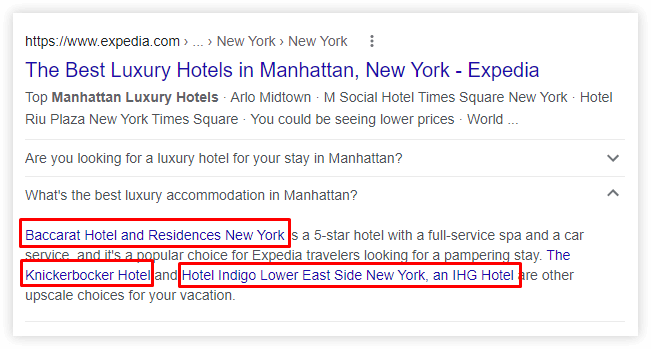
- Allows getting more real estate in the SERP.
- Improve your site’s organic CTR.
- By improving the buying journey, it helps bring potential traffic and make them convert.
- It makes your content eligible for the voice search result.
Google’s Best Practices Guideline regarding FAQpage Schema
If you want to get a rich result for your FAQ page, you must follow the FAQpage schema guidelines by Google. So, here they are-
- You can use FAQpage schema only if the posts or product support pages consist of multiple questions and answers from the site owner. Users cannot submit alternative answers on this page.
- Never use FAQ pages for advertising purposes.
- Ensure that every question and answer includes the entire question and answer text.
- If your FAQs contain promotion of dangerous or illegal activities, obscene, graphically violent, sexually explicit, or hateful or harassing language, they won’t be displayed as rich results.
- Each FAQ should be visible on the source page.
- If you have repetitive FAQs on your site, make sure to mark up only one.
How to Improve Your SEO Using FAQpage Schema
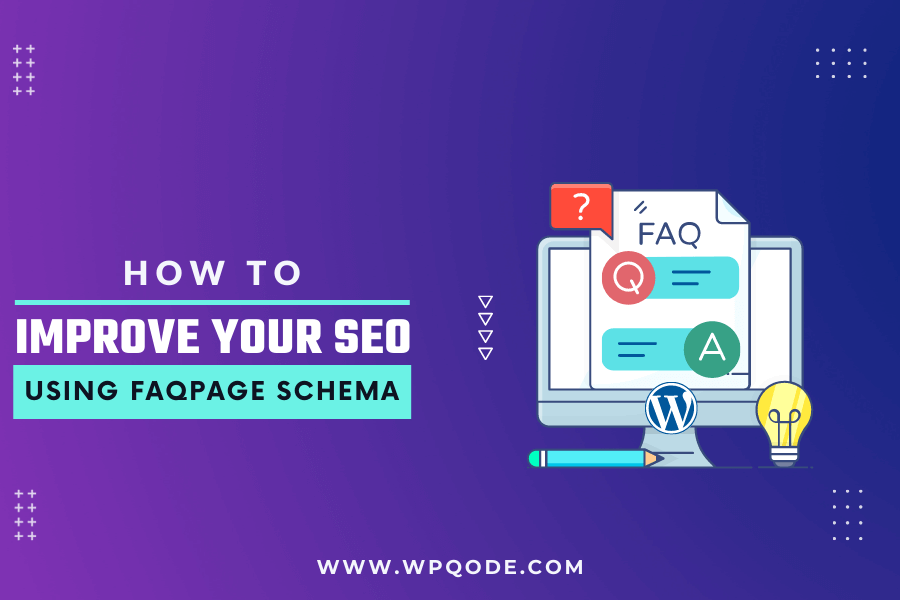 Well, when it comes to using FAQpage schema on your web pages, we recommend using plugins to make the process more easy and quick. Best of all, the plugin will take care of everything. This way, you don’t have to waste your time on guesswork or coding.
Well, when it comes to using FAQpage schema on your web pages, we recommend using plugins to make the process more easy and quick. Best of all, the plugin will take care of everything. This way, you don’t have to waste your time on guesswork or coding.
In this guide, we’ll use the FAQ Schema WordPress plugin. This plugin features an FAQ schema that helps you add schema to your FAQ posts without requiring any coding. So, let’s find out how to improve your SEO using FAQpage schema.
Step 1: Installing and Activating the Plugin
At first, you need to install and activate this plugin. To do so, follow the below steps-
- Log in to your WordPress.
- From the left sidebar of the WordPress dashboard, navigate to Plugins and then click on Add New.
- Now, you will find a search bar on the right side of the newly appeared page and search for “FAQ Schema WordPress.”
- Once you get the plugin, click on Install and then Activate
Step 2: Turn the FAQ Schema On
After installing the FAQ Schema WordPress plugin, you will see the FAQ post option bar at the bottom of every WordPress post. From there, you can start adding schema markup to your posts. So, let’s figure out the processes.
- Go to any of your website posts where you want to add FAQs.
- Then, from the FAQ post options box, expand the options by clicking the arrow located on the top of the right side.
- After that, turn the “FAQ on/off this post” button on.

Step 3: Adding FAQ Title and Description
Next, you should move to the FAQ schema option to add the FAQ title and description.
- Now, at the FAQ title bar, write down your question and place the answer on the FAQ description box.
- Once done, click on “Add New.”
- In this way, keep adding as many FAQs as you want.

Step 4: Generate Shortcode and Placement
When you are done with the FAQs, you will get a shortcode just beneath the FAQ schema option. Here, all you need to do is, copy the shortcode and go to the post where you want to use this FAQ schema.
- From the page, click on the + button and write “shortcode” on the search box.
- Once you get the shortcode button, simply click on it.

- Next, paste the shortcode at the appeared box like the following.

- Lastly, publish your post, and the FAQ schema will be added to your post.
For more details about setting up this plugin, consider reading this getting started guide.
How Do You Get FAQ Schema Quickly In the SERP?
Once you ensure that all your changes are accurately done, you can request Google to re-index your page. This way, Google can adjust their search listing, and you can see the search result with added FAQ schema within 30 minutes.
Here’s how to achieve this-
- Log into the Google Search Console.
- Enter your page URL at the top search bar
- Click the Enter button.
- A new page will appear now, and from here, simply click on Request Indexing to let Google crawl your page to index the result. And it’s done.
Frequently Asked Questions
Here are some frequently asked questions that often we get asked by people regarding FAQpage schema.
How Do I Know if FAQpage Schema is Implemented Correctly?
To ensure everything is done correctly, you can use the following tools-
- Google’s Structured Data Testing Tool — To test the accuracy of implementation.
- Google’s Rich Result Tester — To preview the rich result.
Will Emojis and HTML Tags Work With FAQpage Schema?
According to Google’s official statement, Google accepts emojis, HTML tags, and other Unicode characters as well with FAQpage schema.
Which Schema Type Is Better – FAQ or Q&A?
Both have different use cases; for example, if your page consists of multiple questions around the same topic and specific answers given by the site owner, it is best for using FAQ schema.
On the other hand, if users can submit alternative answers to the questions of your page, for example, forum, it would be better to use Q&A schema.
Will FAQpage Schema Help Me Rank for People Also Ask and Featured Snippets?
There is no correlation between schema markup and people also ask. And also, there is no guarantee given by Google that your FAQpage schema will appear in the search.
Start Boosting Your SEO With FAQpage Schema
A survey of more than 10,000 sites found that only 17 sites used the FAQpage schema. That means there is a huge opportunity for you to make the most out of this simple hack and boost your online visibility and improve your site’s authority as well.
In this guide, we have shared the steps for how to improve your SEO using FAQpage schema. Following these simple steps, you can conveniently contribute to improving your organic search strategy and traffic with minimal effort.
So, if you haven’t tried the FAQ page schema, make sure to do it considering this guide; you won’t be disappointed. If you already used it, don’t forget to share your experience with us by commenting below. Also, for any further help or information, you can contact us.
I’m Nazmul, a Technical SEO specialist dedicated to helping clients optimize every aspect of their search performance. My expertise covers the full range of technical SEO needs, from enhancing website structures to staying on top of the latest search engine developments. My passion for the technical side of SEO ignited early in my digital marketing career and has only grown over time. With each project, my skills have expanded—starting in agencies and now working hands-on within SEO tools to deliver impactful solutions for clients.


Leave a Reply