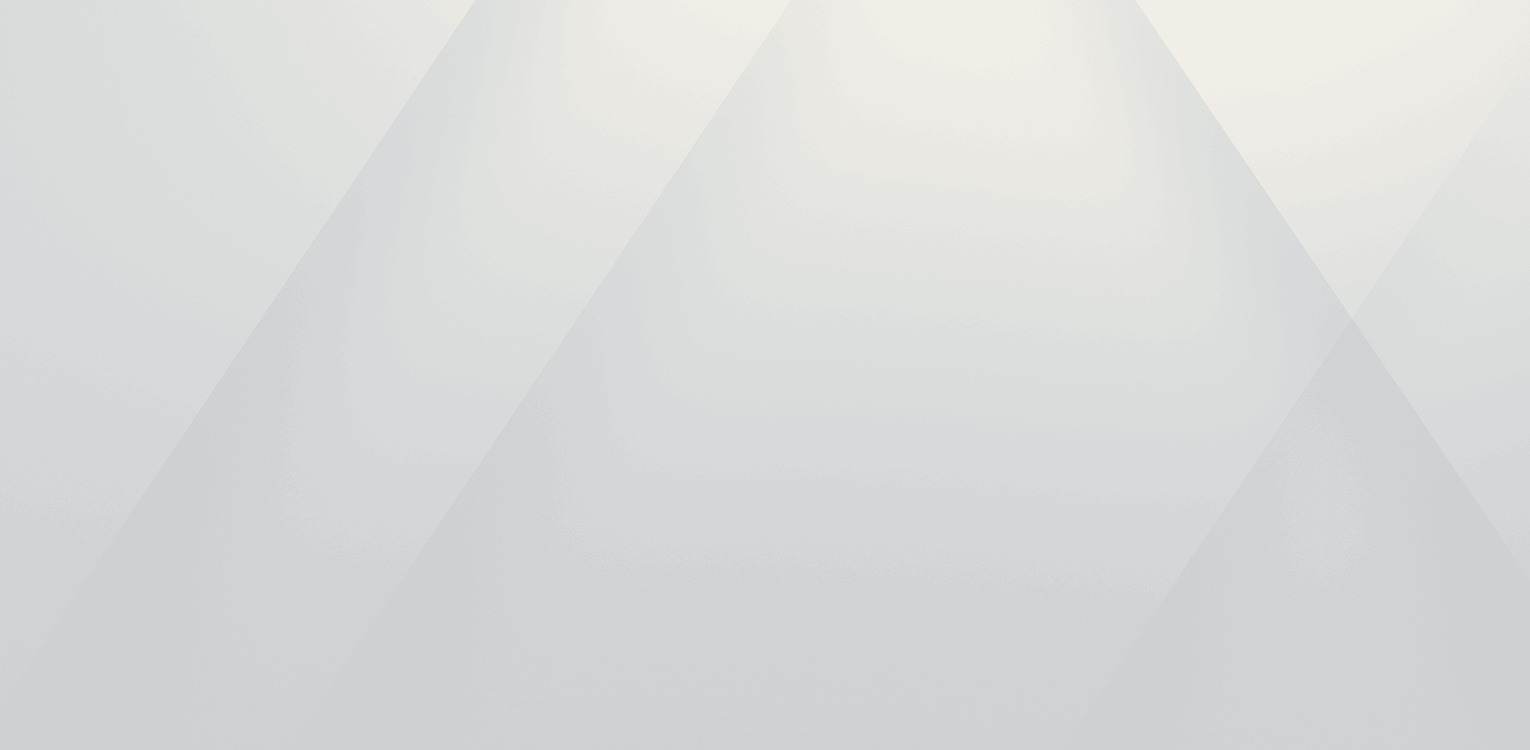

Flexible Pricing for Fancy Product
We know your demands for building a perfect website. You will find all the functionalities of your imagination here.
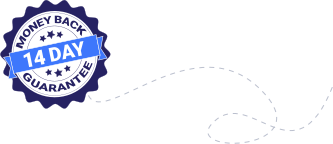
- Yearly
- Lifetime
- Bundle
20% Saving
Personal
$39.99- Activation on 1 WebsiteUse the plugin on one website. Enjoy full functionality on this site.
- 1 Year of Premium SupportChoose from over 15+ pre-designed layouts. Customize the design to fit your site’s look.
- Automatic Updates for 1 YearGet 1 year priority support and get fix within 3 days max if you face any problem.
- Performance OptimizationYour website speed will be not effect very much if you use our pro plugin.
- 20% Renewal DiscountAfter 1 year, Just email us for 20% discount, we will give you 20% discount code.
- All Pro Features IncludedAll pro features will be included, such as: 15+ pre-design, 15+ Gutenberg blocks, etc .
Most Popular
20% Saving
Business
$74.99- Activation on 5 WebsiteUse the plugin on one website. Enjoy full functionality on this site.
- 1 Year of Premium SupportChoose from over 15+ pre-designed layouts. Customize the design to fit your site’s look.
- Automatic Updates for 1 YearGet 1 year priority support and get fix within 3 days max if you face any problem.
- Performance OptimizationYour website speed will be not effect very much if you use our pro plugin.
- 20% Renewal DiscountAfter 1 year, Just email us for 20% discount, we will give you 20% discount code.
- All Pro Features IncludedAll pro features will be included, such as: 15+ pre-design, 15+ Gutenberg blocks, etc .
20% Saving
Agency
$159.99- Activation on Unlimited WebsiteUse the plugin on one website. Enjoy full functionality on this site.
- 1 Year of Premium SupportChoose from over 15+ pre-designed layouts. Customize the design to fit your site’s look.
- Automatic Updates for 1 YearGet 1 year priority support and get fix within 3 days max if you face any problem.
- Performance OptimizationYour website speed will be not effect very much if you use our pro plugin.
- 20% Renewal DiscountAfter 1 year, Just email us for 20% discount, we will give you 20% discount code.
- All Pro Features IncludedAll pro features will be included, such as: 15+ pre-design, 15+ Gutenberg blocks, etc .
20% Saving
Personal
$129.99- Activation on 1 WebsiteUse the plugin on one website. Enjoy full functionality on this site.
- 1 Year of Premium SupportChoose from over 15+ pre-designed layouts. Customize the design to fit your site’s look.
- Automatic Updates for 1 YearGet Lifetime priority support and get fix within 3 days max if you face any problem.
- Access to Beta FeaturesYour website speed will be not effect very much if you use our pro plugin.
- 20% Renewal DiscountAfter 1 year, No need to renew for get update.
- All Pro Features IncludedAll pro features will be included, such as: 15+ pre-design, 15+ Gutenberg blocks, etc .
Most Popular
20% Saving
Business
$184.99- Activation on 5 WebsiteUse the plugin on one website. Enjoy full functionality on this site.
- 1 Year of Premium SupportChoose from over 15+ pre-designed layouts. Customize the design to fit your site’s look.
- Automatic Updates for 1 YearGet Lifetime priority support and get fix within 3 days max if you face any problem.
- Access to Beta FeaturesYour website speed will be not effect very much if you use our pro plugin.
- 20% Renewal DiscountAfter 1 year, No need to renew for get update.
- All Pro Features IncludedAll pro features will be included, such as: 15+ pre-design, 15+ Gutenberg blocks, etc .
20% Saving
Agency
$259.99- Activation on Unlimited WebsiteUse the plugin on one website. Enjoy full functionality on this site.
- 1 Year of Premium SupportChoose from over 15+ pre-designed layouts. Customize the design to fit your site’s look.
- Automatic Updates for 1 YearGet Lifetime priority support and get fix within 3 days max if you face any problem.
- Access to Beta FeaturesYour website speed will be not effect very much if you use our pro plugin.
- 20% Renewal DiscountAfter 1 year, No need to renew for get update.
- All Pro Features IncludedAll pro features will be included, such as: 15+ pre-design, 15+ Gutenberg blocks, etc .
20% Saving
Personal
$149.99- Our 5 Pro Plugins AccessUse the plugin on one website. Enjoy full functionality on this site.
- 1 Domain LicenseUse the plugin on one website. Enjoy full functionality on this site.
- 1-Year Plugin UpdateChoose from over 15+ pre-designed layouts. Customize the design to fit your site’s look.
- 1-Year Priority SupportGet 1 year priority support and get fix within 3 days max if you face any problem.
- Performance OptimizationYour website speed will be not effect very much if you use our pro plugin.
- 20% Renewal DiscountAfter 1 year, Just email us for 20% discount, we will give you 20% discount code.
- All Pro Features IncludedAll pro features will be included, such as: 15+ pre-design, 15+ Gutenberg blocks, etc .
Most Popular
20% Saving
Agency
$599.99- Our 5 Pro Plugins AccessUse the plugin on one website. Enjoy full functionality on this site.
- Unlimited Domain LicenseUse the plugin on Unlimited website. Enjoy full functionality on this site.
- Lifetime Plugin UpdateChoose from over 15+ pre-designed layouts. Customize the design to fit your site’s look.
- Lifetime Priority SupportGet 1 year priority support and get fix within 3 days max if you face any problem.
- Performance OptimizationYour website speed will be not effect very much if you use our pro plugin.
- No Renewal DiscountAfter 1 year, You do not need renew.
- All Pro Features IncludedAll pro features will be included, such as: 15+ pre-design, 15+ Gutenberg blocks, etc .


100% No-Risk Money Back Guarantee!
If there is an issue and we are unable to resolve it, we will issue a refund. All purchases at Pluginic.com come with a 14-day money-back guarantee. However, this does not mean that refunds are issued upon request; they are only issued if we are unable to fix the problem. Given the thousands of themes and plugins that could potentially conflict with ours, it’s natural to encounter issues. Please read our refund policy.
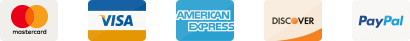
We do not store any credit card information in server, payments are processed by gateways and site is secured by 128 bit SSL encryption.
Compare with Free Vs. Pro
Core Features
Free
Pro
| Readymade Design | Only Few | All Access |
| Content Custom Color | Only Few | All Access |
| Post Group Customization | Only Few | All Access |
| Post Trisect Customization | Only Few | All Access |
| Individual Ground | × | ✓ |
| Custom Query | × | ✓ |
| Custom Typography | × | ✓ |
| Love React | × | ✓ |
| Priority Support | × | ✓ |
Frequently Asked Questions
Answered all frequently asked questions, Still confused? feel free to open a support ticket.
What is a product slider?
What is a product slider?
Slider helps display your eCommerce site’s products in the most appealing way to the users. It allows displaying multiple products as a carousel on the product page or in other different ways. This way, your customers can browse all your products more easily and conveniently.
How do I add a product slider in WooCommerce?
How do I add a product slider in WooCommerce?
Simply install and activate the WooCommerce Product Slider Carousel with the Category plugin from your WordPress dashboard. Once the plugin is activated, you’ll see the “Product Slider” button on your WordPress admin panel.
Click on it and navigate to the Setting option. Then, select your product slider for either related product, or cross-sell, up-sell, and gallery. Then save your changes, and it’s done.
How do I display a WooCommerce product in a slider?
How do I display a WooCommerce product in a slider?
Go to your WordPress dashboard > Product Slider > and click the “Add New” menu, select your specific products, and make changes in other settings if needed. Then, click on publish, and you will get a Shortcode. Generator Settings panel. Lastly, simply copy the shortcode, insert it into any page or post, and it’s done.
How do I edit Woo product in Carousel?
How do I edit Woo product in Carousel?
Choose “product slider” from your WordPress dashboard and select settings. You’ll get several options to edit your product carousel view from this page.
For example, show/hide section title, setting section title test, setting taxonomy to show the product, slider autoplay, typography, gallery settings, and many more. You just need to change the setting option to edit the view as you want and click on the Save button.
How do I show single WooCommerce products in WordPress?
How do I show single WooCommerce products in WordPress?
Start by navigating to your WordPress dashboard > Product Slider > and click the Setting option. From the related page navigate to “Slide Per View” and change the number by 1. This way, you can have 1 single slider per view.
How do I use the shortcode slider in WordPress?
How do I use the shortcode slider in WordPress?
Just like before, choose the Product Slider from the WordPress dashboard and click on the “Add New” menu. After choosing the products, making changes in settings, click on publish, and you will get a Shortcode. Copy the shortcode, go to pages > Add New > from the new page, click the (+) button, and select shortcode block. Paste the shortcode into the box, make the post publish, and it’s done.
How can I get support if the plugin is not working?
How can I get support if the plugin is not working?
If something is not working as it should, or this plugin causes any issues, first follow the steps:
Can I get a custom Features for my site?
Can I get a custom Features for my site?
Yes! Definitely. You can contact us here to get a custom feature. We’ll reply to you ASAP.
How do you accept payments?
How do you accept payments?
We accept payments via International credit cards and PayPal. Also, you can reach out via our Contact Support Page for further clarification.
Is there a Refund Policy? Tell me more.
Is there a Refund Policy? Tell me more.
We are committed to offering the best possible experience via our Editorial WordPress Review System plugin. Still, if you are unhappy with it, we have a 14-Day refund policy for you.

