What Is a Report Builder Plugin?
If you’re running a business that relies on data, it’s important to share that information with your team, leaders, stakeholders, customers, and vendors. However, raw data can be unengaging and difficult to understand. That’s where wordpress report builder plugins come in handy. A report builder plugin can turn your data into accurate and accessible reports that are displayed in a professional way that your readers can easily understand.
How Do I Create a Report Builder Plugin in WordPress?
If you want to add cool data reports based on charts, graphics, pictograms, or infographics to your website, you need a WordPress report builder plugin. Fortunately, there are several options available that allow you to create data reports with elegant and professional visualizations. Using a WordPress report builder plugin is an effective way to display your data and information correctly, making it easier for your visitors to comprehend your report.
In This Article
In this article, we’ll introduce you to some of the best WordPress report builder plugins available. We’ll also break down each tool to help you understand which one is right for your specific needs. Additionally, we’ll cover WordPress responsive table plugins, which allow you to present data cleanly and succinctly on your website. We’ll provide you with six of the best WordPress responsive table plugin options that you can use to construct tables and charts in your WordPress admin area, then display them to your visitors. Don’t leave user experience on the table – read on to discover the best WordPress report builder and responsive table plugins for your website.
- wpDataTables
- UberChart
- Visualizer: Tables and Charts Manager for WordPress
- Exports and Reports
- WP Business Intelligence
- TablePress
1. wpDataTables
wpDataTables is a WordPress plugin that allows you to create visually appealing tables and charts with ease. The plugin comes in three versions: basic, pro, and developer. The basic version of wpDataTables allows you to upload data from Excel, CSV, JSON, or XML files and customize the appearance of your tables. You can also add custom links, media, and star ratings to your tables. The tables are automatically sortable, paginated, and can be searched.

If you want to do more with your tables and charts, you can upgrade to the pro version of the plugin. The pro version removes restrictions on the number of tables and charts you can create and the size of your tables. It also allows you to build charts from scratch, edit table data once imported, and sync data from Google Sheets. The pro version is an excellent option for those who want more freedom to create advanced and professional reports.
Key Features:
- Create tables and charts from various data sources
- Customizable appearance
- Responsive design
- Sortable, paginated, and searchable tables
- Pro version offers more features, including the ability to create charts from scratch and sync data from Google Sheets
Pricing:
The basic version of wpDataTables is free to use, but you can upgrade to the pro version starting at $69 per year. The pro version offers more features, including unlimited tables and charts, larger tables, and more customization options.
2. UberChart
UberChart is a WordPress plugin that allows you to create advanced and professional reports without any coding knowledge. The plugin supports 10 chart types, including line charts, radar charts, pie charts, and bubble charts. You can upload your data from various sources, such as Open Office, Excel, XML, and Google Spreadsheets. The charts are fully responsive and display attractively on every device.

One of the advantages of UberChart is the number of customization options it offers. You have access to 240 customization options per chart, including full control over the axis and scale of your charts. With a little bit of work, you can produce some stunning reports.
Key Features:
- Supports 10 chart types
- Back-end spreadsheet editor available
- 240 customization options per chart
- Fully responsive design
- Allows full control over axis and scales
Pricing:
UberChart is a premium-only plugin, which means you need to purchase it from Codecanyon for $39. This is a one-time fee, and you get lifetime updates and support for your purchase.
3. Visualizer: Tables and Charts Manager for WordPress
Visualizer is a WordPress plugin that allows you to create interactive data displays on your WordPress pages and posts. The plugin offers nine chart types (or 15 with the pro version) and a live editor. With the lite version of the plugin, you can import data from CSV and Google Spreadsheets. When you upgrade to the pro version, you can also import data from WordPress and gain access to the front-end editor and three additional chart types.

Visualizer’s main selling point is its data visualizations. The plugin lets you implement any of nine chart types, including line charts, bar charts, pie charts, and geo charts. These data visualizations are powered by Google’s Visualization API and pure HTML, which means they are responsive, cross-browser compatible, and colorful by default. With the pro version, you get access to six more chart types.
Key Features:
- Nine chart types (or 15 with pro version)
- Responsive designs
- Live editor
- Lite version allows import from CSV and Google Spreadsheets
- Pro version allows import from WordPress and front-end editor
Pricing:
The lite version of Visualizer is free to use, but you can upgrade to the pro version starting at $59 per year. The pro version offers more features, including additional chart types, front-end editing, and more import options.
4. Exports and Reports
Exports and Reports is a free WordPress plugin that enables you to retrieve data from MySQL queries and export them in a variety of formats, including CSV, JSON, TSV, XML, and custom. The plugin is ideal for creating reports to convey information to staff and clients, such as business analytics, employee or client demographics, and profit and loss margins.

The plugin allows you to create reports and group them, with options to limit access by user role, filter by date, and score specific fields. Additionally, the plugin supports pagination using JSON and Excel imports with XML. The only downside of the plugin is the absence of graph features.
Overall, if you’re looking for a plugin that enables you to create reports quickly and easily, Exports and Reports is an excellent choice.
Key Features:
- Retrieves data from MySQL queries
- Exports data in a variety of formats, including CSV, JSON, TSV, XML, and custom
- Supports pagination using JSON and Excel imports with XML
- Creates reports and groups them
- Limits access by user role
- Filters by date and scores specific fields
Pricing:
Exports and Reports is a free WordPress plugin.
5. WP Business Intelligence
WP Business Intelligence is a sophisticated WordPress reporting plugin that allows you to create charts, graphs, and tables with a live connection to your MySQL database. The plugin is ideal for businesses that require frequent data updates, such as finance, health and wellness, and website analytics. The plugin enables you to access any MySQL database and display the data in real-time, with options to filter, sort, and paginate database query results.

The Lite version of the plugin is free, but you can upgrade to the Pro version starting at $599. The Pro version offers additional chart types, chart display customization, and better report export formats. However, the Pro version is expensive, and only suitable for companies with a significant budget for data reporting.
Key Features:
- Creates charts, graphs, and tables with a live connection to MySQL database
- Accesses any MySQL database and displays data in real-time
- Filters, sorts, and paginates database query results
- Offers four different chart types, and 11 with the Pro version
- Supports chart display customization
Pricing:
The Lite version of the plugin is free, but you can upgrade to the Pro version starting at $599.
6. TablePress
TablePress is a popular WordPress plugin that enables you to create tables in your WordPress dashboard and embed them anywhere on your website using a simple shortcode. The plugin is easy to install and use, and it offers a wide range of table-building features, including support for almost every type of data, row filtering, table row ordering, and automatic URL conversion.
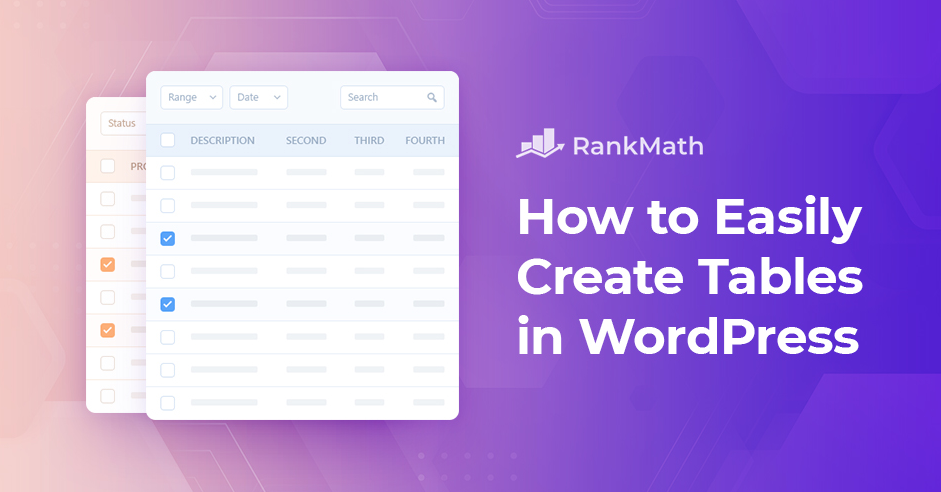
The core plugin is available for free, and the developer provides a variety of extensions to expand the feature-set of TablePress. Some of the best extensions include responsive tables, single-cell content shortcode, and automatic URL conversion. While the developer labels some extensions as premium, they can still be downloaded for free with a donation.
Key Features:
- Provides a wide range of table-building features, including support for almost every type of data, row filtering, table row ordering, and automatic URL conversion
- Offers a variety of extensions to expand the feature-set of TablePress, such as responsive tables and single-cell content shortcode
- Easy to install and use, with tables created in the WordPress dashboard
- Allows you to import or export table data with CSV and Excel files
Pricing:
The core plugin is available for free, and the extensions are also provided for free, although the developer requests a donation for some extensions. Overall, TablePress is an excellent choice if you need a straightforward table-building plugin without additional surplus features.
Conclusion
In conclusion, WordPress offers many report builder plugins that cater to different needs and requirements. Exports and Reports is an excellent choice if you want to create reports quickly and easily. WP Business Intelligence is a great option if you need real-time data retrieval and display features. TablePress is ideal if you want a straightforward table-building plugin.
When choosing a WordPress report builder plugin, it’s essential to consider factors such as ease of use, features, pricing, and compatibility with other plugins. It’s also crucial to ensure that the plugin you choose is well-maintained and regularly updated.
Overall, with the right WordPress report builder plugin, you can streamline your data reporting and convey information to your staff and clients effectively.
I’m Nazmul, a Technical SEO specialist dedicated to helping clients optimize every aspect of their search performance. My expertise covers the full range of technical SEO needs, from enhancing website structures to staying on top of the latest search engine developments. My passion for the technical side of SEO ignited early in my digital marketing career and has only grown over time. With each project, my skills have expanded—starting in agencies and now working hands-on within SEO tools to deliver impactful solutions for clients.


Leave a Reply