Navigating the digital landscape of WordPress plugins can often feel like traversing a maze. With a plethora of options available, pinpointing the perfect tool to enhance your website’s user experience can be a daunting task. But fear not, for we have done the legwork for you! This comprehensive guide aims to shed light on some of the Best WordPress Tooltip Plugins available, illuminating their features, pros, and cons, and even offering use cases to help you visualize their potential applications.
So whether you’re a seasoned WordPress veteran looking to spruce up your website or a novice just starting out, read on! Our exploration into the world of WordPress Tooltip Plugins is about to begin, and we promise it will be a journey worth embarking on. Buckle up and join us as we delve into the depths of these powerful tools, and discover how they can elevate your website to new heights!
1. WordPress Tooltips
WordPress Tooltips is a powerful and easy-to-use plugin that allows you to add tooltips to your website content. With this plugin, you can easily create dynamic and customizable tooltips for any HTML element on your website. The plugin is user-friendly and doesn’t require any technical skills, making it suitable for beginners and professionals alike.

The tooltips created with WordPress Tooltips are customizable and can contain text, images, videos, and other types of content. They can be positioned anywhere on the screen and can be styled to match your website’s design.
Key Features:
- Fully customizable tooltips: The plugin lets you customize the color, position, and size of the tooltips. It’s also possible to adjust the opacity and duration of the tooltip.
- Supports various content types: It supports text, images, videos, and other HTML content in the tooltips.
- Mobile-friendly: WordPress Tooltips is responsive and works well on all device types.
- No coding required: You can create and customize tooltips without writing a single line of code.
- Multiple tooltip positions: The plugin allows you to position your tooltips wherever you want on the screen.

In conclusion, WordPress Tooltips is a versatile and robust plugin that can improve your website’s user experience by providing additional information in an engaging and interactive way.
Few Use Cases For This Plugin:
- Providing extra information about a product on an e-commerce website.
- Giving definitions of technical terms on a tech blog.
- Displaying image captions on a photography website.
- Showing video tutorials on a learning platform.
Pricing:
WordPress Tooltips has a free version with basic features. The pro version starts at $29 and offers more advanced features and customization options.
2. CM Tooltip Glossary
CM Tooltip Glossary is a comprehensive WordPress plugin that allows you to create a glossary of terms in your content, enhancing the user experience. This plugin enables users to hover over a term to see its definition without leaving the page, making it ideal for websites with lots of technical or specialized content.

This plugin not only improves user engagement but also helps with SEO, as the glossary can be indexed by search engines. It also allows you to integrate with Wikipedia, Merriam-Webster, and Amazon to provide even more resources to your users.
Key Features:
- Glossary Index: The plugin automatically generates an alphabetical glossary index of your terms.
- SEO-Friendly: The glossary terms are indexable by search engines, improving your website’s SEO.
- Integration with external resources: It allows integration with Wikipedia, Merriam-Webster, and Amazon.
- Multiple glossaries: You can create multiple glossaries and customize them individually.
- Term synonyms: The plugin allows you to add synonyms to your glossary terms, which can also display the same tooltip.
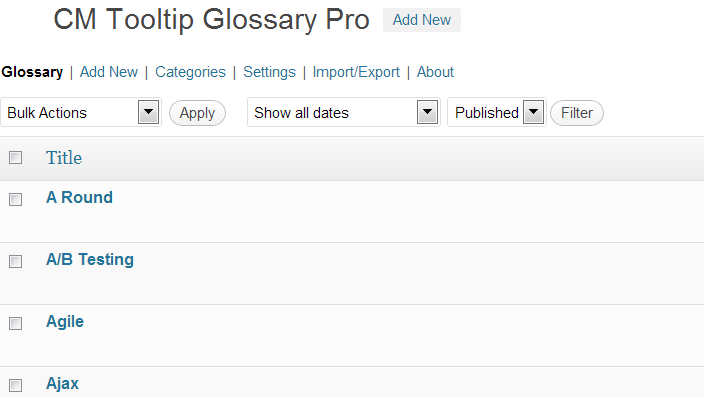
CM Tooltip Glossary is a versatile plugin with a wide range of applications. It not only enhances the user experience but also improves the SEO of your website.
Few Use Cases For This Plugin:
- Creating a glossary of terms for a tech blog or academic website.
- Integrating with Amazon to provide product details in an e-commerce store.
- Using the plugin for an online dictionary or encyclopedia.
- Adding quick definitions for technical terms on a software tutorial site.
Pricing:
CM Tooltip Glossary offers a free version with limited features. The premium version starts at $29 per year, with additional features and functionality.
3. Tooltip CK
Tooltip CK is a flexible and easy-to-use WordPress plugin that allows you to add stylish tooltips to your website. With its intuitive interface, you can create tooltips with custom content and style them to match your site’s look and feel.

With Tooltip CK, you can create tooltips with text, images, and even shortcodes, making it a versatile option for a variety of use cases. It also allows you to control the tooltip position and animation, adding an extra layer of interactivity to your website.
Key Features:
- Customizable tooltips: Tooltip CK allows you to customize the content, style, and position of your tooltips.
- Supports shortcodes: This feature allows you to add dynamic content to your tooltips.
- Control over animation: You can choose the animation for the tooltip appearance and disappearance.
- Mobile-friendly: The plugin is responsive and works well on all devices.
- Easy to use: The plugin has an intuitive interface that makes it easy to create and customize tooltips.
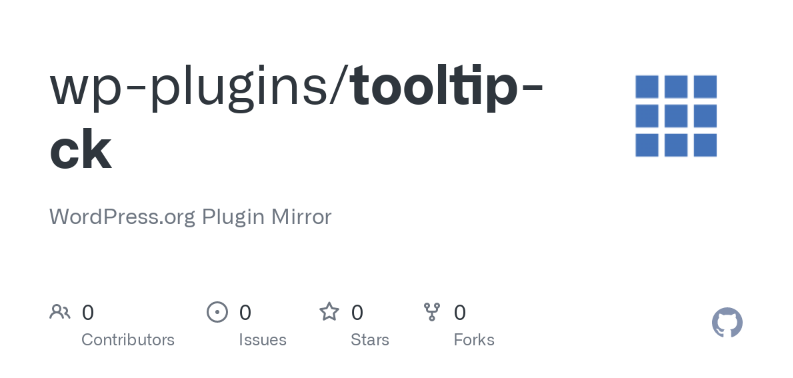
Tooltip CK is a simple yet powerful plugin that can significantly improve the user experience on your website. It is also lightweight and optimized for performance, so it won’t slow down your site.
Few Use Cases For This Plugin:
- Displaying additional product details on an e-commerce site.
- Providing extra information on a travel blog.
- Showing a brief biography of authors on a multi-author blog.
- Displaying tooltips for form fields on a contact form.
Pricing:
Tooltip CK is a free plugin.
4. jqEasytooltip
jqEasytooltip is a dynamic WordPress tooltip plugin that allows you to create stylish and interactive tooltips. The plugin offers a wide range of customization options, making it a versatile solution for any website.

With jqEasytooltip, you can create tooltips with various content types, including text, images, and videos. You can also customize the tooltip style and animation to match your site’s design and enhance the user experience.
Key Features:
- Dynamic tooltips: jqEasytooltip allows you to create tooltips with text, images, and video content.
- Customizable style: You can customize the style of your tooltips, including color, size, and opacity.
- Animation control: The plugin allows you to choose the animation for the tooltip appearance and disappearance.
- Responsive: jqEasytooltip is mobile-friendly and works well on all devices.
- Easy to use: The plugin’s intuitive interface makes it easy to create and customize tooltips.
Despite its advanced features, jqEasytooltip is user-friendly and doesn’t require any coding skills. This makes it a suitable choice for beginners and professionals alike.
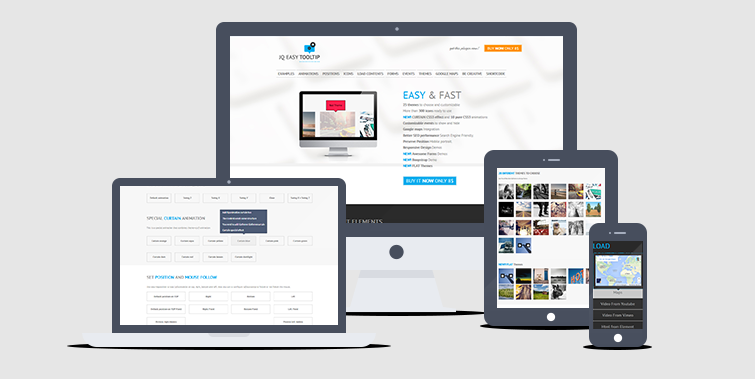
Few Use Cases For This Plugin:
- Providing extra information about products on an e-commerce site.
- Giving definitions of technical terms on a tech blog.
- Displaying image captions on a photography website.
- Showcasing video tutorials on an educational platform.
Pricing:
jqEasytooltip is free to use, with a premium version offering more advanced features starting at $19.
5. Easy Tooltip
Easy Tooltip is a user-friendly WordPress plugin that allows you to add tooltips to your website effortlessly. It’s an ideal solution for those who want to provide extra information to their users without cluttering their website design.
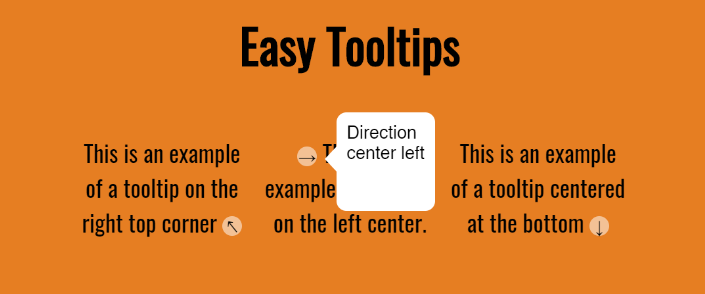
With Easy Tooltip, you can create simple text tooltips and customize their style to match your website. The plugin also supports shortcodes, allowing you to add dynamic content to your tooltips.
Key Features:
- Easy to use: You can add tooltips to your website with just a few clicks.
- Shortcode support: This allows you to add dynamic content to your tooltips.
- Customizable style: You can customize the style of your tooltips, including color, size, and opacity.
- Lightweight: Easy Tooltip is optimized for performance and won’t slow down your website.
- Mobile-friendly: The plugin is responsive and works well on all devices.

Easy Tooltip offers a straightforward way to enhance the user experience on your website. Despite its simplicity, it offers enough customization options to meet most users’ needs.
Few Use Cases For This Plugin:
- Providing additional information on a business website.
- Giving brief explanations of technical terms on a blog.
- Adding tooltips to form fields on a contact form.
- Providing additional context on a news website.
Pricing:
Easy Tooltip is a free plugin.
6. EA Tooltip Plugin
EA Tooltip Plugin is an effective WordPress tooltip plugin that enables you to add simple but informative tooltips to your website. This plugin is designed to enhance user understanding and engagement by providing additional, contextual information.

With EA Tooltip Plugin, you can add tooltips to any element on your website. The tooltips can contain simple text or more complex HTML, allowing for a wide range of uses. The plugin also allows for extensive customization, so you can match the tooltips to your website’s design.
Key Features:
- Element targeting: You can add tooltips to any HTML element on your website.
- HTML content support: The tooltips can contain simple text or HTML, providing flexibility in what you can display.
- Extensive customization: You can customize the tooltips’ appearance to match your website’s design.
- Animation effects: The plugin allows you to add animation effects to your tooltips, enhancing their interactivity.
- Mobile-friendly: EA Tooltip Plugin is responsive and works well on all devices.
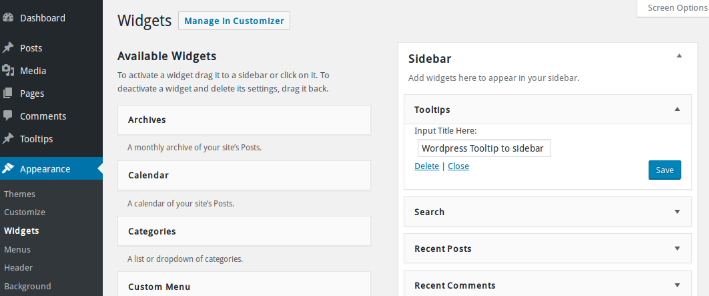
EA Tooltip Plugin is a robust and versatile plugin that can enhance user engagement and understanding on your website. It offers a good balance of simplicity and customization, making it suitable for both beginners and advanced users.
Few Use Cases For This Plugin:
- Providing additional product details on an e-commerce site.
- Offering explanations of complex terms on an educational website.
- Displaying image captions on a portfolio site.
- Adding brief biographies of authors on a blog.
Pricing:
EA Tooltip Plugin is a free plugin.
7. Tippy
Tippy is a WordPress tooltip plugin that excels in simplicity and performance. It allows you to create tooltips with ease, providing your visitors with extra information without leaving the page they are viewing.
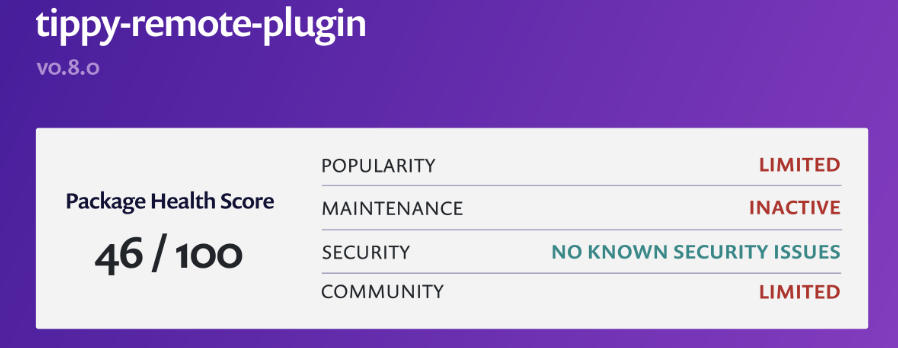
This plugin lets you add tooltips to any HTML element on your website. You can also customize the appearance of the tooltips to match your website’s design. With Tippy, you can improve user engagement and understanding on your website without sacrificing performance.
Key Features:
- Simplicity: Tippy is easy to use, allowing you to add tooltips to your website with minimal effort.
- Performance: The plugin is lightweight and optimized for performance.
- Customizable appearance: You can customize the appearance of your tooltips to match your website’s design.
- Target any HTML element: You can add tooltips to any HTML element on your website.
- Mobile-friendly: Tippy is responsive and works well on all devices.
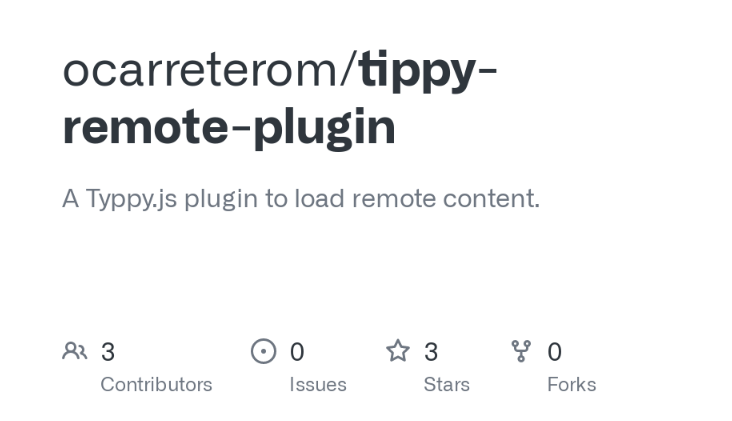
Tippy combines simplicity and performance in a powerful package. It’s an ideal choice for those who want to enhance user understanding and engagement on their website without affecting load times.
Few Use Cases For This Plugin:
- Providing additional product details on an e-commerce site.
- Offering explanations of complex terms on a blog.
- Displaying image captions on a photography site.
- Adding brief bios of team members on a company website.
Pricing:
Tippy is a free plugin.
8. iWR Tooltip
iWR Tooltip is a WordPress tooltip plugin that aims to enhance user experience by providing additional information in an elegant and interactive way. It enables you to add tooltips to any element on your website, offering a wide range of possibilities.
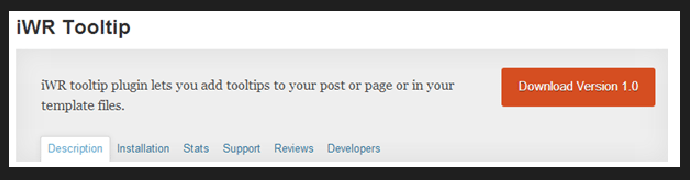
The plugin supports both simple text and HTML content in tooltips, and also allows for extensive customization of tooltip appearance. With iWR Tooltip, you can add an extra layer of interactivity to your website, boosting user engagement and understanding.
Key Features:
- Versatile tooltips: The plugin supports both simple text and HTML content in tooltips.
- Target any HTML element: You can add tooltips to any HTML element on your website.
- Customizable appearance: You can customize the appearance of your tooltips to match your website’s design.
- Interactive: The tooltips are interactive, appearing when the user hovers over the target element.
- Mobile-friendly: iWR Tooltip is responsive and works well on all devices.
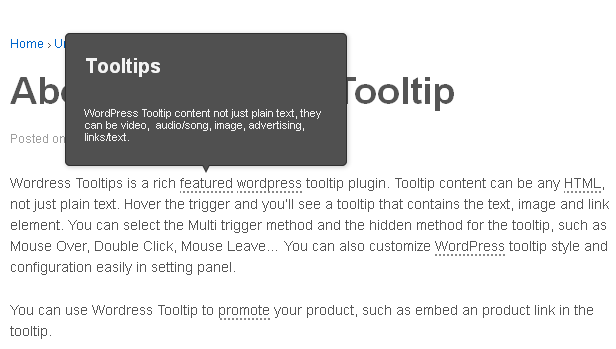
iWR Tooltip is a robust and versatile tooltip plugin that can significantly enhance your website’s user experience. Its versatility and customization options make it a valuable tool for any website.
Few Use Cases For This Plugin:
- Providing additional product information on an e-commerce site.
- Giving definitions of complex terms on an educational website.
- Displaying image captions on a portfolio site.
- Showing brief author bios on a blog.
Pricing:
iWR Tooltip offers a free version with basic features. The premium version starts at $29 and provides more advanced features and customization options.
What’s My Choice?
After reviewing the above plugins, my choice for the best WordPress tooltip plugin is the CM Tooltip Glossary. This plugin stands out due to its extensive functionality, customization options, and its added value for SEO. It is a comprehensive solution that not only provides tooltip functionality but also serves as a glossary system, enhancing the overall user experience and engagement.
Why I Choose This?
I choose CM Tooltip Glossary because of its unique combination of tooltip functionality and glossary features. It serves a dual purpose, making it a valuable addition to any website. The plugin’s ability to create a glossary of terms, which can then be used for tooltips, is a powerful feature that enhances the usefulness of tooltips. Moreover, the plugin’s SEO benefits are a significant advantage, making it a valuable tool for enhancing website visibility.
Why is it better than others?
Comparing CM Tooltip Glossary with other plugins, its unique features and benefits become apparent:
| Features | CM Tooltip Glossary | Other Plugins |
|---|---|---|
| Tooltip Functionality | Yes | Yes |
| Glossary System | Yes | No |
| SEO Benefits | Yes | Rarely |
| Integration with External Resources | Yes | Rarely |
| Premium Support | Yes | Varies |
Best 3 Features for this plugin
- Glossary System: CM Tooltip Glossary allows you to create a glossary of terms, which can then be used for tooltips. This enhances the user experience by providing more comprehensive and relevant information.
- SEO Benefits: The plugin enhances your website’s SEO by automatically linking glossary terms to a dedicated page. This increases internal linking and can improve your website’s visibility.
- Integration with External Resources: The plugin allows integration with Wikipedia, Merriam-Webster dictionary, and Google Translate, providing even more value to your users.
CM Tooltip Glossary’s unique combination of features makes it my top choice. It offers extensive functionality and added benefits that go beyond the traditional tooltip plugin.
Conclusion
Wrapping up, we’ve ventured through the diverse terrain of WordPress Tooltip Plugins, each offering unique features and capabilities. From the simple yet effective Easy Tooltip to the versatile and robust iWR Tooltip, we’ve seen how these plugins can significantly enhance your website’s user experience. And remember, the best plugin for your needs will largely depend on your specific requirements and the nature of your website.
We hope that this guide provides you with the insight needed to make an informed decision about the best WordPress Tooltip Plugin for your website. So, don’t hesitate – dive in, explore these tools, and take your website to the next level! Happy WordPressing!
I’m Nazmul, a Technical SEO specialist dedicated to helping clients optimize every aspect of their search performance. My expertise covers the full range of technical SEO needs, from enhancing website structures to staying on top of the latest search engine developments. My passion for the technical side of SEO ignited early in my digital marketing career and has only grown over time. With each project, my skills have expanded—starting in agencies and now working hands-on within SEO tools to deliver impactful solutions for clients.


Leave a Reply